The new Windows 10 Game Bar is rolling out for users on the Windows 10 May 2019 Update (Updated)
The new Windows 10 Game Bar is rolling out to the public, for users on the new Windows 10 May 2019 Update.

All the latest news, reviews, and guides for Windows and Xbox diehards.
You are now subscribed
Your newsletter sign-up was successful
The new Windows 10 Game Bar is a vast improvement on the old Game Bar, while also incorporating Xbox social features currently available only to the Xbox Windows 10 app. Today, Microsoft announced that the new Game Bar is rolling out to users on the Windows 10 May 2019 Update.
The Windows 10 Game Bar, accessible with Windows Key + G, incorporates many new features, including Spotify integration, Discord-like party chat voice overlays, performance monitoring, and more. It's also far, far faster than the current Game Bar, and the Windows 10 Xbox app itself, while also being accessible anywhere on Windows 10, rather than just inside apps. Microsoft announced that the new Game Bar is rolling out now to users on the May 2019 Update, via an app update on the Microsoft Store.
Update May 22, 2019: The new Game Bar appears to be rolling out for users on the Windows 10 October 2018 update as well!
Here's a run down of some of the features that the Windows 10 Game Bar has so far.
- Broadcast and capture tools for games, which also works inside any apps.
- Performance monitors for CPU, GPU, and RAM.
- Audio mixer tool.
- Spotify controls for music.
- A chat panel for Xbox Live messages and voice party chats.
- Xbox Live friends list, and friends browsing.
- Xbox Live notifications.
- Mixer picture-in-picture live streaming.
- Modular interface with pinnable panels, that can show up on top of your other windows and games.
- Access local game clips and screenshots for sharing.
- Looking For Group tool for finding gamers to play with.
- The ability to show/hide features depending on which you want.
Microsoft also announced yesterday that GIF support is also coming to the Windows 10 Game Bar messages in the near future, alongside the Android and iOS apps. Microsoft noted that the current Windows 10 Xbox app is not slated to receive the new messaging systems, which makes it sound as though the old Xbox app might be getting phased out in favor of new Windows 10 Game Bar features.
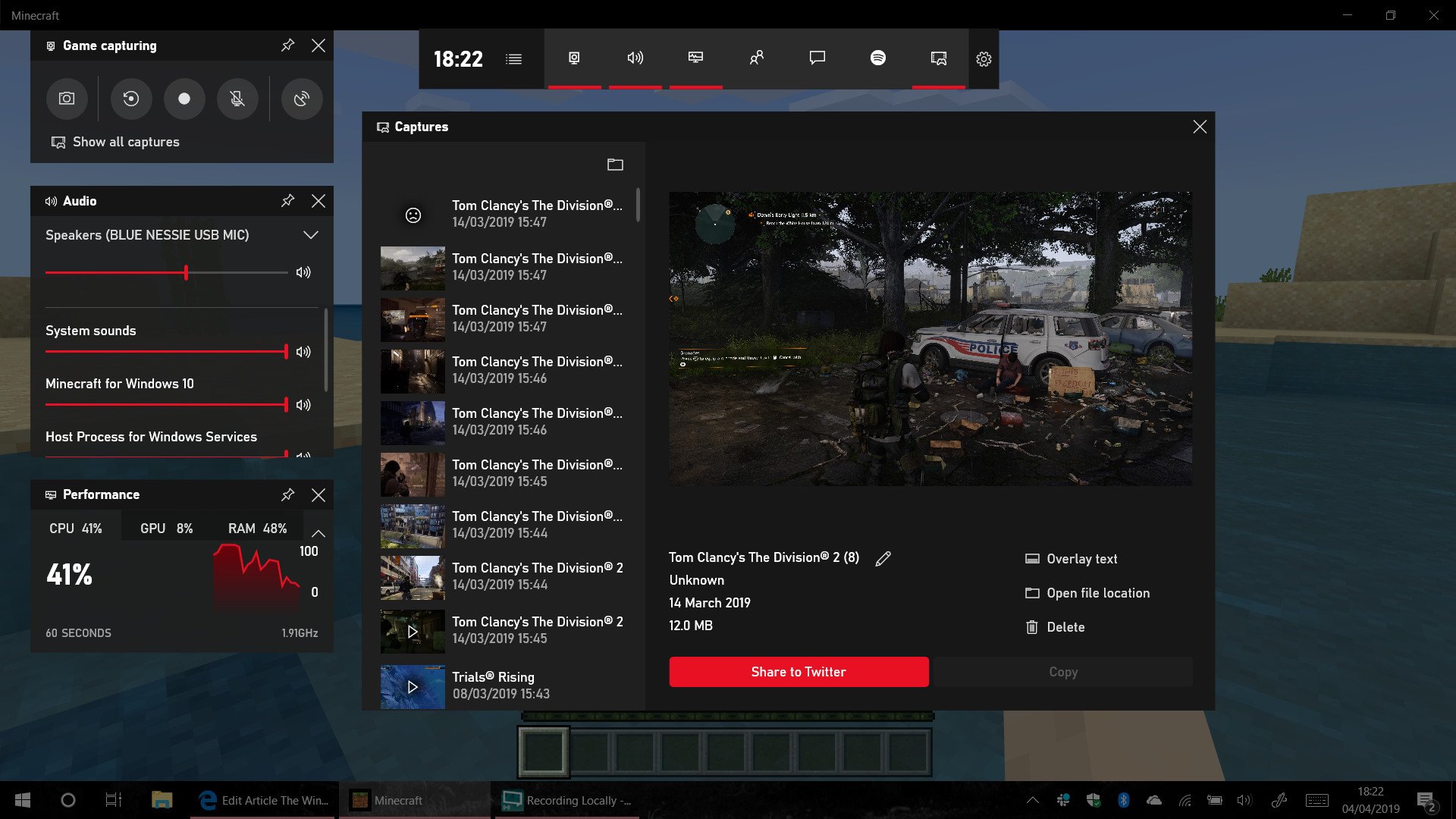
If you're not ready to get the May 2019 Update yet, the Windows 10 Game Bar is also available for beta testers in the Windows 10 Gaming Test Flight Ring, which is a mini tester pool for soliciting feedback on the new system. Hit the links below for info on how to get on board with either the May 2019 update, or get the new Game Bar early on your current Windows 10 build via the Gaming Test Flight ring.
- How to get the Windows 10 May 2019 Update right now
- How to join the Windows 10 Gaming Test Flight ring
Affordable accessories that'll pair perfectly with your PC
Every one of these awesome PC accessories will enhance your everyday experience — and none cost more than $30.
All the latest news, reviews, and guides for Windows and Xbox diehards.

KLIM Aim RGB gaming mouse ($30 at Amazon)
Whether you're a gamer or not, this is an absurdly good mouse for the price. It's ambidextrous, has a responsive sensor, a braided cable, tank-like build quality, and, yes, it has RGB lighting, though you can turn it off if that's not your thing.

AmazonBasics USB speakers ($16 at Amazon)
These neat little speakers may only pack 2.4W of total power, but don't let that fool you. For something so small you get a well-rounded sound and a stylish design. And they only cost $16.

Razer mouse bungee ($20 at Amazon)
Use a wired mouse? You need a mouse bungee to keep your cable tidy and free of snags. You get no drag on the cable, and this one has subtle styling, a rust-resistant spring and a weighted base, all for $20.

Jez Corden is the Executive Editor at Windows Central, focusing primarily on all things Xbox and gaming. Jez is known for breaking exclusive news and analysis as relates to the Microsoft ecosystem — while being powered by tea. Follow on X.com/JezCorden and tune in to the XB2 Podcast, all about, you guessed it, Xbox!
