Windows 10 grabs another Security Update and enhanced functionality today
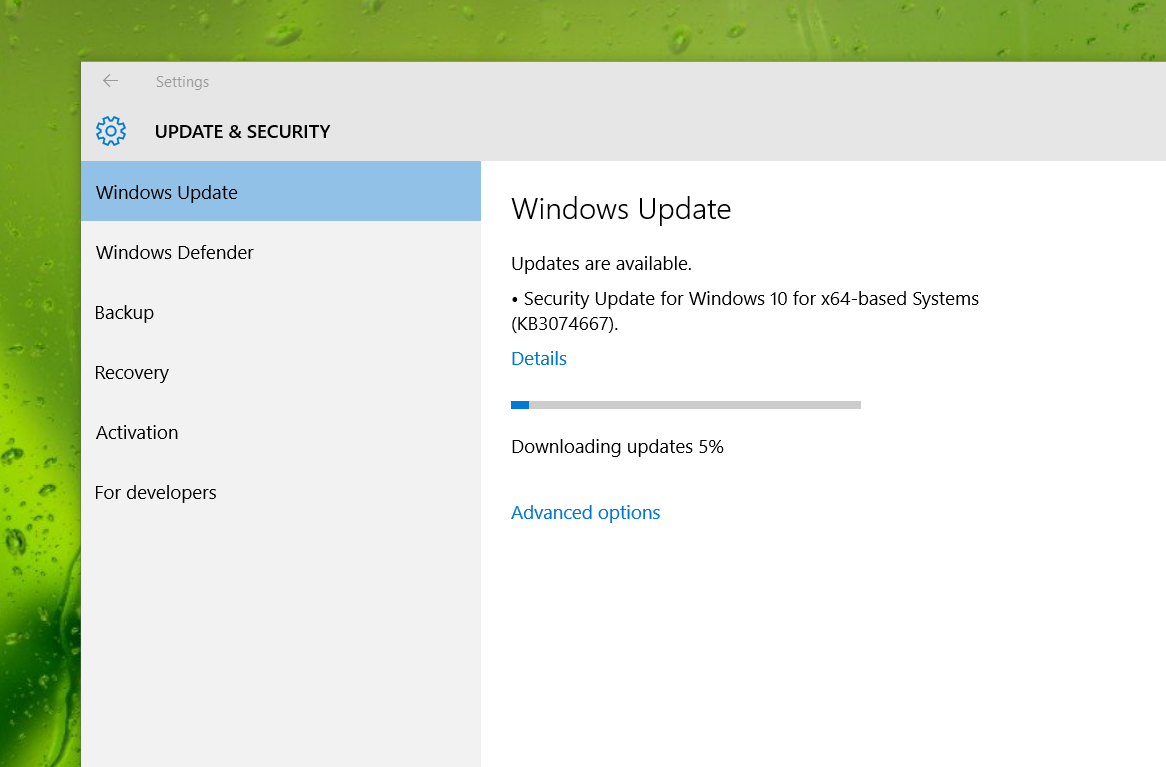
If you are on Windows 10 for PCs, you may want to dive into Windows Update to grab KB 3074667, which is now live for all of those running the latest build of the OS.
Heading to Microsoft's support page reveals a little bit about the update, including the security ramifications.
"This security update resolves a vulnerability in Microsoft Windows. The vulnerability could allow remote code execution if a user opens a specially crafted document or visits an untrusted webpage that contains embedded OpenType fonts. To learn more about the vulnerability, see Microsoft Security Bulletin MS15-078."
Besides the patched security vulnerability there is the vague but reassuring bit about Windows 10 features:
"Additionally, this update includes non–security-related changes to enhance the functionality of Windows 10 through new features and improvements."
What are those fixes? Who knows but we are always excited to see Microsoft spackle up the OS before its big debut next week.
As a small note, you will need to reboot after the update but you can schedule for a later time too.
Source: Microsoft; Thanks, Christian J., for the tip!
All the latest news, reviews, and guides for Windows and Xbox diehards.

Daniel Rubino is the Editor-in-chief of Windows Central. He is also the head reviewer, podcast co-host, and analyst. He has been covering Microsoft since 2007 when this site was called WMExperts (and later Windows Phone Central). His interests include Windows, laptops, next-gen computing, and wearable tech. He has reviewed laptops for over 10 years and is particularly fond of 2-in-1 convertibles, Arm64 processors, new form factors, and thin-and-light PCs. Before all this tech stuff, he worked on a Ph.D. in linguistics, performed polysomnographs in NYC, and was a motion-picture operator for 17 years.
