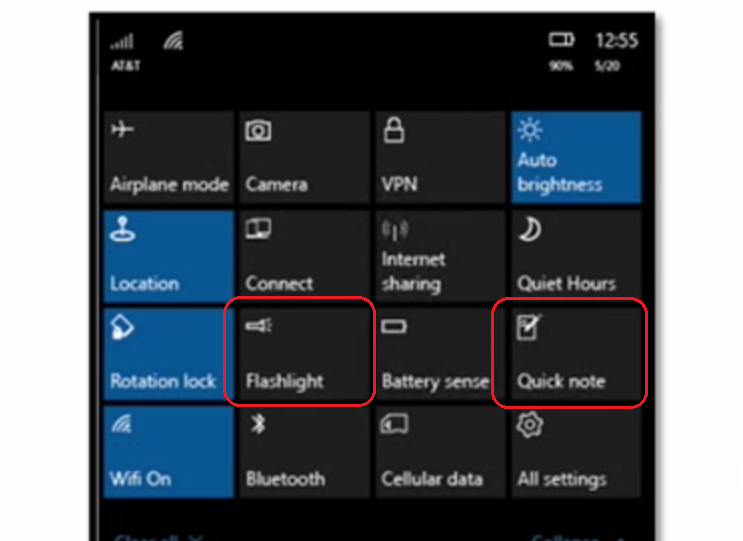Windows 10 for phones may include Flashlight and 'Quick Note' in its Action Center

All the latest news, reviews, and guides for Windows and Xbox diehards.
You are now subscribed
Your newsletter sign-up was successful
A new Windows 10 developer video uploaded by Microsoft showed a slide where the phone version of the OS displayed both a flashlight and a quick note selection feature in its Action Center.
The video, with the glamorous title "Developer's Guide to Windows 10 Preview: (13) Action Center", was posted Monday alongside many other Windows 10 app developer tutorials on Microsoft's Channel 9 website. The video shows a slide starting at the 1:27-minute mark where the new Windows 10 for phones action center is displayed.
As you can see from the screenshot taken from the video, the action center's third line shows both a flashlight and a quick note button. Both of these features will be highly useful for Windows 10 smartphone owners. Hopefully, both will appear in the next public phone preview for the OS, which could be available any day now.
We should caution until Microsoft confirms these additions, they should be understood as being probable but not definite.
Source: Channel 9; Via: WMPU, Faisal (Twitter)
All the latest news, reviews, and guides for Windows and Xbox diehards.

John Callaham was a former contributor for Windows Central, covering Windows Phone, Surface, gaming, and more.