Windows 10 PC and Mobile version of MapFactor GPS Navigation launches
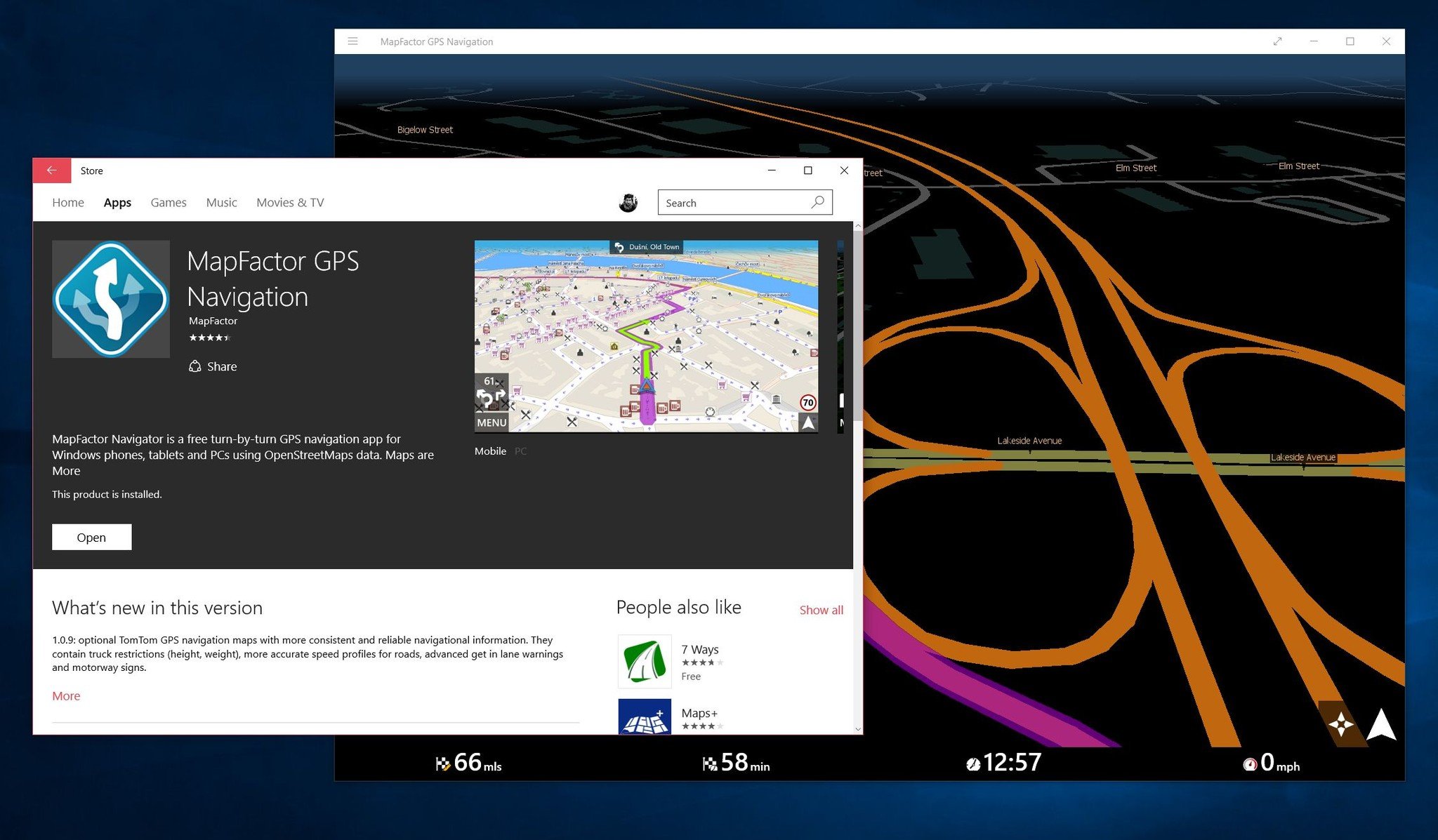
All the latest news, reviews, and guides for Windows and Xbox diehards.
You are now subscribed
Your newsletter sign-up was successful
Earlier this year we noted the release of the free MapFactor GPS Navigation for Windows Phone and came away impressed with its features. Now the developer has released a Windows 10 version of the app for both PC and Mobile.
In addition to the Windows 10 version, the app includes a number of new features:
- Optional TomTom GPS navigation maps and postcodes
- Truck restrictions (height, weight)
- More accurate speed profiles for roads
- Advanced get in lane warnings
- Motorway signs
Be aware that we, and other users, have experienced some issues downloading maps and dealing with some stabilty issues.
Thanks to Tomáš for the tip!
Download MapFactor GPS Navigation for Windows 10 (Free)
Download MapFactor GPS Navigation for Windows Phone (Free) (Free)

All the latest news, reviews, and guides for Windows and Xbox diehards.

John Callaham was a former contributor for Windows Central, covering Windows Phone, Surface, gaming, and more.
