Windows Phone 8 OS video walkthrough via the finalized emulator and SDK
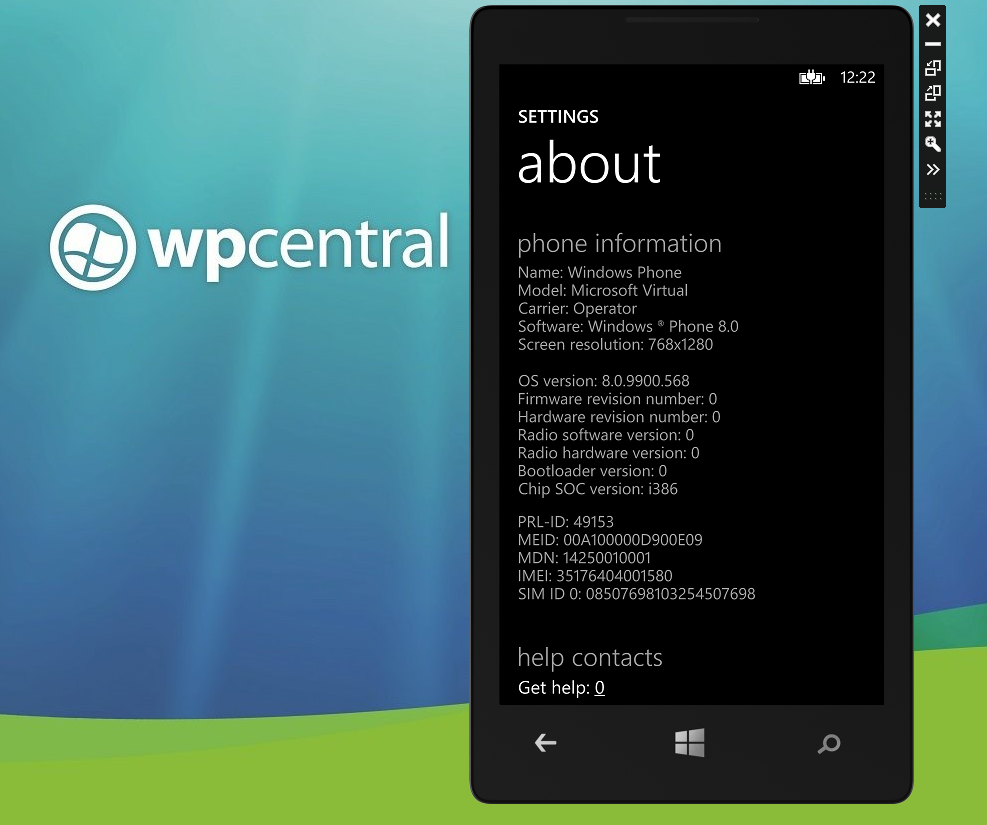
All the latest news, reviews, and guides for Windows and Xbox diehards.
You are now subscribed
Your newsletter sign-up was successful
We managed to finally get our hands on the finalized (or very near finalized) software development kit (SDK) for Windows Phone 8--the one where only select developers were given access too. The SDK had surfaced on the internet a few days ago via WinUnleaked and has been floating around ever since.
After spending a few hours configuring our PC for the SDK (you need Windows 8 Pro RTM 64-bit, seriously), we fired up Windows Phone 8 OS...
Windows Phone 8 build 9900
The video above is just a quick tour of the things we noticed immediately though we dare say it does not cover everything. The other item to note is no, there are not any big "reveals" here. That can be because of a few reasons (1) there just isn't anymore or (2) Microsoft even has areas of the SDK locked down, meaning devs can't see all of the OS just yet.
Though that latter idea has no immediate evidence to back it up, we're actually leaning on that theory. Either way, grab some coffee and enjoy the 10-minute walkthrough. The video has some quiet audio, so make sure your speakers are turned up.
Edit: And yes, we'll do a follow up video soon with things we missed or items you requested that we look at. Stay tuned...
Related: Trove of Windows Phone 8 SDK images arrive exposing app backup, storage options and more
All the latest news, reviews, and guides for Windows and Xbox diehards.

Daniel Rubino is the Editor-in-Chief of Windows Central. He is also the head reviewer, podcast co-host, and lead analyst. He has been covering Microsoft since 2007, when this site was called WMExperts (and later Windows Phone Central). His interests include Windows, laptops, next-gen computing, and wearable tech. He has reviewed laptops for over 10 years and is particularly fond of Qualcomm processors, new form factors, and thin-and-light PCs. Before all this tech stuff, he worked on a Ph.D. in linguistics studying brain and syntax, performed polysomnographs in NYC, and was a motion-picture operator for 17 years.
