Windows Phone 8.1 screenshot leaked, showing on-screen capacitive buttons

The Twitter account @evleaks, which has proved to be a reliable source in the past, has today tweeted am alleged leaked screenshot of Windows Phone 8.1 "Blue." This screenshot shows virtual, on-screen capacitive buttons with the familiar back, Windows and search setup. Just like Android, you're looking at a black bar at the bottom of the screen with all three buttons present.
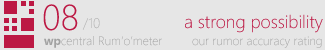
This potential move by Microsoft would enable manufacturing partners to decide on whether or not they wish to include capacitive buttons on Windows Phone hardware. Utilising an on-screen alternative setup would bring down the cost of production even further, offering more savings to the consumer.

As well as cost-savings, the change would also make it easier for Android OEMs to load both Windows Phone and Android on the same hardware without having to build two separate models (ATIV S and Galaxy being a good example). Manufacturers would then have less reasons not to work with Windows Phone, especially if Microsoft also slashes licensing.
Source: Twitter (@evleaks); thanks to everyone who tipped us!
All the latest news, reviews, and guides for Windows and Xbox diehards.

Rich Edmonds was formerly a Senior Editor of PC hardware at Windows Central, covering everything related to PC components and NAS. He's been involved in technology for more than a decade and knows a thing or two about the magic inside a PC chassis. You can follow him on Twitter at @RichEdmonds.
