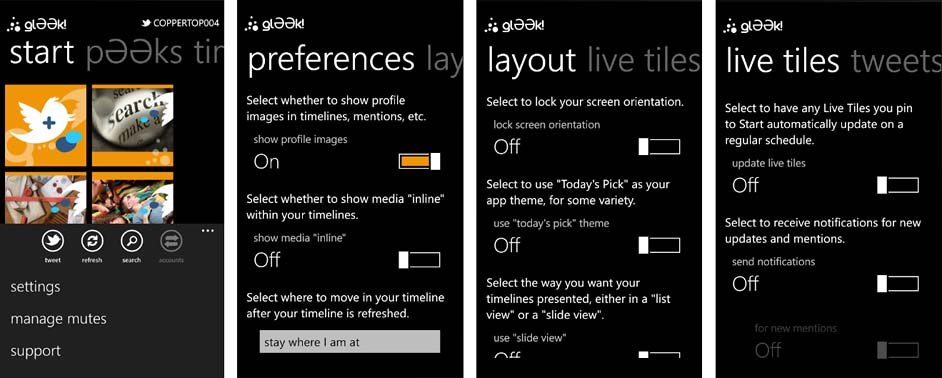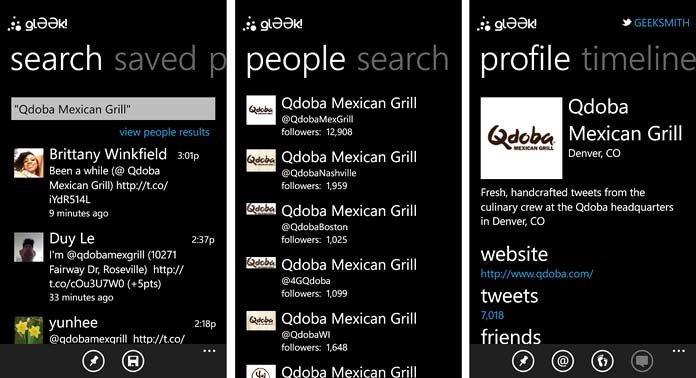Windows Phone App Review: glƏƏk!

All the latest news, reviews, and guides for Windows and Xbox diehards.
You are now subscribed
Your newsletter sign-up was successful
glƏƏk! for Windows Phone
glƏƏk! is a Twitter client for your Windows Phone that has plenty of features and a bit of flair. The app brings all the Twitter goodness to your Windows Phones plus glƏƏk!s and pƏƏks.
When you first launch the app, you'll need to set up an account (sign in and authorize glƏƏk! to access your Twitter Account) and from there you can update your status, view the timeline, search for people, and enjoy live tile notifications for mentions and new tweets.
And that's only scratching the surface with glƏƏk!. If you're looking for a Twitter app for your Windows Phone, glƏƏk! should be on everyone's short list.
There is so much to glƏƏk! it's a little hard to decide where to start. So we'll begin with the most obvious starting point, the Start Page.
The Start Page is a series of tiles that will let you:
- Add a new Tweet
- Search for people
- View your messages
- View friends, followers and favorites
- View trends
- View lists
- View glƏƏk!s (more on this in a second)
- View your account profile, statistics and limits
At the bottom of the main pages (except from the pƏƏks Page) you will find four buttons that will launch a new tweet, refresh the screen and switch accounts (if you have more than one set up). The three-dot menu pulls up options to access the settings, manage your mutes and view the support/about screen.
Oh...quick note about managing mutes is that glƏƏk! was the first with Mutes and is the only Twitter app that has timed Mutes.
All the latest news, reviews, and guides for Windows and Xbox diehards.
This allows you to silence people in your Twitter stream without unfollowing them. If you see someone starting up a rant that you really don't want to listen to, set a timed Mute.
Moving to the right of the Start Page you will find pages for pƏƏks, your Timeline, mentions and retweets. pƏƏks is a collection of random tweets from other users. You can swipe left/right to view different pƏƏks and at the bottom of the screen you have four control buttons to tag a pƏƏk as a favorite, reply to the pƏƏk, re-tweet the pƏƏk and glƏƏk! the pƏƏk. A glƏƏk! is when you re-tweet a pƏƏk, adding it to the glƏƏk! page in the process.
glƏƏk! Settings
glƏƏk!'s settings cover a wide range of topics. You have pages that cover:
- Account Management: Here is where you go to add new accounts and to delete accounts you no longer need.
- Preferences: Here you have options to show profile images in the timeline, show media inline with your timeline, select where you move when your timeline is refreshed (stay where you're at or go to the top), where you want to go when glƏƏk! starts, and the maximum number of tweets to retrieve at a given time.
- Layout: These settings cover lock screen orientation, app theme, and how you want your timeline presented (list or slide views).
- Live Tile Options: Here you set automatic updates and what notifications appear on your live tile.
- Tweets: These settings cover whether or not you want to add your location to your tweets, how re-tweets and quotes appear, and establishing custom hashtags.
- Extras: Two options here. One to turn on and off the pƏƏks and the other to turn on/off Vlad-Mode. As described in the settings, Vlad-Mode will inaccurately report errors from Twitter services as problems with Microsoft.
And there's more...
glƏƏk! brings you everything you would expect from a Twitter client and more. glƏƏk! supports landscape view, text effects, integration with Local Scout with your searches, multiple themes (light, dark, and Today's Pick), and easy tap view of video, images and location. You also have the capability to pin accounts, friends, lists, tweets and just about anything glƏƏk! to the Start Screen.
Overall Impression
Admittedly, I'm a novice at Twitter. I tweet what's on my mind and every now and then remember to use hashtags. I have to admit that I was a little overwhelmed with all the features that glƏƏk! offers. I can see glƏƏk! being a great option for the hardcore Tweeters out there. Even the casual Twitter users will find glƏƏk! appealing after exploring the app and giving it a little time to get acclimated to all the features.
If you're looking for a feature rich Twitter app for your Windows Phone or you're just not sold on the Twitter app you're currently using give glƏƏk! a try. There is a free trial version available and the full version is running $1.99.
You can find glƏƏk! here at the Windows Phone Marketplace.

George is a former Reviews Editor at Windows Central, concentrating on Windows 10 PC and Mobile apps. He's been a supporter of the platform since the days of Windows CE and uses his current Windows 10 Mobile phone daily to keep up with life and enjoy a game during downtime.