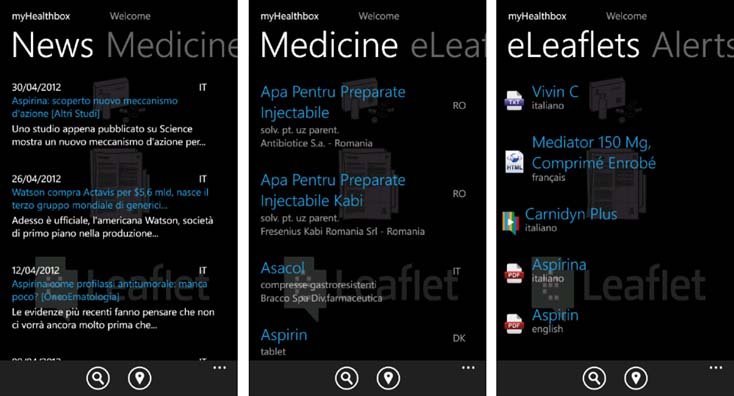Windows Phone App Review: myHealthbox

All the latest news, reviews, and guides for Windows and Xbox diehards.
You are now subscribed
Your newsletter sign-up was successful
Ever given much thought about the medicines you are taking and needed bit more information about them? Well you can easily access all that and more with myHeathbox for Windows Phone.
The application is an extension of the myHealthbox.eu and will allow for not only quick and easy access to medicine information, but in addition several extra cool features.
The application contains the following features:
- Instant medication search by name and country.
- eLeaflets
- Alerts on drug recalls
- News on new products
- Instant access to local pharmacies using Bing Maps with the option to telephone the pharmacy from within the application
When opening the application for the first time you will be required to create an account. This is painless as only basic information is required such as an email address and a password. Once completed you will be emailed a link to verify your account. You will then have access to both the application and the myHeathbox service on the web.
As usual with Windows Phones apps the user interface is simplistic and user friendly. The various tabs at the top of the screen are all self-explanatory as are the search and maps icons at the base of the screen. The beauty of using this app is its syncing abilities. So if you are out and need to research some medication not only will the information be retained within the phone app but also on the web when you login to your account. Handy stuff.
Whether you are in the medical/pharmaceutical profession or just use medication on a regular basis I would highly recommend giving myHealthbox a try. myHealthbox is a free app that you can find here at the Windows Phone Marketplace.
Please keep in mind the the medical database covers over 800.000 healthcare products and information leaflets, support for 16 European countries and 16 languages. myHealthbox is a strong source for information on medicines and healthcare products in Europe. While available on the U.S. Windows Phone Marketplace, the app does not support U.S. healthcare products or resources.
All the latest news, reviews, and guides for Windows and Xbox diehards.