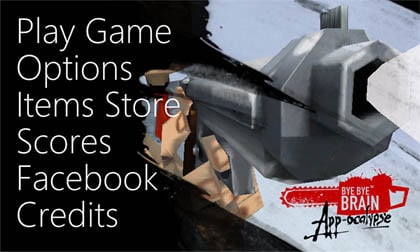Windows Phone Game Review: ByeByeBrain App-ocalypse

All the latest news, reviews, and guides for Windows and Xbox diehards.
You are now subscribed
Your newsletter sign-up was successful

The other day we took a look at ByeByeBrain, a zombie slaying tower defense game for your Windows Phone that has been around since the dawn of time and it simply flew beneath our radar. ByeByeBrain is a marvelous game and it has recently spun a sequel, ByeByeBrain: App-ocalypse. BBB: App-ocalypse, for short, takes the ByeByeBrain game to a new level by adding more stages, levels, and weapons into the mix.
The object of the game hasn't changed. You still need to position your characters in such a manner to prevent the zombie hordes from crossing the screen. As you wipe out the zombies you earn cash that can be used to purchase (or is it enlist) additional characters. You get twenty lives and with each zombie who survives your defenses and passes across the screen, you lose a life.
Menu options for BBB: App-ocalypse include playing the game, options/settings, Items Store, scores, a link to the app's Facebook page, and the credits screen. Options (or settings) cover sound effects volume, brightness levels and camera angle.
The option to continue a game falls back a step and appears when you choose to play a game. A secondary menu will pop up to give you the choice of continuing an existing game or start from scratch.
The Items Store is a new feature that lets you spend your money on weapons upgrade for your characters and you to use. Everything from super sharp ninja swords to rocket launchers. There is even some hint at in-app purchases when you pull up the Items Store's help screen.
When you start a new game you get to choose your game level (normal, hard, apocalypse), your choice of maps (City Hall, Mall, or Forest) and game mode (Story or Endless). The Mall and Forest maps are unlockable as you progress through the levels on the City map.
You still have the same five characters to call upon in dealing with the zombie hordes. They are:
All the latest news, reviews, and guides for Windows and Xbox diehards.
The Spanker: The Spanker is your least expensive volunteer in the battle against the zombies. He begins armed with a paddle and can be upgraded to an axe and then a ninja sword.
The Colonel: The Colonel is an interesting character who starts out throwing fried chicken at the zombies and progresses to throwing ham and finally steak as his weapons. In the process, the zombies slow down to dine on the fast food, giving other characters more time to inflict damage.
The Fuzz: The Fuzz arms himself with a pistol and can be upgraded to a shotgun and ultimately a sub-machine gun.
The Cleaner: The only female defender in the bunch and she choose fire as her weapon of choice. She starts out slow with a aerosol can and lighter then works her way up to a blow torch and finally a military grade flame thrower.
The Nerd: Last but not least we have the Nerd who uses electricity as his weapon. Progressively working his way up from a small hand held generator to a flux capacitor.
Game Play
Game play isn't much different with BBB: App-ocalypse. The game has just as nice graphics as the original ByeByeBrain and game play is equally, if not more, addictive. One game play feature that has changed deals with you participate in the zombie killing.
With BBB: App-ocalypse you still turn your Windows Phone upside down to pull up your weapons view but instead of shaking the phone to shoot, you now have two on-screen buttons to fire your weapon. Aiming is down by moving your phone but taking out zombies is much easier now.
You will have to shake your phone desperately to reload your weapon. The game has you begin with a semi-auto pistol and additional weapons can be purchased at the Items Store. If you "like" the ByeByeBrain Facebook page an AK-47 becomes available for free.
Mini-games are still present when you upgrade your characters to the max and remain the speed tap styled games. If you win at these games the various characters will get a temporary weapons boost. You also have a fast forward feature that can be purchased at the Items Store.
The zombies for the most part are the same group of undead creatures we see in the original ByeByeBrain game. The big brutes are still the toughest to take down and prove to be the most challenging of the bunch.
Strategory
As with any tower defense game, unit placement is key. With ByeByeBrain: App-ocalypse you need to create a gauntlet of characters to maximize the damage inflicted on the zombie hordes. I like using the Colonel to slow down the big brutes to allow other characters more time to inflict damage. The nice interface for you to get into the action helps deal with the harder to kill zombies as well.
BBB: App-ocalypse does lack two features from the original version, a Help Section and Zune interface. When you first begin playing BBB: App-ocalypse help windows will pop-up to guide you through things for the first time. But it would be nice to have a Help Section you can go back to for reference. While you can always start your Zune player and listen to your music while playing, it was nice to be able to launch your playlists directly from the app. I can't say that the lack of these two features hurt the game but they would have made the game a tincy bit better.
All in all
Gaming sequels should take the original gaming experience to a new level (in a positive way) and ByeByeBrain: App-ocalypse does just that. As with the original, the graphics are outstanding and the characters animations keep the game from becoming monotonous. The improved user interface is an added bonus to make it easier for you to get into the action.
All in all, if you liked ByeByeBrain you're going to have a blast with ByeByeBrain: App-ocalypse. It is a free, ad-supported game that you can grab here at the Windows Phone Marketplace.


George is a former Reviews Editor at Windows Central, concentrating on Windows 10 PC and Mobile apps. He's been a supporter of the platform since the days of Windows CE and uses his current Windows 10 Mobile phone daily to keep up with life and enjoy a game during downtime.