Windows Phone Game Review: Defender 3D
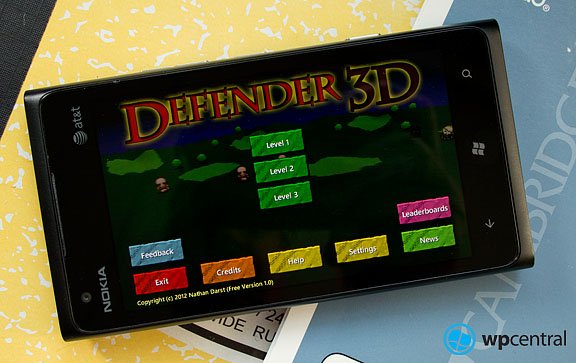
All the latest news, reviews, and guides for Windows and Xbox diehards.
You are now subscribed
Your newsletter sign-up was successful
Defender 3D is a fast paced shoot 'em up type game for your Windows Phone. You have to defend your position against a wide assortment of monsters that will be coming at you from all directions. You begin the action with your faithful crossbow and along the way you can collect weapons with a little more destructive capabilities.
As you take out the monsters, your score grows. Bonus points are awarded for consecutive kills and multiple monster take downs. Defender 3D has an online leaderboard for bragging rights across five categories of scoring (points, kills, time survived, streaks and combos). Animates are nice, game play simple but fast paced. Defender 3D ended up being a fun game and worth a try.
Defender 3D's main menu is full of options that include playing the game, view developer credits, the game's help screens, tap into the settings, view the online leaderboards and read up on any news for Defender 3D. Settings cover music/sound on or off and the Help section is broken down by topics that include weapons, scoring and an update log.
Defender 3D has three levels of play, each being a little more challenging as you move up the ladder. Before you begin a game, you'll see a list of your current high scores with an option to customize your screen name for the online leaderboards. From there, tap Start and you're thrown into the action.
The game screen for Defender 3D has directional arrows in the bottom corners to spin you around the playing field. Up top from left to right is your enemy radar, weapons choice, reload indicator, score and streak count.
Just tap the screen in the direction you want to shoot and your weapon fires. Some weapons are slower to reload and you will have to gauge your shot's trajectory. Shooting at enemies that are further out will need a little elevation to be on target.
Enemies range from a fast moving rat-like creature to a little black creature that takes multiple hits to take out. Periodically, a fallen enemy will generate a treasure box that you'll need to shoot to collect. This will add weapons to your arsenal that include bombs, three-shot weapons, and fire shots.
All the latest news, reviews, and guides for Windows and Xbox diehards.
The challenge with Defender 3D is not only the pace but defending your position from 360 degrees of approach. You'll need to keep an eye on the radar to catch enemies sneaking up on your backside. As an enemy gets close, a red arrow will appear to alert you to take action. If one of the monsters gets to your location, game over.
Defender 3D is a fun game to tackle and if I had to pick one thing to improve, it would be the movement arrows. Spinning around can be a little cumbersome and I would have liked to have seen the option to swipe at the screen to spin about. If you're playing the ad-supported version, the add is placed in between the areas and prone to accidental taps.
My runner up suggestion would be to have access to the help sections when you pause the game. As is, pausing the game simply pauses the game.
Speaking of help sections, it lacks an enemy list or description what each weapon can do. It's not difficult to figure out through trial and error but it would be nice to have that resource.
When the dust settles, Defender 3D is a decent little game for your Windows Phone. The game play is challenging enough to keep you on your toes, graphics are nice, and Defender 3D is a nice time waster.
There are two versions available for Defender 3D available in the Windows Phone Store. You have an ad-supported, free version of Defender 3D and a $.99 ad-free version. There isn't a trial version of the ad-free version. While the ads do get in the way, the free version will give you a good feel for things.

George is a former Reviews Editor at Windows Central, concentrating on Windows 10 PC and Mobile apps. He's been a supporter of the platform since the days of Windows CE and uses his current Windows 10 Mobile phone daily to keep up with life and enjoy a game during downtime.




