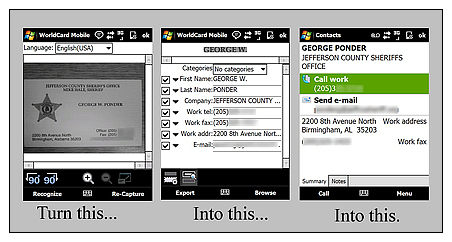WorldCard Mobile - Business Card Scanning that Actually Works
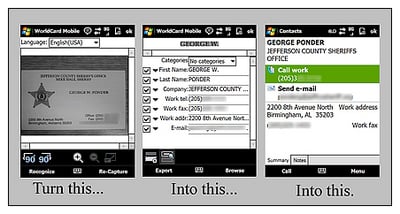
All the latest news, reviews, and guides for Windows and Xbox diehards.
You are now subscribed
Your newsletter sign-up was successful
Did you know that you had a program on your AT&T Fuze that serves as a business card scanner? It's often overlooked amongst the AT&T Bloatware but WorldCard Mobile is down at the bottom of your Program listing and is a handy tool if you have to deal with a lot of business cards. It's not without challenges and does have a slight learning curve but if you have a lot of business cards to sift through, it may make the job a little easier.
WorldCard Mobile (version 1.0f.080901b on my Fuze) is a product of PenPower Technology that utilizes the Fuze's camera to take a snapshot of a business card and then matches the fields on the card to match the fields on a contact entry. Sounds simple enough? In testing WorldCard, I found it to be more productive with business cards with simple layouts. The more elaborate layouts tend to throw the recognition software more curve balls but have no fear, when thrown a curve ball, the application can be adjusted manually.
In hitting "Browse" you are taken to the photo of the business card and you can highlight the text you want to identify for a certain entry field. When you finish highlighting the area, a pull-up menu appears with selections available for how you want to define the text (First Name, Last Name, Company, etc.). I found the more you use WorldCard Mobile, the more it learns the card layouts. WorldCard can also be used for other text documents such as return addresses on envelopes or advertisements in publications. Keep in mind that the recognition of fields may need a little more adjusting in these situations.
Once you get finished adjusting the field recognition, you check the correct entries and tap "ok" to save the information in your Contacts. At first it may seem as if manually entering the information off the business card is more easier than calibrating WorldCard. I don't know how efficient WorldCard would be if you only had one card to enter but with a stack, it may help prevent writer's cramp.
All the latest news, reviews, and guides for Windows and Xbox diehards.
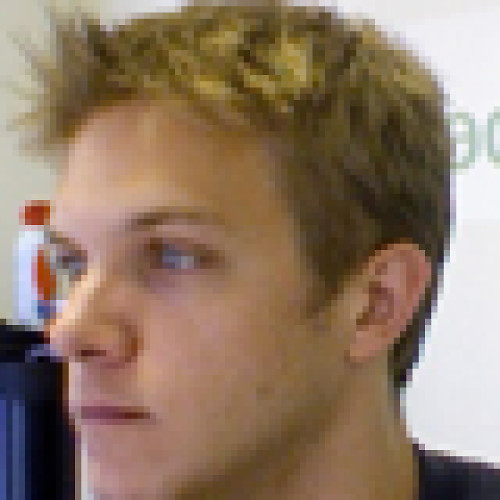
Dieter is a Former Contributor for Windows Central, running WMExperts for Windows Phone enthusiasts.