Xbox Game Bar now keeps track of what's using your RAM, CPU, and GPU
You can keep track of what's hogging your system resources with a new Xbox Game Bar widget.
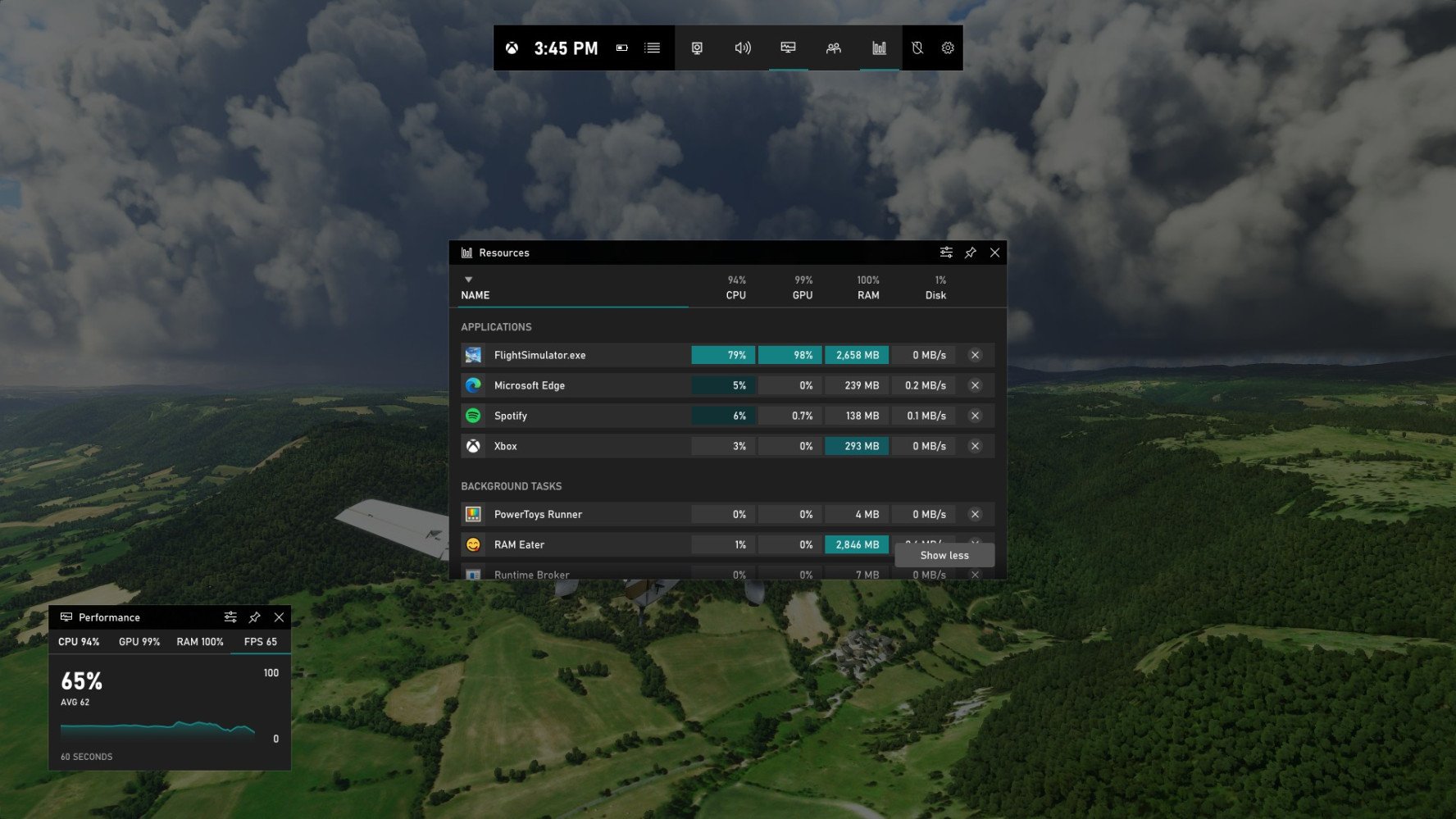
All the latest news, reviews, and guides for Windows and Xbox diehards.
You are now subscribed
Your newsletter sign-up was successful
What you need to know
- Xbox Game Bar can now track which apps use your RAM, CPU, and GPU.
- The new Resources widget lets you shut down apps without leaving your game.
- The Performance widget has also been updated to monitor GPU utilization and GPU memory usage.
The Xbox Game Bar for Windows 10 has a new update with a fresh set of features. The Xbox Game Bar now has a Resources widget that can track which apps are using up your system resources, including RAM, CPU, and GPU. The Performance widget also gained the ability to monitor GPU utilization and GPU memory usage. A recent news post from Microsoft outlines the latest update to Xbox Game Bar.
The Resources widget can stay on top of your screen as an overlay, letting you know which apps or games are eating up your system resources. If you want to shut down an app that's hogging your PC's resources, you can close the app directly from the Resources widget.
Xbox Game Bar also gained the ability to check if your PC is ready for DirectX 12 Ultimate. To use this option, go to Settings and select Gaming features.
Microsoft also highlights widgets from Gamecaster and ASUS. The Gamecaster widget lets you pin transparent widgets inside of your game to track events and stream chats and is available now. The ASUS Armory Crate Widget lets you control Hyperfan modes and will be available soon.
The new features are rolling out to Xbox Game Bar starting today.
All the latest news, reviews, and guides for Windows and Xbox diehards.

Sean Endicott is a news writer and apps editor for Windows Central with 11+ years of experience. A Nottingham Trent journalism graduate, Sean has covered the industry’s arc from the Lumia era to the launch of Windows 11 and generative AI. Having started at Thrifter, he uses his expertise in price tracking to help readers find genuine hardware value.
Beyond tech news, Sean is a UK sports media pioneer. In 2017, he became one of the first to stream via smartphone and is an expert in AP Capture systems. A tech-forward coach, he was named 2024 BAFA Youth Coach of the Year. He is focused on using technology—from AI to Clipchamp—to gain a practical edge.
