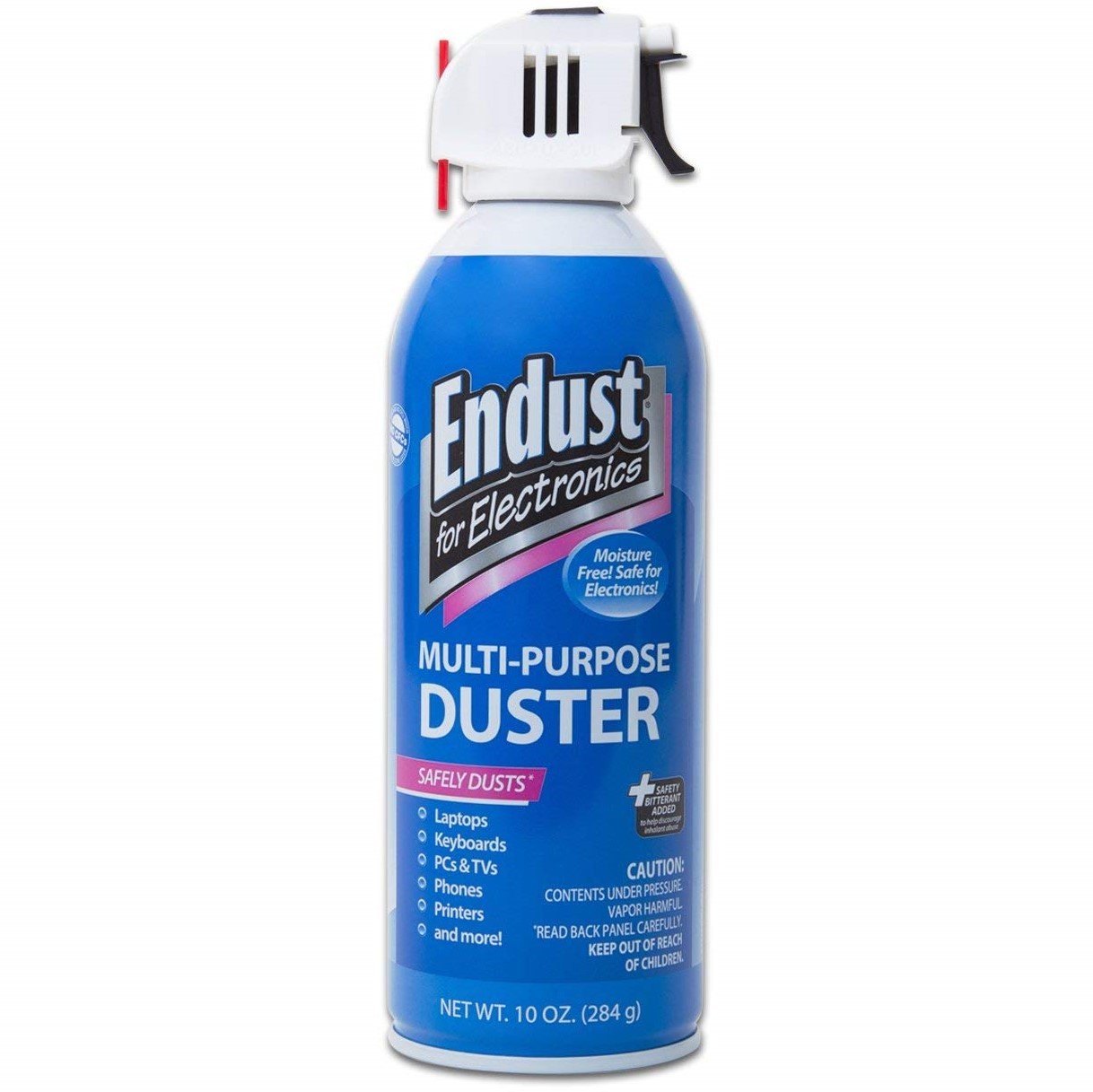Do Xbox One cooling fans really work?

All the latest news, reviews, and guides for Windows and Xbox diehards.
You are now subscribed
Your newsletter sign-up was successful

Do Xbox One cooling fans really work?
The promise of Xbox One cooling fans
While Microsoft positions Xbox One as a cohesive gaming console, some third-party accessory manufacturers suggest using external cooling solutions, which promise to reduce overall system temperatures. Packed with an array of external fans, these aim to increase airflow, preventing your console from getting too toasty.
The Xbox One runs relatively cool on its own. However, high temperatures can degrade hardware over time, reducing your console's expected lifespan. Especially in hot environments, the worry of irreversible damage shouldn't be ignored.
So do Xbox One cooling fans actually work?
We put a duo of Xbox One cooling systems to the test, each designed for Microsoft's flagship Xbox One X console. Touting 4K resolutions and High Dynamic Range (HDR) images, Redmond's beastly machine packs some serious heat-generating hardware under the hood. Its custom-built internal cooling is sufficient for the most part, but third-party solutions can be tempting.
For this test, we used two USB-powered fans from Pandaren and Lictin, positioned among the top results at Amazon UK. While promising similar benefits, Pandaren's cooler attaches to the rear exhaust, while Lictin has a pricier vertical stand that pushes air into the console's right-hand vent. Both Pandaren and Lictin leverage three fans, at 4,000 RPM and 5,000 RPM respectively.
We ran a 4K HDR version of Hitman's first season for 30 minutes at a time, allowing the console to accumulate heat. After the period of intense gameplay, we recorded its final temperature across various sectors of the console. Each test was conducted twice after the console cooled, with results condensed into an average figure.
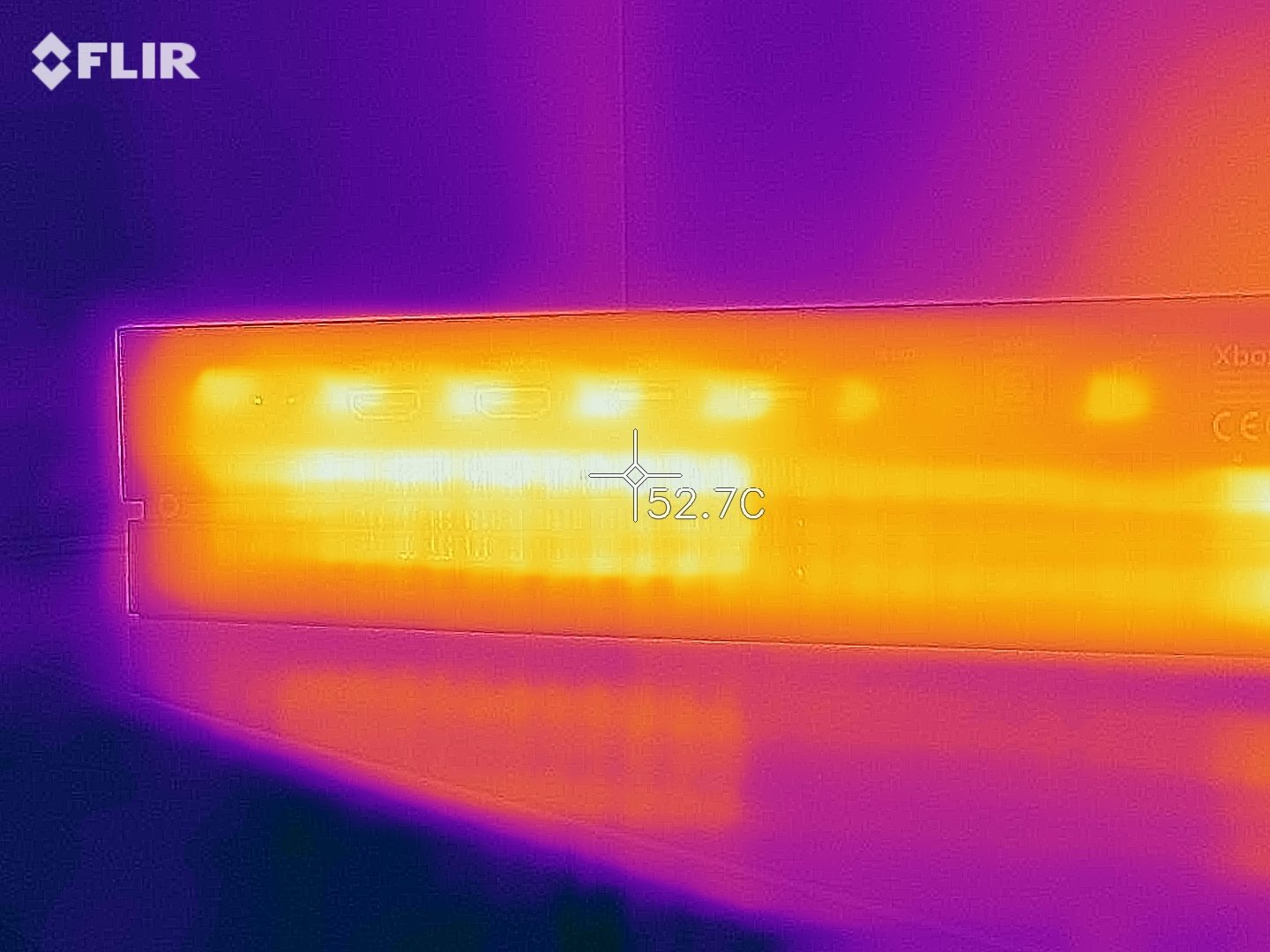
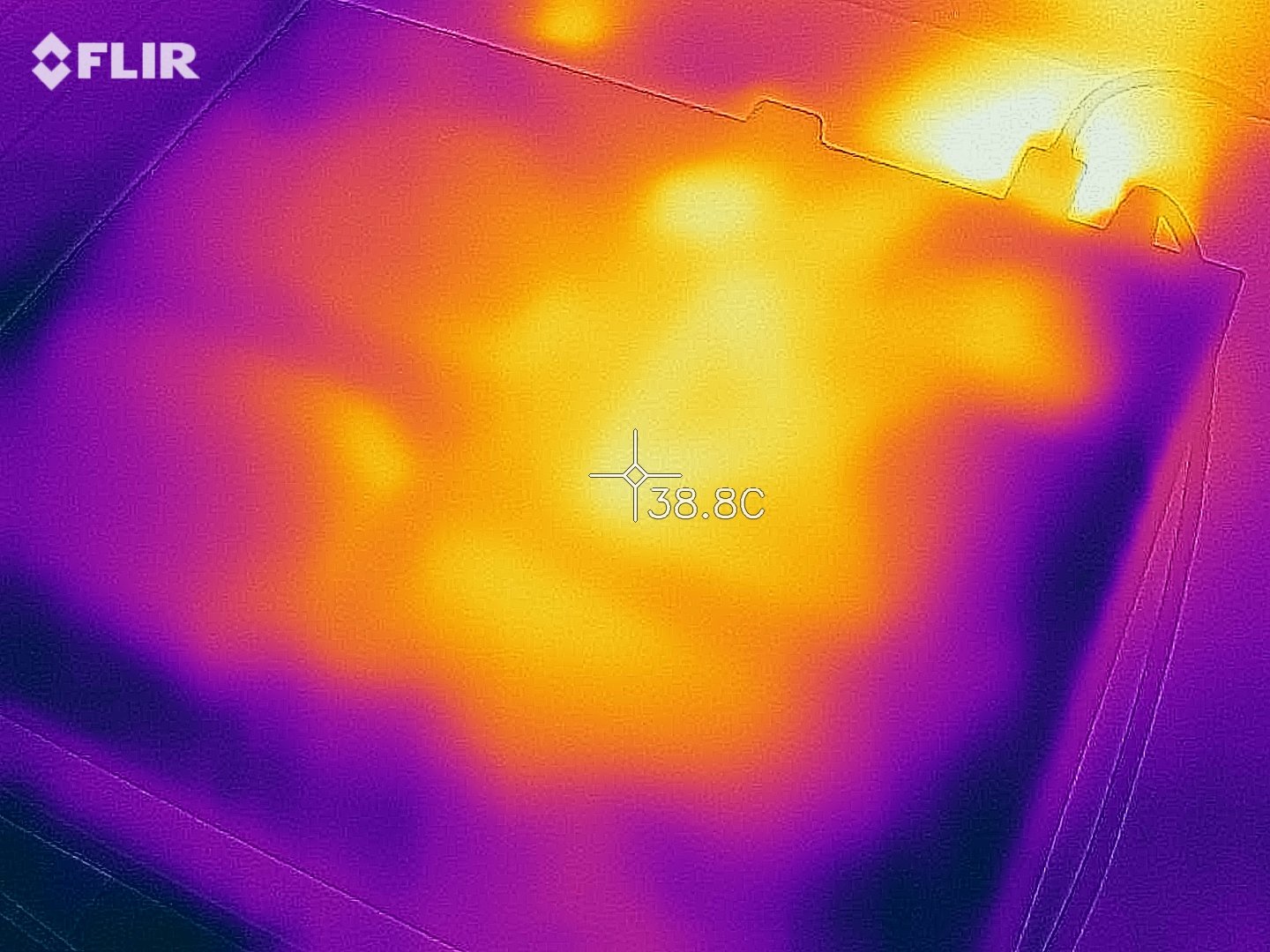
| Location | No cooler | Pandaren cooler | Lictin vertical cooler |
|---|---|---|---|
| Rear vent | 53C (127F) | 60C (140F) | 55C (131F) |
| Top | 35C (95F) | 36C (97F) | 35C (95F) |
| Left vent | 32C (90F) | 32C (90F) | 32C (90F) |
| Right vent | 41C (106F) | 42C (108F) | 40C (104F) |
As found in our previous Xbox One X thermal tests, the rear exhaust is hottest, with heavy airflow from the rear. It appears Pandaren's solution blocks this vent, leading to the highest average temperature increase, with highs of 61.4C (about 140F). This rear-mounted design may do harm than good for your console, raising temperatures system-wide.
The vertical stand was cooler, but our Xbox One X still ran even cooler by itself. While we didn't find a huge temperature rise, the stand seemingly had no effect on overall thermals. And priced around $20, it's hard to justify the purchase for only minor fluctuations.
All the latest news, reviews, and guides for Windows and Xbox diehards.

The Xbox One X is cooled by design, packing the necessary internal cooling systems to handle its heat output. As with other Microsoft hardware, the Xbox team is comprised of top industry engineers aiming for a streamlined gaming experience. Its heavily-marketed combination of vapor-chamber cooling and a centrifugal fan pump out adequate heat, clearly without the need for external aid.
I've always been skeptical of external cooling fans, and our findings make it hard to recommend them to anyone. Adding surplus fans seemingly brings little benefit, simply moving around hot air or blocking up important ventilation.
Keeping your Xbox One X cool
If you're having issues with your Xbox One X overheating, there are steps to keep your console cool. Most importantly, consider your console's positioning, ensuring good ventilation from all angles. If you're squeezing your console into tight spaces, you may have future problems.
We also recommend your console stays clean, so you should ensure dust doesn't accumulate around integrated vents. Using a dust cloth and compressed air, you should keep vents and ports clear whenever possible. For more details on cleaning your Xbox One, check out our beginner's guide.

Matt Brown was formerly a Windows Central's Senior Editor, Xbox & PC, at Future. Following over seven years of professional consumer technology and gaming coverage, he’s focused on the world of Microsoft's gaming efforts. You can follow him on Twitter @mattjbrown.