Xbox Project xCloud game streaming is here — and it's pure magic
Project xCloud brings full-fledged Xbox One games to Android, but is it ready for prime time?

All the latest news, reviews, and guides for Windows and Xbox diehards.
You are now subscribed
Your newsletter sign-up was successful
Xbox Project xCloud is rolling out among its first wave of preview registrants, realizing Microsoft's game-streaming vision on mobile. The tests provide an at-home glimpse of its cloud-backed endeavor, serving low-latency, full-fledged Xbox One games to Android devices. And with a rise in streaming adoption from Google, Sony, and other rivals, Microsoft has a lot to prove to secure success.
But now, with a few hours across its introductory titles, Project xCloud has proven itself an impressive technical showcase. Microsoft's pitch gracefully translates to the average home, potentially even on track as a valid console replacement.
Project xCloud takes Xbox gaming anywhere
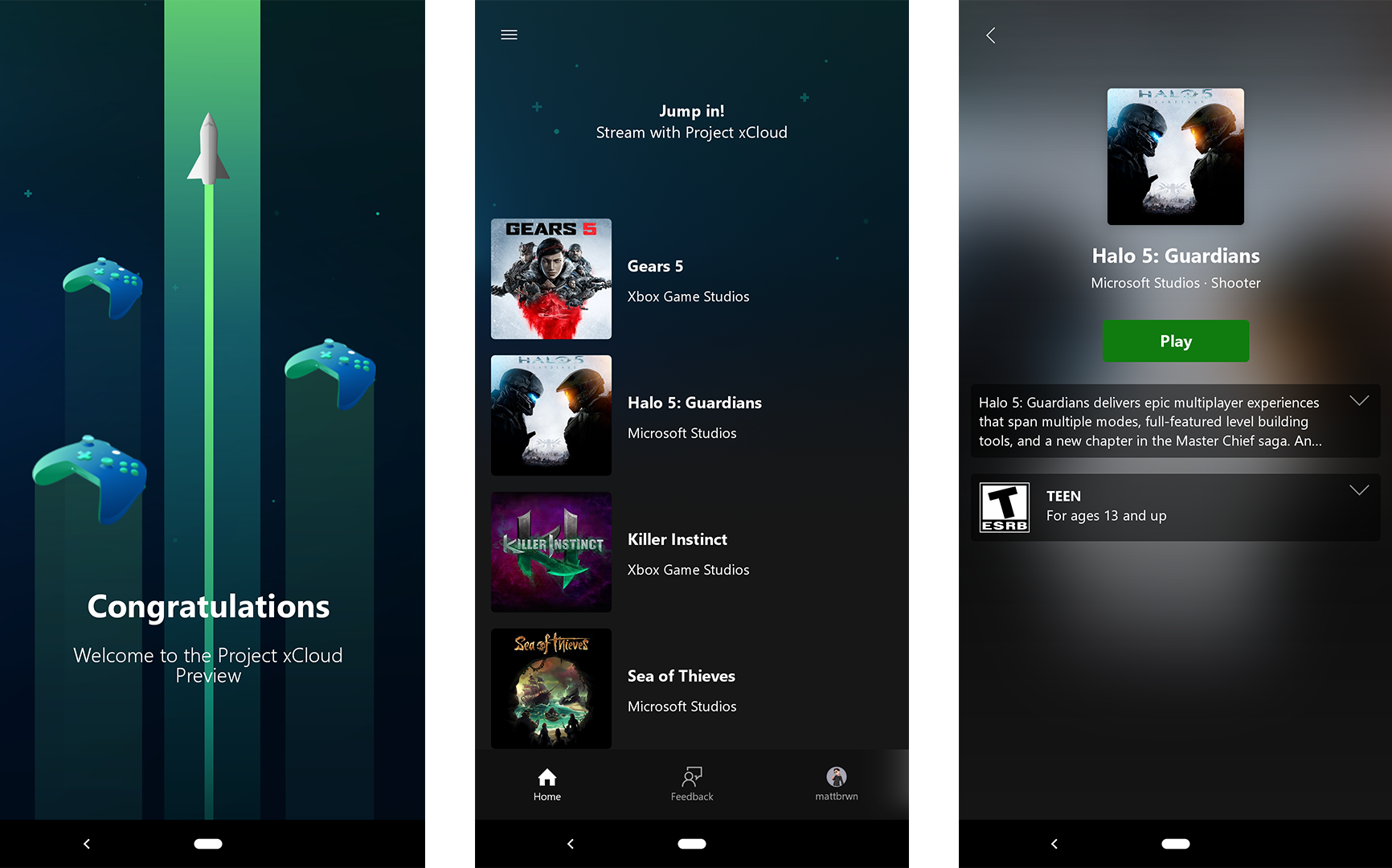
While the Project xCloud Preview has only just deployed to public testers, it's our third run-in with Microsoft's game streaming venture. The demo at E3 2019 in Los Angeles and a later London showed an impressive foundation, though within the confines of a closed environment. But this public beta is a crucial milestone, demonstrating how its technology translates into the real world. Now, Project xCloud proves its capability to deliver an authentic living room experience, with a helping hand from the cloud.
Xbox Game Streaming follows a long journey for Microsoft, with reports of internal tests dating back over half a decade. The final setup sees Xbox One-based servers deployed in Microsoft Azure datacenters, enabling remote home access across the globe, and packaged in a dedicated Android application. While currently limited to the U.S., UK, and Korea, availability is set to scale as new Azure regions in time.
It’s heeeere! #ProjectxCloud 🤟🏼 https://t.co/bhGlTYLQHH pic.twitter.com/GWx5fwG37xIt’s heeeere! #ProjectxCloud 🤟🏼 https://t.co/bhGlTYLQHH pic.twitter.com/GWx5fwG37x— Daniel Rubino (@Daniel_Rubino) October 14, 2019October 14, 2019
A few miles west of London, with a symmetrical gigabit connection, I enter Project xCloud Preview with a fairly optimal setup. That translates to 300 Mbps download and 600 Mbps upload over 5GHz wireless to my Samsung Galaxy Note, but still provides a sturdy backbone for cloud streaming. Colleagues in the U.S. and UK report similar reliability, even with connections less than a fifth of the speed.
Microsoft also has its own set of requirements, at least during tests. Game streaming is compatible with devices sporting Android 6.0 and Bluetooth 4.0 or newer. An Xbox One controller with Bluetooth is required, as touch-based input remains in the pipeline. An Xbox One controller mount is also recommended to keep your screen sturdy, while a connection with at least 10Mbps down keeps gameplay smooth.
Starting off small, with big promises

Microsoft is currently serving a strong lineup of four titles; Gears 5, Halo 5: Guardians, Sea of Thieves, and Killer Instinct. Each of these Microsoft-owned games introduces new challenges for the service, from reactive Killer Instinct combos, Halo twitch gameplay, to the tight window of Gears 5 active reloads. And during our opening hours, Project xCloud effortlessly tames each of these titles, exhibiting consistent low latency and clarity. I've had reservations on whether game streaming is genuinely ready for the masses, but Microsoft may be changing that.
All the latest news, reviews, and guides for Windows and Xbox diehards.
We've experienced a handful of frame hiccups and artifacts over a few hours, although with little impact on the experience. In one case on cellular, signal faltered, and video quality downscaled, seemingly in an attempt to retain fluidity. It'll be interesting to see how Project xCloud handles a broader scope of network environments, both at home and via 4G or 5G in central London.
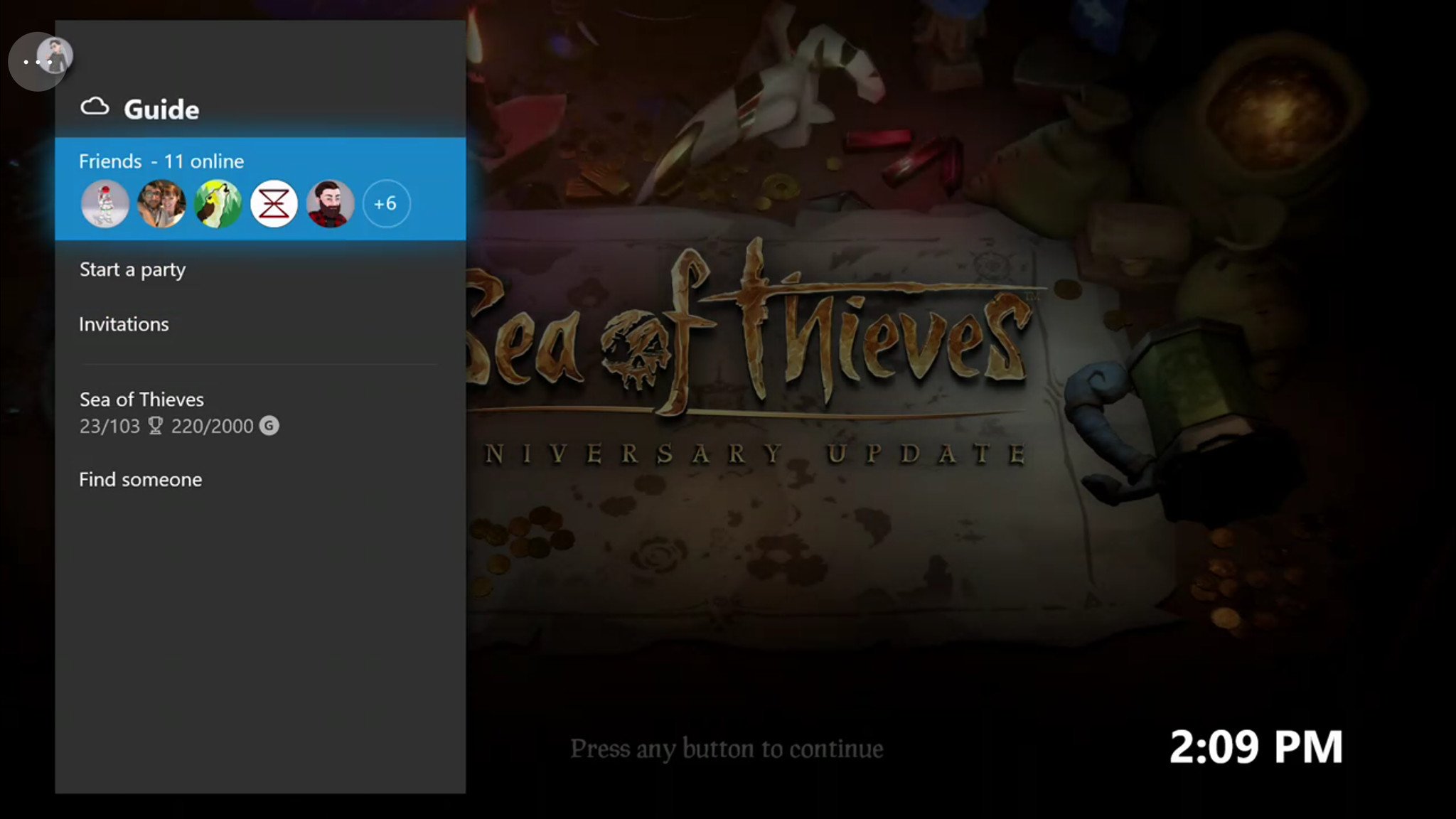
Microsoft hosts its services via the dedicated (albeit, currently limited) Xbox Game Streaming app, acting as a portal to Android access. The app packages titles in a sleek Netflix-style format, featuring a simple tap-and-play library, removing granularity of the full Xbox One OS. Wrapped in a sleek modern interface, embracing Microsoft's Fluent Design Language, it parallels the recent Xbox app for Windows 10 and accompanying Xbox Game Bar. While the traditional Xbox Guide menu returns once in-game, it's a stripped-down variant limited to friends, parties, and achievements. Party and game chat both appear clear and functional, though Microsoft automatically mutes your microphone, preserving your privacy (and your teammates' sanity.)
My few frustrations with Project xCloud bear testament to Microsoft's successful technology, stemming from the challenges of mobile. Translating an Xbox One title intended a 50-inch TV to a 6-inch phone was never going to be easy, resulting in small interfaces, aiming quirks, and generally reduced awareness. Microsoft looks to address this via "Cloud Aware" tools, where developers can adapt titles to smaller screens, and could prove crucial to improving that user experience. For now, keep those glasses on and get ready for eye strain.
Initializing the stream, loading a game, and getting started also takes considerable time. Project xCloud also utilizes session caching, similar to how Xbox One has saved instances, keeping titles active for a few minutes when closing the app. It provides flexibility to jump between phone tasks, but won't save your sessions over time. It lacks that sense of readability expected from mobile, which would encourage drop-in and drop-out play.

As Microsoft readies to take game streaming global, its initial preview proves one crucial takeaway: Xbox Game Streaming is here, and it's changing the game. Work remains on securing its games portfolio, and better expanding its supporting features. But as for that raw technology, it's truly something.
Xbox Project xCloud is steadily rolling out its first at-home preview, welcoming applicants via its online registration form. While currently locked down to a small pool of players in the U.S., UK, and Korea, wider availability is set for the months ahead. As Microsoft prepares to bring Xbox Game Streaming to the masses, don't forget to grab the essentials you'll need for preview testing.

Matt Brown was formerly a Windows Central's Senior Editor, Xbox & PC, at Future. Following over seven years of professional consumer technology and gaming coverage, he’s focused on the world of Microsoft's gaming efforts. You can follow him on Twitter @mattjbrown.


