Dell's new XPS 13 2-in-1 may be the best convertible Ultrabook of 2019
The XPS 13 2-in-1 is completely redesigned for 2019, and it's incredible

All the latest news, reviews, and guides for Windows and Xbox diehards.
You are now subscribed
Your newsletter sign-up was successful
What you need to know
- The XPS 13 2-in-1 (7390) is all-new for this year.
- A new 4K 16:10 display is outstanding for this form factor.
- Intel's 10th generation U-series processors are now here.
- Dell is using a 2nd gen MagLev keyboard.
- Expected to be released later this summer.
The Dell XPS 13 2-in-1 was an interesting device from a few years ago, but things like its Y-series processor and so-so battery life held it back from greatness. Dell has heard the feedback though and this brand-new XPS 13 2-in-1 – the 7390 – could be the best convertible Ultrabook of 2019. That may be sound like a considerable boast but hear me out as to why.
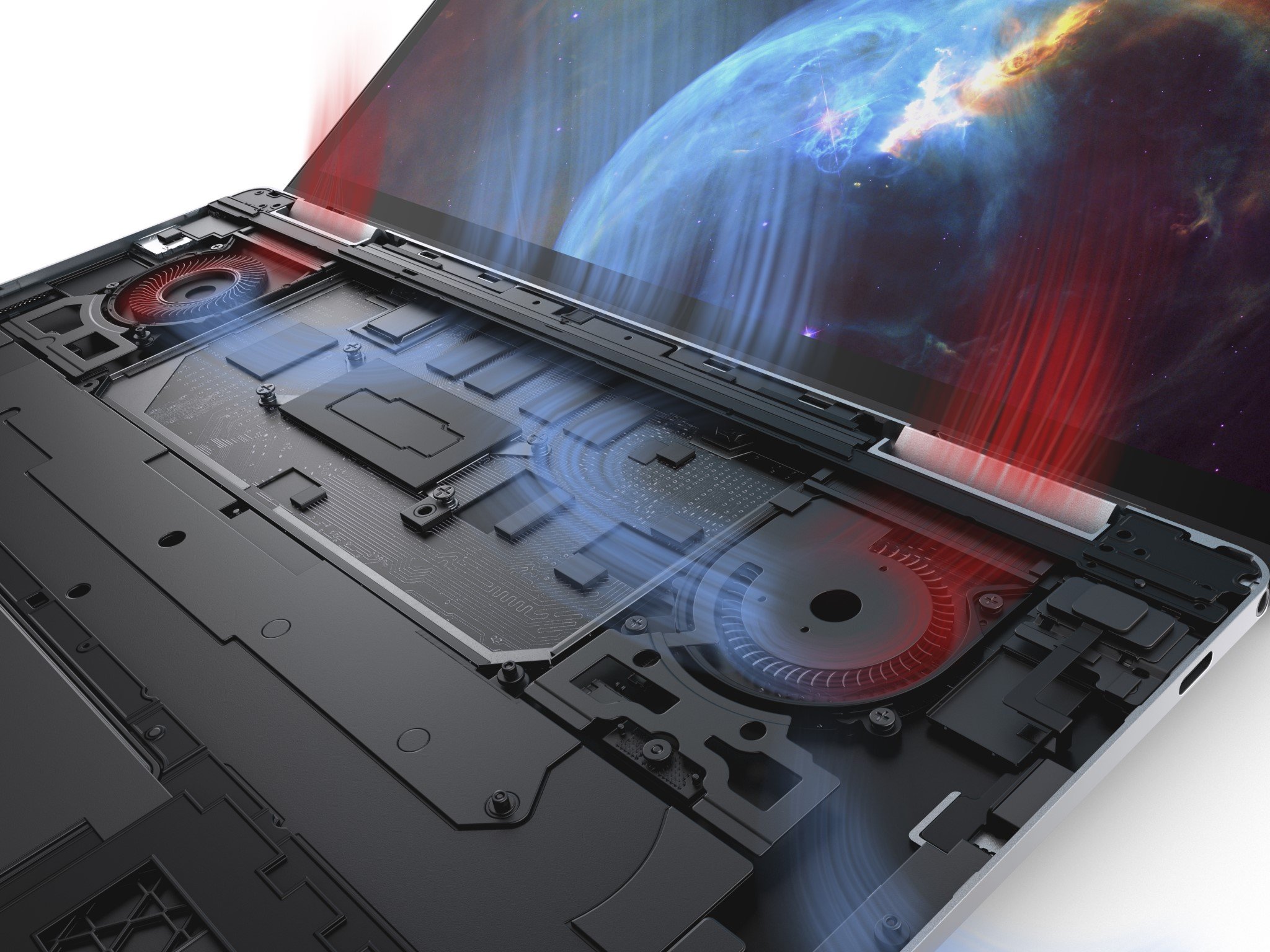
First up, Dell has reworked the display finally answering one of my main criticisms of laptops: those narrow 16:9 displays. The 7390 opts for a 13.4-inch 16:10 aspect ratio, which delivers a taller screen with about 7 percent more display area. While not quite as tall as the Surface's 3:2 aspect this new dimension is, in my opinion, the sweet spot to getting customers to transition from the aging 16:9 form factor.
Dell doesn't stop there though as users can configure the display up to a 4K Infinity Edge touch LCD panel with a stunning 500 nits of brightness and HDR400 certification. If 4K is too much for you, there's also a 500-nit full HD version that is Dolby Vision certified, that is anti-reflective, anti-smudge, and has new Eyesafe tech to filter our blue light without distorting the color profile.
Instead of an anemic Y-series processor, Dell is using Intel's 10th generation 10nm Core i U-series processor, including Core i3-1005, Core i5-1035, or Core i7-1065. That long-awaited 10nm chipset means the motherboard is significantly smaller and runs cooler with better battery life.
| Category | Dell XPS 13 2-in-1 (7390) |
|---|---|
| Operating System | Windows 10 |
| Display | 13.4-inch 1920 x 1200 InfinityEdge 13.4-inch UltraSharp 3840 x 2400 InfinityEdge |
| Processor | 10th Generation Intel Core i3-1005 G1 (3.4GHz) 10th Generation Intel Core i5-1035 G1 (3.7GHz) 10th Generation Intel Core i7-1065 G7 (3.9GHz) |
| Graphics | Intel UHD Graphics Intel Iris Plus Graphics |
| Memory | 4GB LPDDR4 3733MHz 8GB LPDDR4x 3733MHz 16GB LPDDR4x 3733MHz 32GB LPDDR4x 3733MHz |
| Storage | 256GB PCIe SSD 512GB PCIe SSD 1TB PCIe SSD |
| Webcam | 720pSecurity | Windows Hello fingerprint reader |
| Wireless | Killer AX1650 Bluetooth 5.0 |
| Ports | 2x Thunderbolt 3 with DisplayPort microSD card reader 3.5mm combo jack |
| Audio | Waves MaxxAudio Pro, 2x 2W |
| Battery | 51Whr |
| Dimensions | 0.28 - 0.51 x 11.69 x 8.15 inches (7 - 13 x 297 x 207 mm) |
| Weight | 1.32kg (2.9lbs) |
Speaking of cooling there are now dual fans that Dell specially engineered to run fast and quiet to keep the system chilled even under heavy loads.
Users can configure RAM up to 32GB of DDR4 with up to 1TB storage. Unfortunately, everything here is soldered to the board – RAM, the CPU, and SSD meaning you cannot upgrade anything in this laptop post-purchase.
Being a 2-in-1 the 7390 also supports inking with Dell's new dual-protocol Premium Active Pen.
All the latest news, reviews, and guides for Windows and Xbox diehards.
Other notable features include a fingerprint reader built into the power button for Windows Hello, a top-mounted ultra-small 2.25mm web camera, and Dell's second-generation MagLev keyboard, something that premiered in the 15-inch 2-in-1 last year. There's also Killer AX1650 with Wi-Fi 6, a respectable 51WHr battery for up to 16 hours of battery life, and an option for Dell's arctic white woven glass fiber or the more traditional black carbon fiber composite. The total starting weight is just 1.32 kg or 2.9 lbs.

In having used this new XPS 13 2-in-1 briefly, I'm incredibly impressed with what Dell has achieved. Even the speakers are now dual 2-watt and get this – they sound quite good and are even loud. That new display is a stunner, and the MagLev keyboard, 2-in-1 ability, and having a real Core-i processor makes this possibly the most well-rounded convertible yet. I didn't even talk about the new AI capability with a system that monitors how you use the 7390 daily to auto-adjust and scale the processor based on the apps and tasks you regularly use. Dell also paid a lot of attention to detail like how you can open the display with one hand.
We'll have to wait and see for our full review coming later this summer as the 7390 is not due for release until sometime in July/August. For now, though, we'll have to see if anyone can match or exceed what Dell has accomplished with this new XPS 13 2-in-1 as the bar has been set.

This 2-in-1 has all the right specs to make it awesome
Dell's XPS 13 2-in-1 used to have a weak processor, but all of that is gone for 2019. The new XPS 13 2-in-1 (7390) brings Intel's 10nm 10th Gen Core-I processors, a 4K 16:10 display, and a gorgeous arctic white woven glass fiber design to make what looks to be the ultimate 2-in-1 PC. Toss in a MagLev keyboard and new speakers that sound great, and we think this is going to be the killer laptop this year.

Daniel Rubino is the Editor-in-Chief of Windows Central. He is also the head reviewer, podcast co-host, and lead analyst. He has been covering Microsoft since 2007, when this site was called WMExperts (and later Windows Phone Central). His interests include Windows, laptops, next-gen computing, and wearable tech. He has reviewed laptops for over 10 years and is particularly fond of Qualcomm processors, new form factors, and thin-and-light PCs. Before all this tech stuff, he worked on a Ph.D. in linguistics studying brain and syntax, performed polysomnographs in NYC, and was a motion-picture operator for 17 years.
