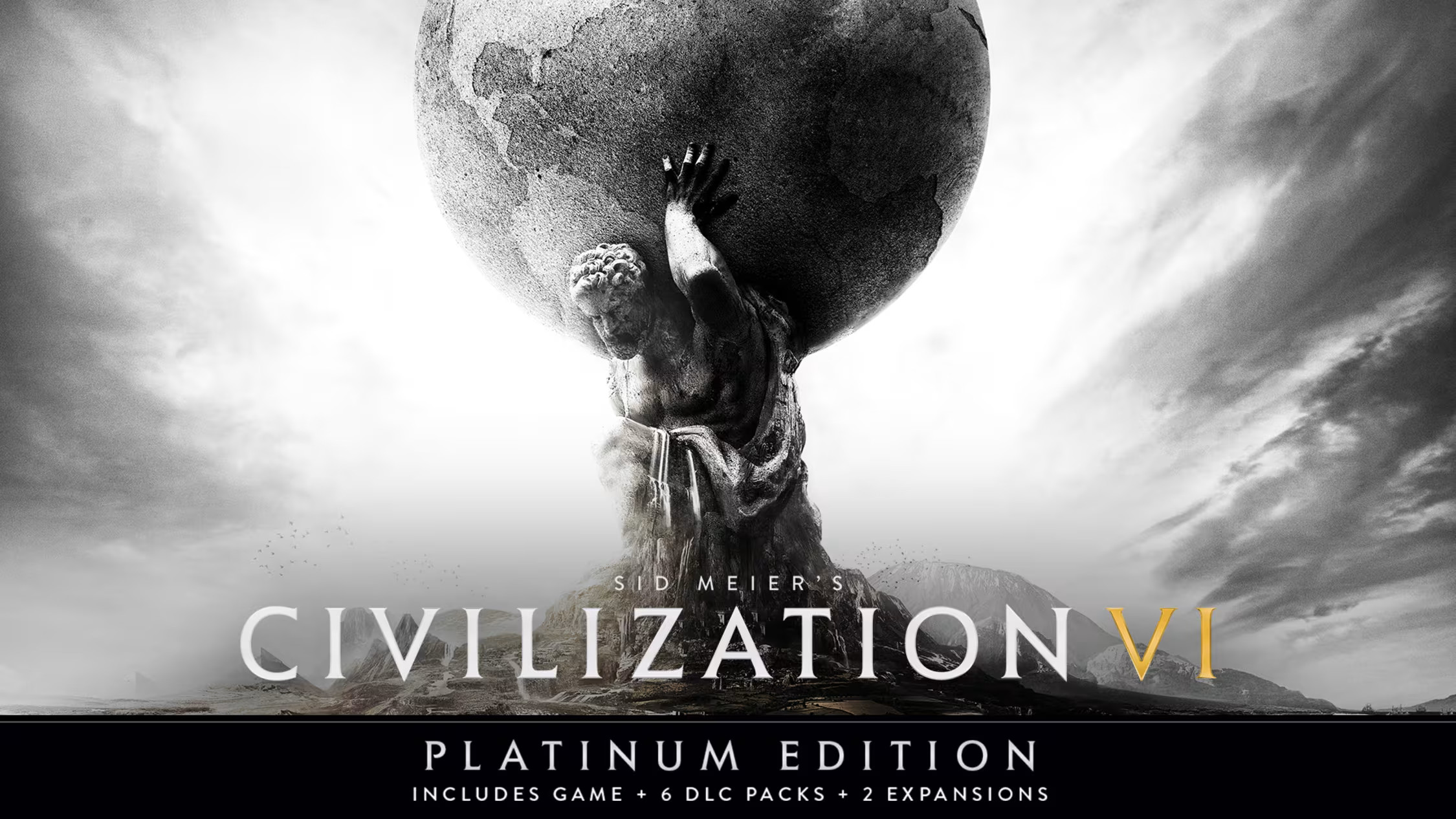You can now easily add Shutterstock images to presentations within PowerPoint
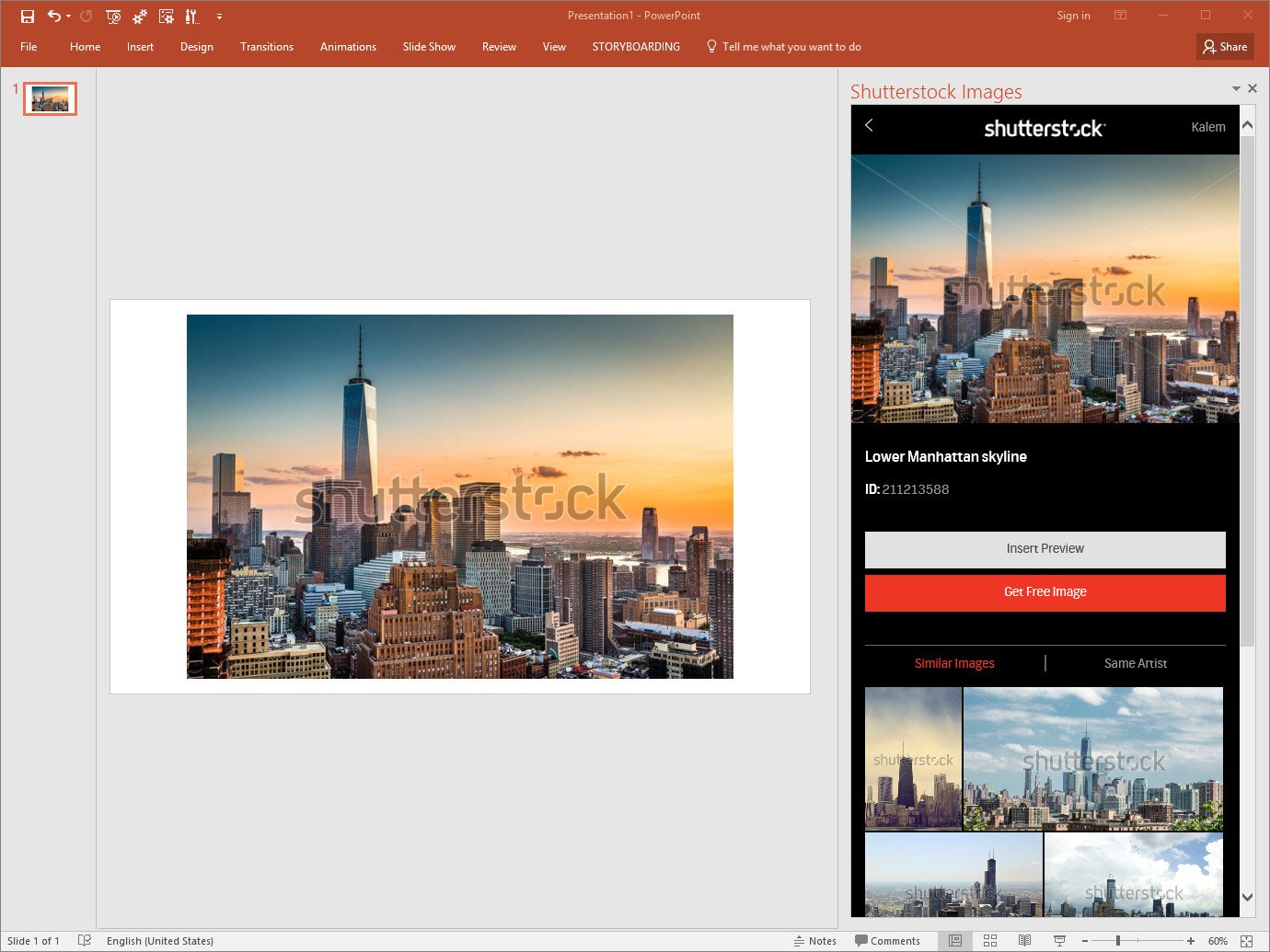
Microsoft has teamed up with Shutterstock to add integration within PowerPoint in order to offer access to the vast collection of images for use in presentations. If you're one to head to Shutterstock (or similar stock photography and image service) for content to spice up presentations, you'll be pleased with the new integration within the suite itself, which should make your life that little bit easier.
All that's required is a plug-in to be installed and support will then be unlocked for PowerPoint 2013, 2016 and Office 365.
You'll — of course — need a Shutterstock account. But once you're signed in and ready to go, PowerPoint will let you search for stock images from within the suite using keywords and more. It's a neat addition, which should enable creators to really spice up their presentations.
All the latest news, reviews, and guides for Windows and Xbox diehards.

Rich Edmonds was formerly a Senior Editor of PC hardware at Windows Central, covering everything related to PC components and NAS. He's been involved in technology for more than a decade and knows a thing or two about the magic inside a PC chassis. You can follow him on Twitter at @RichEdmonds.