Your Phone app for Windows 10 updated with new icon and MMS support
A new Insider update for the Your Phone app introduces a new icon and MMS messaging support.
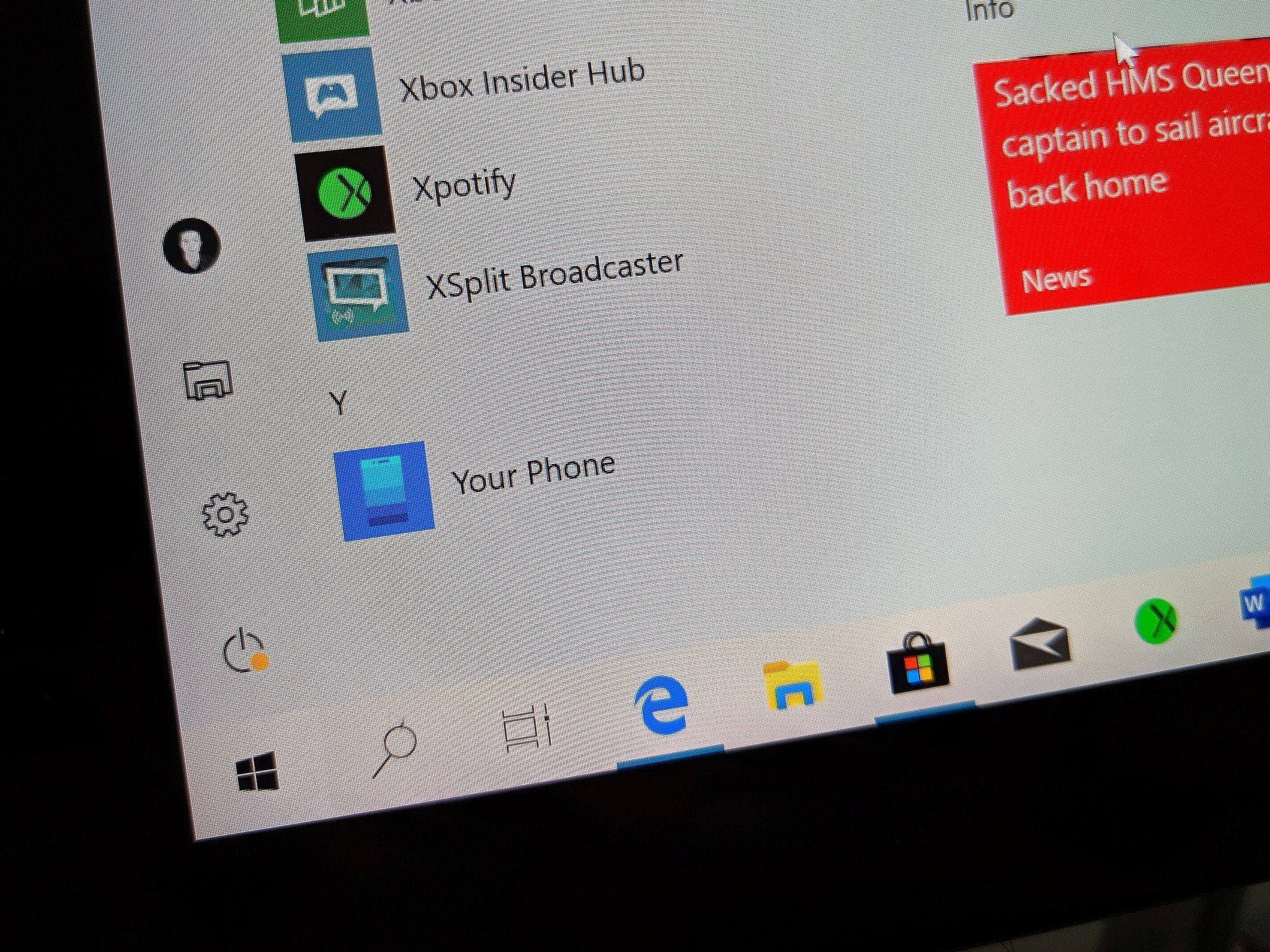
All the latest news, reviews, and guides for Windows and Xbox diehards.
You are now subscribed
Your newsletter sign-up was successful
What you need to know
- A fresh Your Phone update is now available for Insiders on Windows 10.
- The update adds the ability to send MMS messages with pictures and GIFs from your PC when connected to an Android phone.
- The app also has a new icon, inspired by the Fluent Design refresh Microsoft recently gave its Office icons.
Microsoft has released another update for the Your Phone app on Windows 10 that introduces MMS message support, finally allowing users to send and receive images in text messages. The update also introduces a new icon that follows the same design as the new Office icons.
#WindowsInsiders with #Android phones guess what? With v1.19051.545 we started rolling out MMS support. You now can send and receive messages containing images and GIFs from #YourPhone app! (Just in time for those GOT memes 😁) Note: Requires OS 18362.113+(19H1) Or 18885+ (20H1). pic.twitter.com/Ybxen8f7T5#WindowsInsiders with #Android phones guess what? With v1.19051.545 we started rolling out MMS support. You now can send and receive messages containing images and GIFs from #YourPhone app! (Just in time for those GOT memes 😁) Note: Requires OS 18362.113+(19H1) Or 18885+ (20H1). pic.twitter.com/Ybxen8f7T5— Roberto Bojorquez [Microsoft] (@bojorchess) May 21, 2019May 21, 2019
This update is currently rolling out to Insiders, and should show up for everyone else in the next few weeks. Today's updates are the latest in a flurry of recent new improvements, including the ability to sync with the Your Phone app via cellular data, a new notifications sync feature, Screen Mirroring, and more.
Windows Central understands that Microsoft is working on even more features for the Your Phone app that will begin showing up soon, including the ability to take phone calls via cellular directly from the Your Phone app. That's going to be a big deal for users who frequently have to take calls for work.
What are your thoughts on the Your Phone app? Let us know in the comments.
Affordable accessories that'll pair perfectly with your PC
Every one of these awesome PC accessories will enhance your everyday experience — and none cost more than $30.

KLIM Aim RGB gaming mouse ($30 at Amazon)
Whether you're a gamer or not, this is an absurdly good mouse for the price. It's ambidextrous, has a responsive sensor, a braided cable, tank-like build quality, and, yes, it has RGB lighting, though you can turn it off if that's not your thing.
All the latest news, reviews, and guides for Windows and Xbox diehards.

AmazonBasics USB speakers ($16 at Amazon)
These neat little speakers may only pack 2.4W of total power, but don't let that fool you. For something so small you get a well-rounded sound and a stylish design. And they only cost $16.

Razer mouse bungee ($20 at Amazon)
Use a wired mouse? You need a mouse bungee to keep your cable tidy and free of snags. You get no drag on the cable, and this one has subtle styling, a rust-resistant spring and a weighted base, all for $20.

