Microsoft's Your Phone calling feature appears to be available for more people
Your Phone's calling feature is now available on more devices.
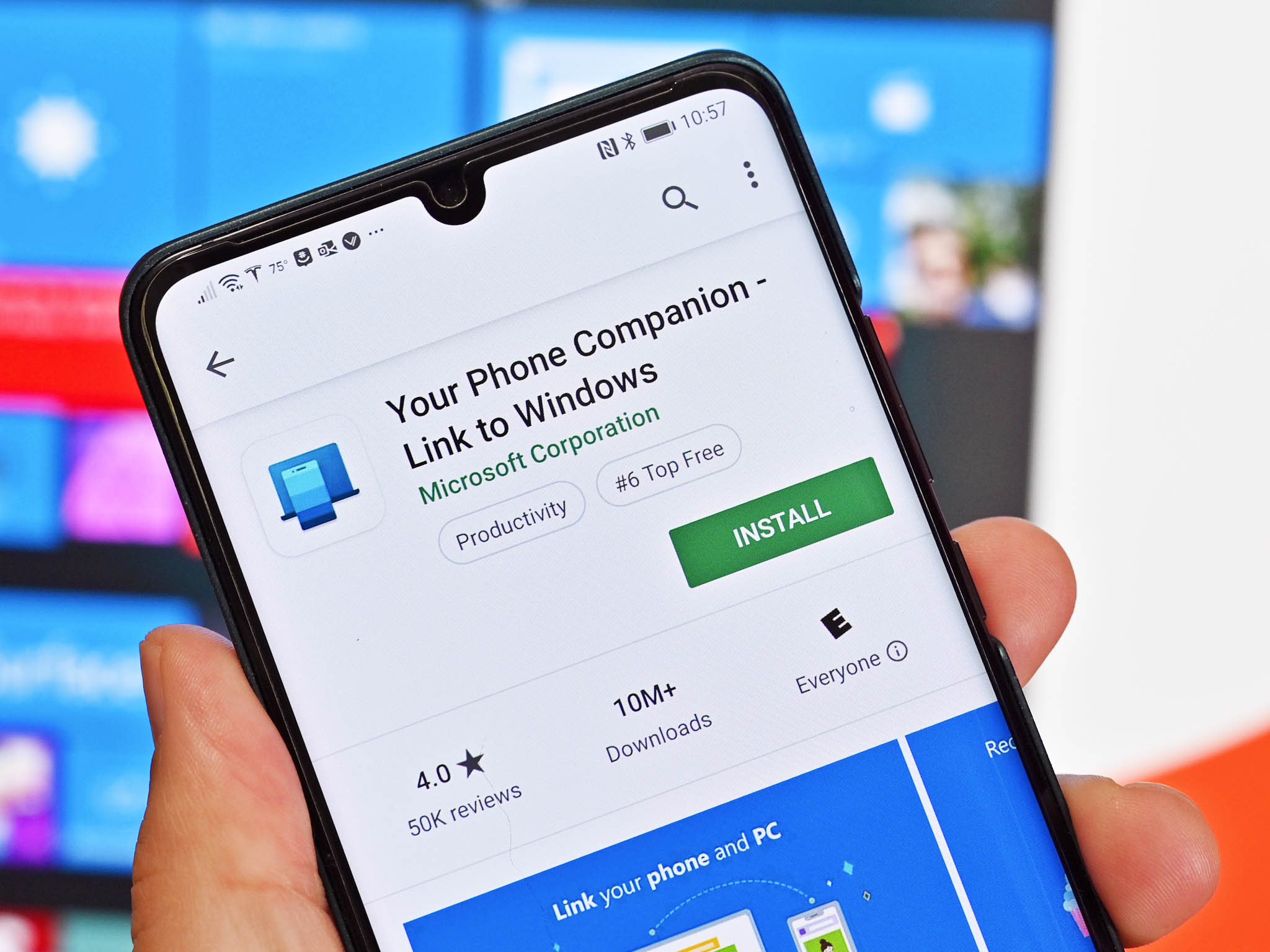
All the latest news, reviews, and guides for Windows and Xbox diehards.
You are now subscribed
Your newsletter sign-up was successful
What you need to know
- Your Phone's calling feature appears to be available on more devices.
- The feature allows you to make and receive calls from your PC.
- The feature became generally available last month, but many didn't see the feature until more recently.
Microsoft's Your Phone app continues to gain more features. Now, more people seem to have the ability to make phone calls from their PCs through their Android phones with the Your Phone app. This feature became generally available last month according to Microsoft, but many people didn't see the feature on their devices until more recently.
The calling feature allows you to make phone calls through your PC. You can browse through recent calls and click to dial one of them again or use a dial pad to call any number you'd like. You can also search through your contacts to easily make phone calls.
Without word from Microsoft or specific data, it's impossible to say how many people had access to this feature before this week, but both MSPowerUser and OnMSFT report that the feature appears to be available to more people than before. The update only became available on my system in the last few days.
Microsoft's goal with Your Phone is that you would never have to take your physical phone out of your pocket if you're at your PC. With notification support, the ability to reply to notifications, the ability to sync SMS messages and images, and the ability to make phone calls, Microsoft seems well on its way to that goal. It's likely that we'll see more features roll out to Your Phone over the next few months. For example, Microsoft continues to work closely with Samsung on things like screen mirroring.
All the latest news, reviews, and guides for Windows and Xbox diehards.

Sean Endicott is a news writer and apps editor for Windows Central with 11+ years of experience. A Nottingham Trent journalism graduate, Sean has covered the industry’s arc from the Lumia era to the launch of Windows 11 and generative AI. Having started at Thrifter, he uses his expertise in price tracking to help readers find genuine hardware value.
Beyond tech news, Sean is a UK sports media pioneer. In 2017, he became one of the first to stream via smartphone and is an expert in AP Capture systems. A tech-forward coach, he was named 2024 BAFA Youth Coach of the Year. He is focused on using technology—from AI to Clipchamp—to gain a practical edge.

