Zumobi Beta Opens
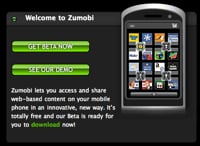
All the latest news, reviews, and guides for Windows and Xbox diehards.
You are now subscribed
Your newsletter sign-up was successful
Zumobi (neé Zenzui) is a project spun out of Microsoft. It's a thumbable/keypad tile interface that's somewhere between browser and widget system - you can easily click on “zones” to zoom in and out to “tiles” that are basically web-based widgets for stuff like weather and news and Family guy and ...and it's a little tough to explain. Go take a peek at the Demo. Fortunately, such explanations aren't strictly necessary, as the Zumobi Beta has just opened! There are a couple of caveats, though:
To participate in the Zumobi Beta you’ll need the following:- A U.S.A. mobile phone number- A data plan with your mobile phone service provider (we strongly recommend this be an unlimited data plan)- A mobile phone running Windows Mobile 5 or 6
They also recommend you stick to using it on a Q, BlackJack (1), Dash, or Touch, but feel free to give it a try on whatever. It's a beta, of course, so caveat emptor and all that. They'll appreciate the feedback you can give 'em, though, and hopefully it'll catch on enough to get folks developing those tiles/widgets.
Read: Zumobi Beta Signup
All the latest news, reviews, and guides for Windows and Xbox diehards.

Home to the most invested and passionate Microsoft fans, Windows Central is the next generation destination for news, reviews, advice and buying recommendations on the Windows, PC and Xbox ecosystems, following all products, apps, software, AI advancements, and accessories. We've been around for more than decade, and we take our jobs seriously. Windows Central writers and editors value accuracy and editorial independence in everything we do, never receiving compensation for coverage and never pulling punches.
