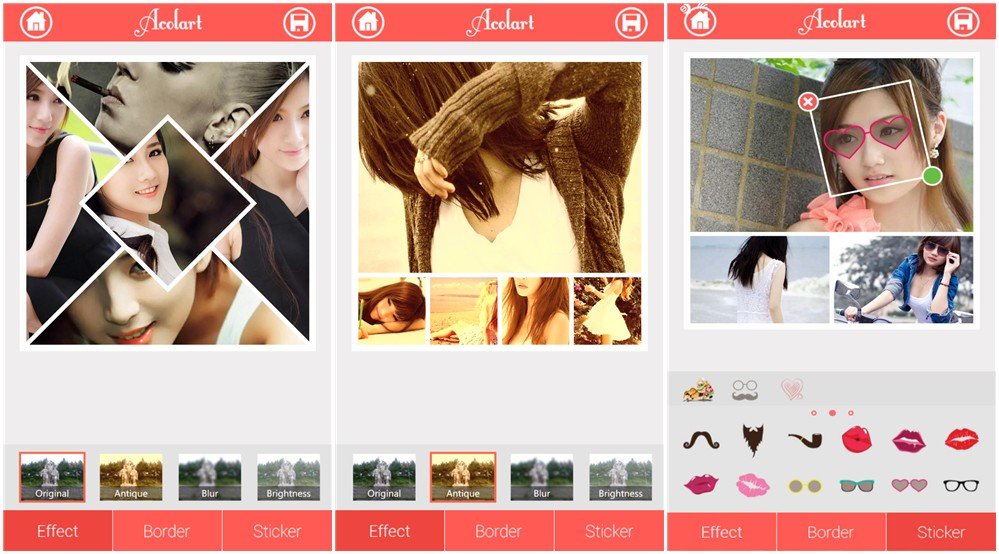Make creative photo collages for free with Acolart for Windows Phone

Acolart is a part photo editing and part photo enhancement app. The app allows you to create interesting collages from your photos, add effects or stickers to them, and share them with your friends.
Your first step is to choose photos from your albums, and then choose a layout you like and customize it. You can edit the grid, rearrange the photos, and rotate, move, or zoom the photos easily. Once you've finished arranging your photos, you can apply one of the many effects available. There are many image templates, frame backgrounds, different adjustable border types, and stickers for you to add.
The app offers over hundred grid layouts with more to come, and features a variety of image effects like antique, blur, brightness, and more. You can add stickers from a lot categories like love, fun, autumn, winter, and wedding and customize their size in order to fit your photo.
The only issue with the app is that you need to pick photos from your entire stream rather than albums. If you have a lot of photos, this can be a little awkward. The developers hint at upcoming features like timed camera to allow taking multiple photos with adjustable timer from within the app as well as multiple photos in fast action camera mode.
Acolart is a fine app to convert your photos into creative collages and save them to your collection or set them as your phone's wallpaper or lockscreen. You can also share the photos via social networks and other apps on your Windows phone device.
Download the Acolart app for free for Windows Phone 8 devices from the Windows Phone Store. It's a pretty good app to play around with your photos and share your creativity with your friends. The developers of Acolart promise more updates soon, so it looks like a good app to have. Give it a whirl, and let us know how you like it.
All the latest news, reviews, and guides for Windows and Xbox diehards.

Abhishek is a Former Contributor for Windows Central, covering Windows Phone and more.