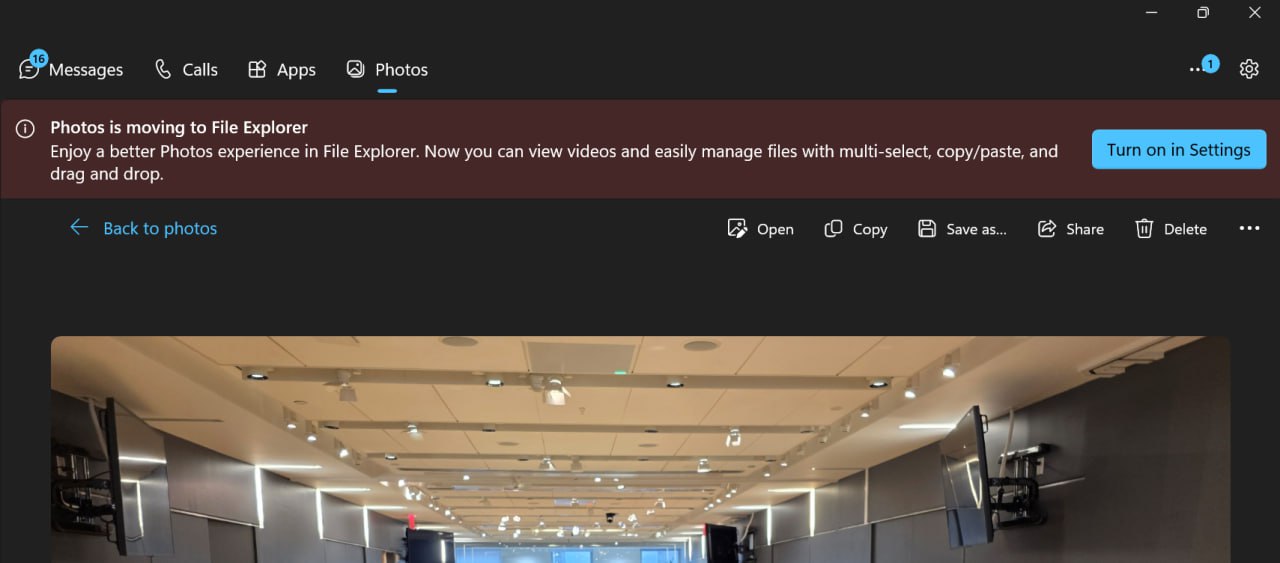Microsoft is removing yet another handy Windows 11 feature — the ability to view photos in the Phone Link app
The Phone Link app is losing support for viewing photos from your phone. Microsoft says to use the File Explorer app instead.

All the latest news, reviews, and guides for Windows and Xbox diehards.
You are now subscribed
Your newsletter sign-up was successful
An update to the Phone Link app on Windows 11 has revealed that Microsoft is removing the built in Photo viewer soon, replacing it with the ability to view photos directly through the File Explorer instead.
Up until now, users have enjoyed being able to view everything about their phone in one place on Windows 11. The Phone Link app is used to view your phone's status and screen, as well as messages, phone calls, and historically photos. It was a great way to view all your recent pictures, and copy them to your PC.
Now, an alert at the top of Phone Link has appeared that says Photos are moving out of the Phone Link app and into File Explorer. Windows Central noticed the popup earlier today, which encourages the user to setup the ability to view their phones files in the File Explorer app instead.
"Photos is moving to File Explorer" reads the alert. "Enjoy a better Photos experience in File Explorer. Now you can view videos and easily manage files with multi-select, copy/paste, and drag and drop."
The ability to view your phone in File Explorer is not a new feature, but it's also noticeably seperate from the Phone Link app. It requires setting up your phone using the Mobile Devices feature in Windows Settings, but offers additional functionality such as using your phone as a webcam.
Phone Link still exists and continues to support features like notification relay and the ability to control your phone from your PC, but the Mobile Devices feature is designed to treat your phone like a peripheral, appearing in File Explorer like a removable drive and like an external camera.
It's unclear when Microsoft intends to outright remove the ability to view photos in the Phone Link app, but the app is already encouraging people to switch over to viewing photos in File Explorer instead.
All the latest news, reviews, and guides for Windows and Xbox diehards.
Why is Microsoft removing photos from Phone Link?
Microsoft is encouraging users use the File Explorer app to view photos stored on their phone, which is a feature that is available when you link your phone with the Mobile Devices option in Windows Settings.
What is the difference between viewing photos in Phone Link and File Explorer?
Viewing photos in Phone Link was a more complete gallery experience, letting you view images in full screen without opening a different app. File Explorer lets you view photos in a file tree, and clicking them will open the photo directly in the Windows Photos app.

Follow Windows Central on Google News to keep our latest news, insights, and features at the top of your feeds!

You must confirm your public display name before commenting
Please logout and then login again, you will then be prompted to enter your display name.