Microsoft’s Windows 11 File Explorer still clunky? My favorite alternative just got a slick upgrade — with real‑time visual feedback on file operations
The new Files app update makes it easier for users to tell when it's discovering items for a file operation.
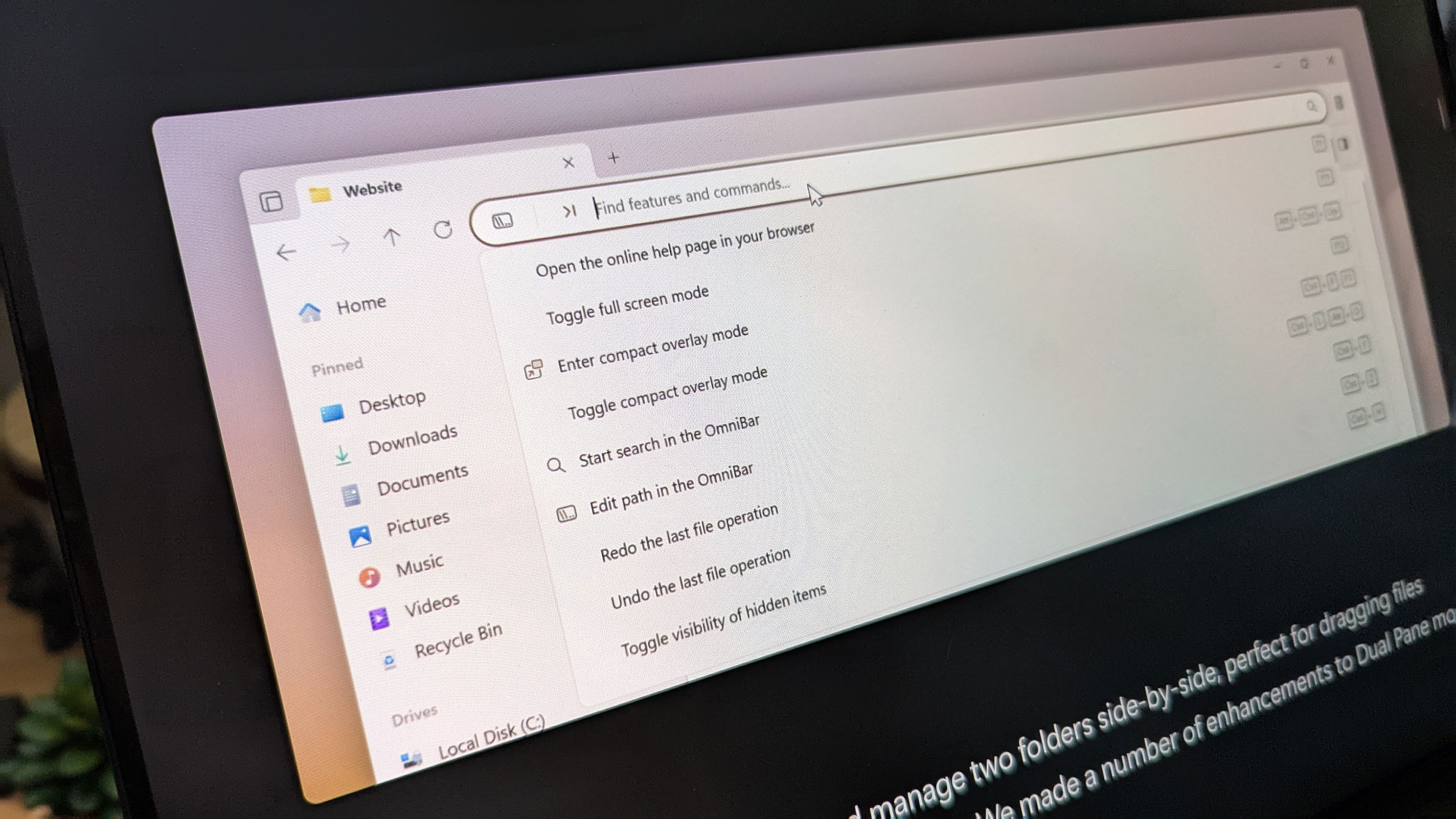
All the latest news, reviews, and guides for Windows and Xbox diehards.
You are now subscribed
Your newsletter sign-up was successful
Microsoft has admittedly struggled to attract users to Windows 11 despite launching the operating system over 4 years ago. This can be predominantly attributed to its stringent system hardware requirements and for some, flawed design elements.
As you may know, the software giant is poised to pull the plug on Windows 10, next week, in October 14, 2025. As a result, users are upgrading to Windows 11 while some are defaulting to Microsoft's Extended Security Updates (ESU) program for an additional year of support for Windows 10 after its end-of-life.
It's worth noting that Microsoft made its ESU program free for users in the European Economic Area. Users in this region won't need to sync their PC settings to the cloud via a Microsoft account to access the extended security updates.
Elsewhere, the best alternative for Windows 11's File Explorer app, Files App just got a neat update in preview, bumping it to v4.0.12. The update ships with noteworthy additions including a new "Discovering" Phase and improved "Cancel" button placement in the Status Center.
For context, the new Discovering Phase notifies the users through the Status Center when it's actively looking for items for a file operation. Previous versions of the app didn't provide visual feedback, making it difficult for users to know what's going on and even suggested that the file operation was stuck.
The Cancel file operation button in the Status Center has been moved to a menu flyout to enhance clarity, creating an intuitive user experience.
Here's everything you need to know about the update, including new features and fixes:
All the latest news, reviews, and guides for Windows and Xbox diehards.
Files v4.0.12: What's new
Added New ‘Discovering’ Phase to Status Center
The Status Center now indicates when it’s actively discovering items for a file operation. Previously, this phase lacked visual feedback, making it look like the file operation was stuck.
Improved ‘Cancel’ Button Placement in Status Center
We’ve relocated the ‘Cancel’ file operation button in the Status Center to a menu flyout, improving clarity and making the interface more intuitive.
Files v4.0.12: Fixes
Fixes
- Fixed an issue where release notes were mirrored in RTL.
- Fixed an issue where the home button didn’t work when viewing tags.
- Fixed an issue with opening items from search results in Columns View.
- Fixed an issue with opening certain network locations.
- Fixed an issue where pinned folder icons didn’t load until restarting Files.

Files App | $8.99 at Microsoft Store
This third-party file explorer has many features people have requested for years from the built-in File Explorer on Windows. It has tabs, a column view, a file preview, and a customizable interface.

Follow Windows Central on Google News to keep our latest news, insights, and features at the top of your feeds!

Kevin Okemwa is a seasoned tech journalist based in Nairobi, Kenya with lots of experience covering the latest trends and developments in the industry at Windows Central. With a passion for innovation and a keen eye for detail, he has written for leading publications such as OnMSFT, MakeUseOf, and Windows Report, providing insightful analysis and breaking news on everything revolving around the Microsoft ecosystem. While AFK and not busy following the ever-emerging trends in tech, you can find him exploring the world or listening to music.
You must confirm your public display name before commenting
Please logout and then login again, you will then be prompted to enter your display name.
