Anodia 2 for Windows Phone, breaking bricks in unique style
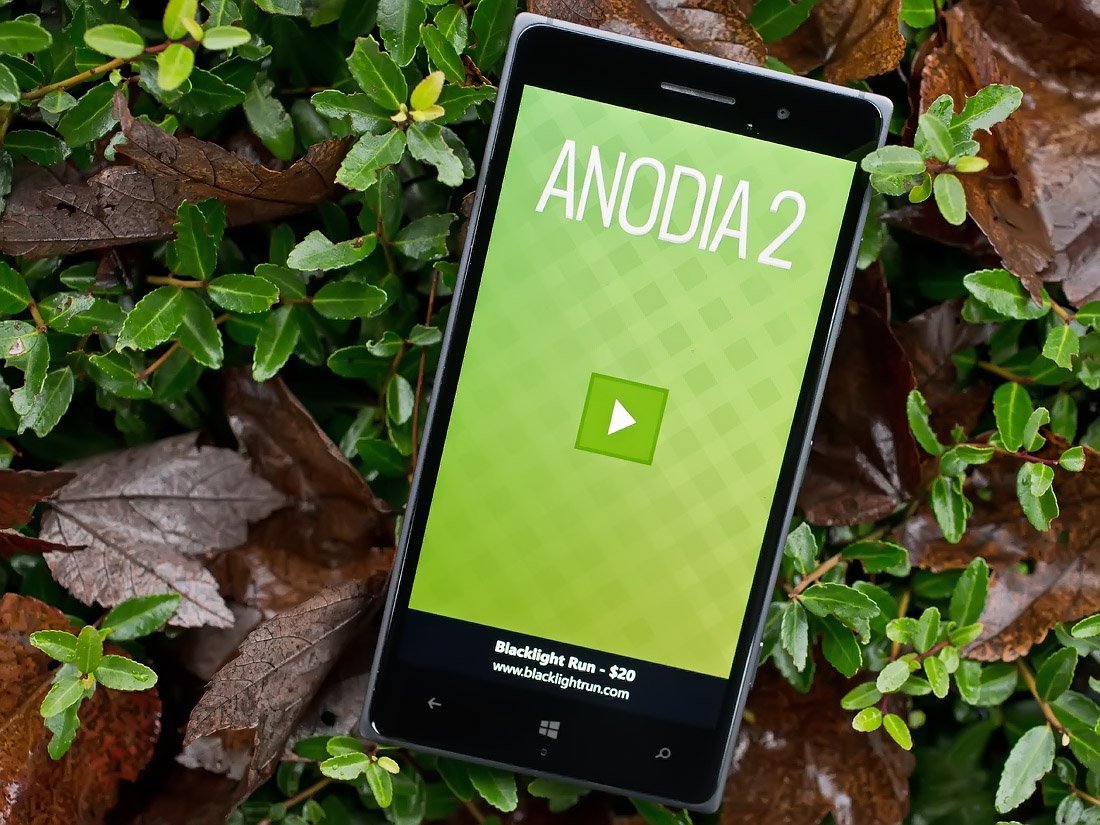
Anodia 2 is the follow-up game to the first Anodia installment that delivers a host of brick breaking styled puzzles to master. Available from the Windows Phone Store, Anodia 2 departs slightly from the traditional gaming style with a collection of unique game layouts to destroy.
The Windows Phone game has over twenty power-ups to give your paddle and ball a boost and an additional assortment of power-downs that increase the game's challenge. Graphics are nice, game play challenging and overall we found Anodia 2 to be just as, if not more, entertaining as the original.
When you first launch Anodia 2, the game will walk you through a tutorial game that covers not only the mechanics of game play really well, but also covers what the various power-ups and power-downs can do. Should you need to revisit the tutorial, you can launch it from the game's settings.
Speaking of which, your settings are accessible from the game's main menu that will appear after you re-launch the game after completing the tutorial. Other options on the main menu include removing the ad-support ($1.99), choose your gaming style and resume/start a game.
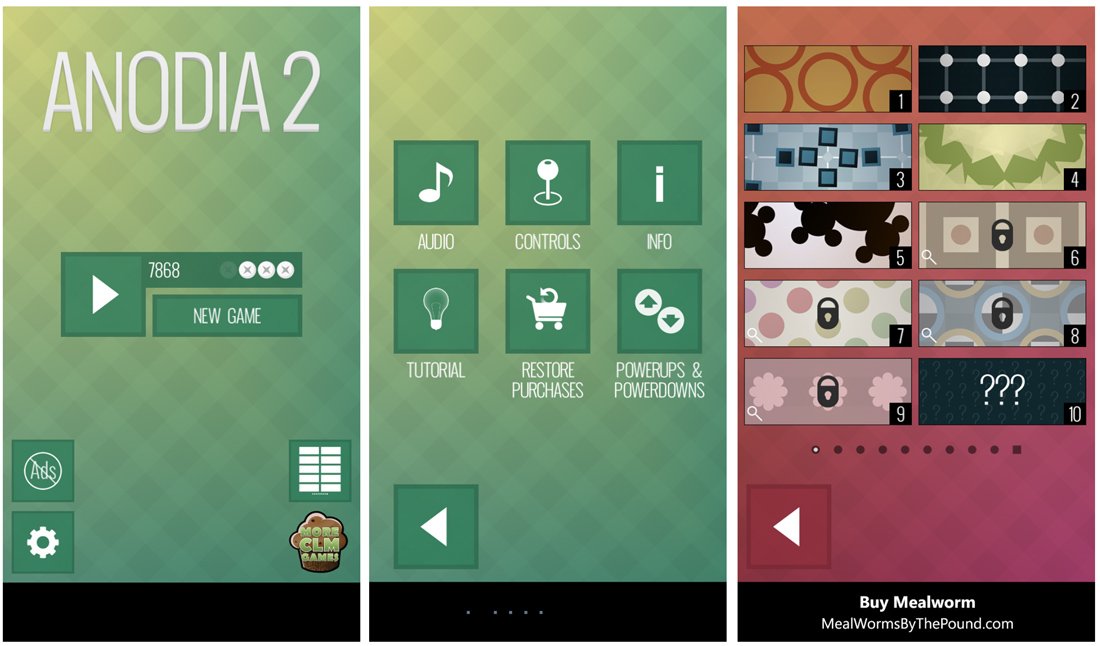
Settings cover your sound levels, re-launching the tutorial, choose your gaming controls (tilt or touch), view the power-up/power-downs, restore your purchases and view the About screen.
The mechanics of game play fall along the lines of your typical brick breaker styled game. You have a paddle sitting at the bottom of the screen and the items you need to destroy are taking up the upper third (if not more) of the game screen. These items range from orbs to trapezoids to a net of dot and more. All totaled there are 90 different gaming styles that are progressively unlocked.
When you are ready to dive into game play, just tap the paddle to launch your ball and slide the paddle around to keep the ball in play. If your ball gets past your paddle, you lose a life and Anodia 2 only affords you five lives. You can control you paddle by touch or by your Windows Phones' tilt controls. Personally, I found the touch controls more responsive than the tilt controls. You results may vary but there will be times the ball is zipping around the screen at light speed and I want to be able to move the paddle equally as quick.
All the latest news, reviews, and guides for Windows and Xbox diehards.
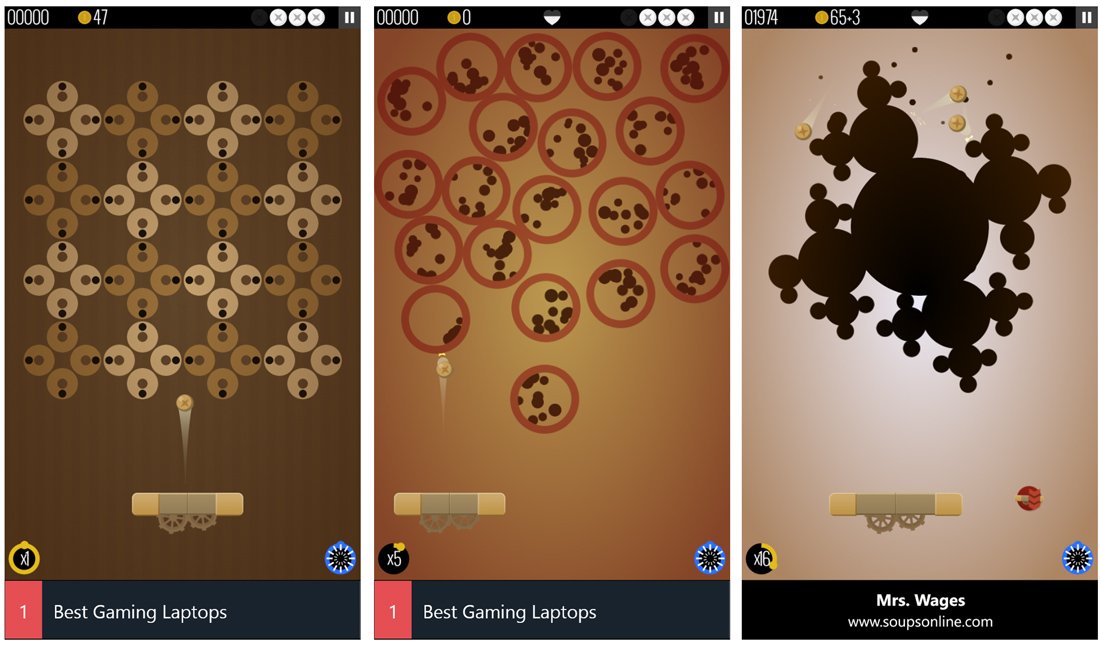
As you destroy items, power-ups and power-downs will fall from the playing field. You will want to catch the power-ups with your paddle and avoid the power-downs (uh duh). Power-ups include the ability to increase the size of your paddle, adding a machine gun to your paddle, multiplying the balls in play and more. Power-downs include shrinking your paddle, reducing the size of your ball and more. Icons for any active power-up or power-down will be displayed at the bottom of the gaming screen.
The one power-up that I found extremely useful is the one that allows you to tap the screen and your ball will converge and attack that point. When you are down to just a few objects to smash, this power-up can help end things a lot quicker.
Anodia 2 does have gaming coins that can be earned during game play and used to play a lottery mini-game. This mini-game will unlock gaming features and styles.
Overall Impression
Anodia 2 isn't exactly a Spring Chicken in the Windows Phone Store but if you haven't tried things out, I think you'll find it to be a fun time waster of a game. Like the original game, Anodia 2 takes the brick breaker game to a new level with some out of the world gaming designs.
My only nit with game play is that moving the paddle by touch places your finger on the paddle. This can obscure your view slightly and I would have liked to have seen a little elbow room beneath the paddle available for touch movement. On the plus side, if you tap either side of the screen your paddle will zip over to that side.
All in all, I liked Anodia 2. The game is a free, ad-supported title with support for low-memory Windows Phones. Anodia 2 comes in just shy of a 5 Star rating in the Windows Phone Store and I'd rate the game in the 4.5 Star range. If you have tried Anodia 2, let us know what you think of things in the comments below.
Download Anodia 2 from the Windows Phone Store (Free)


George is a former Reviews Editor at Windows Central, concentrating on Windows 10 PC and Mobile apps. He's been a supporter of the platform since the days of Windows CE and uses his current Windows 10 Mobile phone daily to keep up with life and enjoy a game during downtime.
