Qualcomm’s Snapdragon Control Panel is live — unlocking Fortnite and more game optimizations on Windows on ARM
After months of beta access for developers, the Snapdragon Control Panel is now generally available.
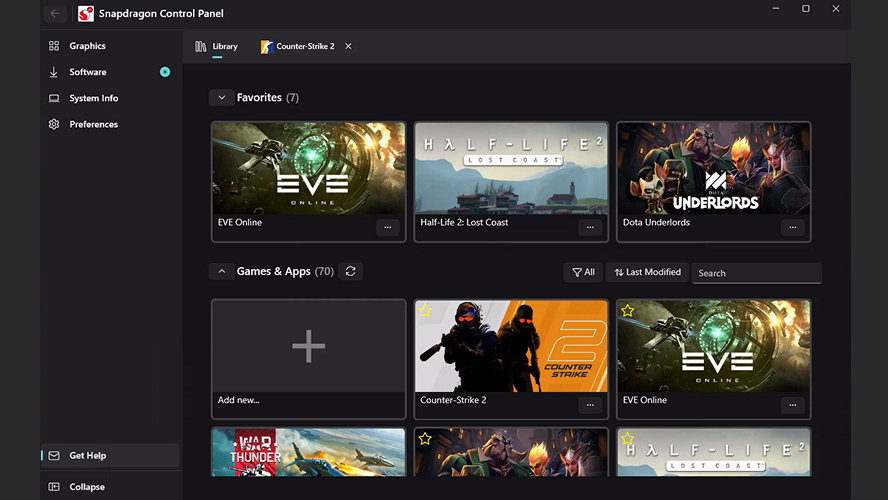
All the latest news, reviews, and guides for Windows and Xbox diehards.
You are now subscribed
Your newsletter sign-up was successful
Back in May 2025, Qualcomm released the Adreno Control Panel into beta for developers, a graphics utility software specifically designed for Snapdragon X Elite devices as a way to optimize game performance.
Now, several months later, Qualcomm has finally released the Snapdragon Control Panel for anyone with a Snapdragon X Series device to take advantage of.
If you're excited to check it out, then you can download the latest version of Snapdragon Control Panel at Qualcomm's website.
RELATED: Best Windows on ARM latpops
According to a Qualcomm press release, the new Snapdragon Control Panel adds a few new features and improves others:
- Automatically detect games and modify settings to optimize quality and performance.
- Optimize game settings and keep drivers up to date.
- Experience better performance and support for more games with downloadable graphics drivers and AVX2 emulation.
- Play Fortnite and enjoy improved anti-cheat compatibility on Snapdragon X Series devices.
More specifically, when it comes to game optimization settings, Snapdragon Control Panel provides access to settings like "super resolution, framerate cap, anti-aliasing, anisotropic filtering, level of detail and texture filtering." Qualcomm also promises that more settings options are in the works.
In order to get Snapdragon PCs compatible with Fortnite, Qualcomm says it not only, "worked with developers to provide Kernel Level Anti-cheat support for Windows on Snapdragon," but is also working with the following anti-cheat providers for anti-cheat in other games:
All the latest news, reviews, and guides for Windows and Xbox diehards.
- Tencent’s Anti-Cheat Expert (ACE)
- Roblox’s Hyperion
- Denuvo by Irdeto
- InProtect GameGuard
- BattleEye
- Uncheater
Could Snapdragon join the growing army of handheld gaming PCs?

Qualcomm has been having an excellent past few years as it continues to release and announce powerful chips, like the upcoming Snapdragon X2 Elite and X2 Elite Extreme.
But the chip manufacturer has shown time and time again that it isn't just content with producing SoCs for Windows on ARM business laptops; it also wants to make headway when it comes to gaming on Windows Snapdragon devices.
Whenever I talk with someone about Snapdragon laptops, I often get a mixed bag of responses. Some people tell me how much they love their laptops, while others are completely baffled to learn Qualcomm's chips dapple the market.
The one negative I repeatedly hear is that Snapdragon laptops don't really offer the best graphics performance — of course, this is by design since these laptops are typically intended to exchange GPU performance for long-lasting batteries, steady CPU performance, and lightweight frames.
And wouldn't you know it, that tradeoff sounds curiously similar to the kind of tradeoffs you get with a Windows gaming handheld PC. After all, devices like Xbox Ally X and Steam Deck don't have the most powerful internals, but they have still been optimized as portable gaming machines.
With all of Qualcomm's effort put into improving the gaming experience on Snapdragon PCs, I really won't be surprised if we get the news in another year or two that a Snapdragon handheld has entered the market. We'll have to wait and see how things go.
For now, enjoy your newfound freedom in Snapdragon Control Panel as you take advantage of the new anti-cheat compatibility in games like Fortnite or fine-tune settings on a per-game basis to get them running their best on Snapdragon PCs.
Qualcomm Snapdragon FAQ
What is a Snapdragon PC?
A Snapdragon PC refers to laptops or desktops that utilize one of Qualcomm's Snapdragon chips.
Is Snapdragon a CPU or GPU?
Snapdragon X chips are actually a system-on-chip (SoC) with both a CPU and GPU.
What is Snapdragon Control Panel?
It's a utility for optimizing graphics settings for video games on devices with a Snapdragon X Series chip. It's also called Adreno Control Panel.

Follow Windows Central on Google News to keep our latest news, insights, and features at the top of your feeds!

Self-professed gaming geek Rebecca Spear is one of Windows Central's editors and reviewers with a focus on gaming handhelds, mini PCs, PC gaming, and laptops. When she isn't checking out the latest games on Xbox Game Pass, PC, ROG Ally, or Steam Deck; she can be found digital drawing with a Wacom tablet. She's written thousands of articles with everything from editorials, reviews, previews, features, previews, and hardware reviews over the last few years. If you need information about anything gaming-related, her articles can help you out. She also loves testing game accessories and any new tech on the market. You can follow her @rrspear on X (formerly Twitter).
You must confirm your public display name before commenting
Please logout and then login again, you will then be prompted to enter your display name.
