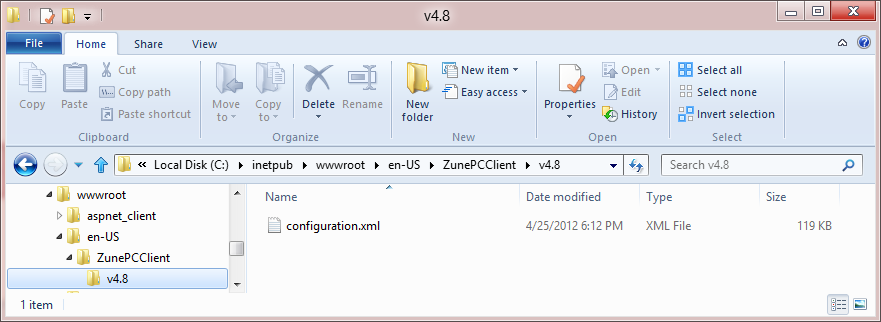Do you miss the Windows Phone Marketplace from Zune Desktop? Hack it back.
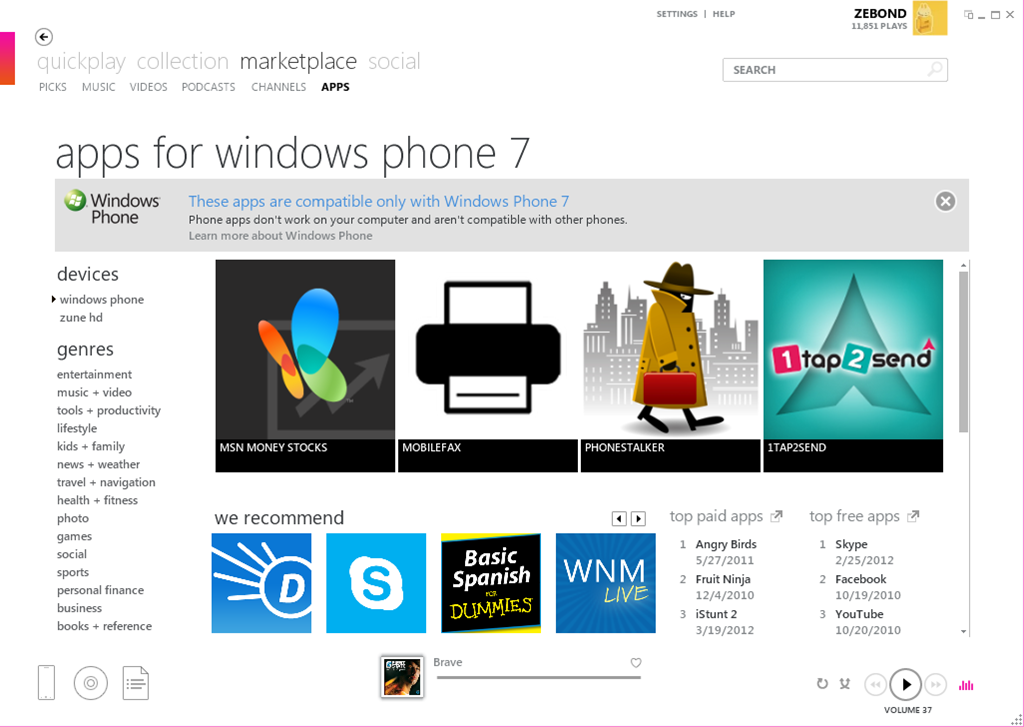
All the latest news, reviews, and guides for Windows and Xbox diehards.
You are now subscribed
Your newsletter sign-up was successful
Although we're of the camp that doesn't mind that the Windows Phone Marketplace for apps has been retired from Zune Desktop, we imagine some of you think otherwise.
Luckily, Windows Phone guru Den Delimarsky has you covered. He figured out exactly what the change was that Microsoft pushed on to us all yesterday. More importantly, he also figured out to block that change so you can get back the Marketplace for those apps.
Unfortunately the change is a little tricky. Evidently the "update" comes from a simple modification in the configuration.xml that is sent from Microsoft every time you launch Zune Desktop. All you need to do is switch a "disabled" setting to "enabled" but the tough part is you have to intercept that .xml file.
That's where you'll need a mini-server (or something analogous). Basically you redirect your Zune Desktop to a local server where you can have it fetch your modified .xml file and boom, you're in business. Now of course, this is only works so long as you stay with version 4.8. If you update the Desktop client (and Microsoft is sure to push one eventually) you can probably kiss this trick goodbye.
Anyway, cool stuff just remember, you're using this at your own risk (sorry Microsoft if you get mad!). Go read the whole thing at Den's site for all the details.
All the latest news, reviews, and guides for Windows and Xbox diehards.

Daniel Rubino is the Editor-in-Chief of Windows Central. He is also the head reviewer, podcast co-host, and lead analyst. He has been covering Microsoft since 2007, when this site was called WMExperts (and later Windows Phone Central). His interests include Windows, laptops, next-gen computing, and wearable tech. He has reviewed laptops for over 10 years and is particularly fond of Qualcomm processors, new form factors, and thin-and-light PCs. Before all this tech stuff, he worked on a Ph.D. in linguistics studying brain and syntax, performed polysomnographs in NYC, and was a motion-picture operator for 17 years.