How to set up and use Plex DVR
You can record all of your over the air (OTA) TV to your PC using Plex. Here's how.

One of the things you lose by pulling your cable box out from under your TV is its digital video recorder (DVR) functionality. You can buy a replacement that works with OTA TV channels, but there's a better way: Use your PC or Network Attached Storage (NAS).
One such way of doing this is with Plex, the hugely popular media server software. It recently added beta DVR functionality. Here's how you set it up.
The only things you need are a Plex Pass subscription and some form of connected TV tuner. For the purposes of this guide, we're using a HDHomeRun Connect.
How to set up a HDHomeRun tuner
All the management of your Plex DVR will take place within the Plex Media Server web app in your PC's browser.
How to use Plex as a DVR
- Go to settings in Plex Media Server.
- Click on server.
- On the sidebar, click on DVR (Beta).
- Select your tuner from the box.
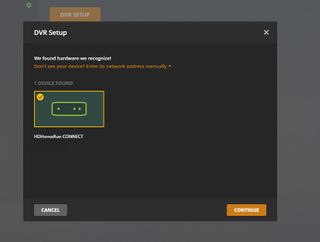
- You'll see the channels already detected. If you want to rescan click on scan channels.
- Select your country from the dropdown box
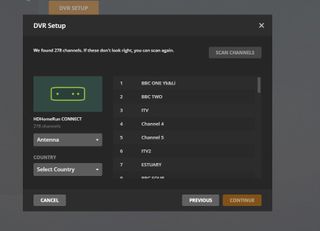
- Click continue.
- Enter your postal code to allow Plex DVR to pull in channel guides for your area.
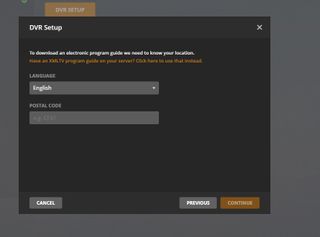
- After your DVR has initalized, select the best guide for your area from the dropdown box.
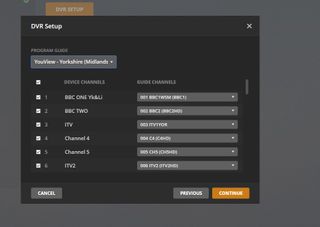
Now your Plex server is set to receive live TV over your local network. It doesn't allow you to watch live TV, only record it, so for that, you'll still need something like the HDHomeRun official app or Kodi. Hopefully, in the future, you'll be able to schedule recordings from the regular Plex apps, too.
Recording is simple, but it requires that you set up a library first. If you don't have one, you'll be prompted when you first try to record something. It's a simple process that involves specifying which drive and folder to which you wish to save your recordings.
Get the Windows Central Newsletter
All the latest news, reviews, and guides for Windows and Xbox diehards.
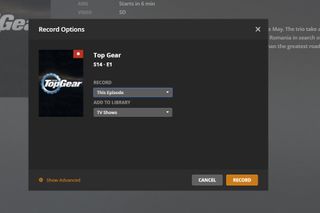
The program guide inside Plex is both easy to navigate and extremely full featured. You're able to view by type — show, movie or radio — as well as by what's live, starting soon and upcoming. Recording options are available to allow you to record just that one episode or all new episodes of a TV series.
Once recorded, they'll show up in your DVR section inside any of the Plex apps you use to sync or stream at your leisure. It's that simple

Richard Devine is a Managing Editor at Windows Central with over a decade of experience. A former Project Manager and long-term tech addict, he joined Mobile Nations in 2011 and has been found on Android Central and iMore as well as Windows Central. Currently, you'll find him steering the site's coverage of all manner of PC hardware and reviews. Find him on Mastodon at mstdn.social/@richdevine
