Oculus releases patch for Rift-bricking certificate failure


If you were hoping to get a little VR in yesterday, and you own an Oculus Rift, you might have noticed a strange error regarding the Oculus Runtime Service. The good news is there's finally a fix from Oculus, and it's very easy to apply. With the fix comes a $15 Oculus Store credit for anyone who was affected by the service outage. You should see it show up in your Oculus account within the next seven days.
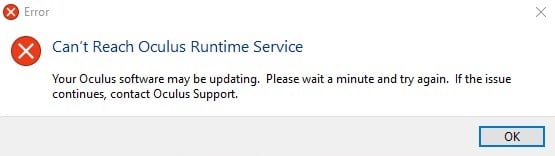
To install the Oculus Rift certificate patch:
- Head to the Oculus Patch page
- Click Download Install Patch and wait for OculusPatchMarch2018.exe to download
- Open OculusPatchMarch2018.exe when the download finishes
- Select Repair to repair Oculus
- Launch the Oculus app when the repair is complete
If you have already uninstalled Oculus Home in anticipation of needing a full reinstall, you can re-download on the Oculus website and the repaired version of the installer will be what you download. No extra steps needed.
All fixed? If not, drop your experiences with this repair patch in the comments!
All the latest news, reviews, and guides for Windows and Xbox diehards.

Russell is a tech nerd who chases the best of everything, from phones to game consoles to laptops and everything glowing or beeping. He's the Former Managing Editor of gaming content for Mobile Nations and can be found contributing to all of the Mobile Nations sites. Reach out on Twitter!
