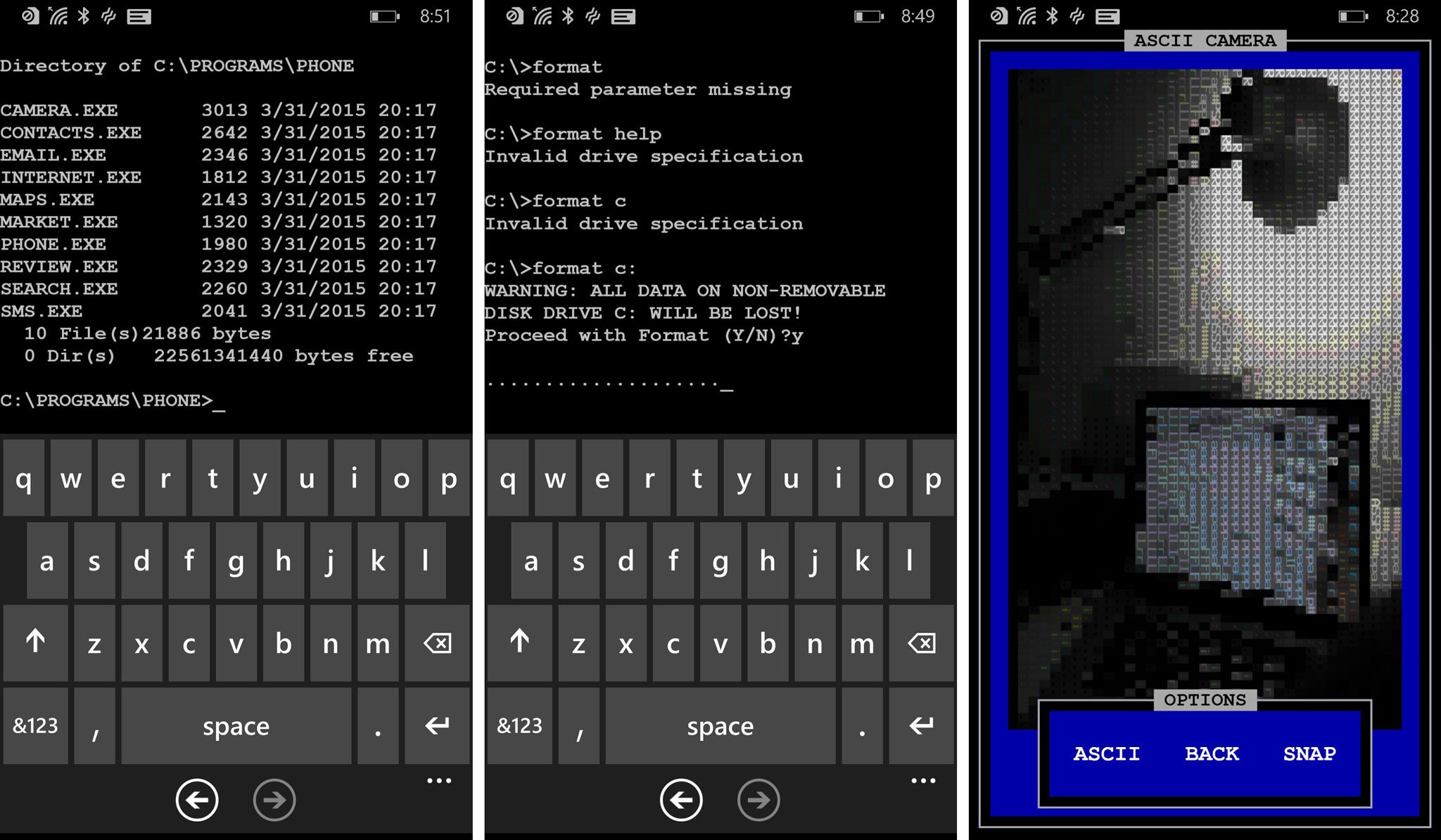Microsoft launches MS-DOS Mobile for Lumia smartphones
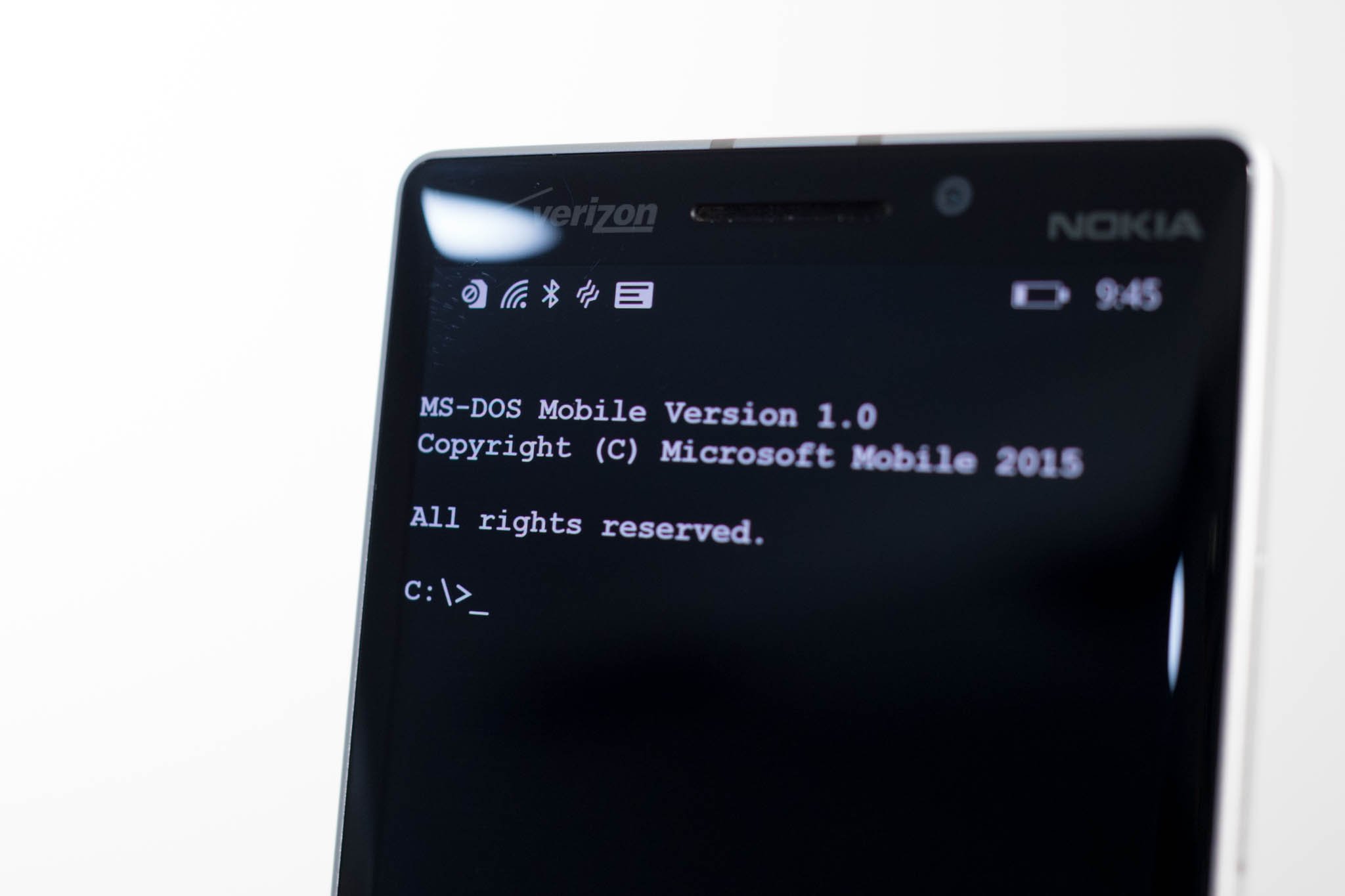
Today, Microsoft has launched MS-DOS Mobile, a new OS designed especially for Lumia smartphones. In case you didn't know, MS-DOS was installed on millions of desktops. Well, now you can install it on your phone. "Black and white text has never looked so good," says Tom Messett from Microsoft Lumia Marketing in the launch video. Watch the video to see glimpses of the new/old OS before deciding if you should install it on your phone.
MS-DOS Mobile goes back to the basics. The user type commands to the prompt to access files and folders. The main apps are located in C:\PROGRAMS\PHONE. You can access that by typing these commands:
- cd programs
- cd phone
- dir
This lists all the available apps. For example, typing camera.exe in the next line launches the camera. The camera has three modes: ASCII, B&W, and CGA. You can also switch between the front and rear camera.
The 'internet.exe' command in the same folder opens up Internet Explorer. You'll briefly hear connecting sound before launching the app. There are several other programs that you can check out:
- Contacts - Opens the contacts list.
- Email [address] - After user types a message and presses the done button in the application bar, the platform's email composer is launched
- Maps [search terms] - Launches the map app with search terms
- Market - Launches Windows Phone Store
- Phone [number] - Launches phone app with given number
- Review - Launches review page for this app
- Cortana [search terms] - Launches Cortana with the search terms
- SMS [number] - Launches SMS composer with the number
Before you start complaining how ridiculous this sounds, go check today's date. It's April Fools Day! Isn't this kind of funny? We don't want to ruin all the fun, so we suggest installing the app and navigating through the command prompts. Watch and re-watch the video for some Easter eggs as well. Hint: there's an interesting game you can play.
Download MS-DOS Mobile for Windows Phone (Free)
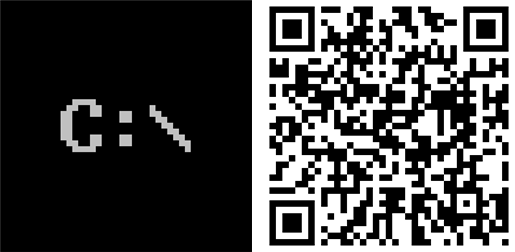
All the latest news, reviews, and guides for Windows and Xbox diehards.