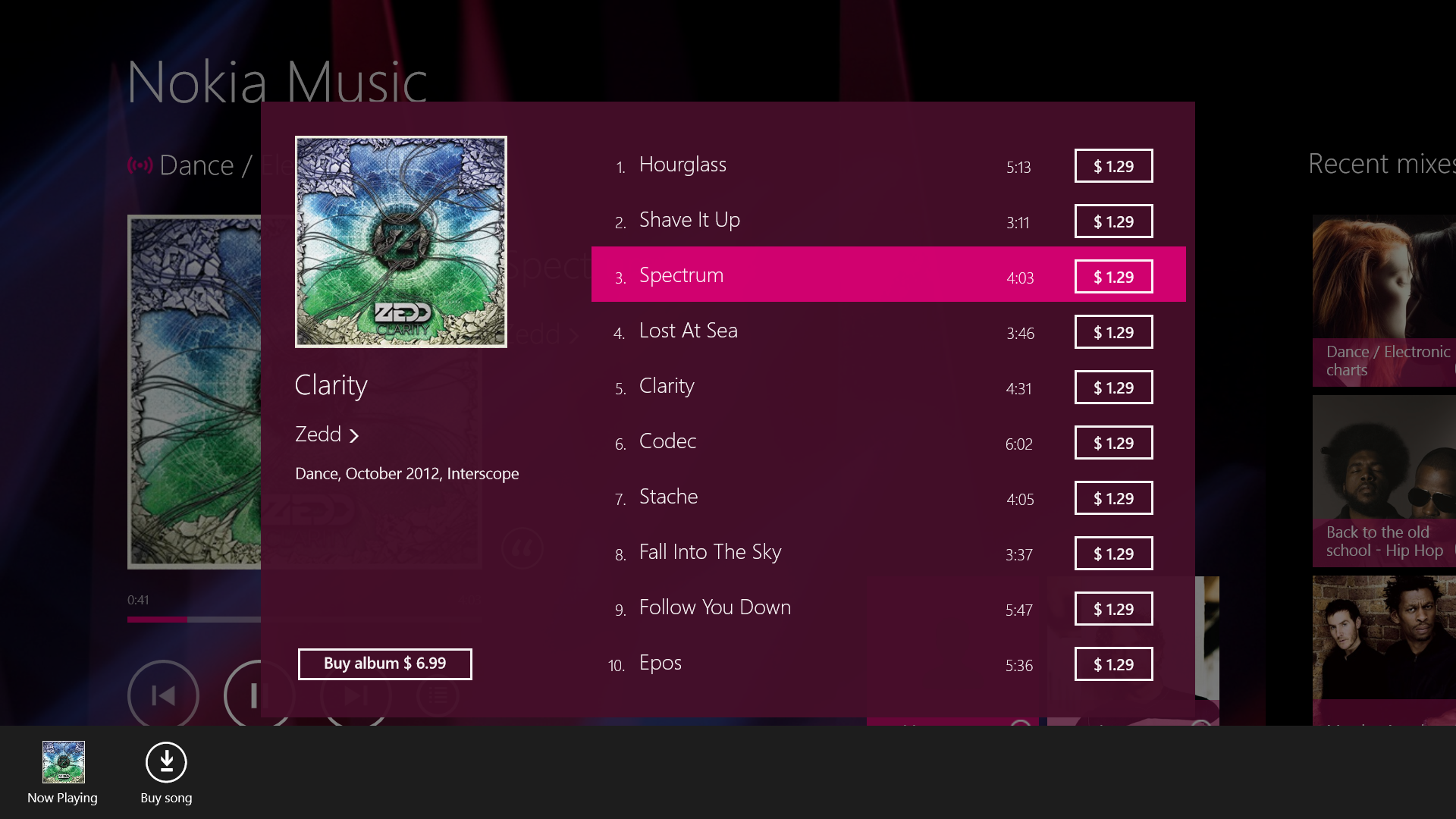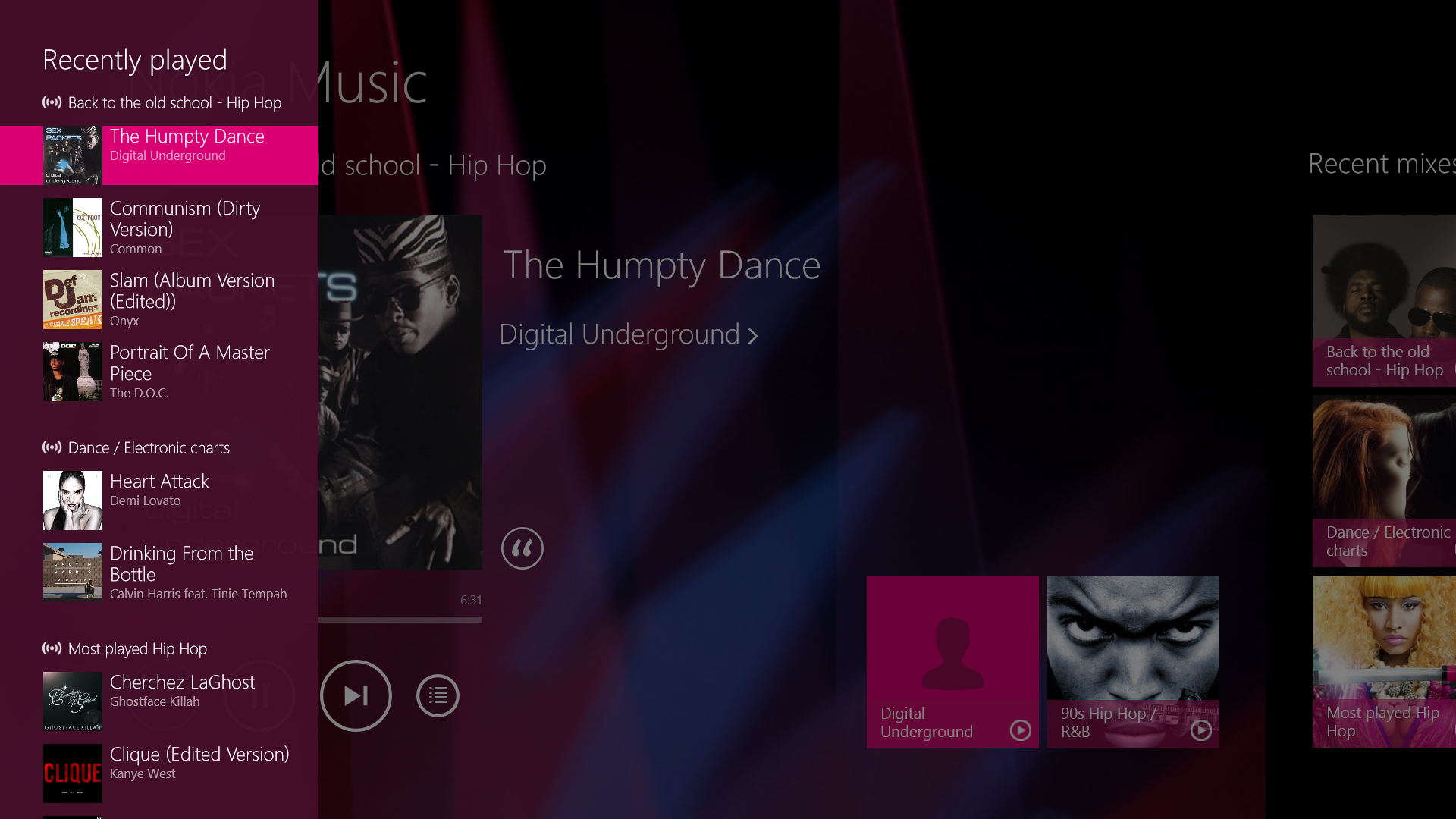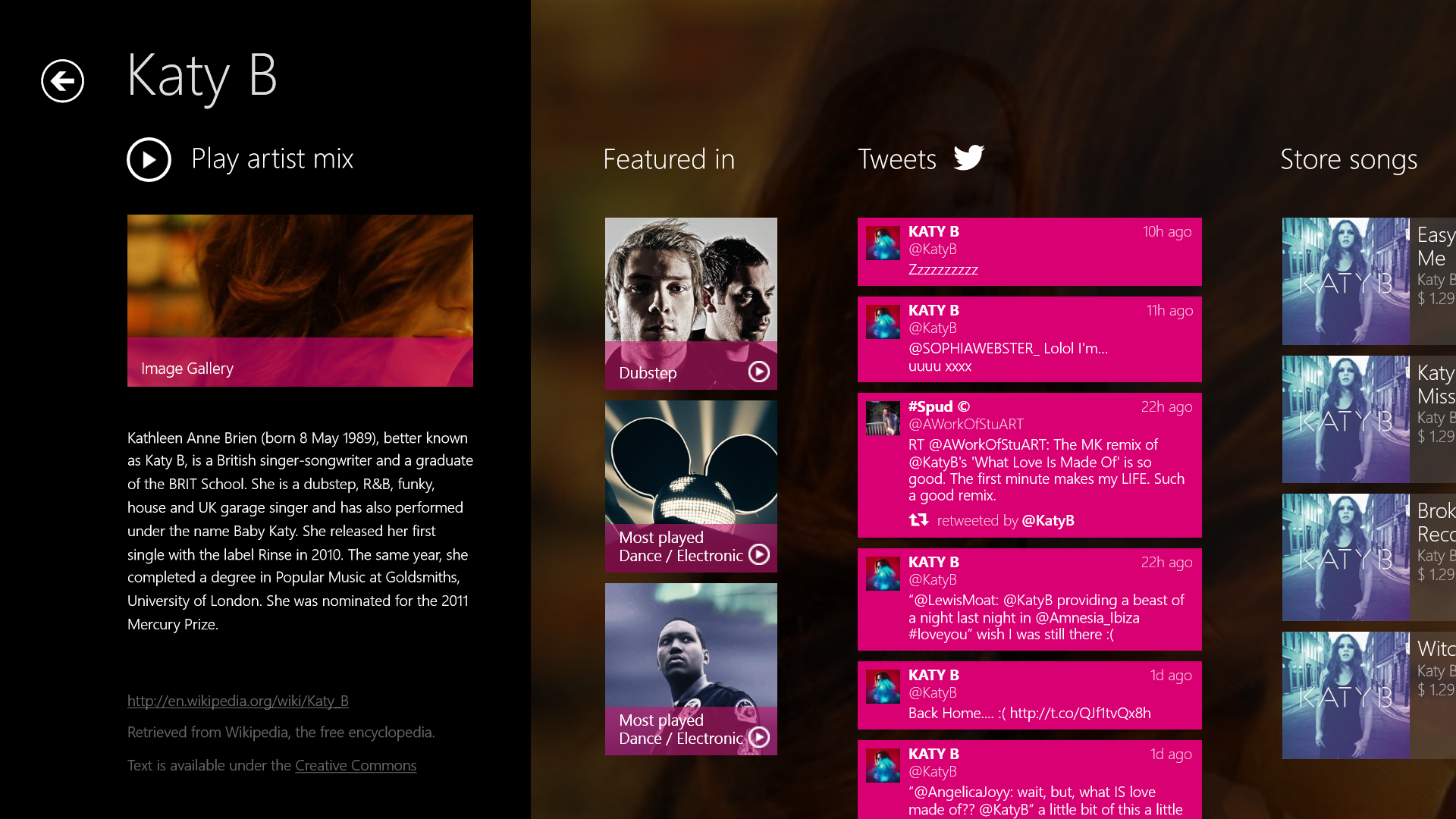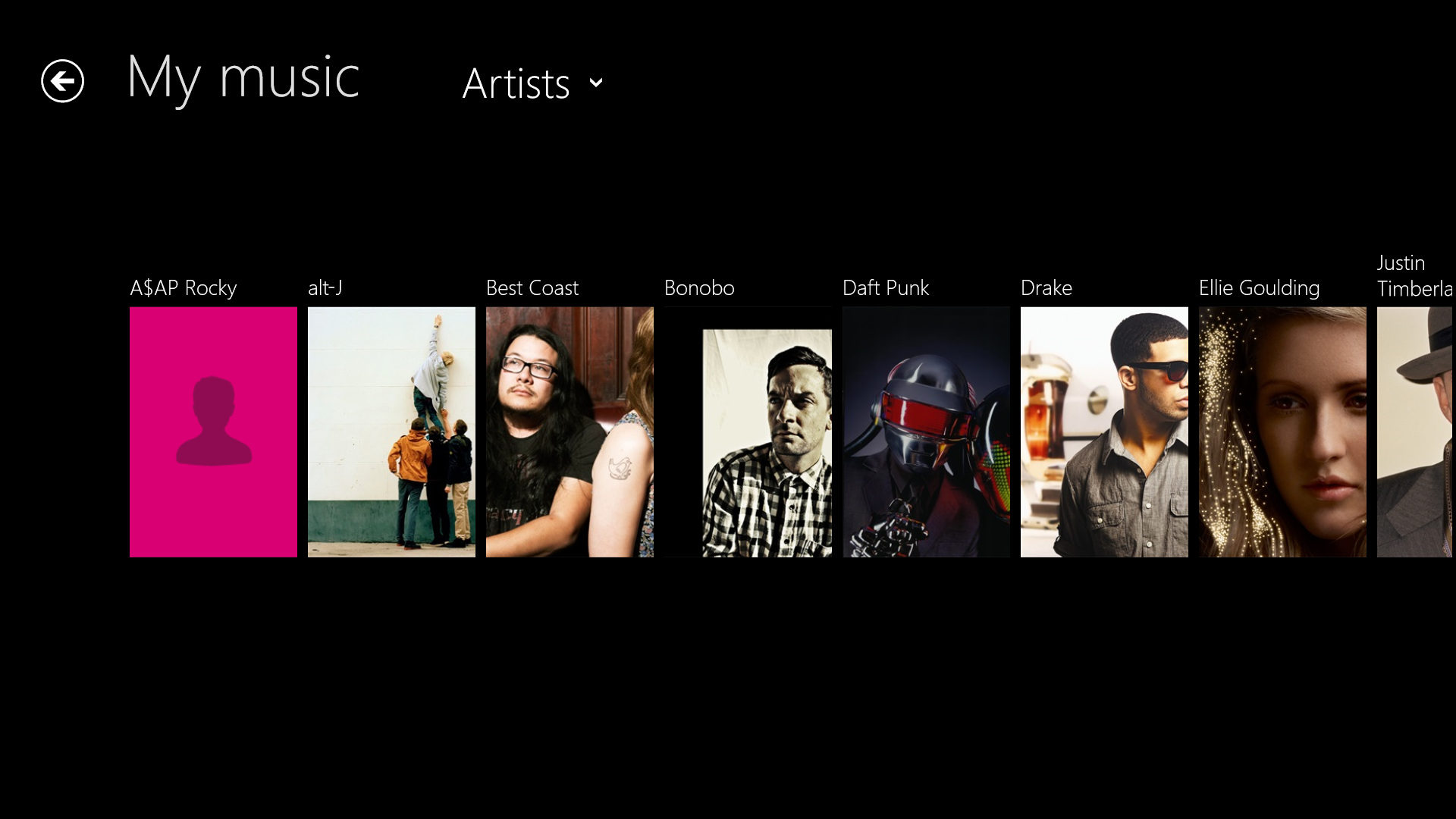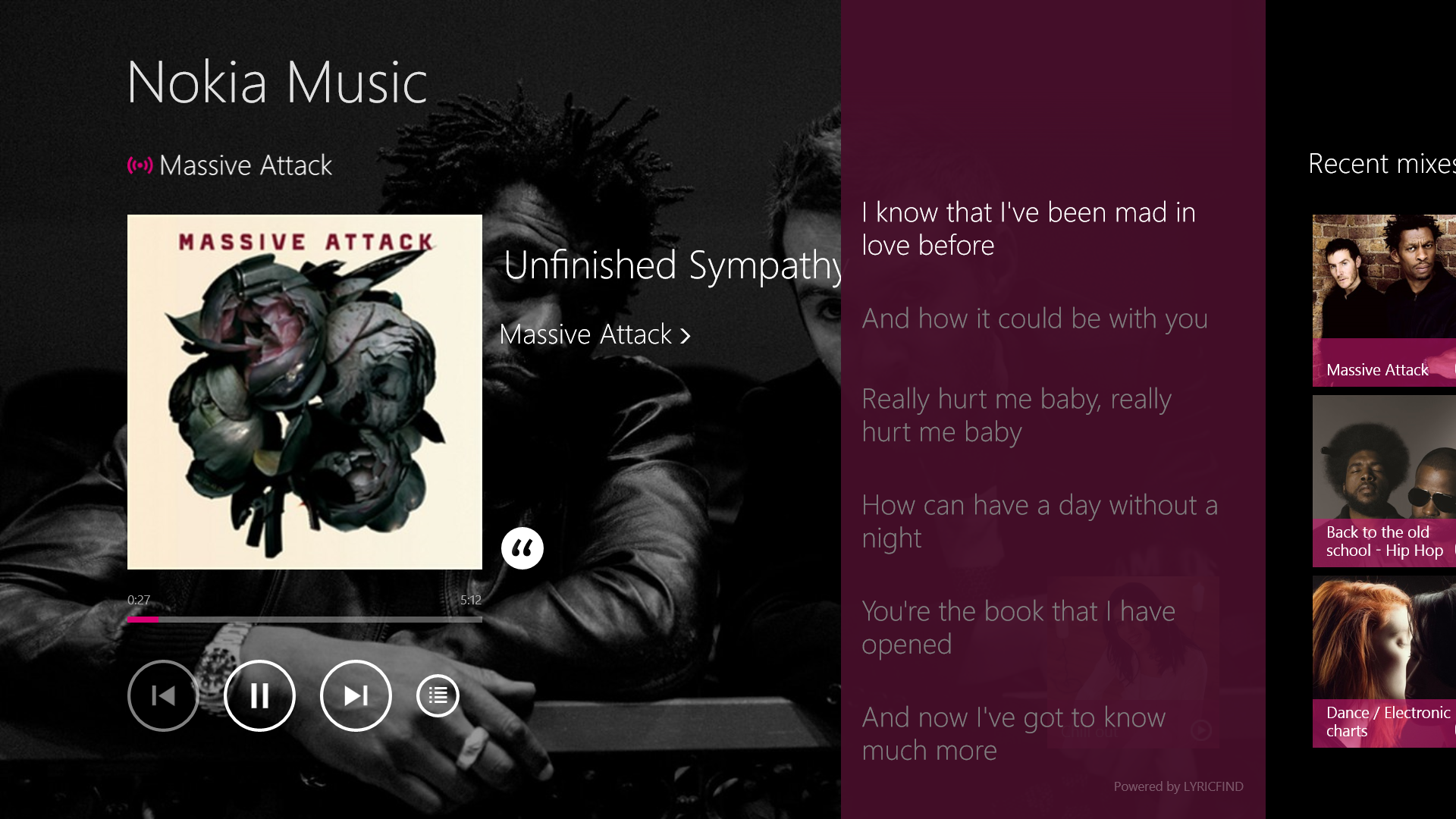
Like messaging platforms, you have quite the number of places to go for music services. Rdio, Xbox Music, Pandora, Digitally Imported, Nokia Music and more are all in competition for both your ears and wallets. The latest update to Nokia Music for Windows 8 has us listening.
So most of us at Windows Phone Central are using Windows 8.1 as our daily operating system. To be honest, I’ve used one PC with Windows 8 in the past week, which is why the latest update to Nokia Music slipped by us all – and maybe most of you. In Windows 8.1 your apps are automatically updated. Sure enough, after learning that Nokia Music was updated we checked our machines and noticed we were already running the latest version. What’s new? From the description in the Windows Store:
In-app purchase
- You can now buy your favorite songs and albums directly from within the app. They’ll be downloaded straight to your ‘My Music’ library for you listening pleasure
Recent Songs
- Missed the song you just listened to? Click the Play Queue icon in the Now Playing screen and you’ll see a list of the Mixes and songs you have listed too recently. Click the song to buy (you’ll be asked to confirm purchase first).
Expanded Artist page
- Browse artists’ releases from our music catalog of millions of song – directly from their artist page.
Improved My Music collection
- We’ve introduced a new design: funkier, and easier to use. The new semantic zoom (zoomed out) view will allow those of you with a large music collection to navigate your music better. We’ve also tweaked the knobs and dials of our music database behind the scenes to not only handle larger music collections, but also let you navigate them more quickly.
- Plus loads of general performance improvements, squashed bugs and improved user experience.
The team also promises you’ll love the new Nokia Music and that you can expect some amazing new features on the way. What do you think they have in store?
With Nokia Music on Windows 8 you’re limited to 30 second previews unless you’re a Nokia Music Plus subscriber. That runs you $3.99 per month, you can do a seven day free trial right now if you haven’t used it yet. What else do you get with your Nokia Music Plus subscription? Unlimited song skips, synchronized lyrics (where available), unlimited offline mixes, high quality audio, and the ability to listen anywhere (web, PC, Mac, tablet, or smartphone).
The recent update for Xbox Music on Windows 8.1 has us enjoying that app a lot more than before. How does Nokia Music stack up now? That’s tough to say, they’re both slightly different approaches to music consumption. I’ll probably stick with being a subscriber for Xbox Music, but you might want to take advantage of the free trial for Nokia Music Plus and see what you think of it. I’ll need more time with Nokia Music, but the changes are very nice.
Head on over to the Windows Store to grab the app (if Windows 8.1 hasn’t already for you). You can now buy your favorite songs and albums directly from within the app. They’ll be downloaded straight to your ‘My Music’ library for your listening pleasure.You can now buy your favorite songs and albums directly from within the app. They’ll be downloaded straight to your ‘My Music’ library for your listening pleasure.
Via: MS-News
All the latest news, reviews, and guides for Windows and Xbox diehards.
Thanks for the tip Daniel D!

Sam Sabri was formerly the Managing Editor for Windows Central, covering Windows Phone, Microsoft Build, and many more topics.