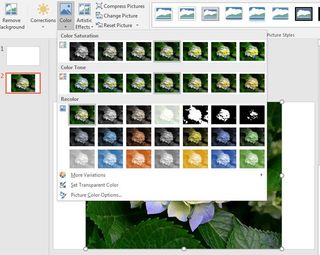Office 101
Latest about Office 101

How to master Outlook's out-of-office automatic replies
By Al Sacco published
How do I create and send Outlook out-of-office messages? Simple, at least if you use Office 365 Business or Microsoft Exchange.

How to set up automatic Outlook out-of-office replies
By Mauro Huculak published
Are you taking time off during the holidays? Don't forget to configure automatic email replies to let people know you won't be available for a few days.
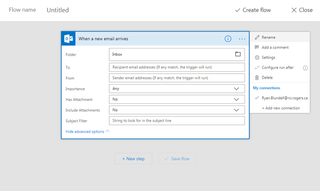
Getting started with Microsoft Flow
By Ryan Blundell published
Microsoft Flow answers the call for the automation of workflows. The time you save and the power you wield are both impressive.

Best ways to take notes in OneNote 2016
By Ryan Blundell published
OneNote 2016 lets you do more with your notes. It also offers more than one way to take notes.

How to share, sync and secure notebooks in OneNote 2016
By Ryan Blundell published
Unlike what you’ve been told at school, notes are often intended to be shared. OneNote 2016 offers a few ways to share the contents of your notes.

Getting started with OneNote 2016
By Ryan Blundell published
OneNote 2016 is more than a note-taking app — it's an organizational tool too! There's a lot in it, so here's where to start.

How to create VideoScribe and whiteboard animations in PowerPoint 2016
By Ryan Blundell published
Basic animation effects are one way to catch someone’s attention. Advanced animations, however, can make a lasting impression. Here’s how you can create whiteboard animations in PowerPoint 2016.

How to create animations in PowerPoint 2016
By Ryan Blundell published
Not everything you share will be tantalizing to keep the attention of your audience. Here’s how you can add animation effects to text, shapes, and images to increase the “wow” factor.
All the latest news, reviews, and guides for Windows and Xbox diehards.