Outlook for Mac now supports add-ins and the MacBook Pro's Touch Bar
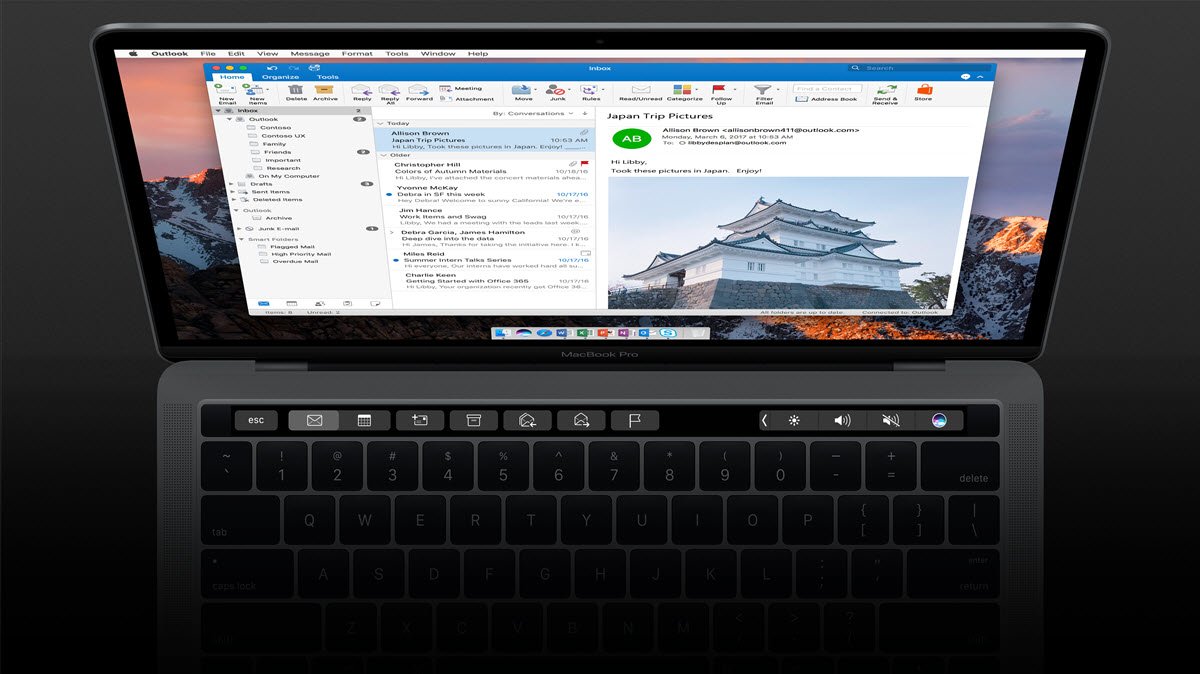
After a short period of testing, Microsoft has announced Touch Bar support is heading out to everyone using Outlook 2016 for Mac. Support for the latest MacBook Pro's highlight feature places a number of commonly used commands right at your fingertips when working in Outlook.
As Microsoft points out, the Touch Bar gives you access to some quick formatting options while you're composing an email. If you're checking out your Calendar on the other hand, you'll be able to quickly move between different views. Finally, using the Touch Bar while you're in the reminders window will let you join a meeting with one tap.
If you don't have a new MacBook Pro to use the Touch Bar commands, the latest Outlook update also brings along support for a feature that should appeal to a broader audience: add-ins. Outlook add-ins let you hook the mail client into different services that can add handy new features. You can find a whole slew of add-ins at the Office store, but some examples include tools like Trello and Evernote, along with Translator and more.
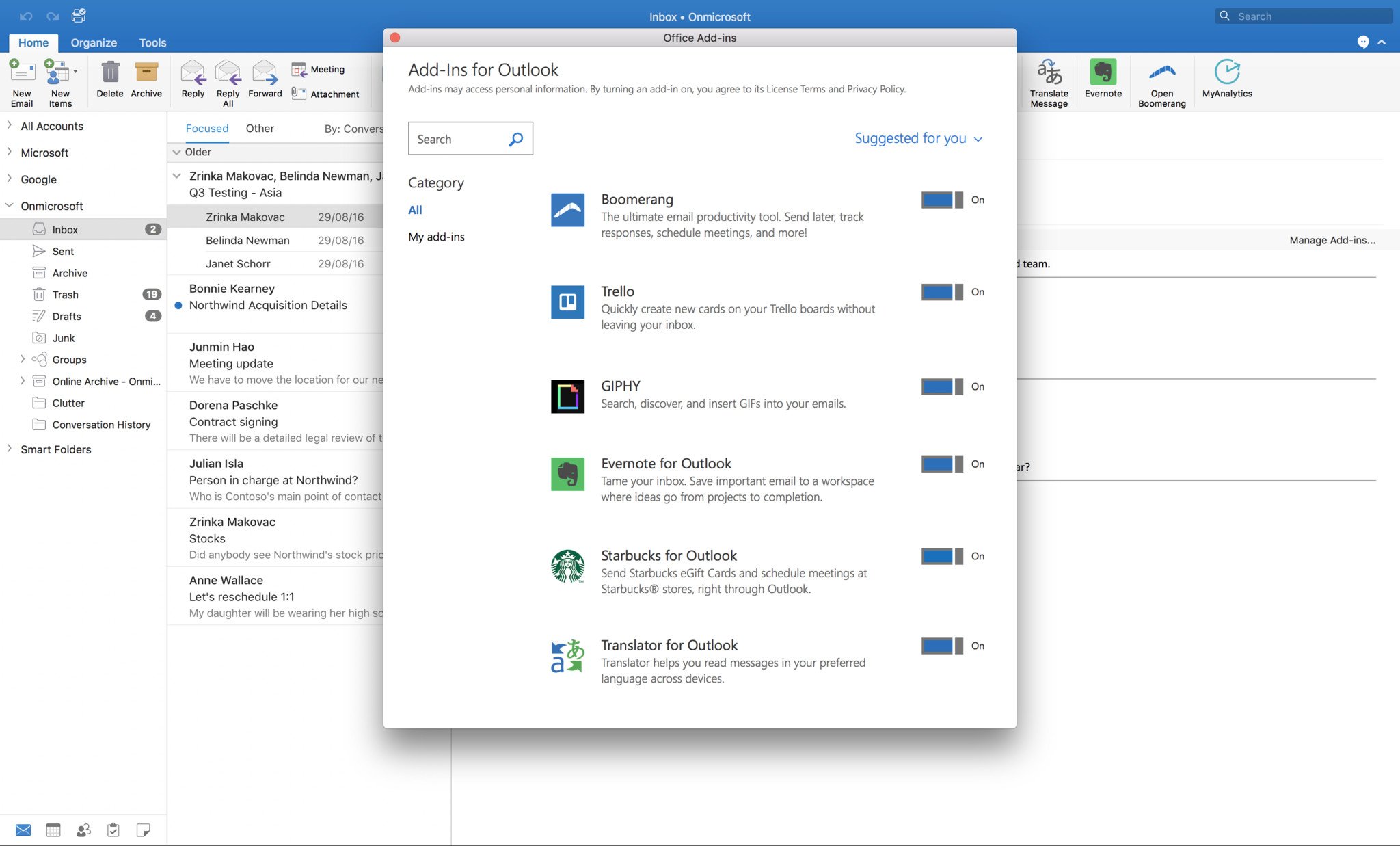
All the latest news, reviews, and guides for Windows and Xbox diehards.

Dan Thorp-Lancaster is the former Editor-in-Chief of Windows Central. He began working with Windows Central, Android Central, and iMore as a news writer in 2014 and is obsessed with tech of all sorts. You can follow Dan on Twitter @DthorpL and Instagram @heyitsdtl.
