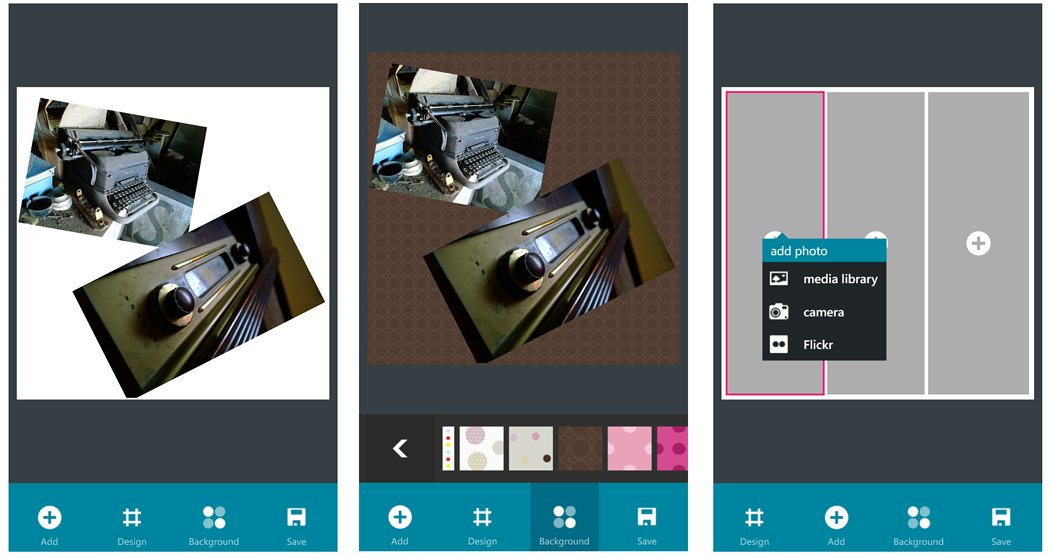Phototastic for Windows Phone gets updated, new frame backgrounds, stickers and more
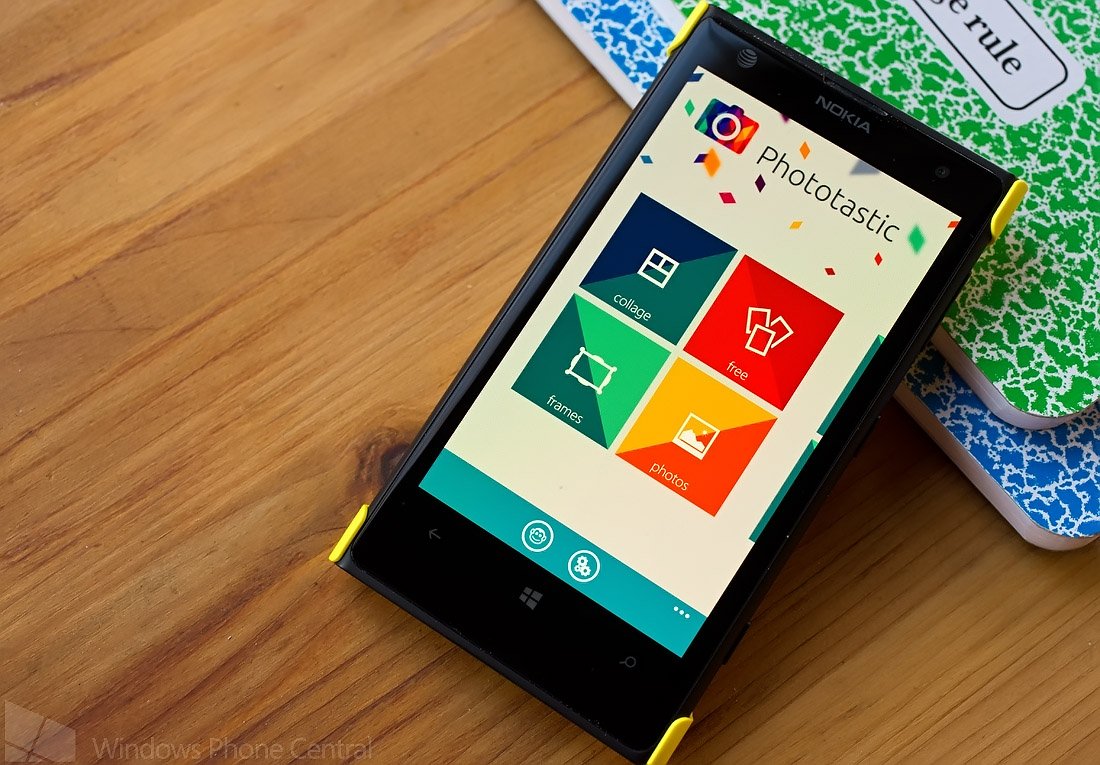
Phototastic is a handy Windows Phone and Windows 8 photography app that focuses on photo collage building. Phototastic also has some nice editing tools to let you make the most of your collage building skills or just give your individual photos a little flair of its own. Once built, the collage can be shared or used as your Windows Phone lockscreen.
The Windows Phone version of Phototastic was recently updated to version 2.9 which adds new frame backgrounds, new stickers that includes photos, and several user interface changes.
You now have a Free Mode that provides you with a blank canvas where you can place photos wherever you would like in free-style fashion. Just choose your photos and arrange them on the canvas by touch, then choose one of several background patterns.
The update also contains a new collage-building mode where you select your photos from your Pictures Hub first, and then a collage frame of appropriate size will be automatically populated with the selected photos. You can then re-arrange the order of the photos to your liking or if you do not like the template, you can choose another template of similar size.
Another new feature with the version 2.9 update is the option to find photos on Flickr to use with your collages. Flickr images are searched by keyword and are added directly to the collage frame. Flickr is a nice resource to have when you need just a few more images to finish off your collage.
There are two versions of Phototastic available in the Windows Phone Store, available for both Windows Phone 8 and 7.x devices. Additionally, there is a Phototastic version available for Windows 8 devices as well. You can Phototastic through the following links.
Phototastic Free for Windows Phone 7.x and 8 (left QR Code)
All the latest news, reviews, and guides for Windows and Xbox diehards.
Phototastic (trial/$1.99) for Windows Phone 7.x and 8 (right QR Code)
Phototastic for Windows 8

George is a former Reviews Editor at Windows Central, concentrating on Windows 10 PC and Mobile apps. He's been a supporter of the platform since the days of Windows CE and uses his current Windows 10 Mobile phone daily to keep up with life and enjoy a game during downtime.