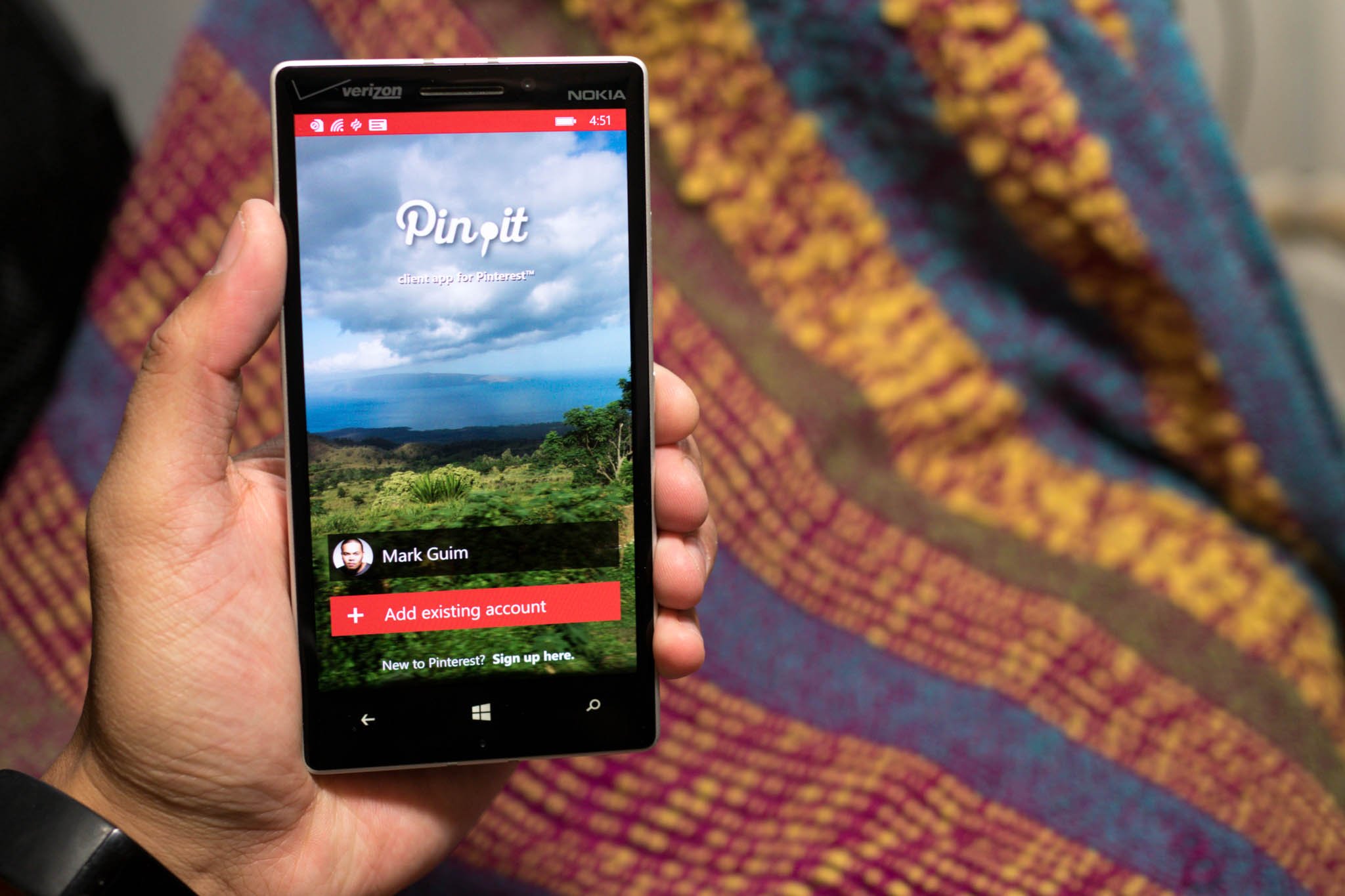
Pin.it is a third party Pinterest (pinterest.com) app for Windows Phone we've covered earlier last year. We loved it then and we love it even more now. Chris Zorn, the developer of Pin.it, has redesigned the app from scratch for Windows Phone 8.1 devices with the intent of making it universal Windows app. He also has added a bunch of new features.
The main screen on Pin.it displays pins from people you follow. By default, the pins are displayed in two columns. You can change it to single column view if you prefer to see bigger thumbnails. Tapping a thumbnail displays more details about the image including the number of likes, comments, and other pins that may be related.
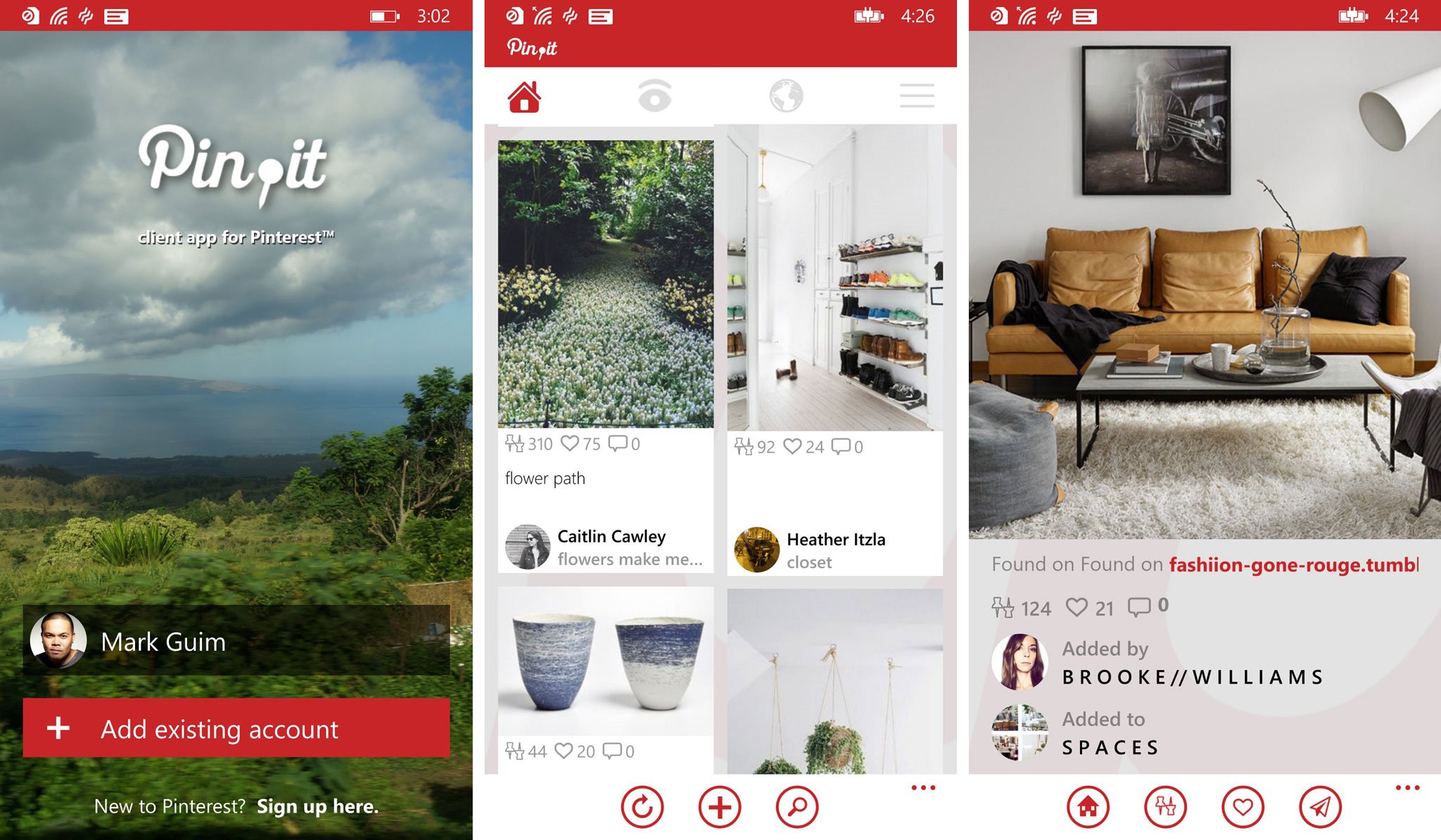
If you're a frequent Pinterest user, you'll like that Pin.it provides notifications. The app checks every 30 minutes for new notifications and the Live Tile displays how many you have. Pin.it also supports multiple accounts in case you manage pins for other people or organizations. Speaking of Live Tiles, you can choose to include the board owner's profile image or the board name.
Creating new pins with Pin.it is very easy even when you're not inside the application. For example, you can pin things from the web browser using the built-in Windows Phone sharing feature. It opens Pin.it with a list of images from the page. Tap the one you want to pin, and the next screen lets you enter a description and select a board. You can also pin images from your phone's photo album.
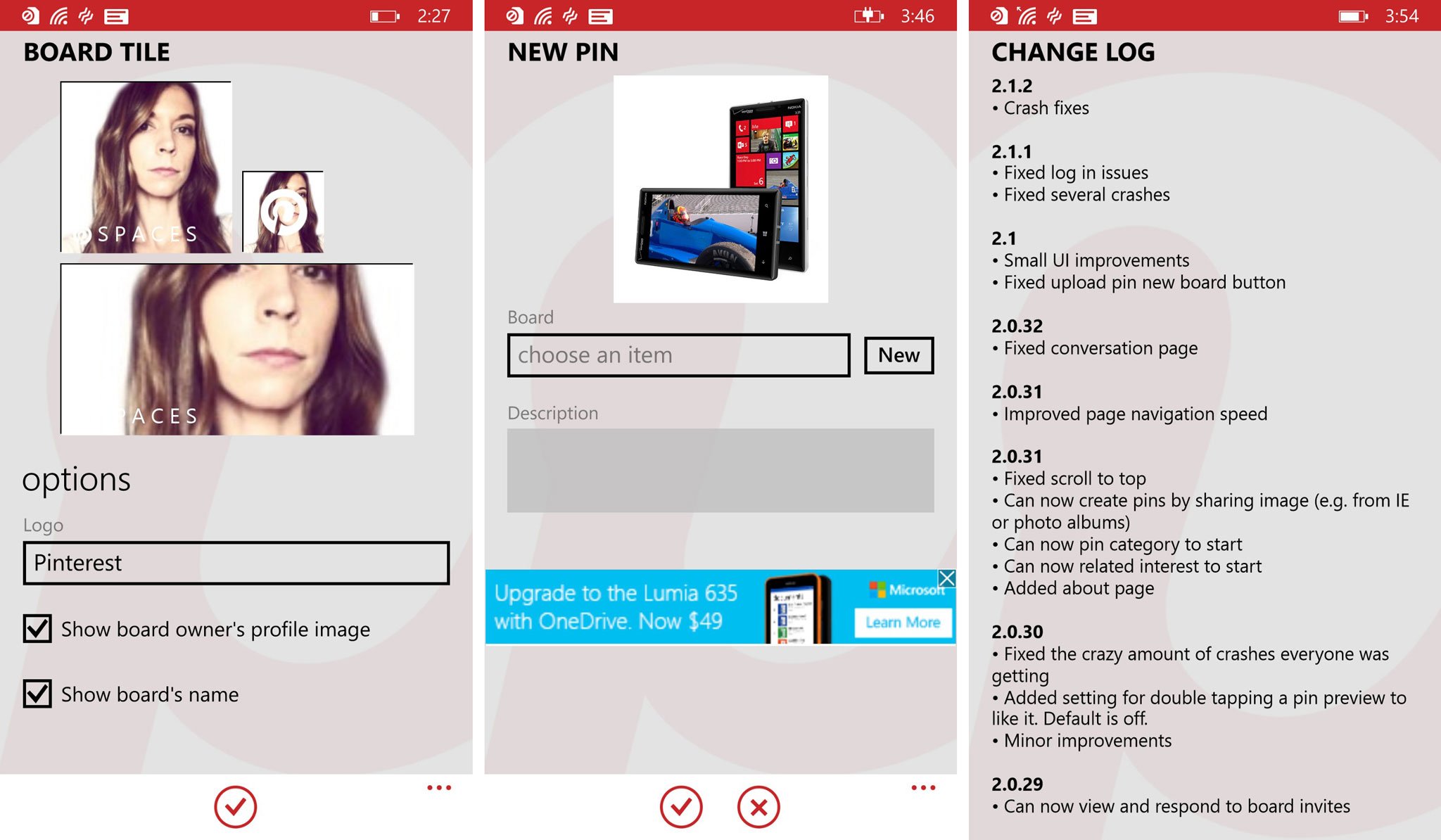
Overall, we think this is the best Pinterest app on Windows Phone right now. Pin.it is frequently updated and the developer is responsive to the app's users. It's a free download, but it costs $1.99 to remove the ads. If you're on Pinterest, this app needs to be in your Windows Phone. Give Pin.it a try and let us know what you think.
Download Pin.it for Windows Phone (Free/In-app purchase)

All the latest news, reviews, and guides for Windows and Xbox diehards.

