Tubecast, a nifty Windows Phone YouTube app for casting to your Xbox One

Looking for a decent YouTube Windows Phone client? It's not impossible task with quality choices such as Metrotube and myTube available. Tubecast is another Windows Phone option that gets strong ratings in the Windows Phone Store and hopes to garner some attention as well.
Tubecast will not only let you watch YouTube videos, tap into your account, pin videos to your Start Screen and comment/rate videos but it will also let you cast your videos to you Smart TV, Chromecast or UPNP/DLNA device. In exploring Tubecast over the past few days, while there were some glitches experienced, overall it came across as an appealing app worth trying.
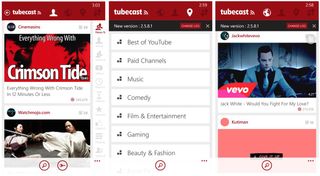
The layout is fairly simple with Tubecast. You have two main pages that highlights videos based on your profile and global recommendations, a page listing various YouTube video categories (Best of, Music, Comedy, Gaming, etc.) and a page listing any preloading videos.
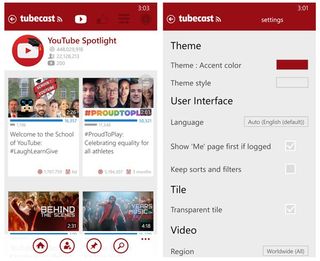
Settings, FAQ, links to rate the app, command to pin the app and a link to report problems can all be found under the three-dot menu on the main pages. Key settings for Tubecast covers:
- Theme colors
- Language choices
- Turning on/off Live Tile transparency
- Regional choices for videos
- Synchronization with Music and Videos Hub
- Auto play on/off
- Ability to show memory usage.
Your profile page will give you access to your news feeds, subscriptions, your videos, watch lists, viewing history, favorites, liked videos, playlists, and subscribers.
Video Playback
Video channels will list the most recently added videos along with control buttons that give you the option to return to the home pages, unsubscribe, pin the channel to your Start Screen and search the channel for a video.
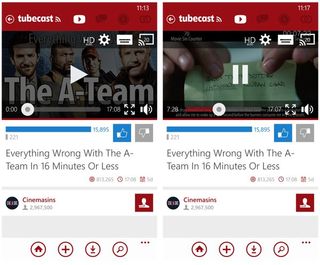
Individual video listings will offer you the option to return to the home page, add the video to your playlists, pre-load the video and search for another title. You also have a handful of options under the three-dot menu that include copying the video URL to your Windows Phone clipboard, share the video, pin the video to your Start Screen, view a tutorial on casting the video, report a problem and access the app's settings.
Get the Windows Central Newsletter
All the latest news, reviews, and guides for Windows and Xbox diehards.
Playback controls are overlayed on the video playback to control quality of playback, language choice, cast options and expand playback to full screen.
Performance
Video playback was spot on but it did seem to take a little longer for videos to load than normal. There was also a minor quirk with the playback menus not loading at times. I would tap on the quality icon and the screen would fade but the menu would not pop-up.

There are a lot of factors that come into play with playback speeds and to help things out a little, Tubecast does have a pre-load option. This can allow you to take care of other things instead of watching the spinning wheel as the video loads in the player.
As far as casting is concerned, the process was simple. Just have both your Chromecast, Airplay or DLNA device (e.g. Xbox One) and Windows Phone on the same Wi-Fi network. Click the cast button on the video overlay to watch the video on the remote device.
Now here's the catch on casting. The trial/free version will allow you to cast 20 video. To unlock the app and have unlimited castings, you'll need to pick up the PRO version ($1.99 through in-app purchase or Store purchase).
Overall Impression
I have to confess I'm not a YouTube junkie. I do visit YouTube often from my laptop to catch up on CinemaSins but rarely YouTube on the go.
Having said that, I found Tubecast to be a very user friendly YouTube client app. I like the full access the app offers for your YouTube account and the ability to pre-load your videos.
There is another feature that really stands out in my opinion that more developers should incorporate into their apps. It's a small feature but the home control button is found throughout Tubecast to send you back to the app's main pages. Too many apps lack this feature, which requires users to hit the Windows Phone Back Button multiple times.
There were a few performance issues, mainly the ghost menus, but nothing too detrimental. I do like the flexibility of using the free version if you don't need to cast videos and $1.99 isn't a bad price for the PRO version if you do have the need to cast videos.
While it's debatable which Windows Phone YouTube client is the best, I think Tubecast earns its way into the discussion. The app garners a 4.5 Star rating in the Windows Phone Store, which isn't far from the mark.
- Tubecast - Windows Phone 8.x and 7.x devices - 4MB - Free - Store Link
- Tubecast PRO - Windows Phone 8.x and 7.x devices - 4MB - Trial / $1.99 - Store Link


George is the Reviews Editor at Windows Central, concentrating on Windows 10 PC and Mobile apps. He's been a supporter of the platform since the days of Windows CE and uses his current Windows 10 Mobile phone daily to keep up with life and enjoy a game during down time.

