Unofficial Nest app for Windows Phone looks to bring control over your thermostats, now free

All the latest news, reviews, and guides for Windows and Xbox diehards.
You are now subscribed
Your newsletter sign-up was successful
Nest (www.nest.com) makes the popular ‘connected’ smart-thermostat that allows users to control the weather inside their homes remotely. It’s quickly becoming the poster child for the wired future, where all our appliances ‘talk’ to our phones. Recently, Google acquired the connected technologies company for $3.2 billion. Although much has been made of the deal, what concerns Windows Phone users most is whether or not they will ever see an official app.
In the past, we’ve seen unofficial apps come to Windows Phone, only to have them yanked through a Cease and Desist (C&D) letter from the Nest lawyers. This has made owning and developing these apps a precarious venture, though we’re happy to see another creator take the plunge.
But this situation is a bit different and more importantly, through a special partnership with Windows Phone Central, the app is free for 24-hours.
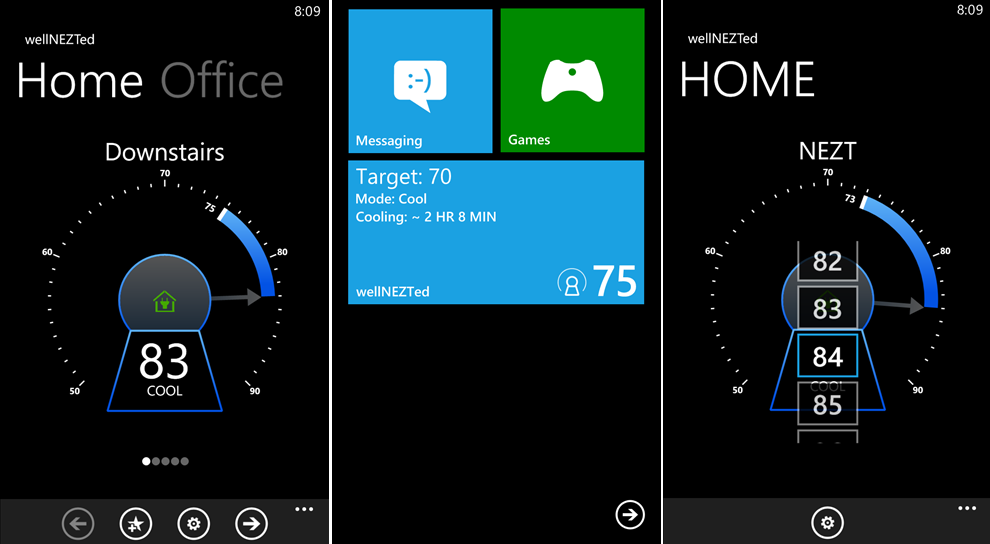
The app is called wellNEZTed, has been available since October and it’s made by Anthony Pham in his spare time (he’s also active in our forums). It’s a solid app with great reviews, offering many features that Nest owners want, including:
- Set Target Temperature(s)
- Change Mode (Cool, Heat, Heat+Cool, Off)
- Set Fan Mode
- Set Away Mode
- Supports Multiple Thermostats and Locations
- Live Tile Support
Pham is also looking to add more features in future updates, when he has a moment (he has a new member in his family).
So what makes this app less likely to be yanked by Nest from previous attempts? We spoke with Pham and he did his homework on the matter:
“I actually contacted Gary Johnson, creator of wpnest (i.e. the open source app you mentioned), prior to releasing my app; he was kind enough to share the C&D info he received with me. I spent a few additional weeks reworking my UI as to not replicate/infringe on any of the intellectual property trademarks mentioned in the C&D. So my app doesn't have that "nest feel" per se (the word nest can't be used, nor the tick scheme, leafs for energy saving, or round circle display, etc), but I believe the rework effort is why I have yet to receive a C&D in the past 3 months it has been published.”
Smart move. So while wellNEZTed may have an awkward name and it doesn’t look as familiar as a Nest app might on Windows Phone, that’s all done by design to avoid the Nest lawyers. It has been available for quite a few months, which lends credence to the idea that this will get a pass from a legal standpoint.
All the latest news, reviews, and guides for Windows and Xbox diehards.
wellNEZTed usually runs for a modest 99 cents, but to celebrate a recent update and its surprising longevity, Pham is dropping the price to free for the next 24 hours in conjunction with our announcement. That means if you download it now, you will have a perpetual free license on the app, regardless if you switch devices or even uninstall it.
If you have a Nest thermostat or are thinking about getting one, you may want to grab this app today. Head here to the Store to pick it or scan the QR code below. Windows Phone 8 only.
Need support? Head into our forums where you can interact with the developer right here!
Update: Sorry if you posted a comment and it was lost. Database issue caused that, so please feel free to re-comment.
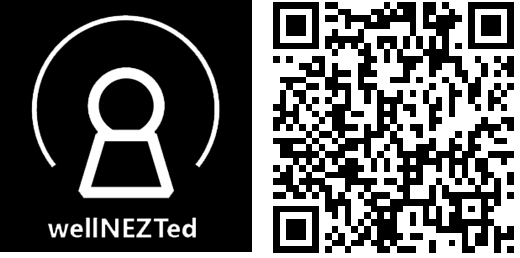

Daniel Rubino is the Editor-in-Chief of Windows Central. He is also the head reviewer, podcast co-host, and lead analyst. He has been covering Microsoft since 2007, when this site was called WMExperts (and later Windows Phone Central). His interests include Windows, laptops, next-gen computing, and wearable tech. He has reviewed laptops for over 10 years and is particularly fond of Qualcomm processors, new form factors, and thin-and-light PCs. Before all this tech stuff, he worked on a Ph.D. in linguistics studying brain and syntax, performed polysomnographs in NYC, and was a motion-picture operator for 17 years.
