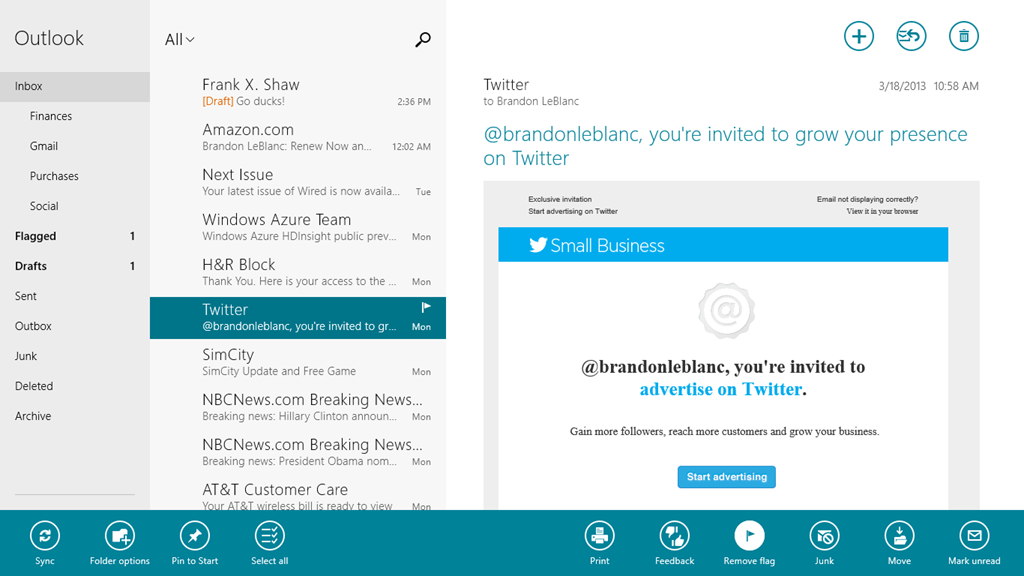
Update: A lot of you are reporting they're available (me too). Go download them in the Windows Store.
The built-in Mail, Calendar, and People app have received nearly universal criticism from both tech reviewers and users since their inception. While they aren’t getting a huge graphical user interface overhaul, there is a nice update coming in tomorrow that should help alleviate some, but not all, concerns.
You’ve got mail
The Mail application in Windows 8 is fairly basic, which might be adequate for ‘most’ users, but if you’re reading a site like Windows Phone Central it probably has a feature or two (or three or four) you really need. It’s also getting some of the bigger updates this round. So, what’s new starting tomorrow?
- Folder creation, deletion and renaming
- Mail syncing faster
- Mark as spam (Gmail users will move the message to the spam folder, while Outlook.com also puts the offending message in Microsoft’s spam filter
- Flagging support
- Search mail on the server
- New compose feature– contact suggestion
- Improved draft messages
- Easier to paste formatted charts and edit bulleted/numbered lists
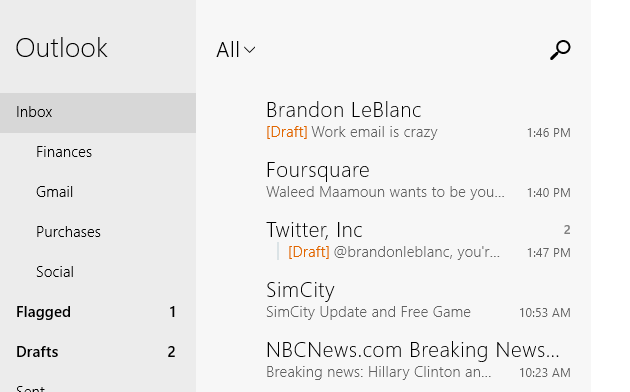
All of the above features are functionalities we would have liked to see back in October when Windows 8 first launched. One feature I’m looking forward to using (and might get me to use the Mail app more) is the ability to check for emails on the server. I don’t like email taking up space on either my Surface RT or laptop, so I usually have it only download about 2 weeks’ worth of messages for my most popular email accounts (personal and WPC). Starting tomorrow the Search charm becomes a whole lot more functional. What are you looking forward to the most in the Mail update?
What day is it?
For the Calendar, Microsoft is dropping syncing support for Google Calendar. There also isn’t any news on whether or not they’ll support CalDAV and CardDAV like they plan to with Windows Phone. Bad news for some, but if you’ve migrated to Outlook for your needs it shouldn’t be a problem.
All the latest news, reviews, and guides for Windows and Xbox diehards.
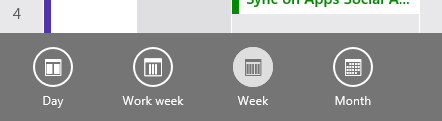
The other changes to the Calendar app you’ll notice are some changes to the user interface. Fonts and colors have been worked to improve legibility. Microsoft is also adding in a ‘work week’ view in the calendar, this will allow you to focus on your Monday through Friday appointments. Additionally, there is better support with scheduling and handling meetings in the Calendar app. For example you can now forward meeting invitations, send an email to all meeting attendees, more recurrence options for recurring meetings and more.
Peeps
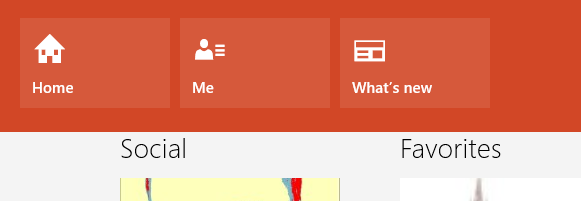
The People app doesn’t get a lot of changes in this update. If you swipe down from the top (or right-click) you’ll see a new app bar has been added. Here you’ll be able to navigate between home, me, and all the new content in your feed. Speaking of the “What’s new” feed, you can filter what goes in that feed by social network.
This probably isn’t the major overhaul most of you were hoping, but it’s something. What else would you like to see fixed/improved in all the above apps? We’ll be playing with this ourselves tomorrow and add our impressions.
Source: Windows Experience Blog

Sam Sabri was formerly the Managing Editor for Windows Central, covering Windows Phone, Microsoft Build, and many more topics.
