5 Windows 10 apps you should try: Clock your net, Instagram PC, and stick people
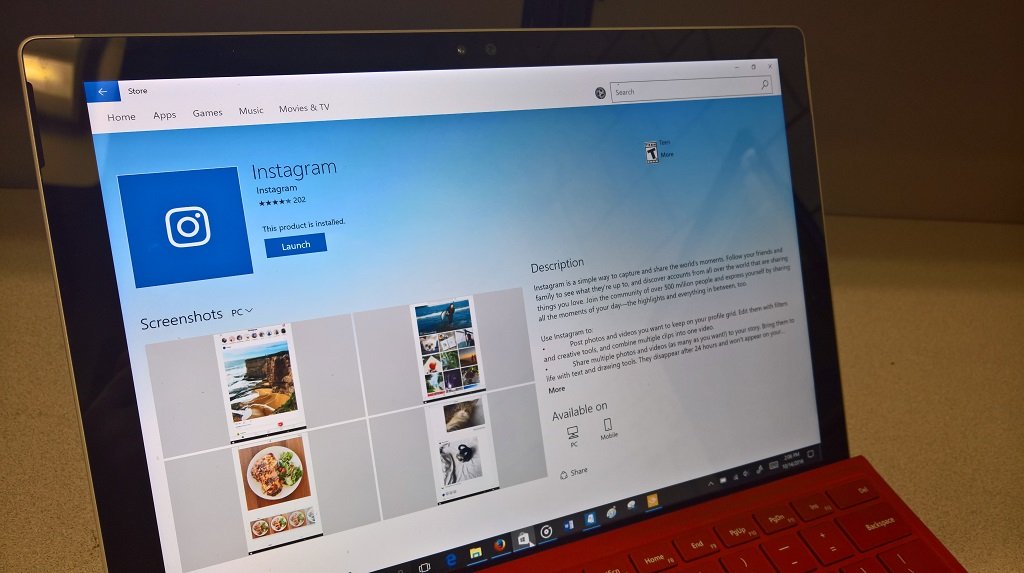
All the latest news, reviews, and guides for Windows and Xbox diehards.
You are now subscribed
Your newsletter sign-up was successful
With the ever-growing number of apps and games in the Windows Store, it is becoming increasingly difficult to keep up with what's out there.
For that reason, every Friday we showcase some apps that have piqued our interest. They may have been in the news recently, they may be new to the Windows Store, or they could simply be old apps that we just stumbled upon.
They are the 5 Intriguing Apps of the Week.
Speedtest by Ookla

I work in IT, and whenever somebody tells me "the internet is down" or is "acting slow," the first thing I do is bring up Ookla's Speedtest.net in my browser. In seconds, I can see if the connection is working and just how fast it is.
The new Speedtest app for Windows 10 makes it even easier to test. The app automatically detects your location and picks the nearest hop to ping. It then runs a ping test, as well as measures your upload and download speeds.
The app shows you real-time speeds in graph form during testing and then displays your overall statistics.
You can share your test results right from the app or compare them to previous tests in the result history. Like the website itself, there isn't much to the Speedtest app, but it does exactly what you need it to do.
All the latest news, reviews, and guides for Windows and Xbox diehards.
Currently, Speedtest by Ookla is only available for your computer and tablet, but given that there has been a Windows Phone 8.1 version for some time, it wouldn't be shocking to see a Mobile app in the near future.
Available for Windows 10 PC.
Download Speedtest from the Windows Store
9 Notes
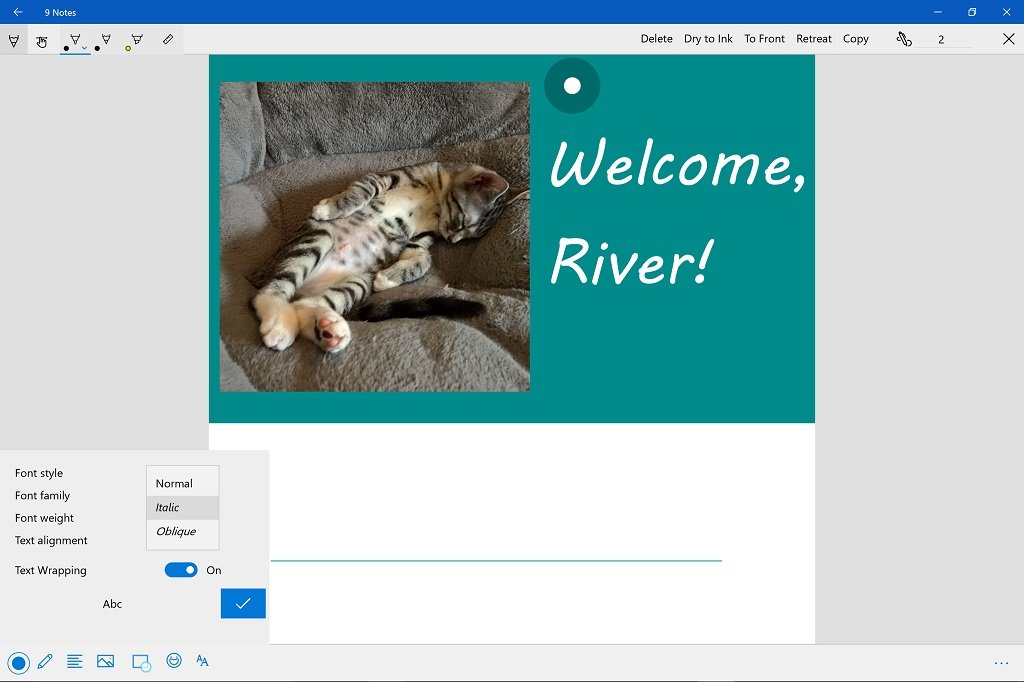
9 Notes is writing and drawing app for Windows 10 computers, tablets, and phones.
Create any number of notebooks that you can name and organize. The app offers several different pre-formatted templates that you can use as canvases, including brochures, title and description, mobile lock screen, and more.
Once you select your blank slate, you can use various tools to create your page. There are pencil, pen, and highlighter tools, each with adjustable colors and thickness, that you can draw with using your mouse, stylus, or finger.
The shapes tool helps you make perfect ellipses, rectangles, and lines and the text tool creates boxes for you to type and manipulate text in. There are also tons of symbols and emoji that you can add.
9 Notes lets you import your own images as well. And when you are finished, you can turn your notes into TIFF, PNG, JPEG, or PDF files.
Despite its name and Store description, 9 Notes is useful for creating much more than just notes. You can get it for free, though there are some in-app purchases that unlock more features.
Available for Windows 10 PC and Mobile.
Download 9 Notes from the Windows Store

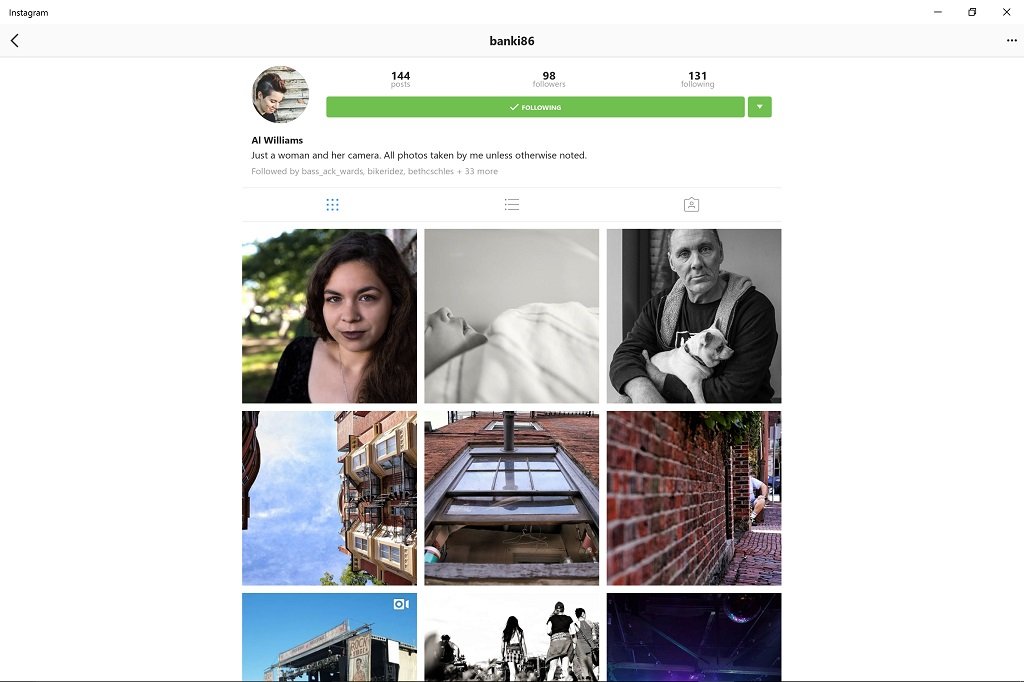
Just a few months after rolling out their official Windows 10 smartphone app, Instagram has released a version for PCs and tablets.
The new Instagram PC app looks nearly identical to its mobile sibling, with your feed front and center. Simply scroll to down to run through all of your friends' posts. Like, comment, or share by clicking on the corresponding icon.
Search for people, places or by specific tags. You can follow or unfollow and direct message other users as well.
Instagram lets you post pictures from your computer as well. Images and videos must either live in your Pictures Library or be directly snapped with your device's camera.
The Instagram desktop app is exactly what you would expect based on what you've seen of the mobile one, only bigger. It remains to be seen whether or not people will really use Instagram on their computer, but it's great that we at least have the option now.
Available for Windows 10 PC and Mobile.
Download Instagram for Windows 10

Musbox
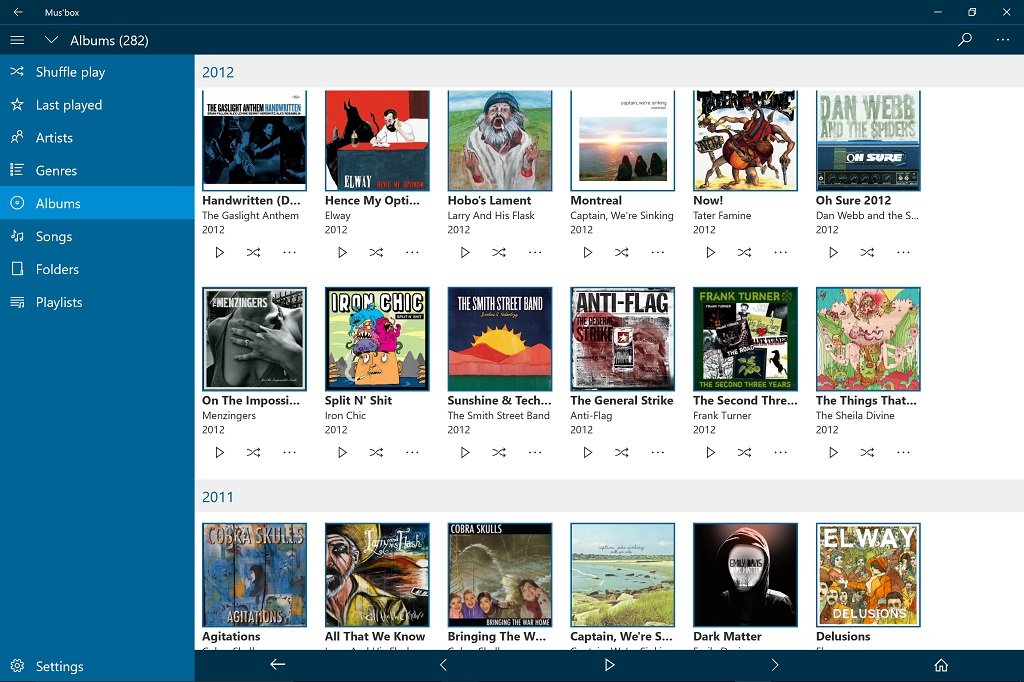
Musbox is a third-party alternative to Microsoft's built-in Groove Music on Windows 10.
The layout is similar to Groove's, with a list of views lined down the left-hand side offering up artists, albums, genres, and songs. Musbox also gives you quick links to shuffle your library or a list of your recent plays.
Musbox's interface is cleanly designed, intuitive to use, and a little less busy than Groove, since it doesn't have the Store suggestions, etc. It does, however, have advertisements on the Now Playing screen, though these can be removed via in-app purchase.
Ad removal can be purchased as a one-year subscription or permanently for a larger one-time fee.
From a performance perspective, Musbox is both stable and fast. The app enumerated nearly 1400 albums in under a minute on my Surface and has yet to crash, whereas Groove usually crashes at least once per 8-hour workday for me.
That being said, I still really like Groove and will continue to use it as my primary music app. But if you are looking for a straight-forward alternative to Windows 10's native player, Musbox is worth a look.
Available for Windows 10 PC and Mobile.
Download Musbox from the Windows Store

Sticklings
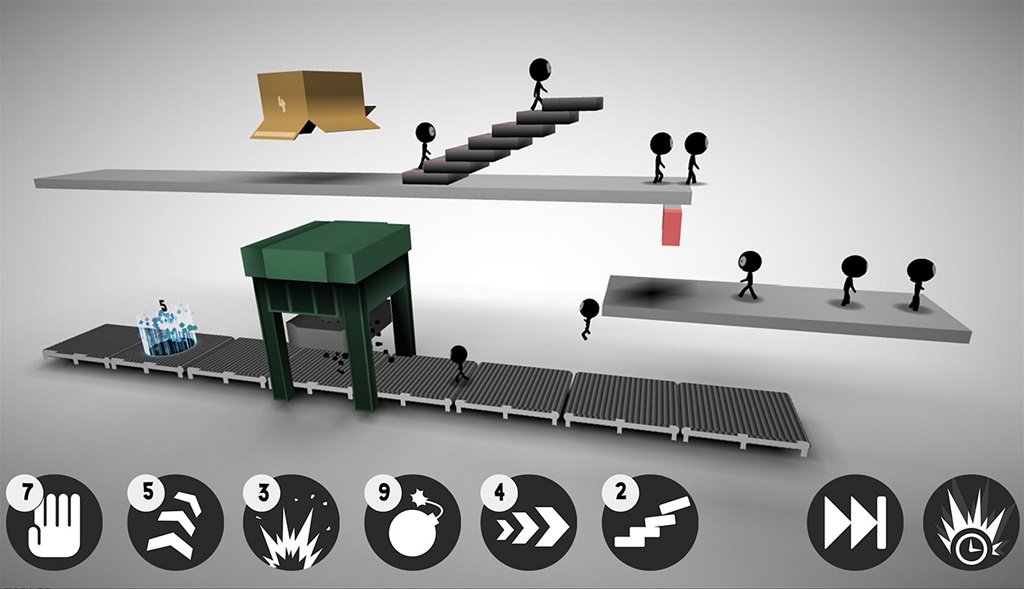
Sticklings is a funny little puzzle game for Windows 10 computers and phones.
The goal is to get a minimum number of the cute, wide-eyed (but not so smart) stick figures from point A to point B. The challenge is that they only walk in one direction, unless they hit an object, then they change directions. Without your help, they either get stuck, fall off a ledge, or meet some other nasty fate.
Your job is to use the given tools on each level to help them get out unscathed. You may need to build a bridge, or perhaps blow something up. You can use a tool to make them stop walking, speed up, or what have you.
Each level has a different set of tools and a time limit and a better time earns you either a gold, silver, or bronze medal. If time runs out, you will lose. Of course, you can always choose to nuke the entire level rather than run out of time.
Sticklings is good mix of fun and challenging, offering 37 levels of varying difficulty. It's amusing to watch them perish, but in the end, you'll want to help get them where they want to go.
Available for Windows 10 PC and Mobile.
Download Sticklings from the Windows Store

Be sure to check out our other selections from previous weeks. Have a great weekend!
Do you have an app you want us to highlight? Drop us an email at tips@windowscentral.com with "5 Intriguing Apps" in the subject line.

Seth Brodeur is a former contributor for Windows Central, covering Windows 10, Windows Phone, and more.
