8.1 things I like about Windows Phone 8.1 after two months

It's kind of hard to believe that I've been using Windows Phone 8.1 for over two months now. Like many of you, I downloaded and installed (and upgraded) to Windows Phone 8.1 on April 14. That was the day the Preview for Developers version was released to Windows Phone developers and enthusiasts. I've been using Windows Phone 8.1 as my daily driver on my Lumia 925 and Lumia 1520 since then.
How's the OS holding up? What are my favorite features all these days later? Read on to find out the 8.1 things I like about Windows Phone 8.1 for over two months.
1. Cortana

Cortana is by far one of the biggest features of Windows Phone 8.1. Especially when it comes to headline grabbing features. Am I still using her the same way I was when I first loaded up Windows Phone 8.1? Yes and no.
I don't use Cortana as much as I'd like for queries and questions. Occasionally I'll humor myself and ask her if I need an umbrella this week. Which is silly since I live in southern California and rain is this concept that takes place in lands far away. I still haven't broken the habit of just opening the weather app, but I'm slowly getting better at remembering I can just ask Cortana.
- Related: Hands-on with Cortana
However, I do love, love, love using Cortana for reminders. People based reminders are nice, but it's the location-based reminders I use the snot out of. I have location-based reminders set for so many different locations and scenarios. Out of laundry detergent? No problem, just have Cortana remind me to pick some up the next time I'm near Target. Saw a cool restaurant in Laguna Beach over the weekend? Cortana will remind me to eat there the next time I'm in town.
So yes, I still love and use Cortana on Windows Phone 8.1.
2. Notification Center
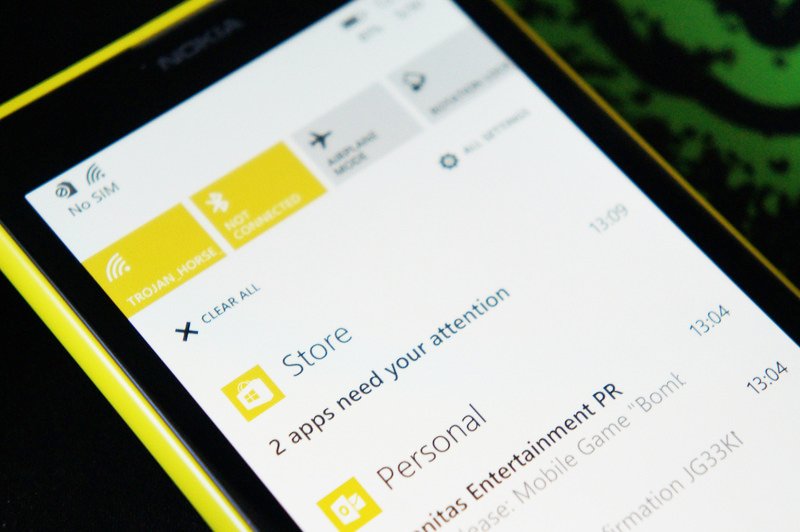
This list of things I like in Windows Phone 8.1 isn't any particular order, but if I did order it to reflect importance you'd see the Notification Center as numero uno. It has changed how I use Windows Phone. I still admire the concept of Live tiles and glanceable information, but you just can't match the perks of a single place for your all notifications.
All the latest news, reviews, and guides for Windows and Xbox diehards.
It's weird going back to a device with Windows Phone 8.0 and hearing a notification, then not being able to find it if you don't get to your phone in time. That all changed with the Notification Center in Windows Phone 8.1.
No more stress or anxiety because I now know every notification or alert will be caught by the Notification Center. It's awesome and probably my single favorite feature in Windows Phone 8.1.
3. Quiet Hours
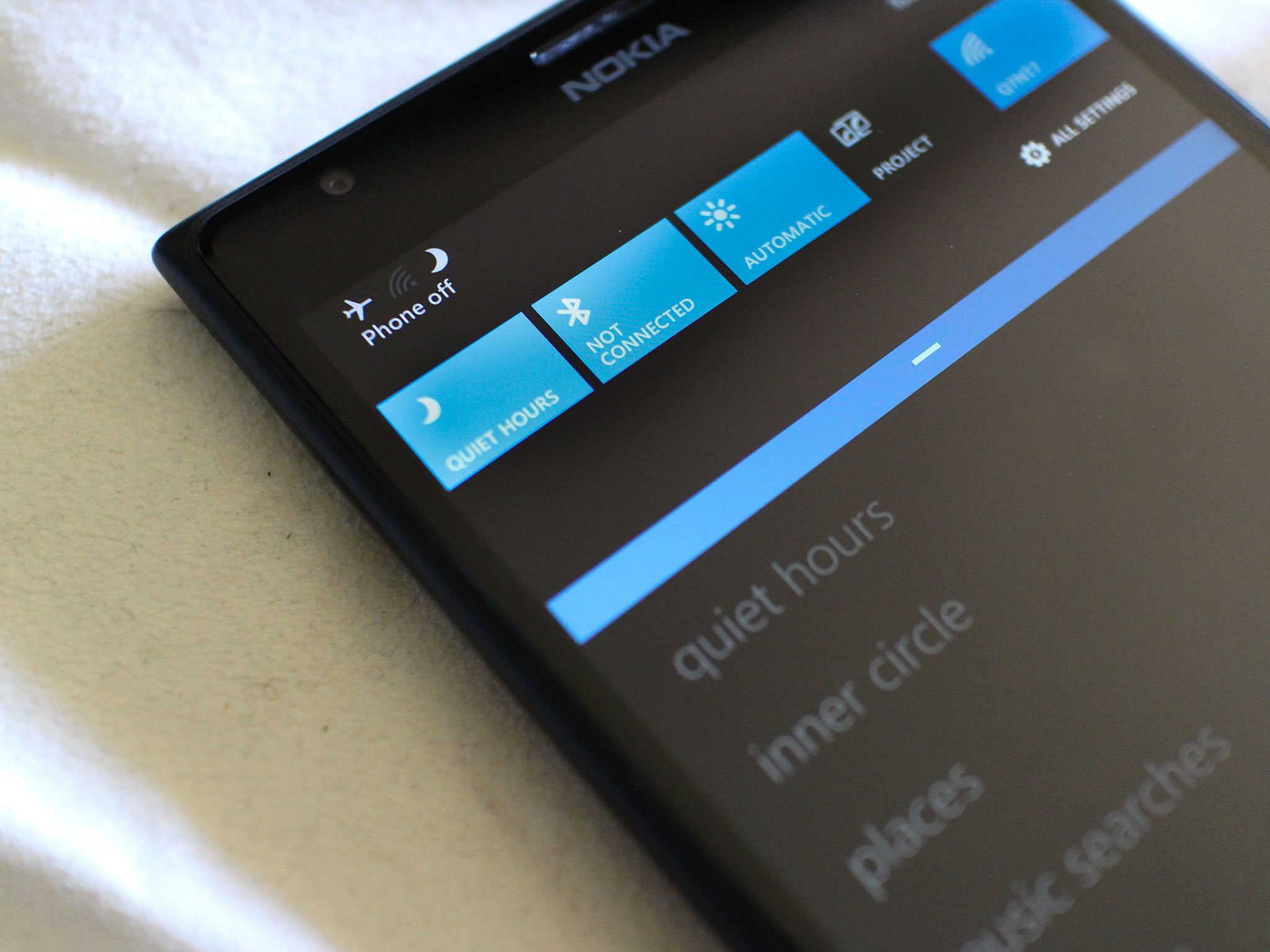
Windows Phone 8.1 introduced a 'do not disturb' mode called Quiet Hours. It is wonderful for helping you relax in the evening and sleep at night. It's another favorite feature in Windows Phone 8.1 that I couldn't do without.
I've set up my Quiet Hours to automatically trigger and turn on every night at 10:30 pm and turn off the next morning at 6 am. During those hours at night, nobody can reach me and any notifications from Twitter or email won't show up. Unless I've placed you inside my Inner Circle.
Inner Circle is just one of the many aspects of Quiet Hours you have control over. You can configure Quiet Hours so that those important to you, like your spouse or children, can always reach you. Or maybe your boss can reach you if he calls three times within the span of a few minutes, because that's probably an emergency at that point.
4. Word Flow keyboard and Shape writing

The new and improved keyboard is so good Microsoft gave it a name – Word Flow. The new Word Flow keyboard is notable for a number of improvements that I dozens of times throughout a given day.
Shape writing is the biggest addition to the new keyboard that I can't live without. This is the new 'typing' mode where you glide your finger from letter-to-letter to spell out words.
Other things I'm really digging in the new Word Flow keyboard include the additional support for more Emoji, a bigger word library out of the box, the names of your contacts added to your dictionary and the ability to add swear words to your dictionary (or any word you want really).
5. More tiles on my Start screen

Windows Phones with large screens, like the Lumia 1520, come with an additional column for medium-sized Live tiles on your Start screen. However, handsets with smaller screens, like the Lumia 920, have traditionally had just two columns for medium-sized tiles. Windows Phone 8.1 changed that by giving users the option to show more tiles.
Every single Windows Phone 8.1 device I have has been enabled to show more tiles and I wouldn't have it any other way. It doesn't feel cramped at all to me, and I like the ability to not scroll as far to see more Live tiles and their respective content.
Thanks Microsoft for giving me the option to have a ton of Live tiles on my Start screen!
6. Transparent tiles

Speaking of the Start screen, I can't get enough of those transparent tiles. And neither can the lot of you.
The struggle is real to find the perfect Start background to complement those see-though tiles. But that's a good thing because it means we have transparent tiles. It's probably a superficial feature in Windows Phone 8.1, you just can't deny how awesome it is with the parallax scroll effect. It's also just one more way you can make your Windows Phone truly yours.
7. Unlimited tabs in Internet Explorer 11

For someone who writes about apps for a living, I actually spend a lot of time using the browser on Windows Phone. I always have and don't expect that too change too much. For reading long content I still prefer to send things to Pouch and use an app like Poki to consume it all.
The browser is where you end up when you click an interesting looking link inside a tweet. Which is why I'm a big fan of the unlimited tabs you get with Internet Explorer 11 on Windows Phone 8.1.
- Related: Kick ass features in IE11
8. Calendar redesign

To be honest I didn't use the native calendar in Windows Phone 8 and below. Instead third-party calendars, like Simple Calendar or Cal, added a bit more functionality that made me prefer them.
The redesigned Calendar app in Windows Phone 8.1 is getting a lot more love from me and it's used all the time now. I'm partial to the new week view and the integrated weather forecast. The week view alone makes me love the new calendar. Oh and the calendar can now be update through the Windows Phone Store and won't require an OS update like before. Which means we'll hopefully see even more improvements going forward.
- Related: (/video-tour-new-windows-phone-81-native-calendar)
8.1 Check for updates in the Windows Phone Store

C'mon. How many times did you get frustrated pre-Windows Phone 8.1 waiting for updates to appear for your apps in the Windows Phone Store? The new Store on Windows Phone 8.1 allows you to go in to the settings and manually check for updates for all your installed apps. This is super useful and I use it a few times a day.
Your turn
You too have probably been using Windows Phone 8.1 for over two months now! Congrats and do let us know in the comments below your favorite features!

Sam Sabri was formerly the Managing Editor for Windows Central, covering Windows Phone, Microsoft Build, and many more topics.
