Accent Changer app now supports HTC and LG Windows Phones too [Homebrew]
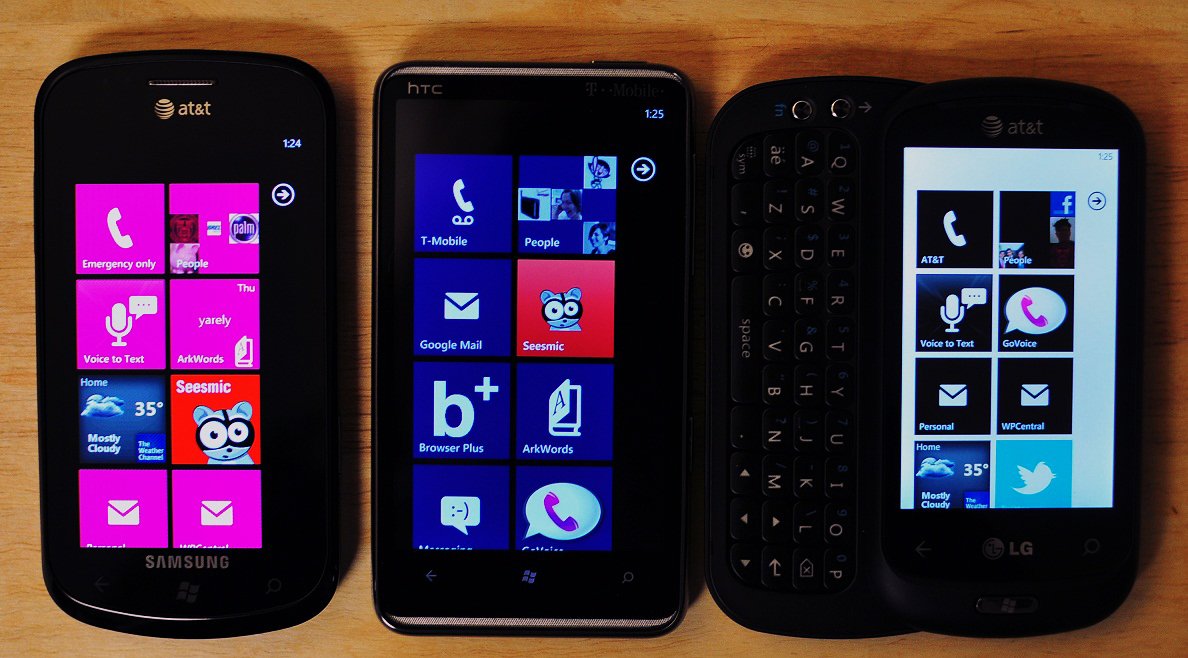
We already demonstrated that you can change the accent color or theme on HTC (but complicated) and Samsung phones, but now Dave Amenta has also added LG and HTC support to his simple app Accent Changer..
It's the same deal as before, you need to have a developer unlocked phone to sideload the XAP file, but once you do so you can simply drag your finger to manipulate the color gradient. Heck, you can even restore the original value with a touch of a button.
And now that LG and HTC devices can join in, the circle is complete (Oh right, no Dell, sorry). Read more and grab the XAP here.
All the latest news, reviews, and guides for Windows and Xbox diehards.

Daniel Rubino is the Editor-in-Chief of Windows Central. He is also the head reviewer, podcast co-host, and lead analyst. He has been covering Microsoft since 2007, when this site was called WMExperts (and later Windows Phone Central). His interests include Windows, laptops, next-gen computing, and wearable tech. He has reviewed laptops for over 10 years and is particularly fond of Qualcomm processors, new form factors, and thin-and-light PCs. Before all this tech stuff, he worked on a Ph.D. in linguistics studying brain and syntax, performed polysomnographs in NYC, and was a motion-picture operator for 17 years.
