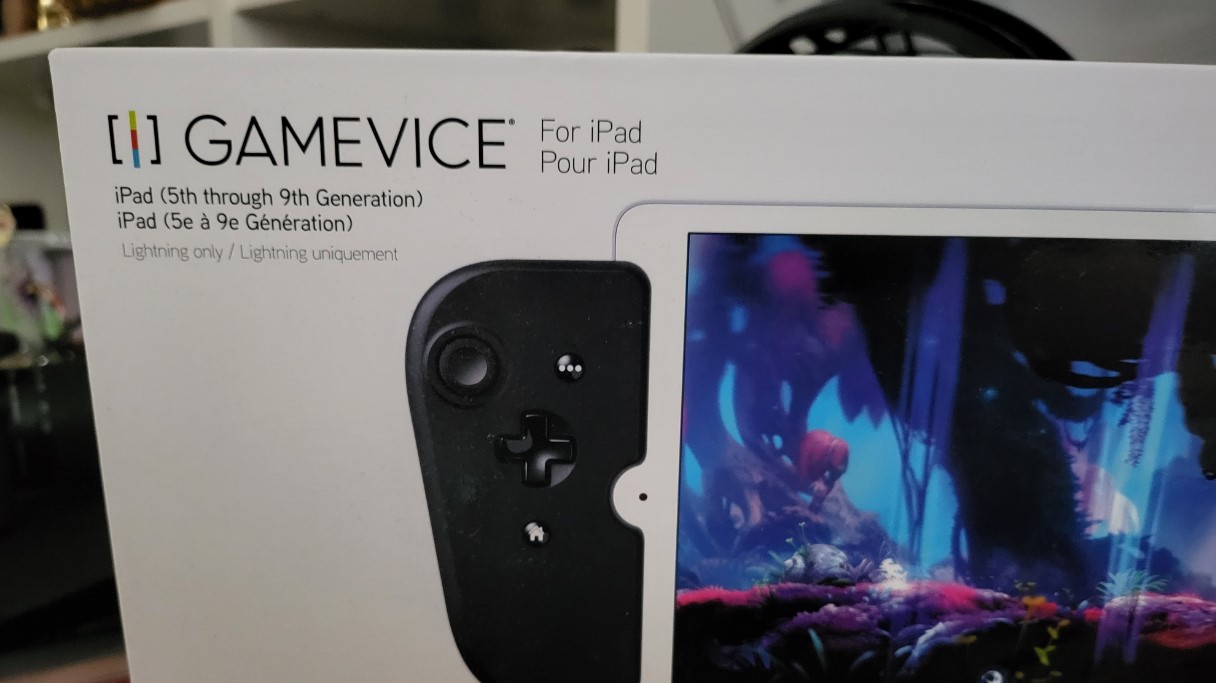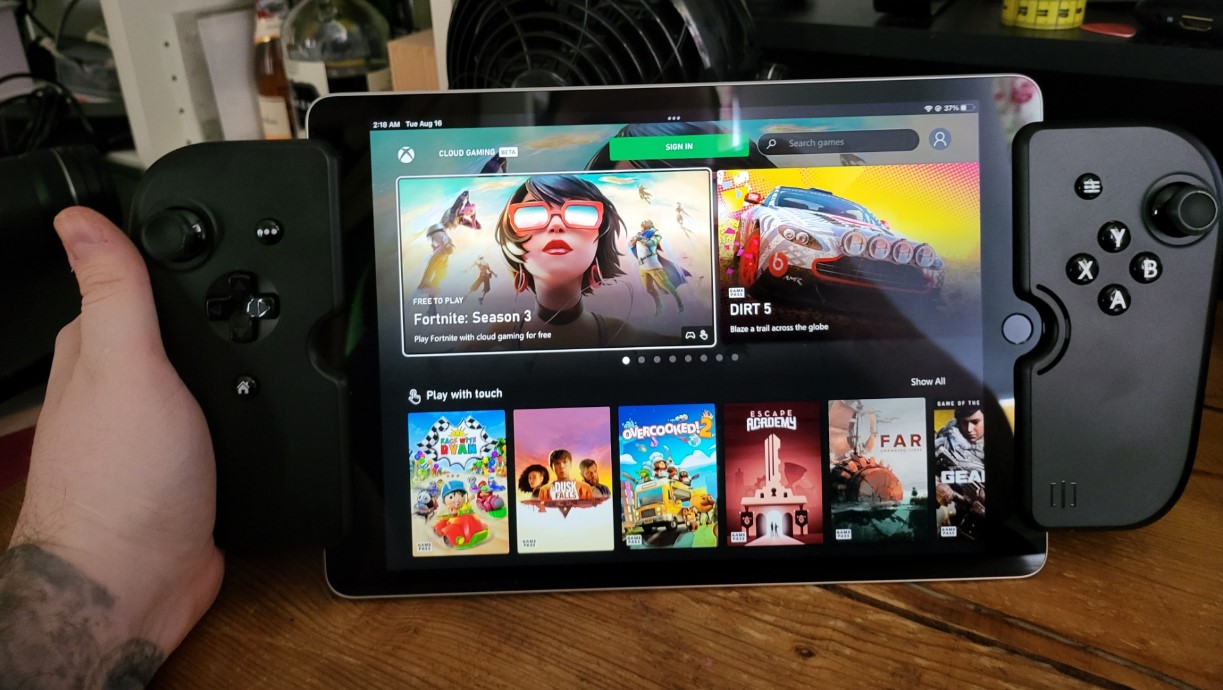Windows Central Verdict
The Gamevice for iPad is probably your best (and only) option for Xbox Cloud Gaming without carrying around a full-blown Xbox controller with you. The lightning port pass-through power and 3.5mm audio are great extras for what is generally speaking a solid gamepad.
Pros
- +
Decent construction which fits full-sized iPads perfectly
- +
Lightning port pass-through for power and charging
- +
Feels good in the hand with a light weight
Cons
- -
Buttons and triggers aren't the best
- -
Doesn't fit iPad Mini
Why you can trust Windows Central
There’s no shortage of mobile gamepads and the like for Xbox Cloud Gaming these days, with all sorts of products of all shapes and sizes for all kinds of devices. (Hey, that rhymed.) In any case, navigating the plethora of wildly diverging products can be a bit of a labyrinthine endeavor, particularly given the wide array of different tablets and phones that are out there.
We haven’t put a large amount of emphasis on Xbox Cloud Gaming for iOS devices at Windows Central, in part because Apple blocks the native app owing to its anti-competitive policies. However, the web app for Xbox Cloud Gaming has become quite respectable in recent years and is completely viable as an alternative to a native app on iPads and iPhones and other iStuff. It’s with that in mind we say hi to the Gamevice for iPad, a hulking dual-joystick set up that can turn even the biggest iPads into a cloud gaming beast. Here’s what we thought.
Gamevice for iPad: Price and availability
The Gamevice for iPad is available now from Amazon and other retailers, starting at $99 RRP. It comes with the gamepad itself and a manual. It has no cables or charger since it has no on-board power, but it does have a pass-through lightning port so you can charge your iPad through the device while using it. As of writing, availability and stock levels seem solid.
Gamevice for iPad: What you'll like
The Gamevice for iPad is an Xbox controller split into two, then connected with a rubberized grip across both sides. The product is designed specifically for full-sized iPads, with cutouts for the front-facing camera and home button (and the logo; heaven forbid you wouldn’t be able to see the Apple logo). Since it’s designed for one specific type of device, it generally avoids some of the pitfalls that Android-based options gun for, given the vast variety of Android devices on the market. If you have a full-sized regular iPad, you can pretty much guarantee that there won’t be any problems here.
Each gamepad clips effortlessly onto each side of an iPad, snuggly fitting around the top and bottom bezels. There are also floating grips that can be positioned inside the clips to help with positioning for some iPad models, too.
Gamevice sweetens the deal with a 3.5mm headset jack, in addition to pass-through lightning cable power so you can charge on the go without interrupting your game. It requires iOS 14 to use, and fully supports any game that has Xbox inputs out of the box. Beyond Xbox Cloud Gaming, titles like Diablo Immortal and Genshin Impact, for example, work perfectly fine. The Gamevice also has a decent app that showcases some of the games and services best used with its product, although it’s not needed to actually play any games.
Since the Xbox Game Pass app isn’t available on iOS for reasons we mentioned earlier, you need to pin it via the Safari browser from xbox.com/play. Pinning the website essentially makes it function like an app anyway, and it works great with the Gamevice. Bypassing Bluetooth in favor of a direct lightning or USB-C connection is always going to be a better experience, shaving additional latency off the cloud gaming experience. Thankfully, the Gamevice is no slouch on inputs either.
All the latest news, reviews, and guides for Windows and Xbox diehards.
While the button and trigger actuation aren’t the best I’ve ever experienced, they are decent and get the job done. The joysticks are a little on the large side, but they have good action and a tried-and-tested concave design for that extra grippy feel. Each side of the gamepad also has a large palm-shaped grip area that does feel good in the hand, across solid materials that aren’t creaky or cheap-feeling when squeezed and contorted, despite the fact the product is exceedingly lightweight and balanced. To that end, it also has what I would regard to be a fair price, at $99.
However, there are a few downsides that are worth mentioning, although there’s nothing here that I would necessarily consider a deal-breaker.
Gamevice for iPad: What you won't like
I think firstly, Gamevice missed a trick by not having a two-tier design for both full-sized regular iPads and the iPad Mini, and perhaps even the iPhone. If cloud gaming is all about portability and versatility, the fact that this product only works with one specific type of large tablet feels like a bit of a missed opportunity. I would have liked to have seen a grip that can adapt my iPad Mini for example, but perhaps that’s only an issue if you actually have an iPad Mini. The iPad screen is large and gorgeous and is far closer to a real console experience than playing on a teeny tiny phone screen. However, using an iPad with the Gamevice like a Nintendo Switch does feel a little bulky and awkward at first. This is the kind of experience you might prefer to have while on a sofa or in bed, where you can perhaps more comfortably situate the product combo. I also think people with smaller hands may struggle with the Gamevice, given its larger size.
Beyond that, the shoulder buttons feel a bit squishy, and they somewhat irritatingly disappear below the lip of the outer shell which doesn’t feel great or well designed. The upper edge of the controllers doesn’t do a great job of exposing the shoulder buttons as a result, and it can feel a bit awkward to roll your finger onto the shoulder button due to that needless added lip. I’m also not a fan of the travel on the triggers either. They are linear triggers, but they have a degree of wobble about them, which feels a tad cheap and awkward.
There are no issues activating any of the buttons or triggers at least, it’s all about how they feel, which is a big step down from an official Xbox controller. The front-facing buttons and D-pad also have this “squashy” feel about them and can even disappear into the outer shell if you press them down too hard. I can see the buttons potentially getting broken this way if you aren’t careful.
All being said, none of the above really frustrated or impacted my experience too much. Unless you’re planning to get hardcore with your cloud gaming in competitive multiplayer (which is unlikely given the latency anyway), the Gamevice more than gets the job done. The joysticks are solid regardless, and after writing my review notes down, I spent a good hour playing different Xbox cloud games without much consideration for the product. I forgot that I was meant to be reviewing, and just started having fun — and to me that’s a good sign that the product didn’t get in the way of that.
Gamevice for iPad: Competition
For the full-sized iPad, the Gamevice actually doesn’t really have much, if any, serious competition in the space. There are a bunch of very cheap-looking gamepads with lightning connectors and clamps for iPad, but this is the only one licensed for use with Xbox as far as I can tell, making it your best and only option.
The only other alternative is using a standard Xbox controller, either with a USB-C to lightning cable connection for wired gameplay or using Bluetooth for wireless gameplay. You’d also need some kind of stand for the iPad as well unless you were planning to play games with it laid out flat. I would argue that generally, the Gamevice is a far more convenient option than using a standard Xbox controller, due to the pass-through lightning charging port, and its clip-on nature.
Gamevice for iPad: Should you buy it?
You should buy this if:
- You have a full-sized regular iPad
- You play a lot of Xbox Cloud Games and want a Nintendo Switch-like experience
- You have at least average or larger-sized hands
You shouldn’t buy this if:
- You want to use this with an iPad Mini or an Android tablet, since this is designed only for regular iPad tablets
- You have smaller hands or are considering buying this for a youngster
Honestly, if you’re intent on using Xbox Cloud Gaming on an iPad, I would highly recommend the Gamevice for iPad. While it’s a little on the large side and could use some refinements in terms of ergonomics and button quality, it very firmly gets the job done that it sets out to do. While reviewing this product, it faded out into the background while I just spent a couple of hours procrastinating instead of writing on games like Hades, Dead Cells, and others, which is the mark of a solid product in my view.
Overall, this is a great first effort from the team at Gamevice. There are plenty of ways I can think it could be improved, but there’s nothing here that I would consider a dealbreaker. It's not the best Xbox Cloud Gaming controller in the world. My mind isn’t blown, but it needn’t be to still have a good experience. The price is fair, the quality is adequate, the feature set is solid, and the user experience is more than satisfactory.

Jez Corden is the Executive Editor at Windows Central, focusing primarily on all things Xbox and gaming. Jez is known for breaking exclusive news and analysis as relates to the Microsoft ecosystem — while being powered by tea. Follow on X.com/JezCorden and tune in to the XB2 Podcast, all about, you guessed it, Xbox!