The Swift 3X is a new addition to Acer's long-running Swift lineup, a collection of laptops that focus on being ultraportable without sacrificing performance. The Swift 3X adds Intel's Iris Xe Max discrete GPU, which boosts performance alongside 11th Gen Intel Core i7 processor (CPU) for anyone who needs to focus on more intensive work like photo or video editing. I've been using the Swift 3X for about a week to see what it's all about and, ultimately, whether or not it's worth your money.

Bottom line: Acer's Swift 3X brings stellar performance thanks to 11th Gen Intel Core CPUs and Iris Xe Max discrete GPU. You can expect a full workday of battery life, and the FHD screen has good color and a matte finish to reduce glare. Just a few things — including touchpad, bloatware, and fan noise — keep it from being great.
Pros
- Colorful display with matte finish
- High-end performance with discrete GPU
- Aluminum construction
- Decent port selection
- All-day battery life
Cons
- Touchpad woes
- Lots of bloatware
- Top exhaust causes fan noise
- Can't upgrade RAM
Acer Swift 3X: Price, availability, and specs
Acer supplied Windows Central with a review unit of the Swift 3X (SF314-510G). It's equipped with an 11th Gen Intel Core i7-1165G7 CPU, Intel Iris Xe Max (4GB) discrete graphics, 16GB of LPDDR4x RAM, 1TB M.2 PCIe NVMe solid-state drive (SSD), and a 14-inch FHD display. This exact model costs about $1,200 at Amazon.
If you'd rather go with a Core i5-1135G7 CPU, Iris Xe MAX graphics, 8GB of LPDDR4x RAM, 512GB SSD, and 14-inch FHD display, you can find this model at Costco for about $800. RAM is soldered in all models, so be sure to choose at checkout exactly how much you might need. On the other hand, there are two M.2 slots available for SSD upgrades after purchase. Following are the exact specs found in the review unit Acer sent out for review.
| Category | Spec |
|---|---|
| OS | Windows 10 Home |
| Processor | 11th Gen Intel Core i7-1165G7 4 cores, 8 threads Up to 4.7GHz |
| RAM | 16GB LPDDR4x Soldered |
| Graphics | Intel Iris Xe Max 4GB LPDDR4x |
| Storage | 1TB M.2 PCIe NVMe SSD Upgradeable Two M.2 slots |
| Display | 14 inches 1920x1080 (FHD) IPS, 300 nits 16:9 aspect ratio |
| Ports | Thunderbolt 4 Two USB-A 3.2 (Gen 1) HDMI 2.0 3.5mm audio |
| Audio | Dual stereo speakers Acer TrueHarmony DTS Audio |
| Connectivity | Intel Wi-Fi 6 AX201 MU-MIMO (2x2) Bluetooth 5.1 |
| Camera | Front-facing 720p |
| Keyboard | Backlight |
| Touchpad | Precision |
| Security | Fingerprint reader Kensington lock slot |
| Battery | 58.7Wh |
| Dimensions | 12.71 x 8.35 x 0.71 inches (322.8mm x 212.2mm x 17.95mm) |
| Weight | 3.02 pounds (1.37kg) |
| Chassis | Steam Blue Aluminum body Plastic display surround |
Aluminum body
Acer Swift 3X: Design and features
Camera, speakers, and fingerprint reader are all quality additions to the Acer Swift 3X.
The Swift 3X is built inside an aluminum chassis available in a couple of colors (Steam Blue here). It's aluminum throughout, save for the plastic display surround that holds the matte screen in place. Overall, the laptop seems well built except for a portion of the bottom bezel that is pulling away from the lid. Either the glue didn't hold or it wasn't installed properly. Otherwise, the chassis is rigid, it's relatively lightweight at 3.02 pounds (1.37kg), and despite having a discrete GPU inside it's also relatively thin at 0.71 inches (17.95mm). The 14-inch form factor is a nice middle ground for anyone who feels 13 inches is just a bit too cramped and 15 inches is just a bit too bulky.
Acer has used an ergonomic hinge design on the Swift 3X. When the lid opens, a rounded exterior props up the back of the laptop to provide a more comfortable typing angle. It's a neat addition that can help with wrist pain, but it also means the internal fan's exhaust sits visible between the keyboard and the display. You have hot air blowing onto your screen at all times, and it no doubt also makes the fan sound louder than it should. It's a bit unsightly.
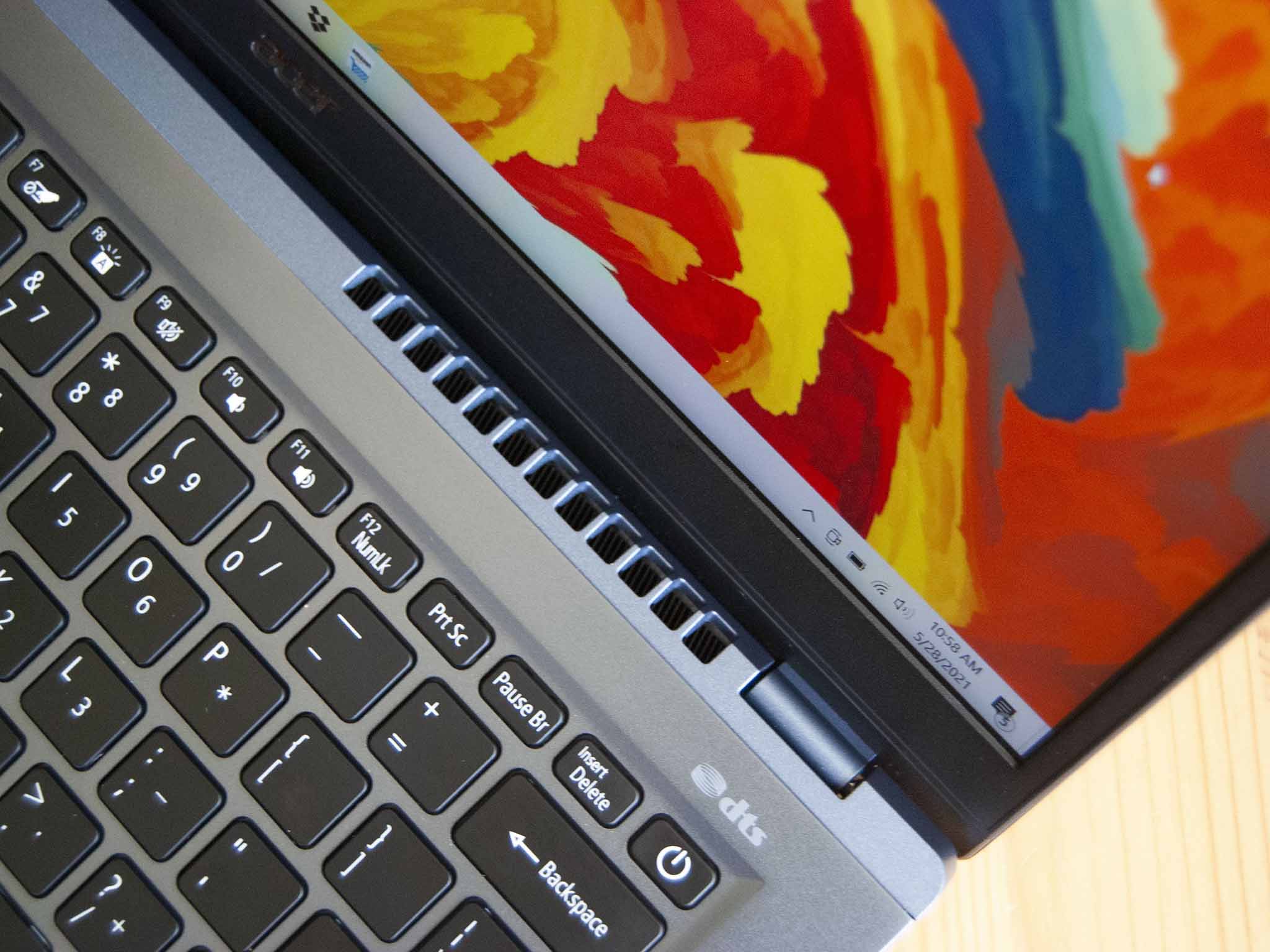
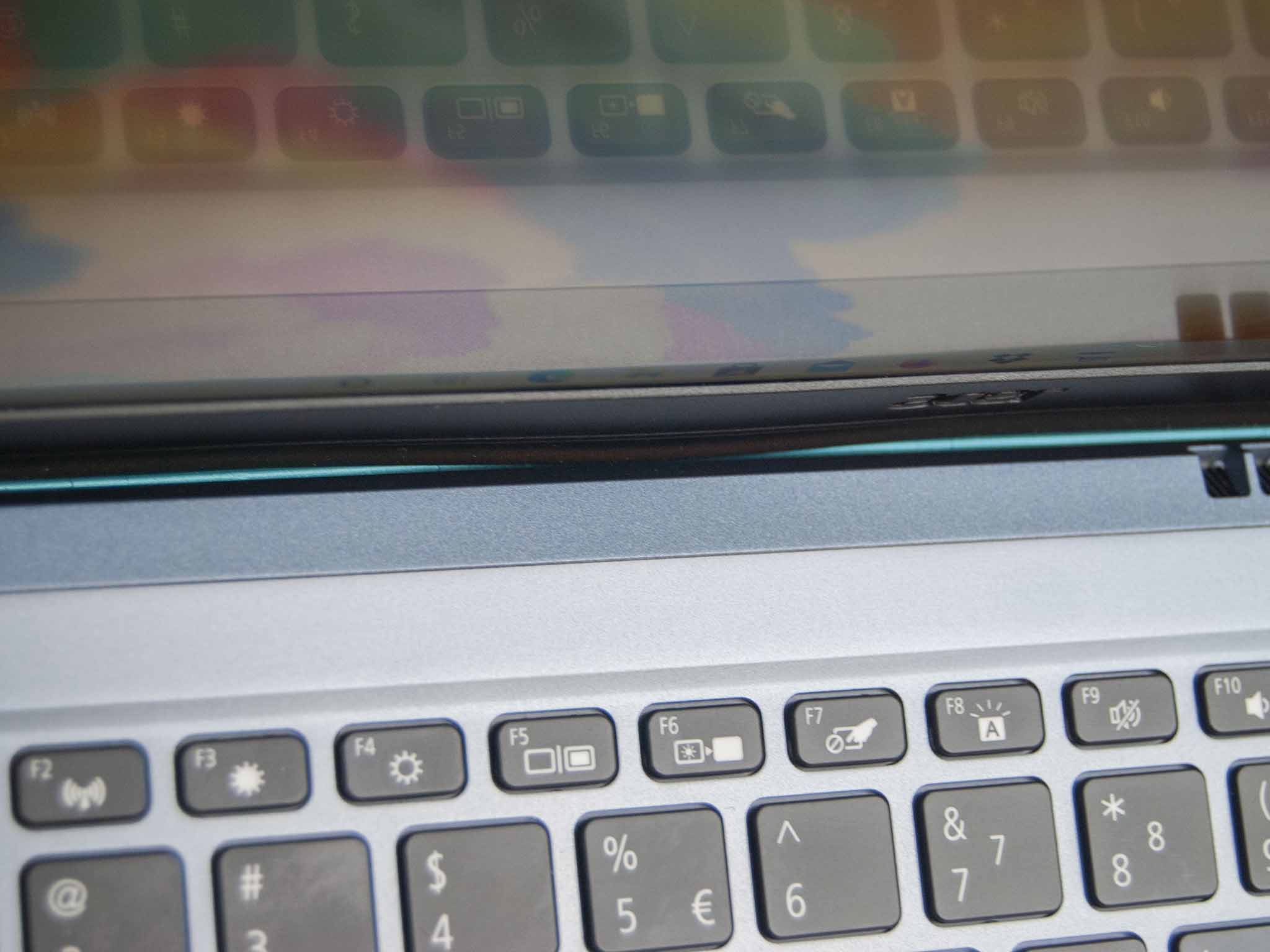
The left side of the laptop includes the majority of ports: Thunderbolt 4, USB-A 3.2 (Gen 1), HDMI 2.0, and the proprietary Acer charging port. The right side includes another USB-A 3.2 (Gen 1), 3.5mm audio jack, and a Kensington lock slot. It would be nice to see Acer make the switch to USB-C charging on their laptops, which would give users an extra port when the laptop is finished charging. The lone Thunderbolt 4 port can always be connected to one of the best Thunderbolt 4 hubs and docking stations if you need extra connectivity, especially an SD or microSD card reader. Lack of expandable storage is the most noticeable omission here.
All the latest news, reviews, and guides for Windows and Xbox diehards.
The keyboard is the standard Acer fare with small chiclet keys and tiny print. There's an OK amount of travel and I can type quickly, but there's just a bit of a mushy feel that I don't enjoy. You might love the keyboard's feel; if possible, test it out yourself before buying. I do appreciate the dedicated keys for Pg Up and Pg Dn, but Insert, End, and Home are all doubled up and accessible by the Fn key. It's not a huge deal if you're not often using the laptop for word processing. A two-stage backlight (on and off) is included to help with working after hours.
The Precision touchpad is a decent size compared to the rest of the body. It's smooth and it tracks well. However, the click is far too resistant, requiring quite a bit of force to depress. It's something you'll likely eventually get used to, but clicking a few hundred times a day isn't fun. I resorted to connecting a Logitech MX Ergo for a much better pointing experience.



The laptop's front-facing 720p camera is excellent. It offers good color, proper saturation, and it doesn't blow out the exposure when confronted with a bright window. It should fare well if you plan on using the laptop for video conferencing. The two down-firing stereo speakers are about average for this type of laptop. Sound is clear and gets loud without distorting. You won't want to entertain friends with music, but you'll be able to hear clearly in a voice or video call.
There's no webcam shutter or IR camera available for Windows Hello, but there is a fingerprint reader built into the right palmrest. It works flawlessly in testing, providing quick and easy Windows logins each time. Rounding out the features is Wi-Fi 6 for speedy wireless internet, as well as Bluetooth 5.1 for connecting wireless accessories.
Nice color and contrast
Acer Swift 3X: Display
This year's Acer Aspire 5 (A515-56) and Acer TravelMate Spin P4 have woeful displays, but thankfully the Swift 3X has gone a separate route. Color and contrast look good at first glance, and there's almost no glare at all thanks to a matte finish.
Testing with a SpyderX Pro colorimeter, I got back 99% sRGB, 75% AdobeRGB, and 77% DCI-P3 color reproduction, all solid numbers. If you're focusing heavily on professional editing or design you might want to go with a display with better AdobeRGB or DCI-P3 results, but otherwise this screen should serve you well. I also measured 330 nits at maximum brightness; with the matte finish this is very close to being able to work outdoors if not in direct sunlight.
The plastic bezel is thin enough for a modern appeal; overall you get an 84% screen-to-body ratio. Most importantly, there's not an enormous chin below the display.
Iris Xe Max GPU
Acer Swift 3x: Performance and battery
The Swift 3X is Acer's first laptop to feature Intel's Iris Xe Max. What's so great about this discrete GPU? Because both the CPU and GPU are from Intel, they can take advantage of Intel's Deep Link technology. It provides dynamic power sharing to ensure the CPU and GPU are receiving the proper amount of power, and it provides Additive AI to assist with AI-based tasks like rendering and encoding. If you're using the laptop for editing or design work, this should be a huge boon.
On the flip side, you're going to see Xe Max graphics be able to handle 1080p gaming quite well, at least compared to other discrete laptop GPUs like NVIDIA's MX series. I don't suggest buying this laptop as a dedicated gaming machine; consider it instead as a bonus for times when you need a bit of leisure. Check out our roundup of the best gaming laptops if that's where you're leaning.
The 11th Gen Intel Core i7-1165G7 puts up good numbers in our benchmark testing, as does the discrete GPU. And in general usage, I had no problems with word processing, heavy web browsing, Photoshop, and some light gaming through Xbox Game Pass for PC. You can see below how the Swift 3x compares to other PCs we've recently tested.
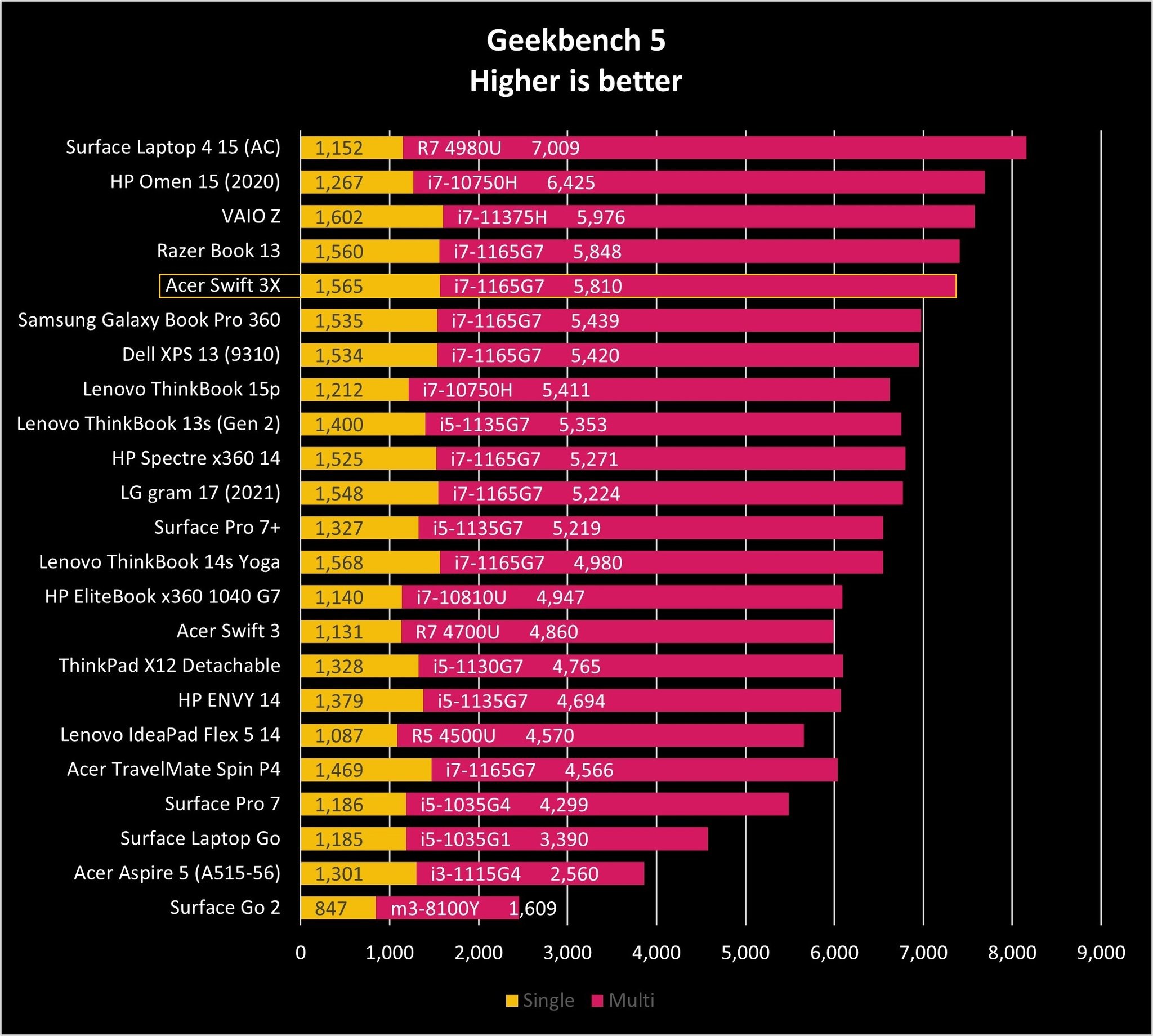
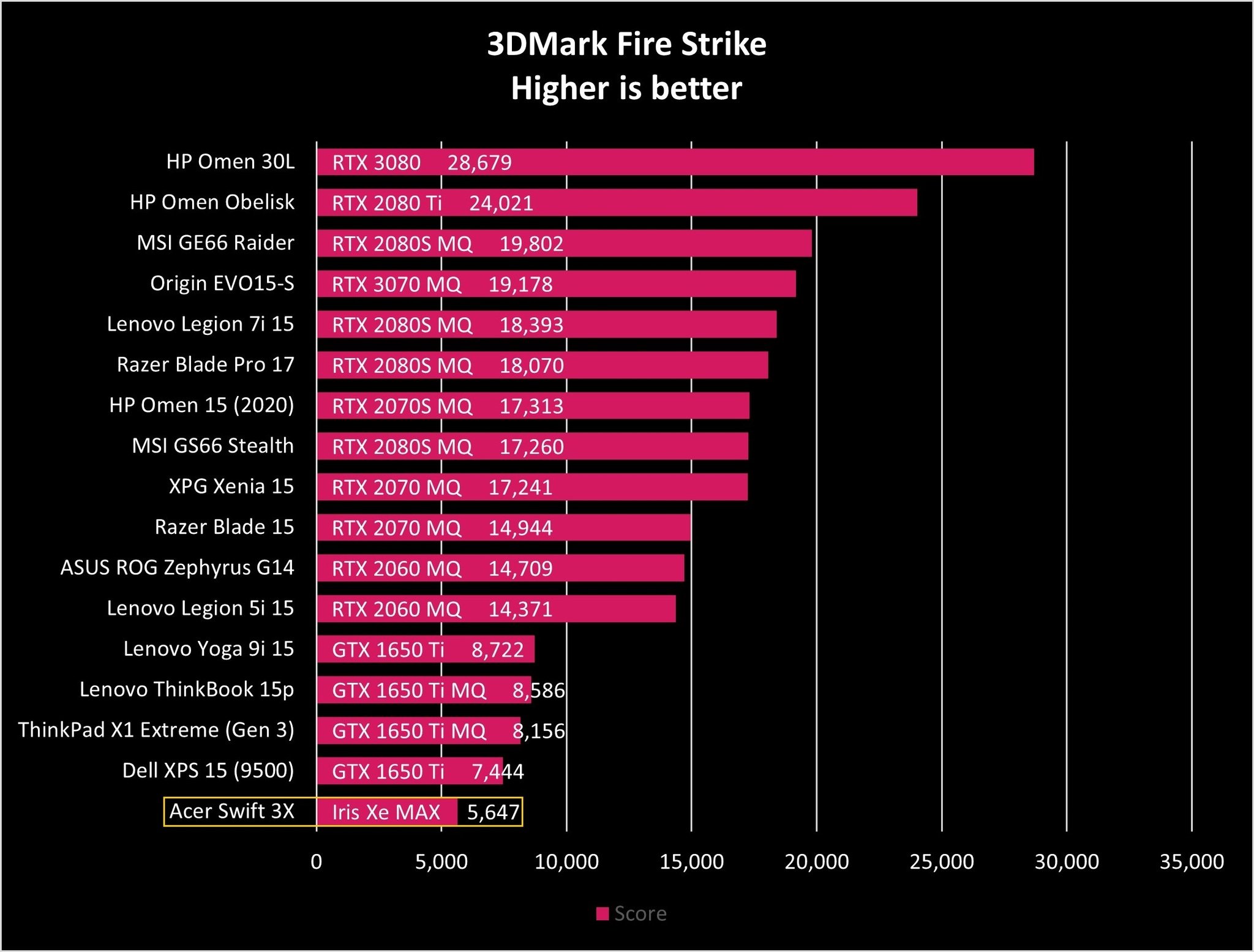
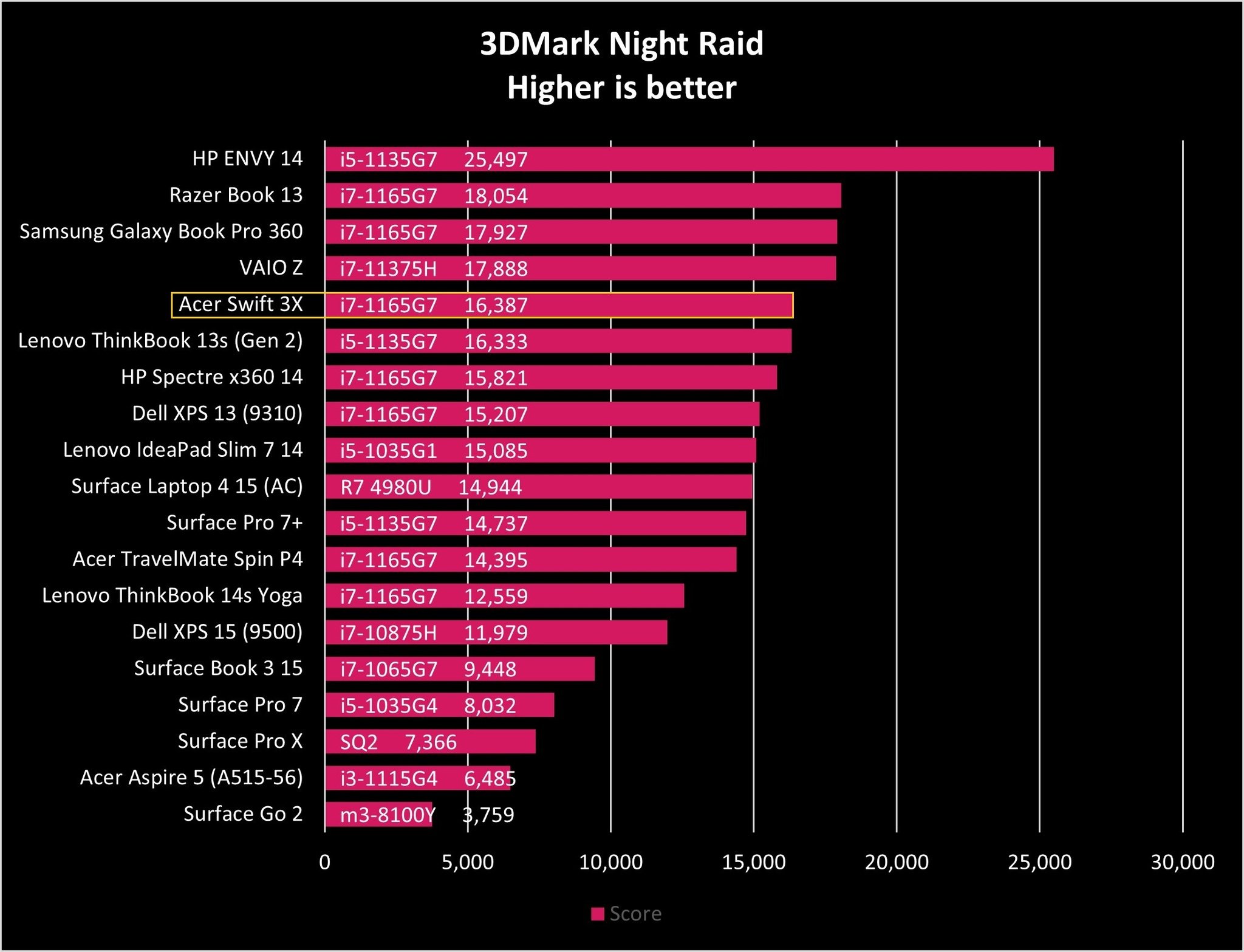
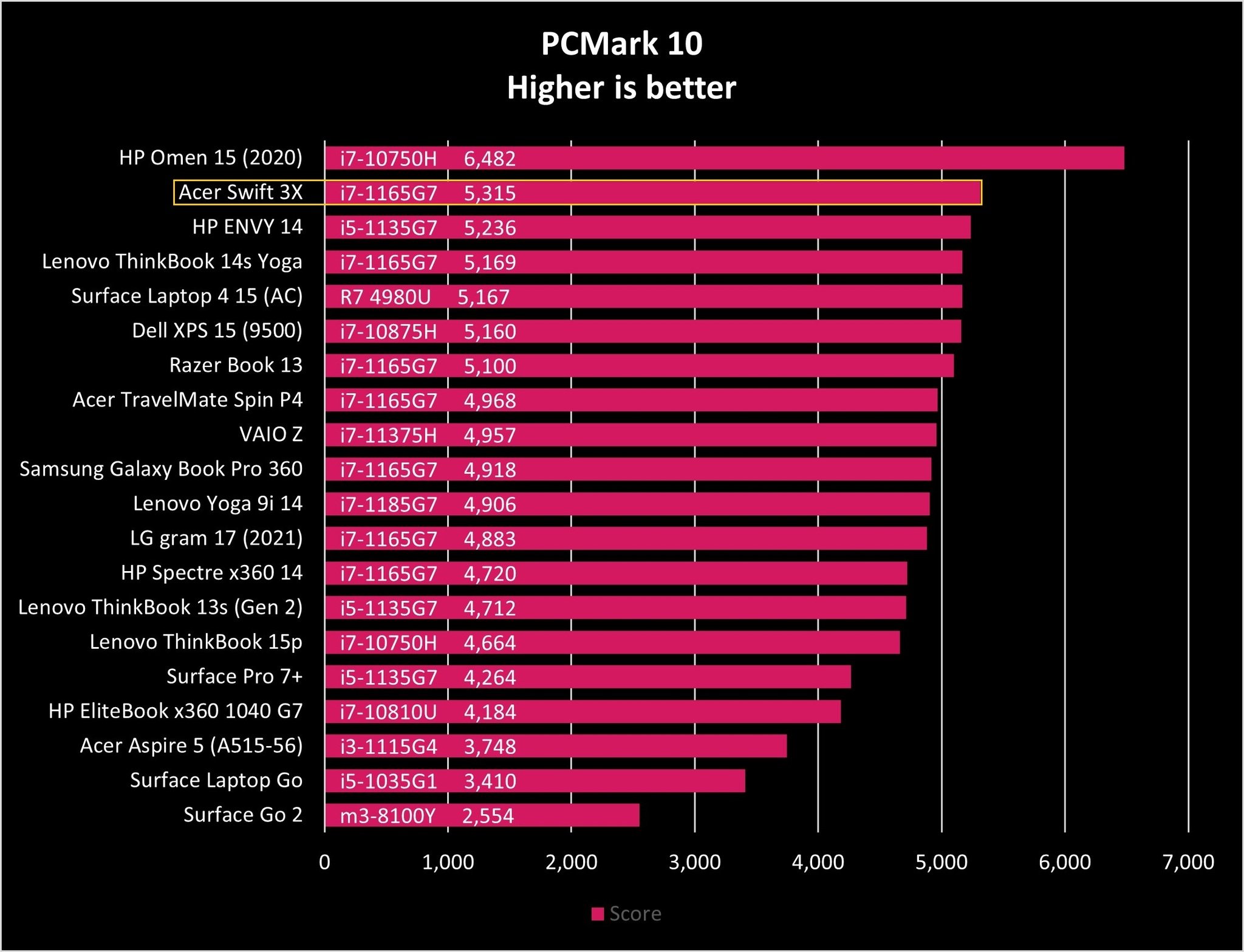
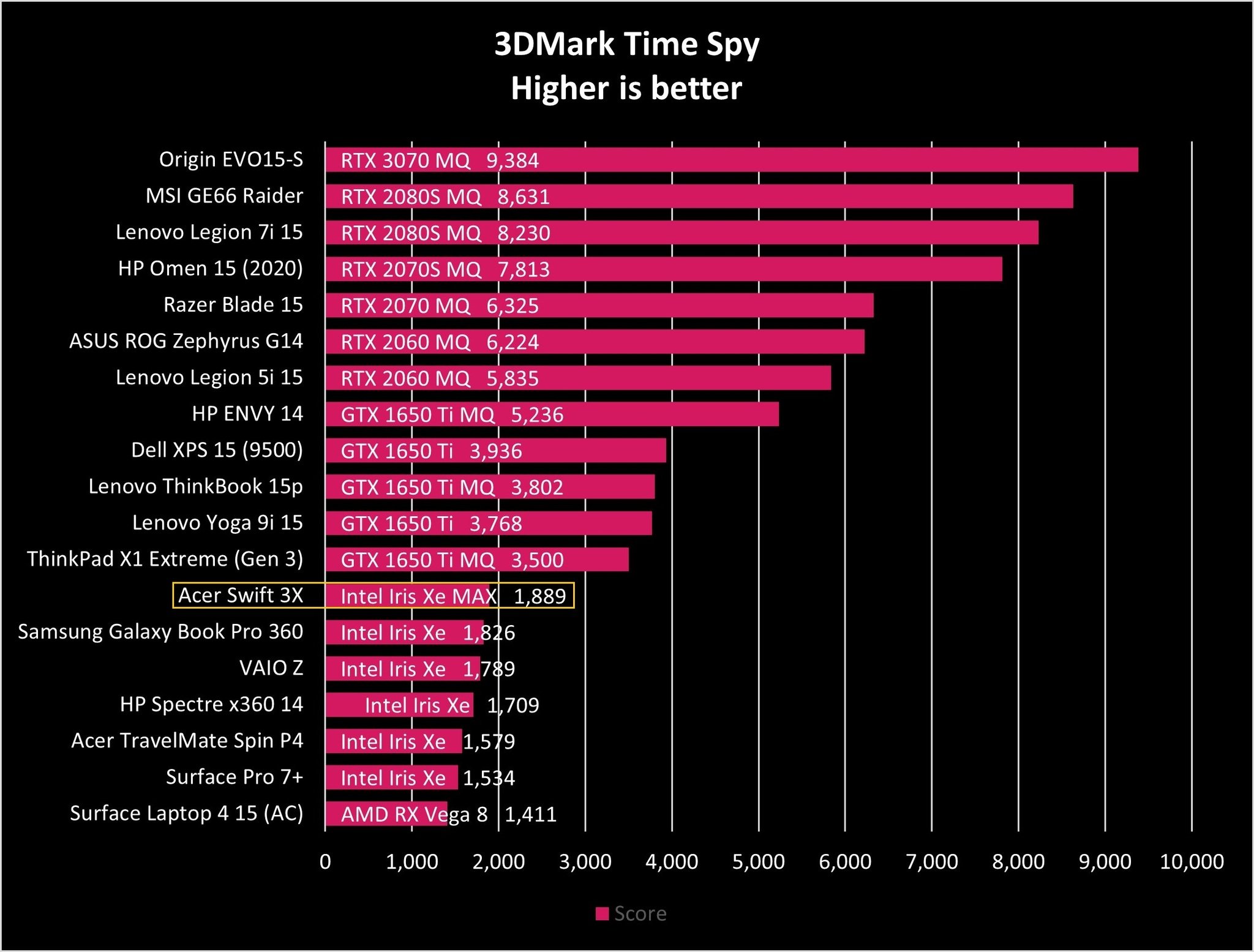
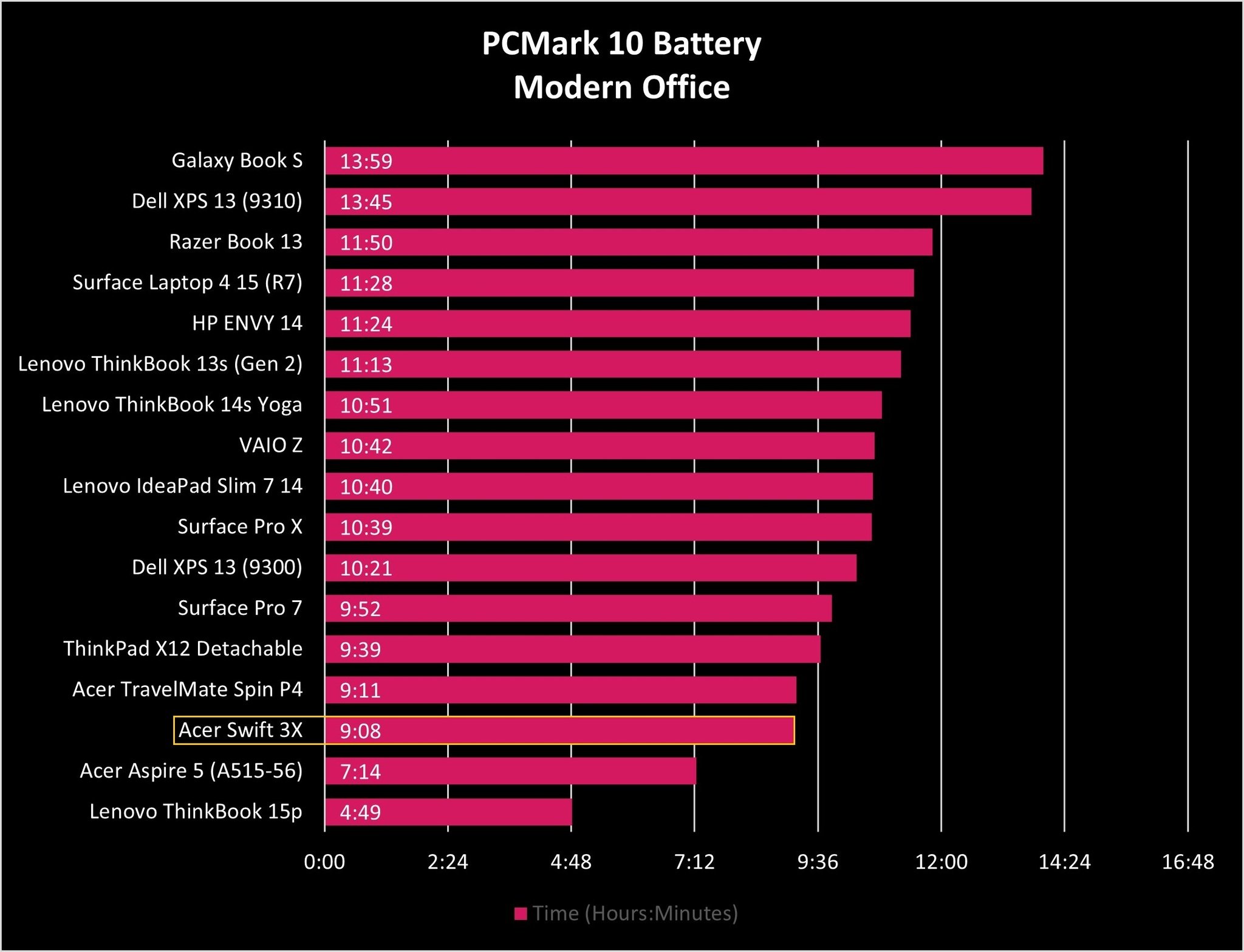
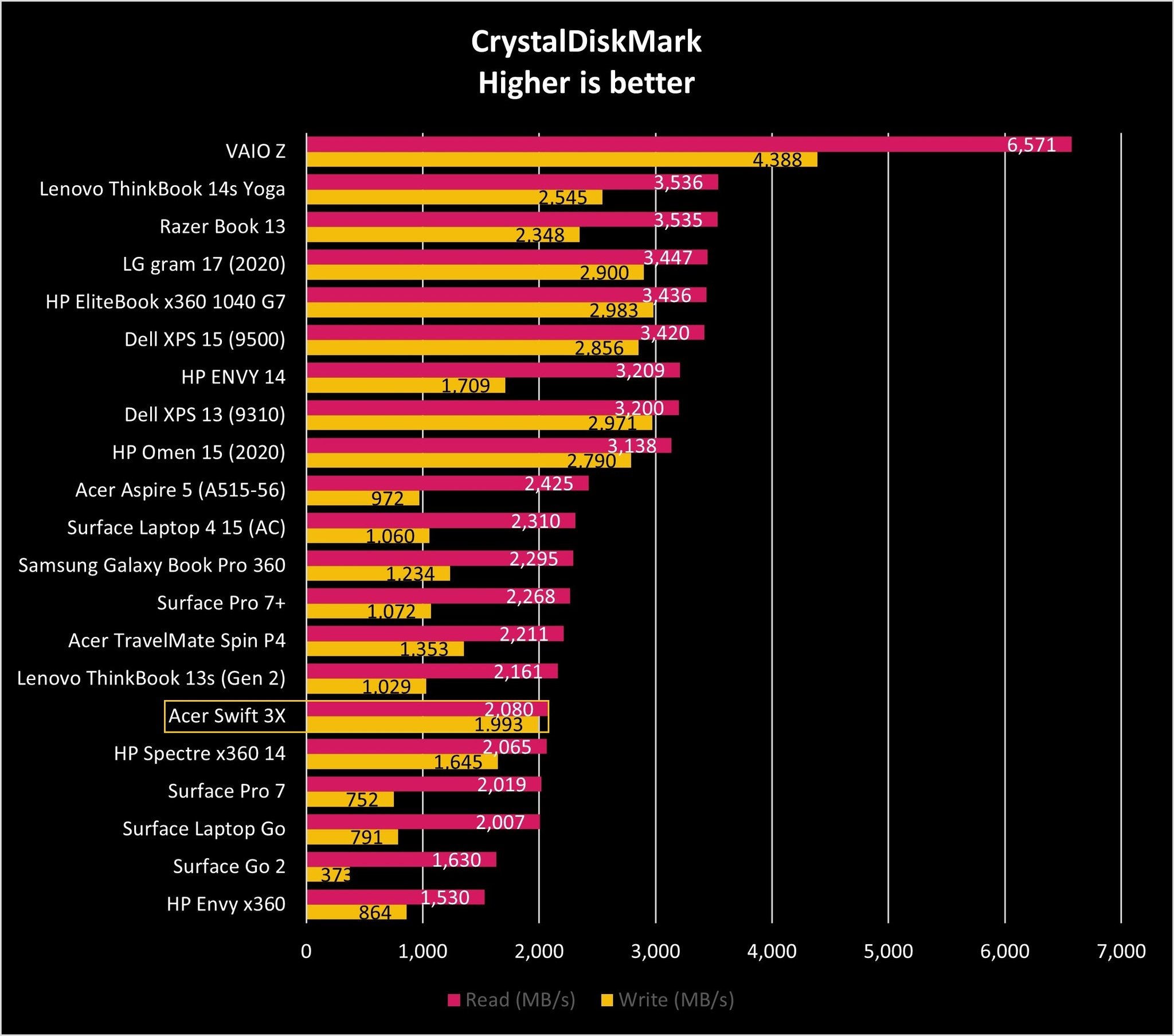
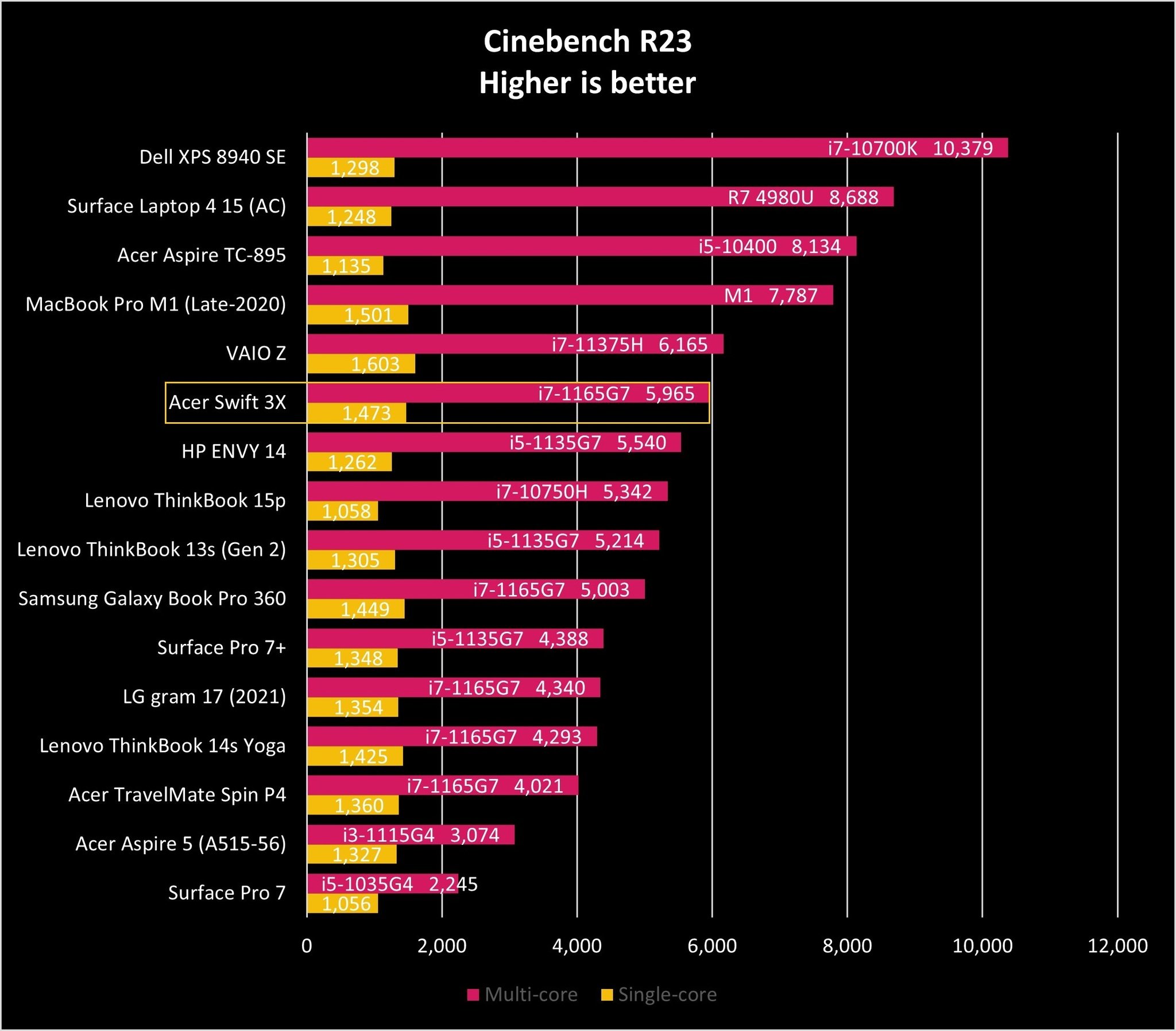
Fan noise when the PC is under load is certainly noticeable, likely made worse by the wide exhaust port that points up towards the screen. The fan is fairly large as well to keep up with the internal hardware's cooling needs. At least the laptop doesn't get uncomfortably hot; the aluminum body no doubt helps on that front.
The 58.7Wh battery hit nine hours and eight minutes in PCMark 10's Modern Office battery rundown test with 75% screen brightness and a "Better Performance" Windows 10 power profile. That's definitely a good result for a laptop with discrete GPU, but then again something like HP's ENVY 14 with GTX 1650 Ti Max-Q card lasted more than 11 hours in the same test.
As is common with most Acer laptops, the Swift 3X comes packing a bunch of bloatware. Most manufacturers will add a third-party antivirus and some proprietary support software, but Acer goes all-out with games, VPN services, antivirus, music apps, editing software, and much more. For a laptop this price, that's unacceptable.
14 inches FTW
Acer Swift 3X: Competition
The HP ENVY 14 is an Ultrabook complete with all-metal chassis, 11th Gen Intel Core i5 or Core i7 CPU, and dedicated NVIDIA GTX 1650 Ti Max-Q GPU that will deliver better performance than Intel's Iris Xe Max. It offers a better keyboard, better design, and more than 11 hours of battery life. The 14-inch display has a taller 16:10 aspect ratio and similar color reproduction results. A model to match the Swift 3X, with Core i7 CPU, GTX 1650 Ti Max-Q, 16GB of RAM, and 1TB SSD, costs about $1,560. That's quite a bit more than Acer's laptop, but it might be the go-to if you need more graphics power and want the taller display.
If you're not shy about moving up to a 15-inch device, the Lenovo ThinkBook 15p might be right. A model with 11th Gen Intel Core i7-10870H CPU, 16GB of RAM, 512GB SSD, NVIDIA GTX 1650 Ti Max-Q GPU, and 15.6-inch 4K display with HDR 400 goes for about $1,345. That's not much more than the Swift 3X, and you get a better display, more powerful CPU and GPU, and a tougher all-metal build with MIL-STD 810G certification.
For a 14-inch convertible, check out the Lenovo Yoga 9i 14. It doesn't have a dedicated GPU, but it does have Intel Evo certification with 11th Gen Intel CPUs, gorgeous aluminum design, more than 10 hours of battery life, built-in active pen for inking, comfy keyboard, big touchpad, and soundbar hinge. It's an ideal laptop for media consumption; it starts at about $1,000 for a model with Core i7-1185G7 CPU, 8GB of RAM, 512GB SSD, and 14-inch FHD touch display with Dolby Vision.
Be sure to check out our broader collection of the best Windows laptops for more great options.
Mid-range appeal
Should you buy the Acer Swift 3X?
Who it's for
- Those who need extra graphics performance from a discrete GPU
- Those who need a quality webcam and decent speakers
- Those who need a decent selection of ports, including Thunderbolt 4
- Those who want a quality 14-inch FHD display
Who it isn't for
- Those who want the best typing and pointing experience
- Those who want a truly premium build quality
- Those who hate bloatware
- Those who want a convertible PC for tent, stand, and tablet modes
The Swift 3X is a 14-inch laptop that should be a good fit for anyone who's looking for high performance on a budget. The Intel Iris Xe Max discrete GPU adds a lot of power to the package; combined with a Core i7-1165G7, this laptop isn't going to struggle with most office tasks, including photo or video editing.
Like many of Acer's laptops, the good is mixed with the bad. The touchpad is troublesome and you might not like the keyboard, plus there's a ton of bloatware installed. The fan exhaust is visible and causes unnecessary noise, and the plastic bezel is already coming away from the lid. However, battery life is good at about nine hours, the screen has accurate sRGB color and a matte finish to reduce glare, and you get Thunderbolt 4 alongside an otherwise decent port selection.
If you're shopping for a laptop within the $800 to $1,200 price range and value performance, definitely keep the Swift 3X in mind.

The Swift 3X brings a colorful FHD display, strong performance from the Iris Xe Max GPU, and decent battery life. Build quality could be better (the bezel is already pulling away from the lid) and the keyboard and touchpad aren't the best, but this is still a laptop that's going to fit a lot of budgets quite well.

Cale Hunt brings to Windows Central more than nine years of experience writing about laptops, PCs, accessories, games, and beyond. If it runs Windows or in some way complements the hardware, there’s a good chance he knows about it, has written about it, or is already busy testing it.






