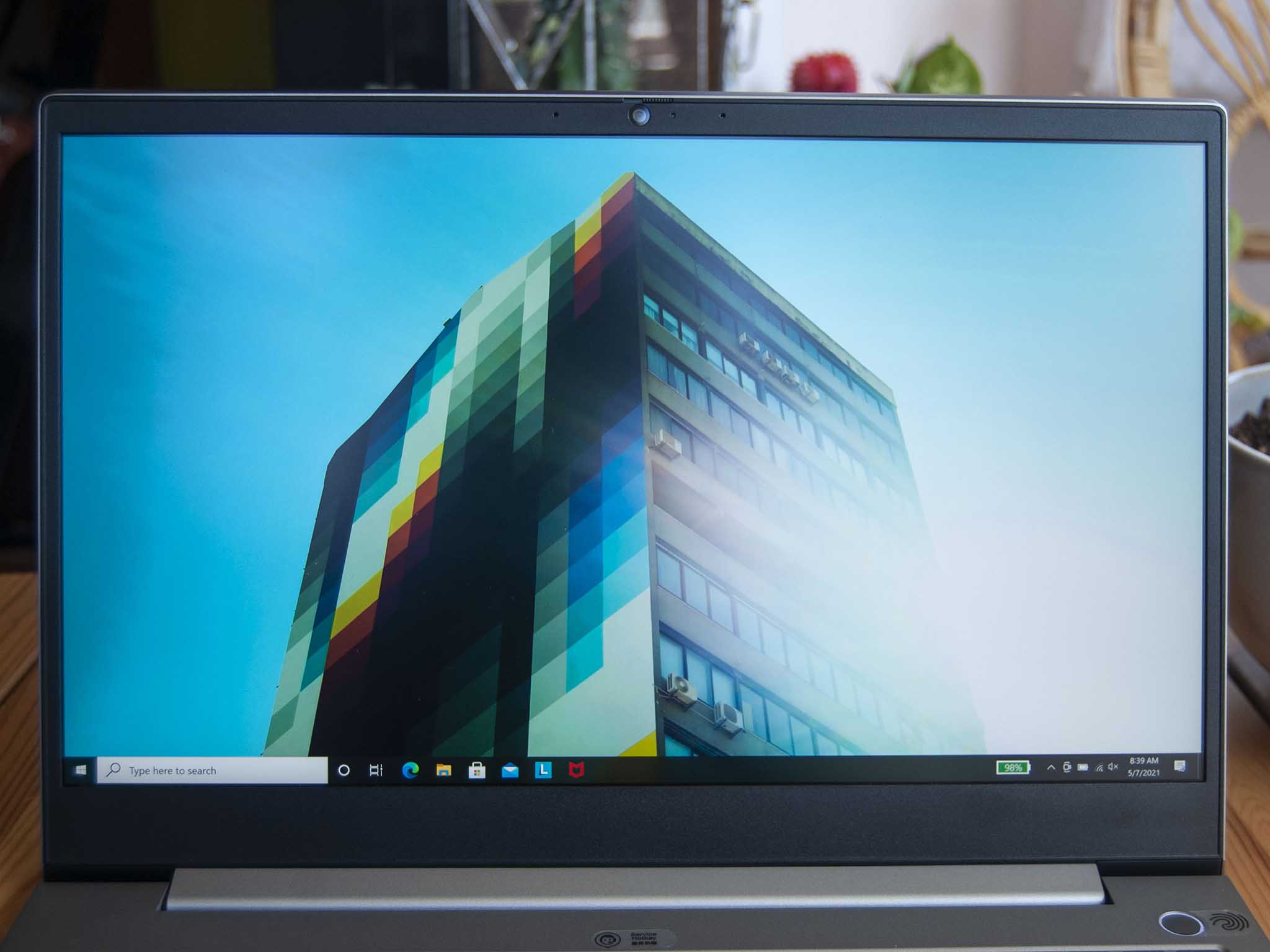Lenovo's ThinkBook lineup is an alternative to the ThinkPad, geared more toward small- and medium-sized businesses. They have a more contemporary look thanks to the all-aluminum build, and they have their fair share of security and performance features. ThinkBooks also cost less than a lot of ThinkPads, opening them up to more people who could spend budget elsewhere. After reviewing the Lenovo ThinkBook 13s (Gen 2) and the Lenovo ThinkBook 14s Yoga, it's clear that these laptops are suited for any regular users who want a well-rounded PC. I've been using the ThinkBook 15p for the last week to see how the lineup fares when a dedicated GPU and UHD display are added into the mix. If you're a content creator, this might be the one.

Bottom line: Lenovo's ThinkBook 15p is a powerful, upgradeable 15-inch Ultrabook with a vivid 4K display, durable aluminum body, and some security features. Battery life might suffer, and it could have a more modern selection of ports, but the value pricing smoothes out most of the downsides.
Pros
- Upgradeable RAM and SSD (two slots each)
- Vivid, color-accurate UHD display
- All-aluminum build with MIL-STD-810G certification
- Fingerprint reader, camera shutter
- High-end performance
Cons
- No Thunderbolt, USB-C is data only
- Some whine when idling
- Touchpad could be better
- Battery life suffers
Lenovo ThinkBook 15p: Price, availability, and specs
Lenovo supplied Windows Central with a review unit of the Lenovo ThinkBook 15p. The version I'm testing has inside a 10th Gen Intel Core i7-10750H processor (CPU) with six cores, NVIDIA GeForce GTX 1650 Ti Max-Q graphics card (GPU), 16GB of DDR4-2933MHz dual-channel RAM, and a 512GB M.2 PCIe NVMe solid-state drive (SSD). The 15.6-inch non-touch display has a 16:9 aspect ratio and 3840x2160 resolution. This exact model is available from Lenovo for about $1,355.
You can also find at Lenovo's website a $955 model with Core i5-10300H CPU, 16GB of RAM, 256GB M.2 PCIe SSD, FHD display, and NVIDIA GTX 1650 Max-Q GPU (without the Ti). Amazon has the same configuration for about $974.
All laptops have two SODIMM slots for RAM, which can be upgraded after purchase. Similarly, there are two M.2 storage slots accessible for DIY upgrades. Following are the exact specs as found in the review unit I'm testing.
| Category | Spec |
|---|---|
| OS | Windows 10 Pro |
| Processor | 10th Gen Intel Core i7-10750H 6 cores, 12 threads Up to 5.0GHz |
| RAM | 16GB DDR4-2933MHz Dual-channel Upgradeable |
| Graphics | NVIDIA GTX 1650 Ti Max-Q Dedicated |
| Storage | 512GB M.2 PCIe NVMe SSD Two M.2 slots Upgradeable |
| Display | 15.6 inches 3840x2160 (UHD) 16:9 aspect ratio IPS, non-touch Matte, 600 nits HDR 400 |
| Ports | Two USB-A 3.2 (Gen 2) USB-C 3.2 (Gen 1) HDMI 2.0 RJ45 Ethernet 3.5mm audio SD card reader |
| Audio | Dual 2W speakers Dolby Audio Dual-array microphone |
| Connectivity | Wi-Fi 6 Bluetooth 5.1 |
| Camera | Front-facing 720p ThinkShutter |
| Security | TPM 2.0 Fingerprint reader Webcam shutter Kensington Nano lock slot |
| Battery | 57Wh 135W AC adapter Proprietary plug |
| Dimensions | 14.13 x 9.82 x 0.78 inches (359mm x 249.5mm x 19.9mm) |
| Weight | 4.19 pounds (1.9kg) |
| Color | Mineral Grey |
| Material | Aluminum |
Rigid all-metal build
Lenovo ThinkBook 15p: Design and features
Lenovo doesn't skimp on build quality to keep ThinkBook prices down. It goes with an all-aluminum build, top, and bottom that's rigid and durable. There's a bit more flex in the broad lid, but the base is sturdy. The laptop has undergone MIL-STD 810G durability certification to ensure it can stand up to conditions outside of what you'd usually find in an office setting.
Lenovo focuses on a strong aluminum body with a two-tone finish for the ThinkBook 15p.
The lid has a two-tone accent with the ThinkBook logo, but otherwise, it's a uniform Mineral Grey color that hides fingerprints well. At 0.78 inches (19.9mm) thick, it doesn't quite have the same finesse as something like the Dell XPS 15 9500, but it also costs considerably less.
All the latest news, reviews, and guides for Windows and Xbox diehards.
The lid opens on a single broad hinge with a smooth action. Above the keyboard is an LED-ringed power button that doubles as a fingerprint reader for Windows Hello. No IR camera here, but there is a webcam shutter for the 720p front-facing camera. It captures a good enough picture that I wouldn't be worried about using for professional video conferencing. It handles contrast and exposure without issue.


There's space enough on the deck for a full keyboard, including a number pad. Like the other ThinkBooks I recently reviewed, the keyboard is just OK. There's not a whole lot of key travel, but at least there's ample dampening to keep typing comfortable. A three-stage backlight (off, bright, and brighter) can help with working after hours, and there are no visibility issues with white light against dark keys. Aside from the key and travel difference compared to ThinkPad, there's no TrackPoint system with pointing nub and physical mouse buttons.
My biggest issue with the keyboard is the relegation of navigation keys to the Fn realm. Even with so much space, Insert, End, Home, and Page keys are doubled up with other keys, only accessible via shortcut. It's not a huge deal if you rarely use these keys, but others who do use them frequently will have to get used to the extra steps. The top row of F keys instead has a dedicated service hotkey, answer and end call keys, four dedicated media controls, and a calculator key (among other things).
The touchpad uses Precision drivers and has a smooth mylar surface. It doesn't make great use of space below the keyboard, and it certainly looks undersized with all the blank space around it despite it being larger than what you'd find on most 13- and 14-inch devices. While it tracks well, the click feels hollow with a bit of rattle. It's not a deal-breaker, but it's certainly a weak point.


The ThinkBook 15p has six ports and an SD card reader, which sounds great. However, there are a few caveats. There's no Thunderbolt, and the lone USB-C port is data only, which means you'll have a hard time using the best laptop docking stations. The Ethernet port uses a drop-jaw input which adds a bit of annoyance, and the SD card reader is capped at UHS-I instead of the faster UHS-II.
Otherwise, you get two USB-A 3.2 (Gen 2) ports, HDMI 2.0 for video out, and a 3.5mm audio jack. There's a Kensington Nano lock slot on the side to help keep your laptop where you leave it, and there's a proprietary Lenovo charging port for the AC adapter. A 2W speaker lives on either side of the device's wedged bottom. Dolby Audio helps with sound quality, and overall the quality is good. Speakers get loud without cracking at high volumes, and there's a decent amount of bass.
Beautiful UHD screen
Lenovo ThinkBook 15p: Display
The ThinkBook 15p's 4K display option is easily one of its best features. It comes with X-Rite Pantone color calibration from the factory, as well as the X-Rite color assistant that allows you to quickly change color profiles based on the work you're doing. It's a non-touch display with an IPS panel and matte finish, which seriously cuts down glare. I measured 621 nits peak brightness, which is more than enough to work just about anywhere you want.
The ThinkBook 15p's UHD display is easily one of its best features.
Measuring color accuracy with my SpyderX Pro colorimeter, I got back 100% sRGB, 99% AdobeRGB, and 94% DCI-P3, all stellar results. If you're a creator or a designer, this is the display you'll want to check out. HDR 400 is also included for a bit of extra pop, and the display has TÜV Rheinland low blue light certification. Overall it's a beautiful screen, but it does have some downsides.
It's still using a 16:9 aspect ratio, which is being left behind even in the ThinkBook line. The ThinkBook 15p could delete some of the sizable chin below the display for a taller screen. A 16:10 aspect ratio isn't a big change, but it makes a noticeable difference. There's also the raised plastic bezel, much more noticeable on a laptop this size. There's no touch display option, and no option for edge-to-edge glass. It doesn't look as premium as something like the XPS 15 9500 with touch display, but again the lower price is key here.
There's also an FHD display available if you'd like to save some money and maximize battery life. If you're not working on tasks that require accurate color calibration across the three main gamuts, this might be a better way to go. Lenovo advertises 100% sRGB color, up to 300 nits brightness, and a matte finish.
Big power, small battery
Lenovo ThinkBook 15p: Performance and battery
The ThinkBook 15p makes good use of its size to pack in a bunch of high-performance hardware, including a dedicated NVIDIA GTX 1650 Max-Q or GTX 1650 Ti Max-Q GPU. The review model includes the latter. To keep everything — including the six-core Core i7-10750H CPU — from overheating, there are two fans and a chunky heat pipe. There's venting along the bottom, the back edge between the hinge and body, and on the right edge. The aluminum body acts as its own heatsink, helping dispel heat.
You will certainly hear the fans when the device is under load, and I did notice a bit of a whine under light load. However, if you're going about standard productivity work, the laptop is quiet. Lenovo's intelligent cooling system allows you to pick between performance modes using the Fn + Q shortcut and is separate from Windows 10 power settings.
Because the ThinkBook is meant less for enterprise buys, there aren't Intel vPro CPU options available. What you do have are 10th Gen H-series chips with excellent performance at a slightly higher TDP than their counterparts. This is a laptop that accommodates the needs of creators, developers, and anyone who needs that boost to performance that Ultrabooks don't generally offer.
I ran a bunch of benchmarks to see how the ThinkBook 15p compares to other laptops we've recently reviewed, including the XPS 15 9500, ThinkPad X1 Extreme (Gen 3), and other ThinkBook laptops.
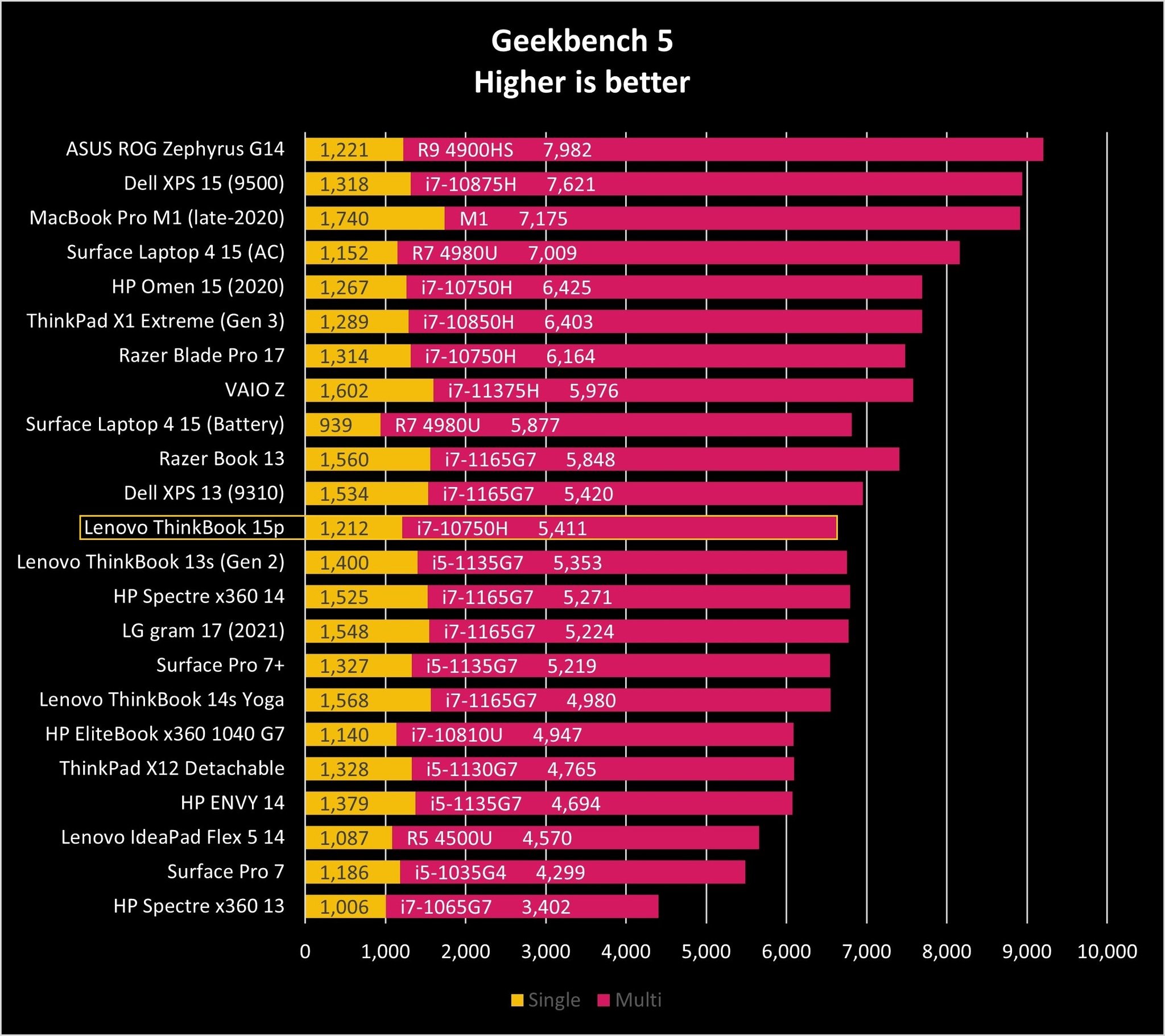
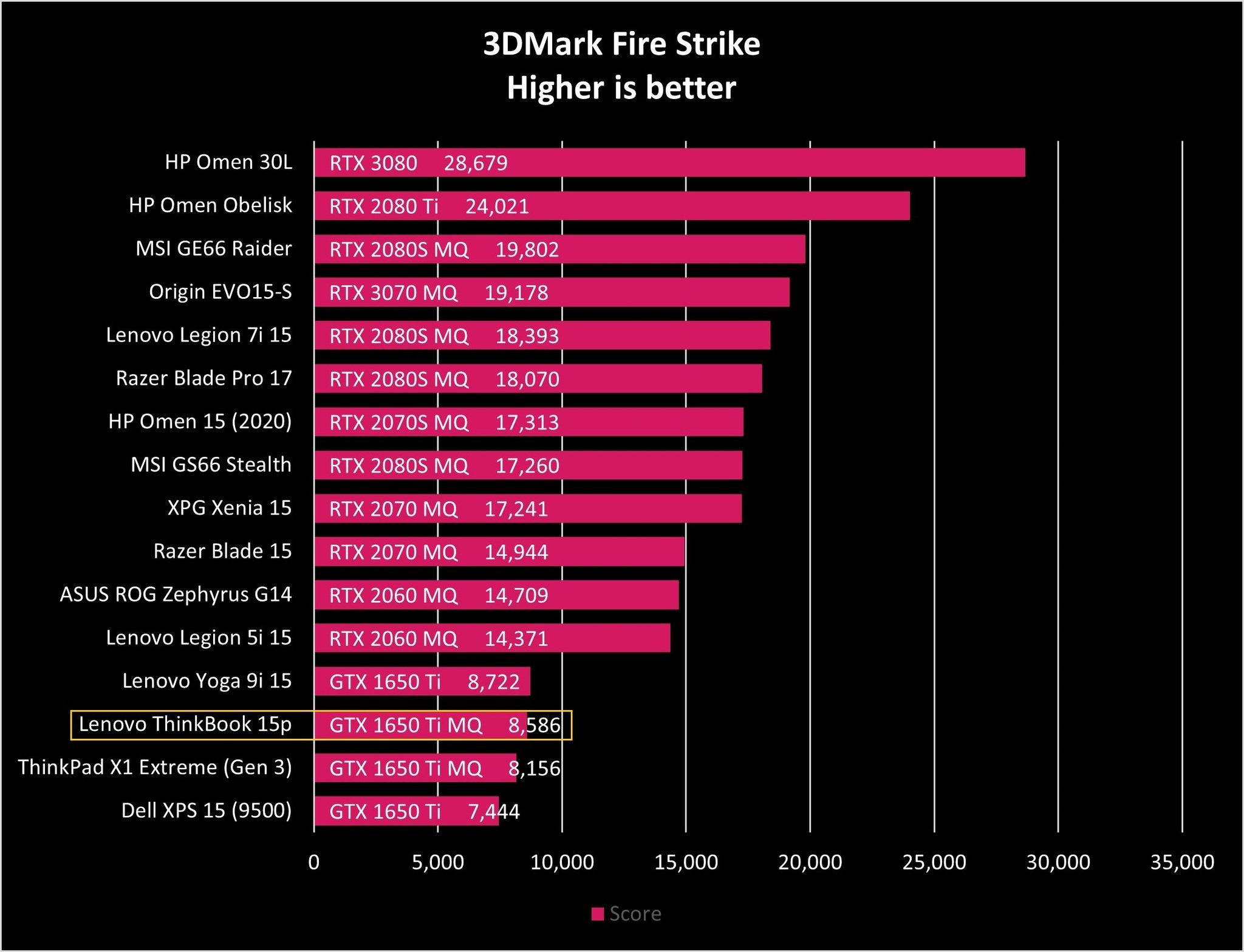
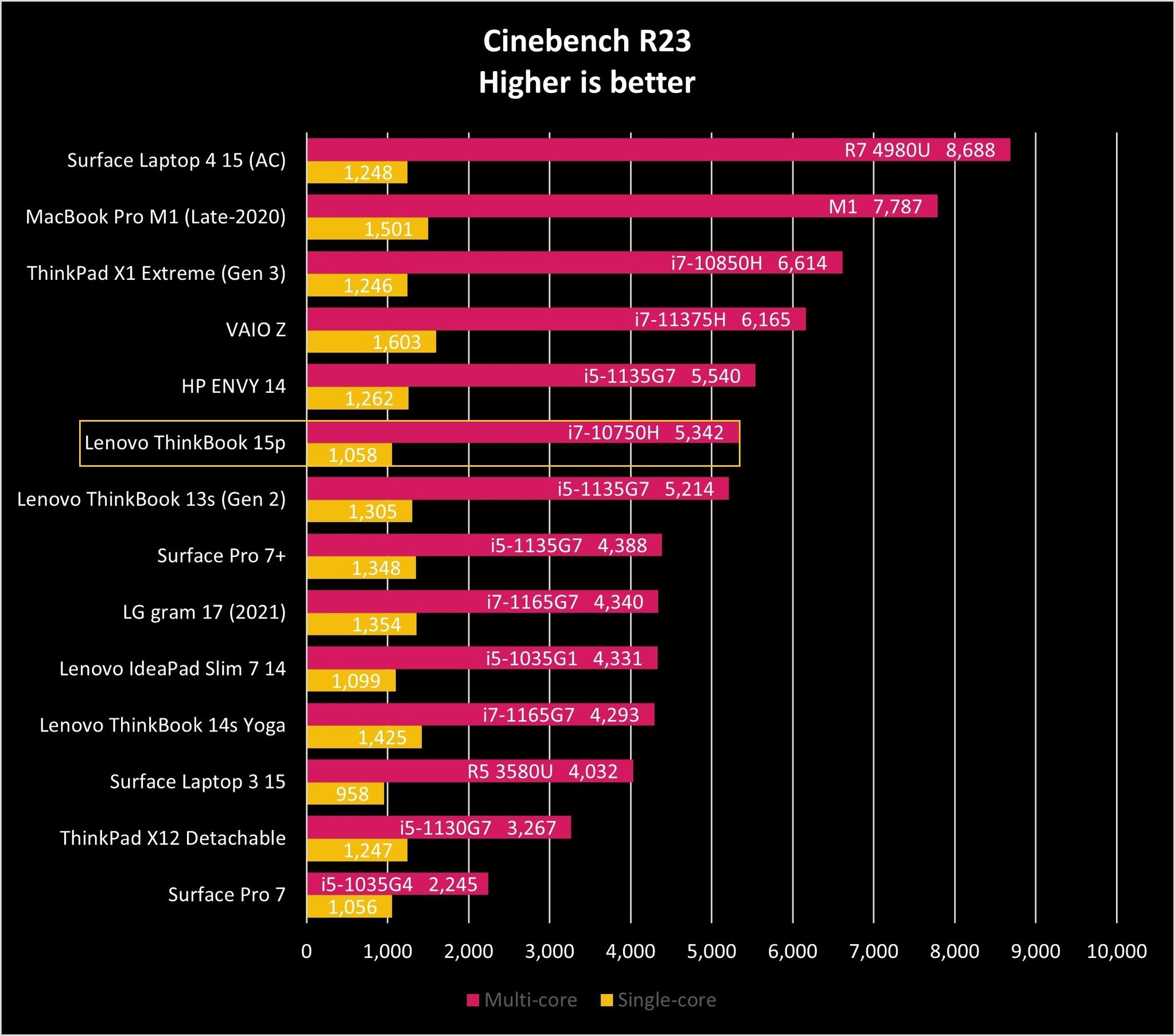
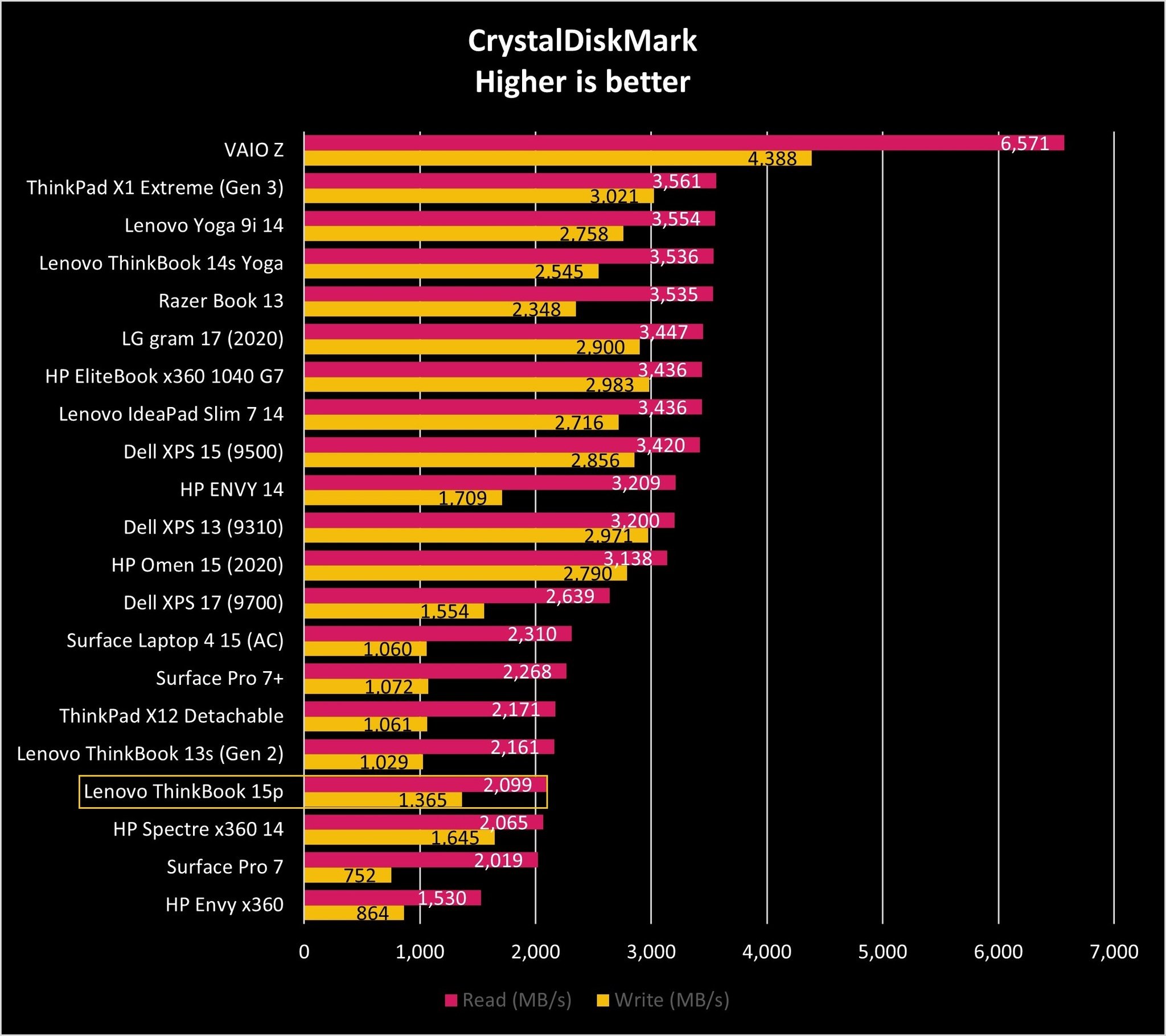
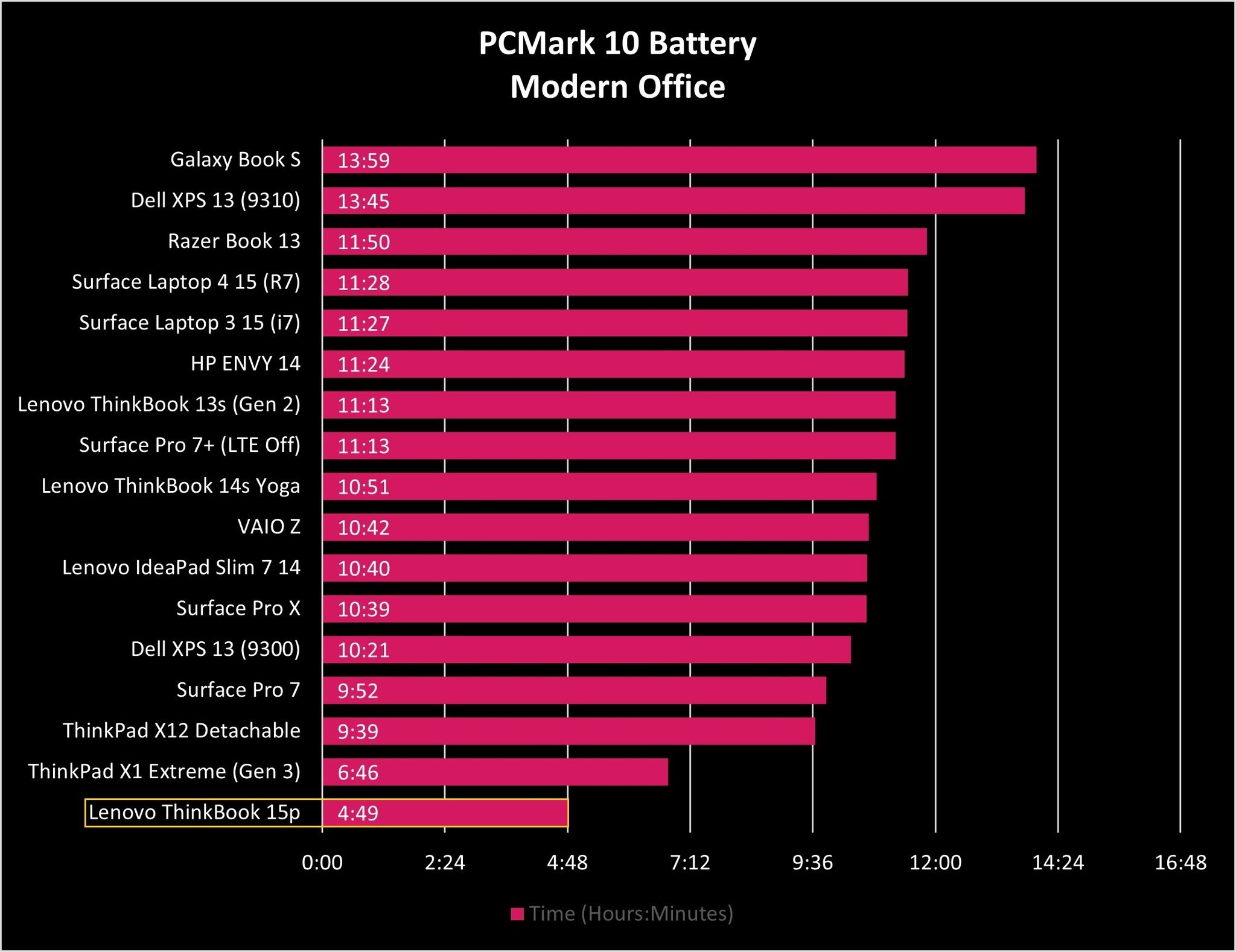
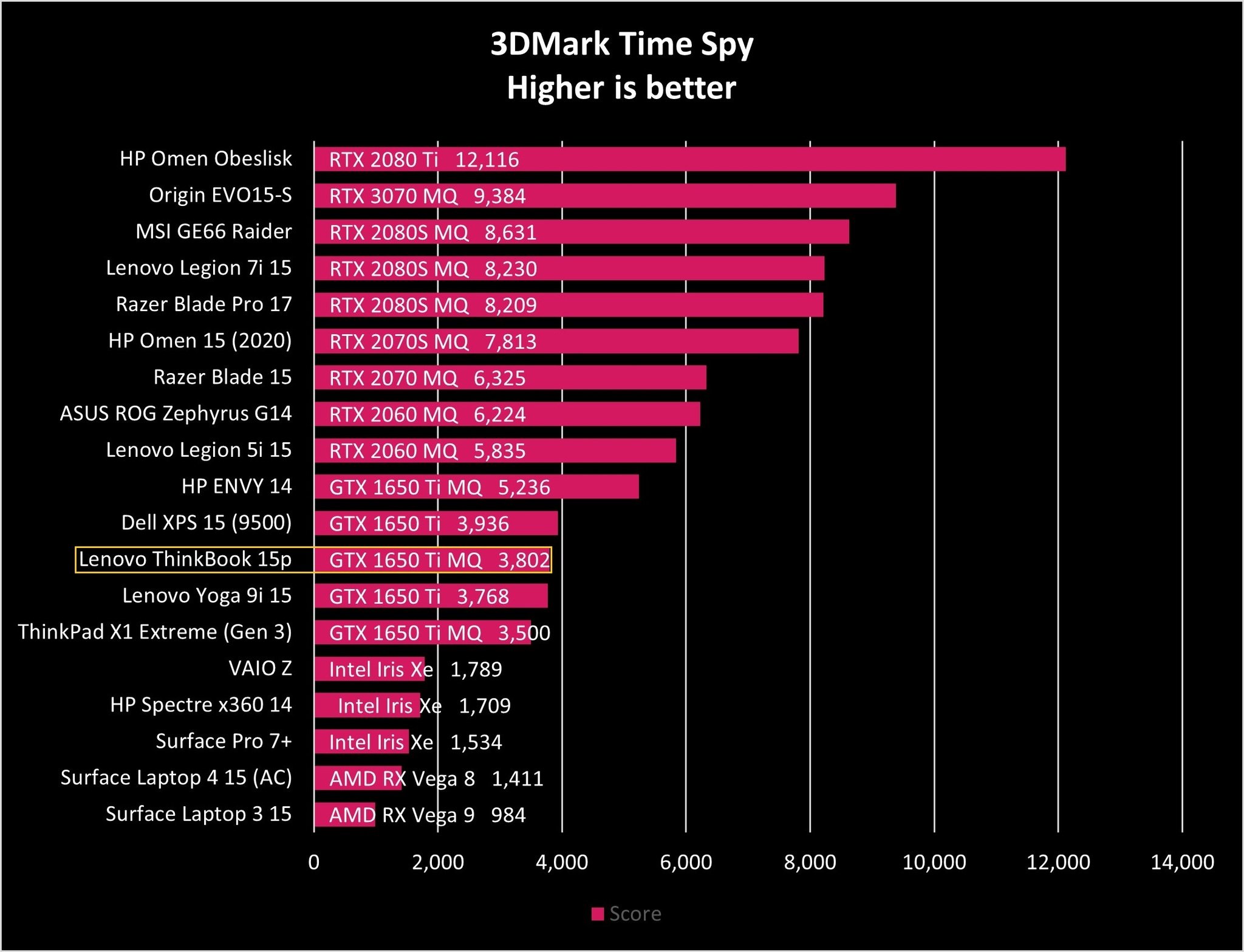
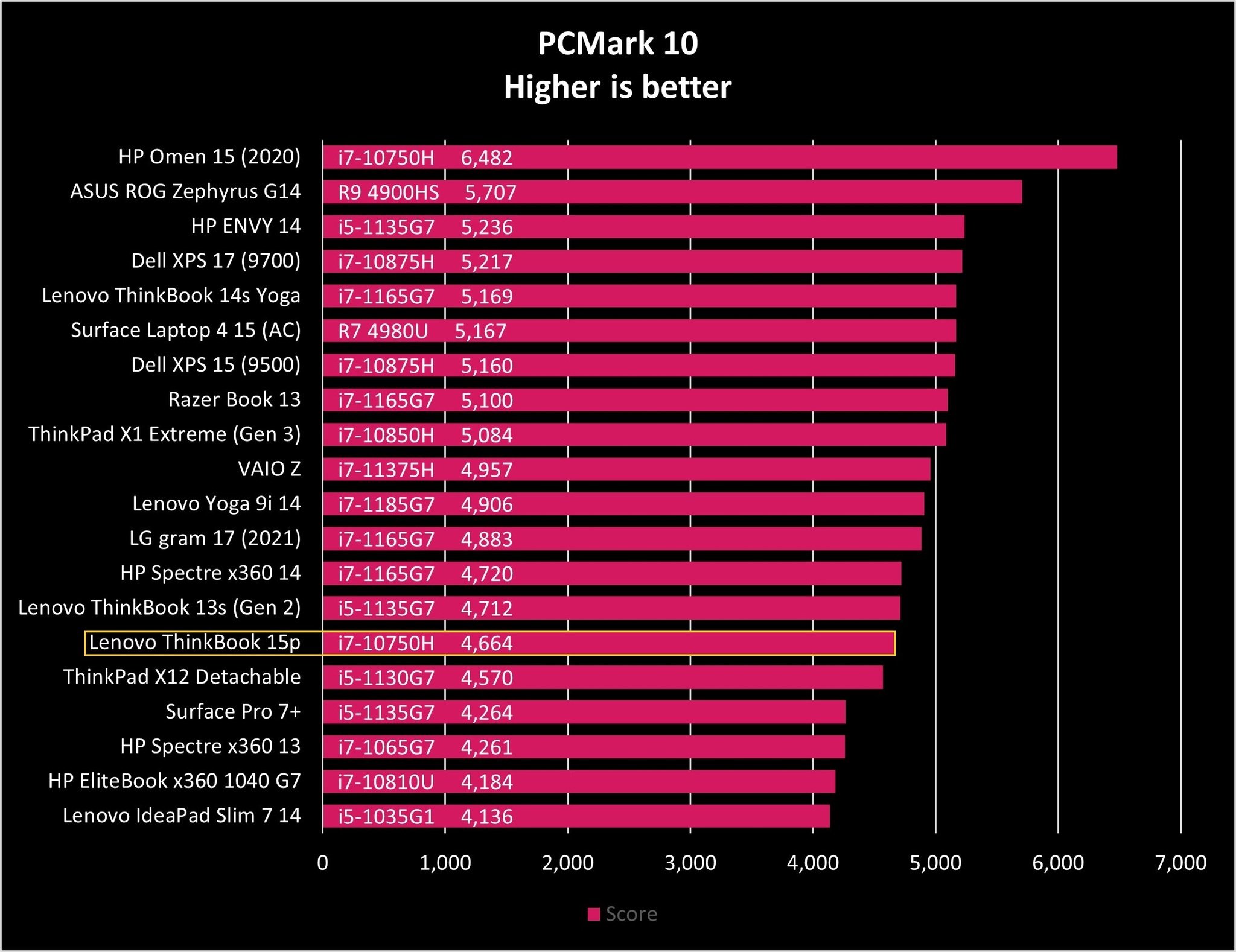
You can see from the results above how much of a difference Intel's 11th Gen chips make. Overall, the ThinkBook 15p might come in a bit below average, but it's still going to handle a heavy workload. The GTX 1650 Ti Max-Q GPU performs as it should for a nice boost when needed.
For a laptop with dedicated GPU, 4K display, and H-series Intel CPU, the 57Wh battery is undersized. Testing with PCMark 10's Modern Office rundown, the ThinkBook 15p lasted just 4 hours and 49 minutes. If you're constantly employing the GPU, this number will drop further. An FHD display would add some time to this result, but you're still looking at less than a full workday from a charge. Lenovo sticks with a proprietary charging plug here for the 135W AC adapter; I'm hoping this changes to USB-C in the next generation.
15-inch showdown
Lenovo ThinkBook 15p: Competition
There are a number of laptops that we consider good enough to be included in our roundup up the best 15-inch laptops. Among them is the ThinkPad X1 Extreme (Gen 3) and XPS 15 9500.
The Dell XPS 15 9500 sits at the top, coming in with a gorgeous display with 16:10 aspect ratio, comfortable keyboard, enormous touchpad, Thunderbolt ports, and a smaller, more premium design. Like the ThinkBook 15p, it's available with 10th Gen Intel Core H-series CPUs and NVIDIA GTX 1650 Ti Max-Q GPU. It also costs a lot more, with introductory XPS 15 models starting close to the high-end ThinkBook 15p price. If you have the budget, though, it's no doubt quite tempting.
For a ThinkPad experience, complete with arguably the best typing around, check out the Lenovo ThinkPad X1 Extreme (Gen 3). It includes 10th Gen Intel Core H-series CPUs, NVIDIA GTX 1650 Ti Max-Q GPU, 4K OLED display option, 4G LTE connectivity, tons of ports, good battery life, and a truly durable build. Like the XPS 15, the X1 Extreme is quite a bit pricier than the ThinkBook 15p.
And if you're in search of a laptop that's better cut out for gaming, check out the HP OMEN 15. You can generally find models for around the same price as the ThinkBook 15p, though there's plenty of room for upgrades. Check out Intel and AMD hardware, as well as NVIDIA's RTX 30-series GPUs for optimal performance. Have a look at our picks for the best Windows laptop if none of the above options appeal to you.
Great for the home office
Should you buy the Lenovo ThinkBook 15p?
Who it's for
- Creatives and professionals who need a lot of performance
- Those who want a 15-inch UHD display with excellent color and contrast
- Those who don't want a full gaming PC but still need extra GPU power
Who it isn't for
- Those who need all-day battery life
- Those who want a more modern port selection
- Those who aren't picky about keyboard and touchpad
The ThinkBook 15p makes some concessions to keep the price down. Battery life is top-of-mind here, coming in well below the eight-hour mark for a full workday. The keyboard and touchpad could be better, and there could be a more modern selection of ports, including Thunderbolt. However, the amount of hardware and the quality of display at this price make up for the downsides.
With up to a 10th Gen Core i7 CPU, NVIDIA GTX 1650 Ti Max-Q GPU, dual upgradeable SODIMM RAM slots, and dual upgradeable M.2 PCIe NVMe slots, this laptop is going to be able to handle a workload above what is usually expected from an Ultrabook. Lenovo has ensured the laptop can withstand some extra abuse with durability certification, and overall the aluminum build is solid. And there's the optional 4K display with accurate color and a ton of brightness.
You could spend a lot more on something like the XPS 15 9500 or ThinkPad X1 Extreme, but in the $900 to $1,300 price range, the ThinkBook 15p is no doubt quite attractive. If you're in search of a laptop with some extra security features for your small business, definitely keep an eye on this one.

Cale Hunt brings to Windows Central more than nine years of experience writing about laptops, PCs, accessories, games, and beyond. If it runs Windows or in some way complements the hardware, there’s a good chance he knows about it, has written about it, or is already busy testing it.