Adobe unveils massive updates across Adobe Creative Cloud
The newest additions to Adobe Creative Cloud focus on streamlined editing and collaboration.

All the latest news, reviews, and guides for Windows and Xbox diehards.
You are now subscribed
Your newsletter sign-up was successful
What you need to know
- Adobe just announced a large collection of updates and improvements for Adobe Creative Cloud.
- The updates include several features that improve collaboration and streamline the editing process.
- Some of the updates are already available, with the rest rolling out later this year.
Adobe announced major updates across Adobe Creative Cloud today. The updates deliver a long list of new features and changes, many of which Adobe emphasizes are in response to customer feedback. The updates include improvements to image editing in Photoshop and Lightroom and video editing in Premiere Pro and Adobe Rush. Adobe emphasized collaboration with others during its press briefing going over the new features. Many of the features center around working together, such as the ability for people to see other Lightroom users' images and edits. Many of the updates are available as part of the June Creative Cloud update, but some of the features will roll out later this year.
Photoshop

First up, Adobe has some new tools to utilize on Photoshop on the desktop and the iPad. With more creators working on the iPad, it can be a bit clunky to jump between creative apps. Adobe's adding an option to smooth that process out, the ability to jump back and forth between Photoshop and Lightroom on the iPad with a single button. When in either program, you can send files to the other program to continue editing.
On the desktop versions of Photoshop, people will have the ability to rotate patterns. Previously, you'd have to create separate patterns to make a pattern at a different angle.
Adobe also highlighted its new Select Portrait Optimization during its press briefing. The feature allows you to select a complex subject from a background, such a person with fine edges created by hair. Selecting objects can be a tedious process that can take quite a bit of time, so an automated tool should greatly reduce editing time for some projects.
Lightroom
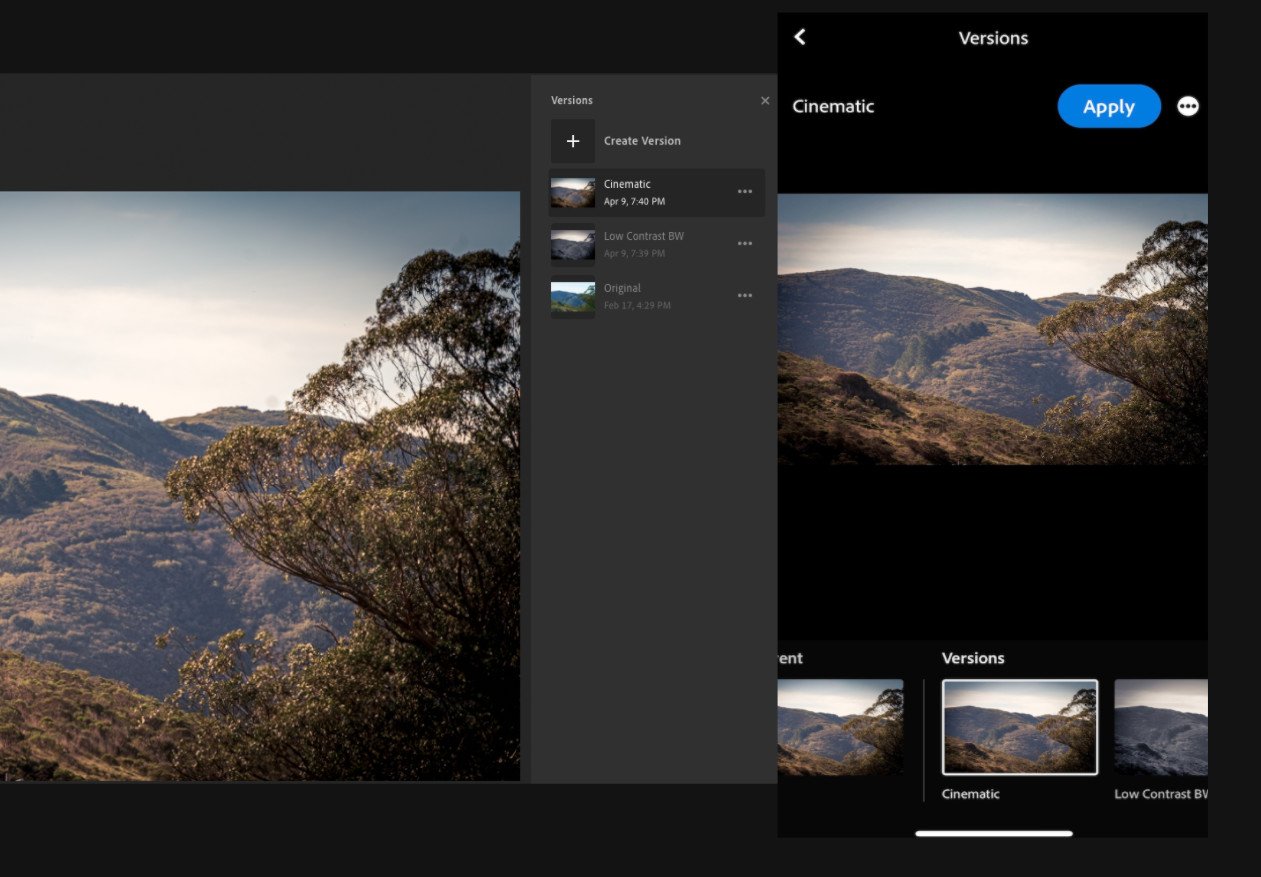
Adobe Lightroom has several changes that make it easier to collaborate with other people and across devices. Following its update, people will be able to save versions of an image. These are similar to Snapshots from Lightroom classic but have some useful differences. You can view versions of an image on other devices, for example, on your phone you could see the color and black and white versions of an image that you created.
Lightroom is also gaining the ability to share the edits of an image with other people, such as team members. This is useful for seeing how people reached a point within an edit and can also be instructive. Adobe is also adding the option to share an image with edits for anyone to see. Lightroom has images with edits already in the form of interactive tutorials, but you will soon have the option to submit your own artwork to be a viewable tutorial. This should provide people with a wide range of images and edits to study and learn from.
Best PCs for Adobe Creative Cloud
All the latest news, reviews, and guides for Windows and Xbox diehards.
In addition to collaboration improvements, Lightroom is also gaining some UI changes, the option to center a crop overlay, and the ability to change hues from an image locally rather than globally. The hue editing feature was shown off in the press briefing during a demo that had a creator change the colors of flowers within an image. After creating the mask of what needs to be changed, the hue editing feature can be used to edit the colors of specific objects in an image rather than adjusting the hue of the entire image.
Premiere Pro and Adobe Rush
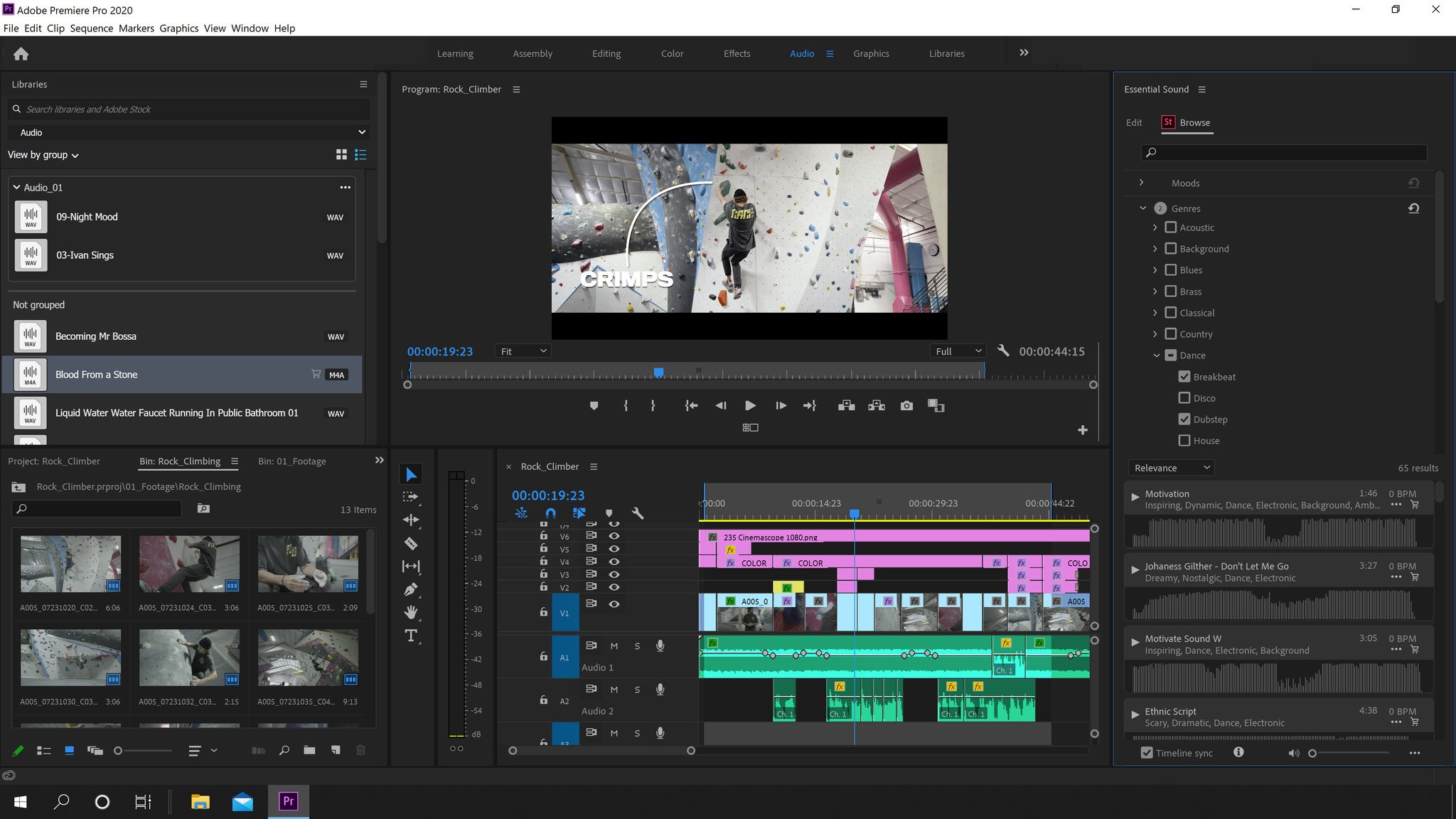
On the video side of things, Adobe has several new features for Premiere Pro and Adobe Rush. Within Premiere Pro projects, people will be able to preview and license audio tracks without having to jump around to third-party websites. There are several ways to do this within the app, including right clicking an audio files and selecting license. When you license an audio file through Premiere Pro, the program automatically replaces lower quality preview files with licensed high-quality audio files. With the ability to preview audio files, you can play around with different sounds and audio without having to license tracks or download previews from a third-party website. You can thin easily license them before your final export.
Adobe Rush gains one of Premiere Pro's most recent features as part of its update, Auto Reframe. This feature can be used to track a subject as it moves throughout the video. For example, if you filmed an athlete moving around in landscape orientation but need to crop it to portrait or other aspect ratios. People often film content for YouTube in wider aspect ratios but may want to share the same video content on TikTok or Instagram. With auto reframe, creators can crop a video to a square or portrait mode without making the subject get chopped off. Adobe Rush will also let you manually reframe a video if you prefer or if auto reframe doesn't perform in a way that you like.
Illustrator
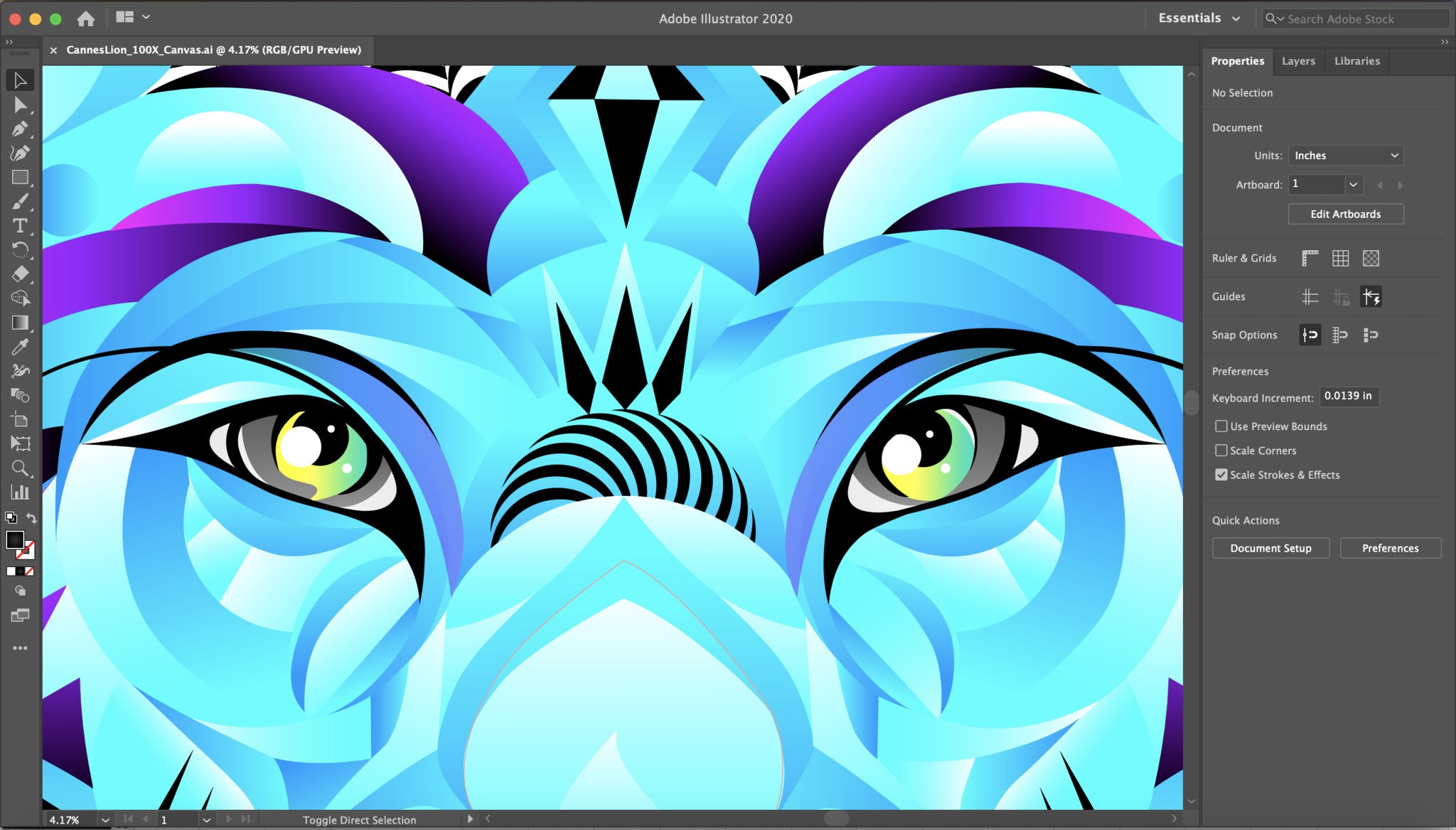
Many of Adobe Illustrator's improvements focus on speed and collaboration. Illustrator 24.2 supports Cloud documents, that allow you access your Illustrator files anywhere you have the app installed. Additionally, the files save automatically and much more quickly than manually saving. Cloud documents can also be labelled and reverted to previous versions.
Illustrator also sees several improvements to editing. First the canvas for projects within Illustrator is now 100 times larger, covering up to five million inches of space. Additionally, while editing documents, you can select an object to preview edits as you make them. This allows you to see what an edit will look like before committing to it, such as resizing a set of vectors on a page. You can read more about the updates to Illustrator on Adobe's website
Photoshop Camera

The goal of Photoshop Camera is to allow anyone to take an image they want with a single tap rather than having to add effects afterward. The app applies Photoshop effects even before you take an image, allowing you to preview what the effects will look like. The end result is that when you take images, they already have effects.
If you prefer to add effects after taking a photo, Photoshop Camera focuses on allowing you to make edits with simple gestures and options. In the press briefing, a creator added a bouquet effect and edited a subject's face with two gesture.
Adobe XD
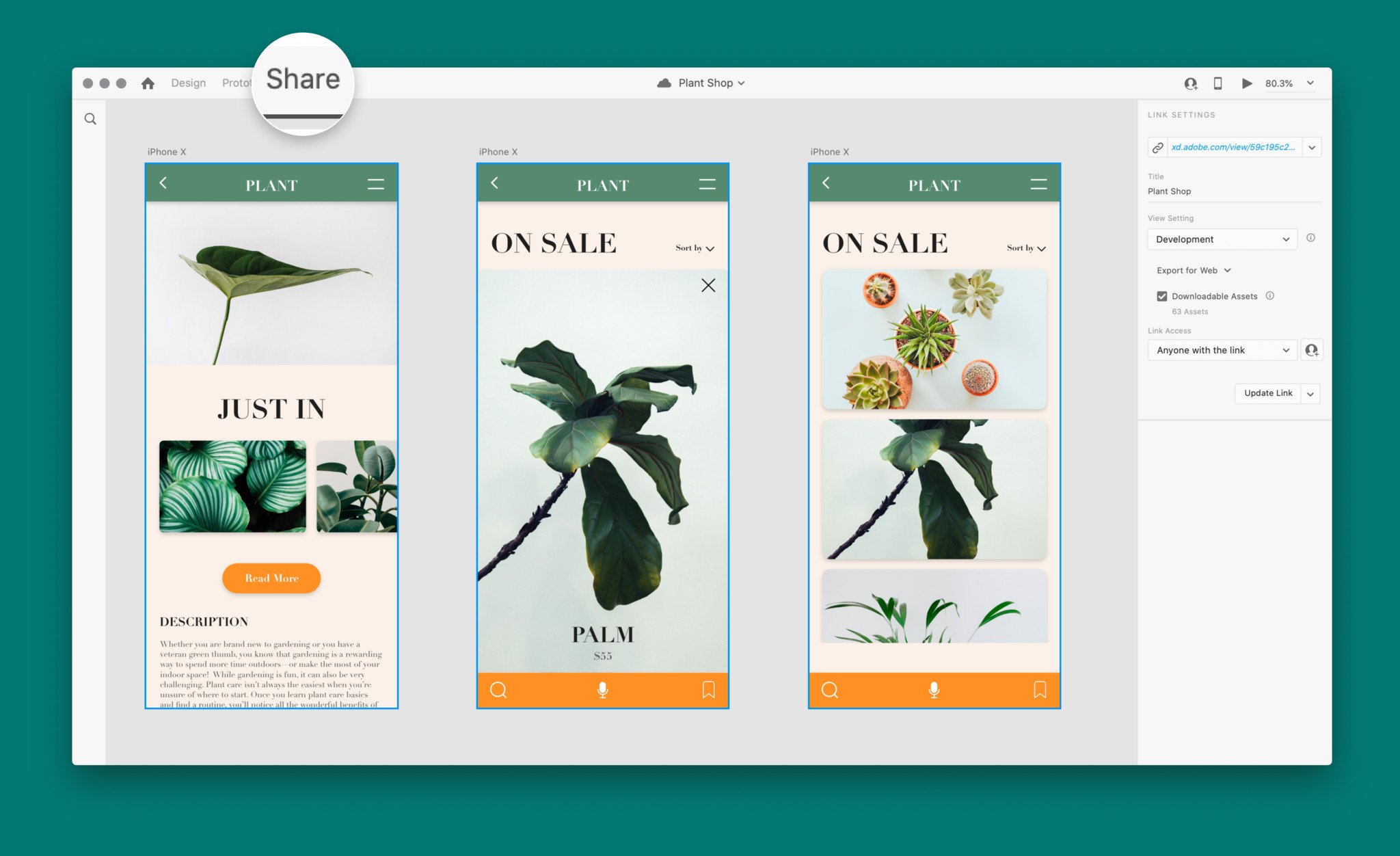
Adobe XD has several new features that should make editing content much faster. Its upcoming Stacks feature creates content aware stacks that allow you to create stacks of objects. With this feature you can rearrange content within a group without having to worry about spacing. You can just swap objects around and XD sorts out all of the spacing to maintain your layout. The stacks are content aware, meaning if you delete an object from the group the other content in the group adapts to fill the gap.
Support for scrollable groups is also coming to Adobe XD. Scrollable groups allow you to create and preview content in Adobe XD such as book listings. You can customize how content within a group is displayed, either horizontally or vertically.
Adobe XD is also adding an option for design tokens. Design Tokens is a new feature that arrives in Adobe XD in the June update to the app. You can save the names of colors and character styles in a way that's easily shareable to designers and developers. When working on documents among a team, it's important to make sure the same language, content, and descriptions are used. Design Tokens help avoid confusion and unify a workflow across a team.
Adobe showed off these three new Adobe XD features within a project. While creating a listing page for books, a creator swapped the order of books around a stack, scrolled through the content within the group, and used design tokens to make sure that everyone within a team had the same colors.
Plenty of other changes
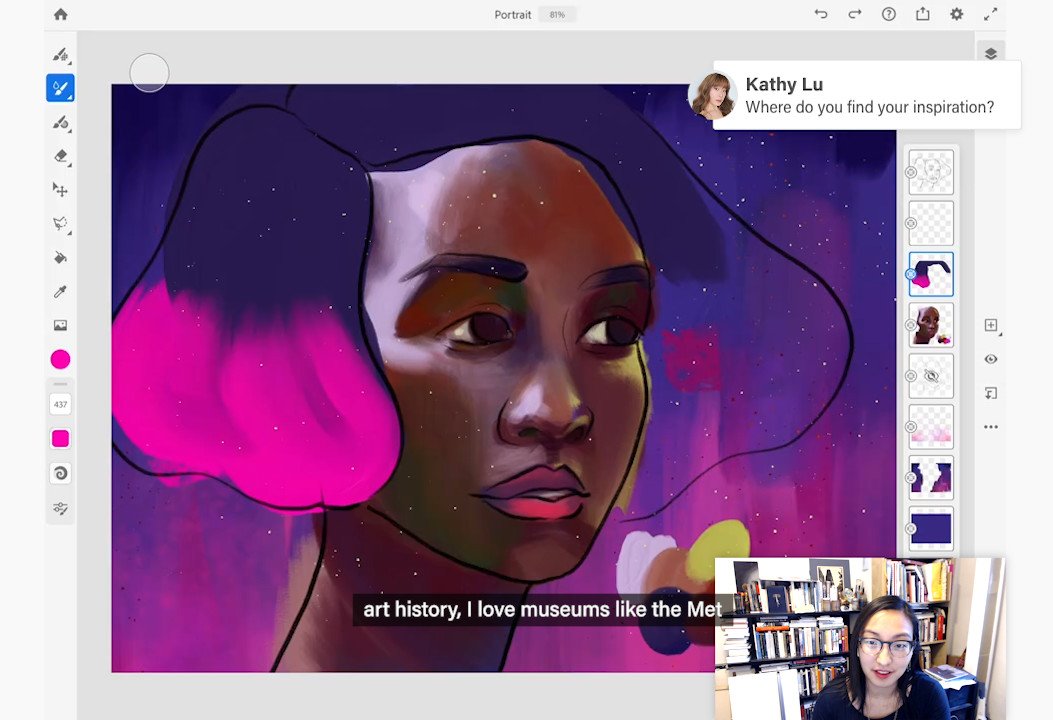
This is an overview of the major changes rolling out to Adobe Creative Cloud this year and as part of the June update, but there are other changes rolling out as well. Adobe Fresco is gaining the ability to live stream and Photoshop and InDesign will now auto-activate Adobe Fonts. There are also several UI changes and improvements rolling out to Adobe's creative apps. You can read more about the updates on Adobe's blog.

Sean Endicott is a news writer and apps editor for Windows Central with 11+ years of experience. A Nottingham Trent journalism graduate, Sean has covered the industry’s arc from the Lumia era to the launch of Windows 11 and generative AI. Having started at Thrifter, he uses his expertise in price tracking to help readers find genuine hardware value.
Beyond tech news, Sean is a UK sports media pioneer. In 2017, he became one of the first to stream via smartphone and is an expert in AP Capture systems. A tech-forward coach, he was named 2024 BAFA Youth Coach of the Year. He is focused on using technology—from AI to Clipchamp—to gain a practical edge.

