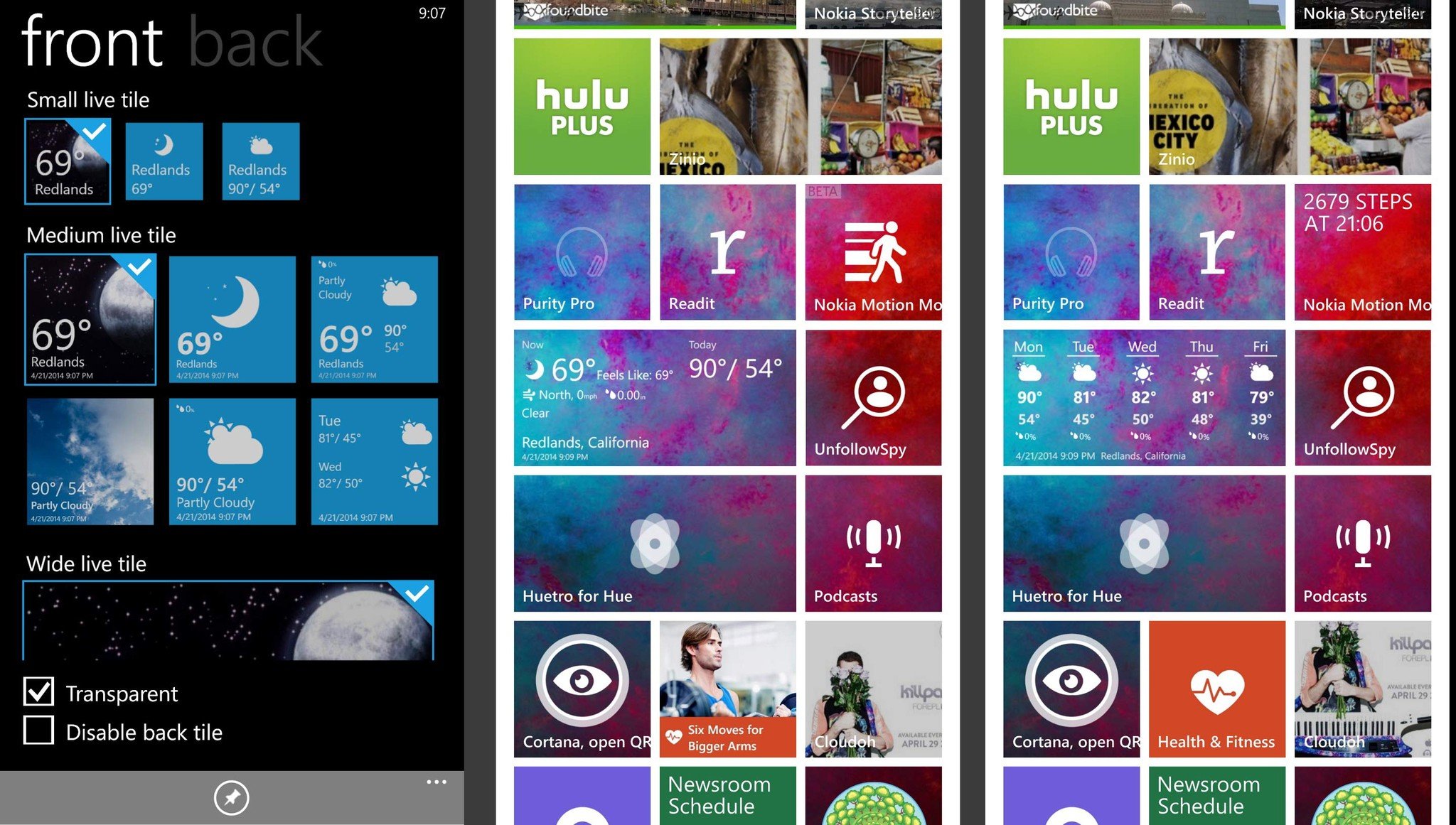Amazing Weather HD updated to support transparent Live tiles

We all have our favorite weather apps. Some folks like simple weather apps that display the weather in clean layouts with minimal distractions. While some of you may like detailed information and prefer more in-depth weather apps. And a lot of you really like Amazing Weather HD for Windows Phone. We’ve covered many updates to Amazing Weather, but we feel like this is an update a lot of you really want – especially if you’re rocking Windows Phone 8.1. Ready for transparent Live tiles?
That’s right. Head into the Windows Phone Store and you’ll find Amazing Weather HD sitting at version 4.3.0.0. Any new features? Not really, just support for what’s probably the coolest feature in Windows Phone 8.1. Transparent Live tiles of course. Check out the screenshots below to see how Amazing Weather HD looks in its new digs.
Head to the Windows Phone Store to download Amazing Weather HD. There’s a trial available, otherwise the app is yours for $1.99.
Thanks for the tip David!

All the latest news, reviews, and guides for Windows and Xbox diehards.

Sam Sabri was formerly the Managing Editor for Windows Central, covering Windows Phone, Microsoft Build, and many more topics.