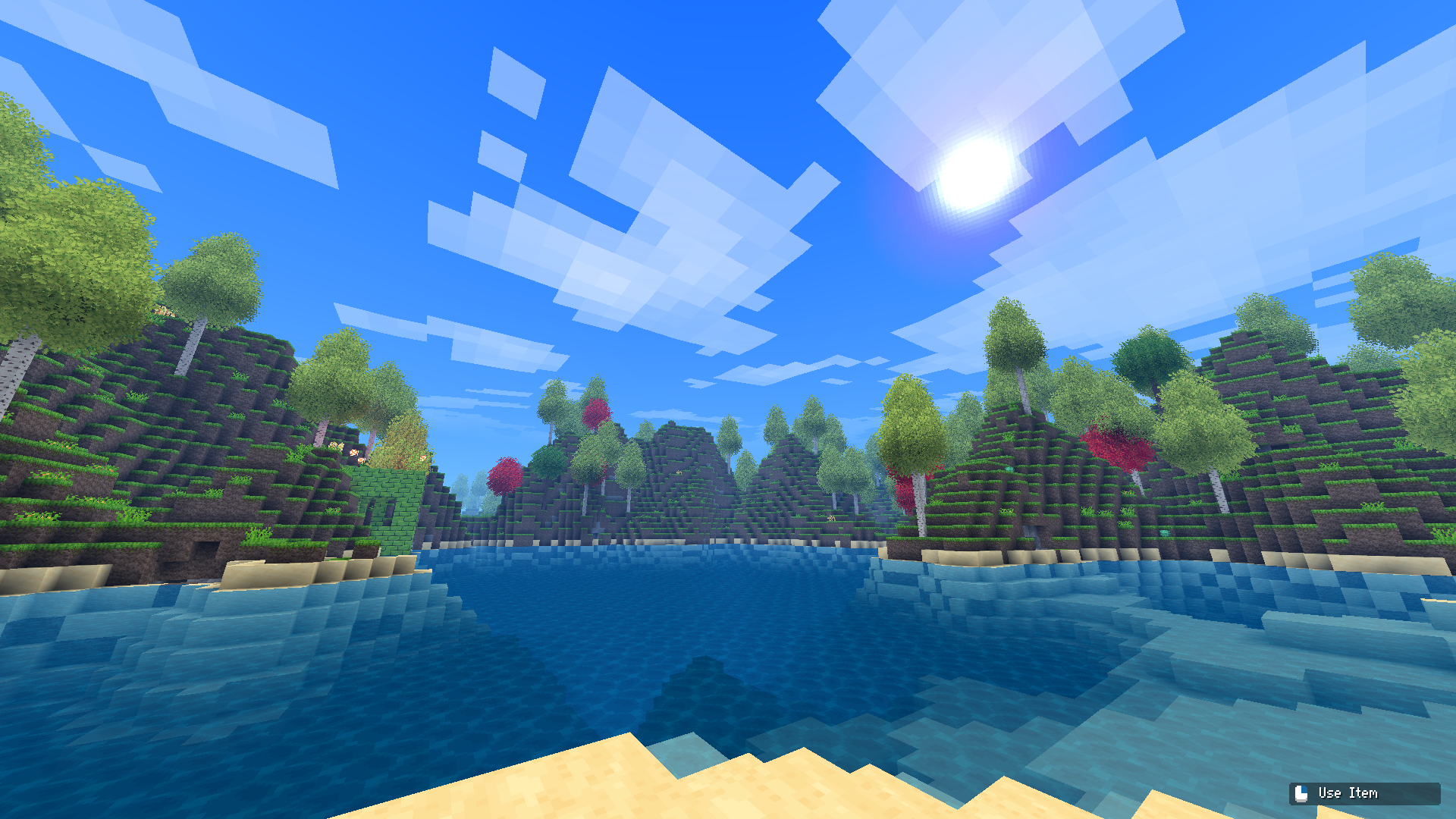AMD updates Radeon Software with Mirror's Edge Catalyst support and more
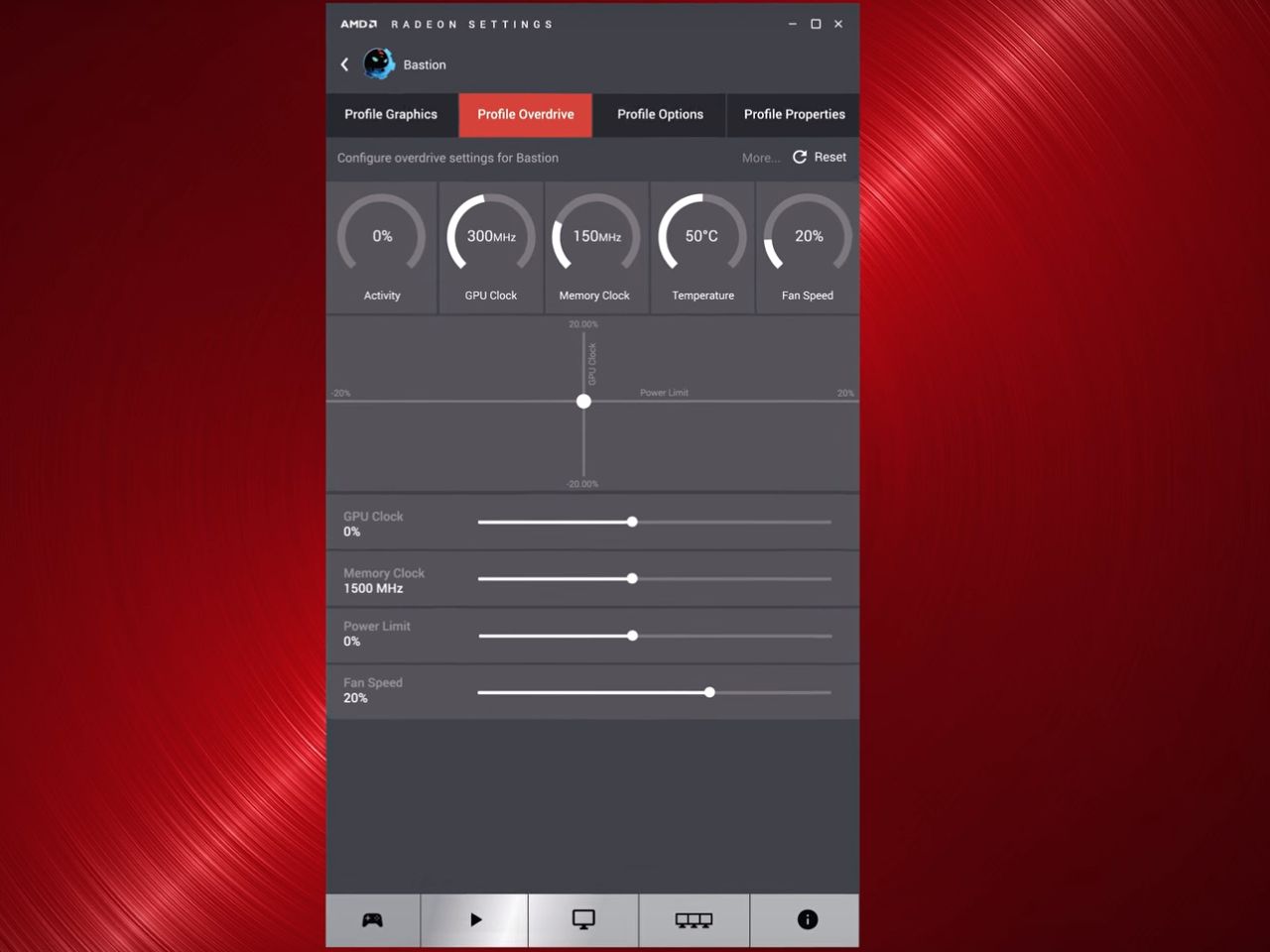
All the latest news, reviews, and guides for Windows and Xbox diehards.
You are now subscribed
Your newsletter sign-up was successful
Just in time for the June 7 launch of Mirror's Edge Catalyst on PC, AMD has pushed out the latest Radeon Software update with support for the game. Also landing in this update are optimizations and support for Paragon, as well as a new Crossfire profile for Dark Souls III.
Of course, there are some fixes to be aware of in this update as well. Here's the full skinny on what's new in version 16.6.1:
Support For
- Mirror's Edge Catalyst
- Paragon
New AMD Crossfire profile available for:
- Dark Souls III
Fixed Issues
- Display flickering or corruption may be experienced when playing videos in a web browser.
- DiRT Rally™ may experience poor performance on some tracks with rainy/night scenes.
- The HDMI® display scaling options in Radeon Settings may be missing when the display is set to an interlaced resolution.
- The AMD Crossfire™ technology mode options in Radeon Settings may not take effect on Origin or Uplay applications.
- Fallout™ 4 may experience flickering in AMD Crossfire™ technology mode for some game textures.
- Flickering on Oculus Rift™ headsets may be experienced when multiple displays are connected with differing resolutions.
- Radeon Settings additional settings page may fail to open after performing a Windows Update and then installing the latest Radeon Software Crimson Edition.
If your PC packs a Radeon card and you plan to give Mirror's Edge Catalyst a go, you can update to the latest Software Crimson Edition suite now.
All the latest news, reviews, and guides for Windows and Xbox diehards.

Dan Thorp-Lancaster is the former Editor-in-Chief of Windows Central. He began working with Windows Central, Android Central, and iMore as a news writer in 2014 and is obsessed with tech of all sorts. You can follow Dan on Twitter @DthorpL and Instagram @heyitsdtl.