AOC 24V2Q review: A truly gorgeous and stupidly thin PC monitor
Affordability doesn't have to look cheap.

All the latest news, reviews, and guides for Windows and Xbox diehards.
You are now subscribed
Your newsletter sign-up was successful

AOC announced a few new monitors in the V2Q range, which feature seriously thin bezels and a premium design priced to compete with more affordable monitors. We've got the 24-inch model in to see if this new family of panels are worth the low price. Priced at just over £100, it's on the low end of the monitor price spectrum. If you want features like synchronization technologies and more, you'll need to look elsewhere.
If you're after a bargain and want a thin monitor that does everything it needs to do just fine, read on.

Starts at about £119Bottom line: The AOC V2Q series looks much more premium than its priced at.
Pros
- Gorgeous design.
- Thin bezels.
- Solid picture quality (more so after calibrating).
- Neat stand with integrated ports.
Cons
- No VESA support.
- Out-of-box calibration is a little off.
- Not at all super-bright.
You'll love how thin the AOC 24V2Q is
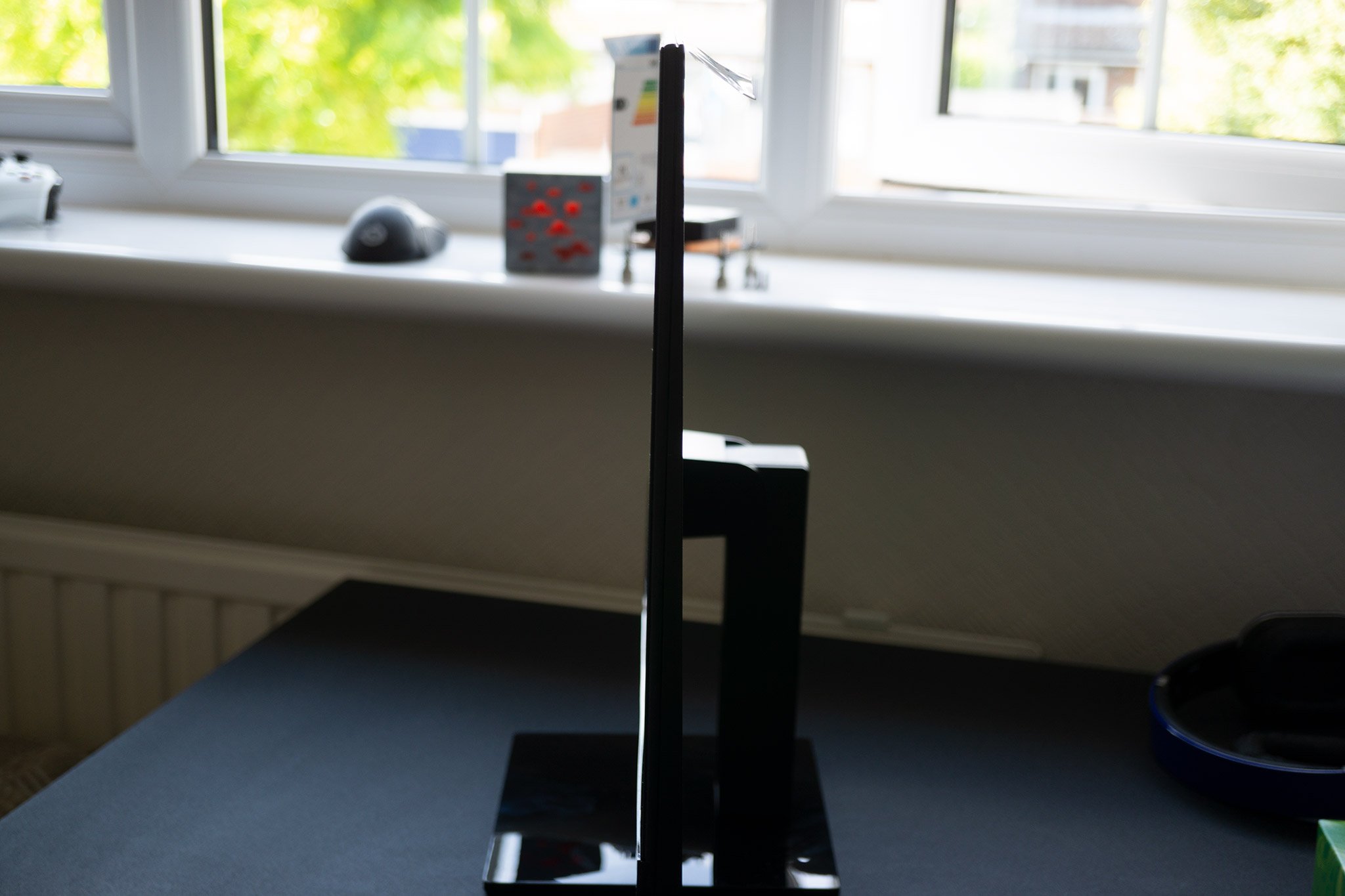
The V2Q series comes equipped with IPS technology, making for quite the viewing experience. You've got a 75Hz refresh rate, which is a step up from the usual 60Hz we usually find at this segment of the market (making it perform a little better in games too). The response time of 5 ms is standard for IPS displays, and the inclusion of DisplayPort and HDMI is the norm. What isn't is how AOC has implemented the ports into the stand itself.
Because the display is so thin, the company opted to place the ports not on the main panel, but on the rear of the stand, which makes for easy cable management. What this does mean, however, is the lack of VESA support for custom mounts and other applications. It's not a deal breaker for most. AOC does try to make up for this by only having the smallest of bezels, measuring in at only 7.7mm for the 21- and 24-inch models, and just 7.9mm for the larger 27-inch panel.
| Specifications | AOC 24V2Q |
|---|---|
| Resolution | 1920x1080 |
| Refresh rate | 75Hz |
| Response time | 5 ms |
| Panel tech | IPS WLED |
| Aspect ratio | 16:9 |
| Contrast | 20M:1 1000:1 |
| Colors | 16.7 Million |
| Ports | HDMI DisplayPort 3.5mm |
Other features and specifications of the 24V2Q appropriately match its competitors. It is only a 1080p display, so you should bear this in mind when considering the size selection.

The display is a little on the dim side, which can be addressed by bumping up the brightness a little, but out-the-box picture quality isn't too bad — and when I say it's "good" I mean it in the context of affordable monitors. And because the stand is already pre-fixed to the monitor, all you need to do is attach the base plate, which takes but a few seconds. It's a sturdy package that doesn't wobble around when typing and moving a mouse on the same desk.
As for colors, 95.7 percent sRGB, 70 percent Adobe RGB, and 74.7 percent DCI P3 was achieved post-calibration. Not bad scores for the price and after everything was complete, picture quality was really good.
All the latest news, reviews, and guides for Windows and Xbox diehards.


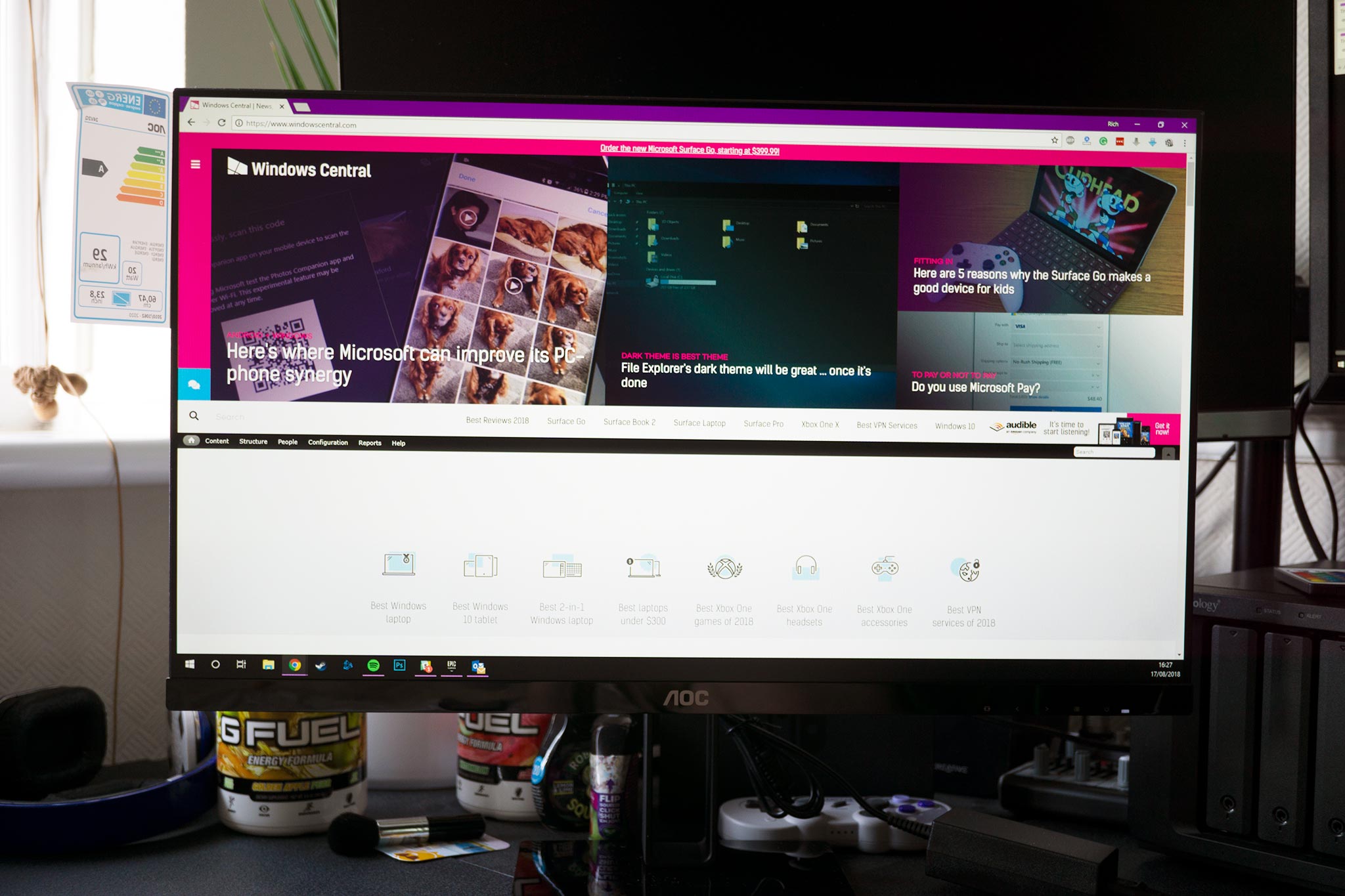
You may dislike the lack of VESA

The lack of VESA is a strange drawback of the AOC 24V2Q. I mean that in the way that I understand why this panel does not have VESA mounting support, because the cabling is routed through the stand itself. That said, I feel as though AOC could have worked this into the design, but allowing you to connect the cables into the panel behind where the stand connects to the rear of the display.
Picture quality is good but factory calibration could be better.
It's a small issue that doesn't affect everyone. If you won't be hanging your monitors on an arm or custom stand for the desk then you will not see this as a negative. If AOC manages to sort this out in a successor, the 24V2Q would be amazing. When it came to calibrating the display, I did have to manipulate RGB and brightness a fair amount — even moving brightness up to 95 percent.
There's also the fact the bottom of the panel and base of the stand are glossy black — you'll often be cleaning these areas of fingerprints and dust.
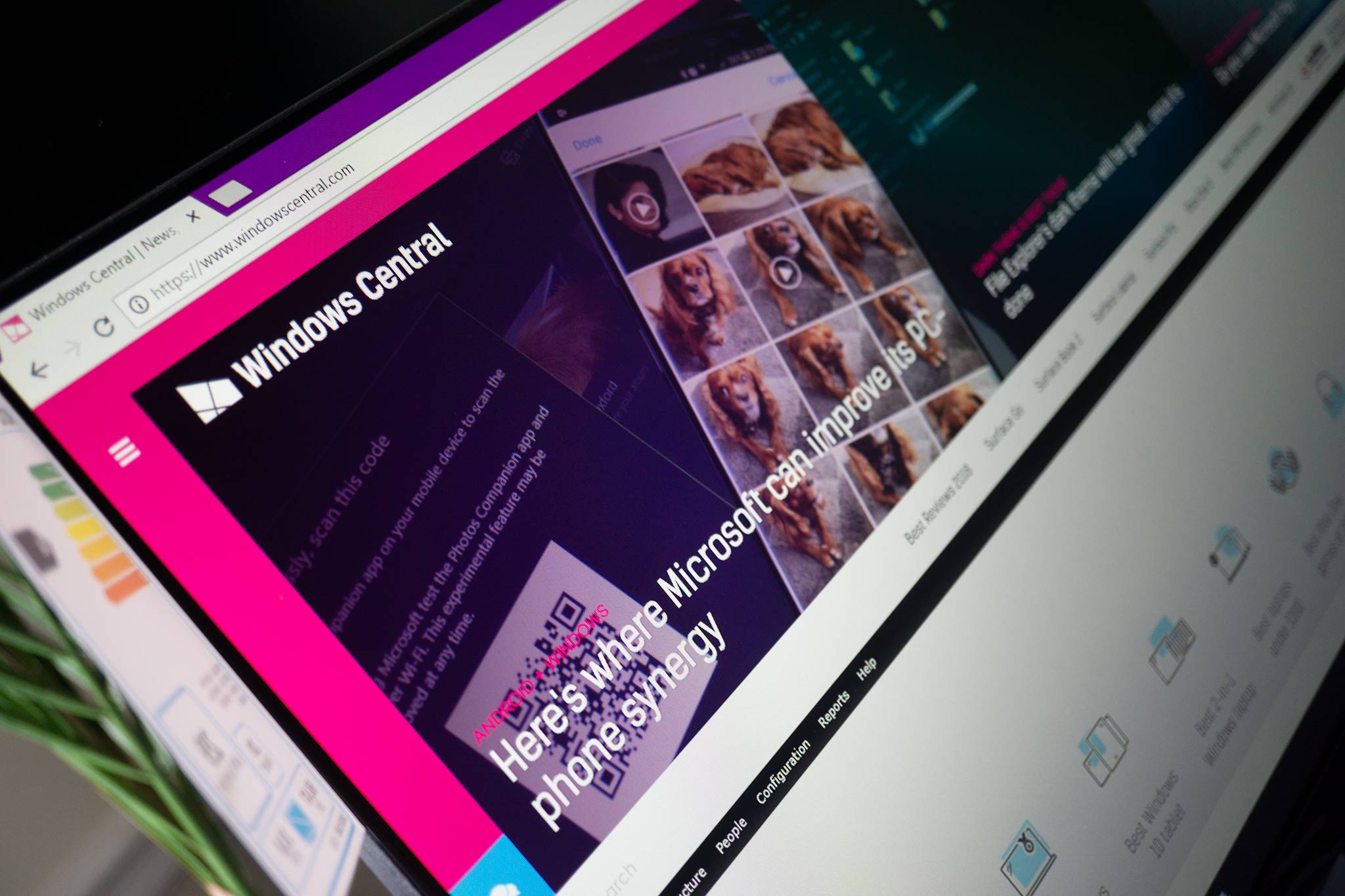

Should you buy the 24V2Q?

When looking around for a thin, affordable and quality display, you can do a whole lot worse than AOC's offering here with the V2Q. Available in 21.5-, 24-, and 27-inch configurations, there's a size for most home offices. Starting at just over £100, it's affordable too. You may need to play around with the settings a little to improve the picture quality, even without calibration you can make it a little easier on the eye by changing RGB and brightness to 57 (red), 45 (green), 45 (blue), and 95.
It's coming out in the UK and mainland Europe, but we don't have any details on a US launch as-of-yet.

Rich Edmonds was formerly a Senior Editor of PC hardware at Windows Central, covering everything related to PC components and NAS. He's been involved in technology for more than a decade and knows a thing or two about the magic inside a PC chassis. You can follow him on Twitter at @RichEdmonds.
