AOC U2790PQU review: A stunning affordable 4K display for professionals
Here's a 4K panel for professionals on a tight budget.

All the latest news, reviews, and guides for Windows and Xbox diehards.
You are now subscribed
Your newsletter sign-up was successful
Professional monitors, especially ones with 4K resolution (3840 x 2160), are usually expensive but AOC decided to launch a new affordable 4K display with some great features. Rocking support for 10-bit 4K at 60Hz and scoring 100 percent with sRGB makes it a compelling purchase on paper if you're just starting out in photography or another creative field.

£404Bottom line: If you need an affordable professional 4K monitor, look no further.
Pros
- Solid build
- Excellent value
- IPS panel
- Strong colors
- Sturdy adjustable stand
Cons
- Mediocre gaming
- Not quite bezel-less
- Built-in speakers
The AOC U2790PQU looks stunning on and off-screen

Right off the bat, the AOC U2790PQU is a stunner. The stand and base have a silver metallic finish to them, as does the lower portion of the display itself. This makes the display look slightly more expensive than it really is. The stand is sturdy, houses a cable management hole, and supports swivel, tilt and height adjustments. There's just a single button knob on the lower right rear of the display, which acts as both the on/off switch and navigation buttons.
| Category | Specs |
|---|---|
| Panel | IPS |
| Brightness | 350 cd/m² |
| Contrast | 1000:1 (typical), 50 Million:1 (DCR) |
| Response | 5ms |
| Refresh rate | 4K 30Hz (HDMI 1.4) 4K 60Hz (HDMI 2.0, DisplayPort 1.2) |
| Color gamut | NTSC 91% (CIE 1976) sRGB 108% (CIE 1931) |
| Ports | 1x HDMI 1.4 1x HDMI 2.0 1x DisplayPort 1.2 |
| Viewing angles | 178 degrees |
| VESA mount | 100 x 100 mm |
| Weight | 6.5 kg |
| Dimensions | 615 x 535 x 200 mm |
AOC touts the U2790PQU as having a frame-less design and it technically does, but don't mistake this as a bezel-less design. You have a 1-inch bezel on the sides and top of the display, but this falls in line with other displays within this price range. On the rear of the panel, it's kitted out with dual HDMI ports and a single DisplayPort. It's worth noting that you'll only get 30Hz on 4K with HDMI 1.4, so make sure you're using HDMI 2.0 or DisplayPort for the full 60Hz.
Running through the specifications, this monitor ticks all the right boxes for professionals. It can hit a peak brightness of around 350 cd/m², has a typical contrast ratio of 1000:1, a response time of 5ms, as well as a reported color gamut of sRGB 108%. That looks great on paper for this price, and is reflected in a solid experience overall.
Firing up the AOC U2790PQU, it was configured a little too bright, requiring the necessary setting to be turned down to around 20 percent. There were no dead pixels and lighting looked even enough — it's a typical IPS panel with the high-quality colors and viewing angles we've come to expect.
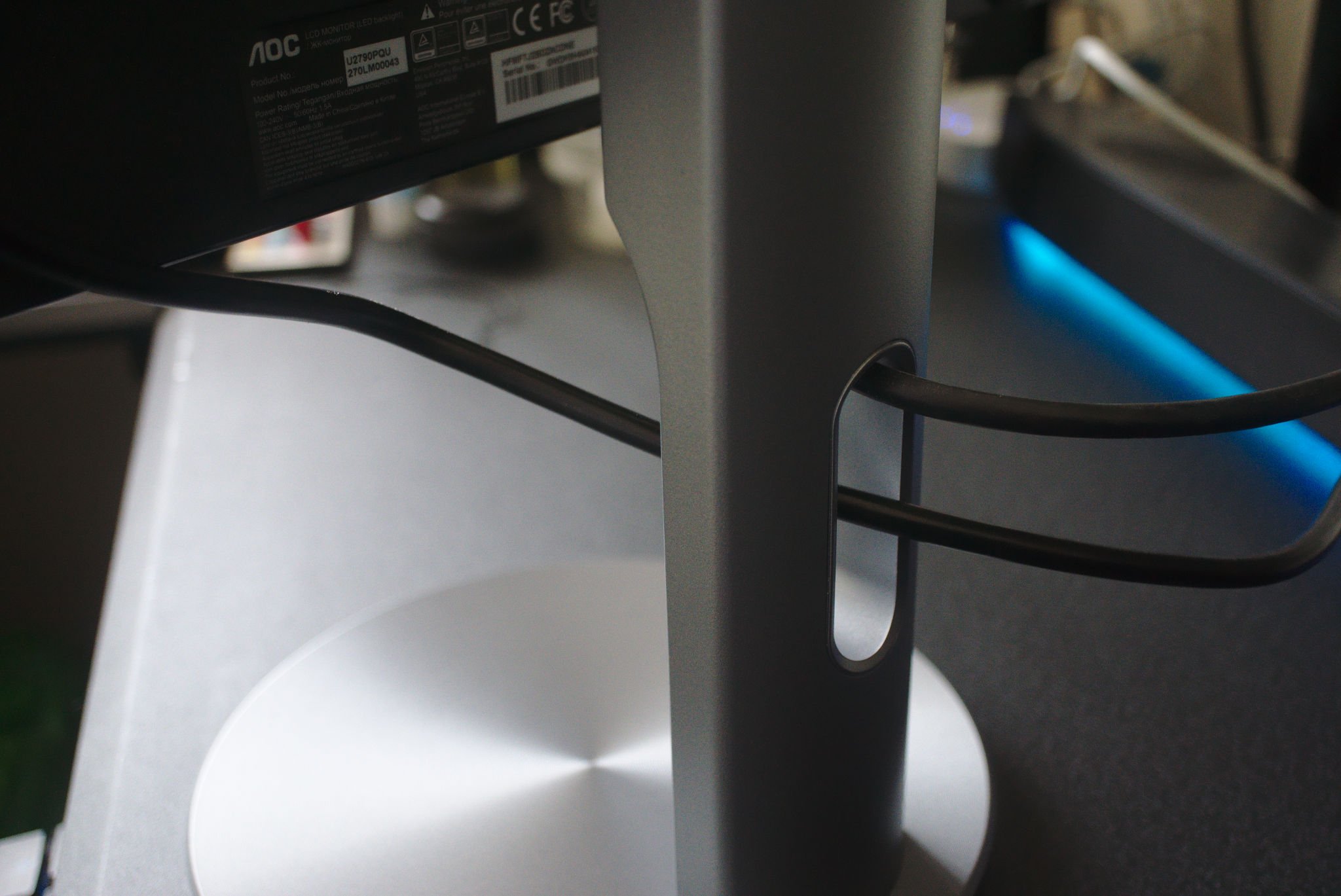



Adjusting the monitor is simple too. The unit actually swivels on the base, tilts on the stand and can have the height adjusted by simply sliding the panel up and down — it's at maximum height when you first put everything together. Using the cable management hole is a great way to keep the desk tidy and if you already have a monitor stand or arm, the included VESA support is welcomed.
An affordable 4K display with superb color reproduction.
Loading up photos taken on a Sony a6000 compact system camera and editing them in GIMP was an easy process on the U2790PQU. Each shot looked sharp and after a few minor tweaks to get software and hardware working together in harmony, everything looked great at 4K on Windows 10. The same goes for gaming, even though it falls way short compared to gaming displays. Should you maintain a steady 60 FPS frame rate, you'll get a taste of some stellar 4K gaming.
All the latest news, reviews, and guides for Windows and Xbox diehards.
Running a color gamut test on the U2790PQU shows we're not quite getting the numbers AOC put in the specs sheet, but the monitor isn't far off and does hit 100 percent sRGB, as well as 81 percent Adobe RGB. If you're looking to do some creative work and accurate color reproduction is an important factor in your monitor purchasing decision making, this affordable display is certainly worth considering.
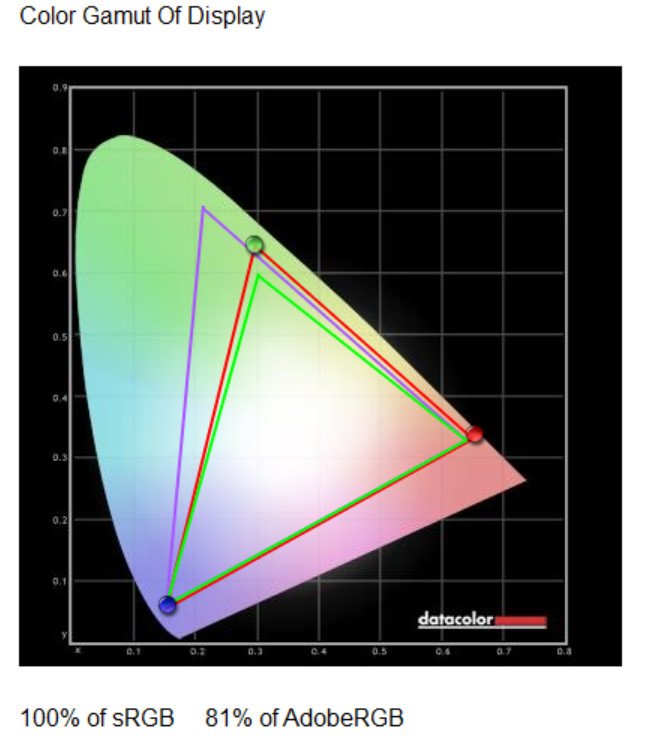
Comparing this display against more premium Dell or BenQ professional monitors will show considerable differences in color and contrast, but for the affordable price, this AOC panel holds up really well.
This 4K monitor isn't for gamers

Speaking for myself, I'm not a fan of the control knobs we're starting to see on monitors. Compared to the traditional row of command buttons, it's a little finicky when browsing through the menu OSD system. Still, you won't be using them much, but you do have to press the central button to turn on and off the display.
While not designed for gaming, it's possible with mixed results.
The lack of G-Sync or FreeSync makes the AOC U2790PQU a hard sale for PC gamers. It's not awful, running Cities: Skylines, Tomb Raider and Stellaris at glorious 4K, but locked at a maximum of 60Hz without synchronizing with the GPU makes for a sub-par gaming experience. 4K gaming on PC is still a niche segment, so expect to see better gaming displays come out at more affordable prices.
For now, be prepared to shell out a lot for a 4K monitor or stick with 1440p for all your favorite games. Should you be more into work than play, the U2790PQU has everything you need to get started, even if you don't have a calibration tool at hand. We measured strong color reproduction even before messing around with display profiles.
Should you buy the AOC U2790PQU?

The AOC U2790PQU is a great buy if you're just getting started with creative work. For the price, it sports some great visuals and other specs to make content really shine on the 27-inch IPS panel. While not perfect, it does score high on color gamut testing, comes rocking a good refresh rate, response timing and plenty of input ports for hooking up all your devices.
This display wasn't designed for gaming and gets smashed in tests by more premium professional monitors, but for the money, it's a solid solution for anyone hunting down a decent 4K display. Just be prepared to miss out on USB ports and other high-end professional features.
We're only seeing listings in Europe for the AOC U2790PQU, but it's expected to release in the US for approximately $499. We've reached out to AOC for more details on a North American launch and will update this review should they get back to us.

Rich Edmonds was formerly a Senior Editor of PC hardware at Windows Central, covering everything related to PC components and NAS. He's been involved in technology for more than a decade and knows a thing or two about the magic inside a PC chassis. You can follow him on Twitter at @RichEdmonds.
