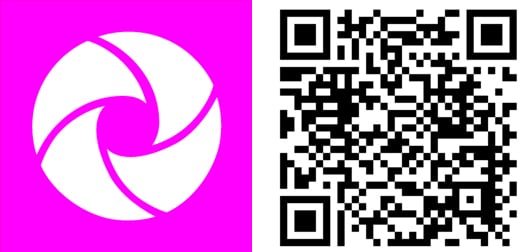App Update Roundup: Molome, PicHit.Me, AccuWeather and more

All the latest news, reviews, and guides for Windows and Xbox diehards.
You are now subscribed
Your newsletter sign-up was successful
Just before we head into the weekend, there have been a number of updates pushed through the Windows Phone Store over the past few days. Molome joins PicHit.Me and more as consumers are notified of new versions available for download. Head past the break to see which apps have been updated and what's new.

Molome 0.9
Photo sharing service Molome finally launched on Windows Phone and was quickly updated soon after release due to the incorrect build being published. The app was also rebranded as beta, meaning more functionality is planned and bugs may be present. Today's release is a rather major one. We're looking at version 0.9, which includes the following:
- Mission System enabled - complete missions and claim your reward
- Push Notifications
- Add support to Windows Phone 7.x
- Significantly improved performance
- Improved user experience
- Smart image loading applied
- Lower memory consumption
- Fix camera wrong cropping area
- Fix camera wrong focus point
- Front-face camera bug fixed
- More than 20 known bugs fixed
You can grab Molome from the Windows Phone Store for free (Windows Phone 7 & 8).

PicHit.Me 1.0.4.1
PicHit.Me is an interesting experience. The app enables you to turn your Windows Phone photography into extra cash. The service as a whole is attempting to solve the issue surrounding copyright and taking images from search engines without permission of the original owner.
Not only are you able to browse and purchase images through PicHit.Me, you can also enter contests, submit your own images and earn money in the process. Here's what's new in version 1.0.4.1:
- Added "Load More" functionality to mission's contributions loading
- Minor improvement of performance
- Bugfix (added default images instead of theme colored squares)
You can download PicHit.Me from the Windows Phone store for free (Windows Phone 8 only).

Status Tiles 2.1.1.0
There still isn't a way in Windows Phone to add settings shortcuts to the Start screen natively, nor is there a separate gesture control panel available. Luckily, we have some talented third party developers. Status Tiles is one of many apps that help you out by making it possible to add shortcuts to the Start screen for Bluetooth, Wi-Fi, mobile Internet and more. It's a sweet little app.
All the latest news, reviews, and guides for Windows and Xbox diehards.
Version 2.1.1.0 includes the following changes:
- Added a Battery Tile
- Added a background agent to periodically update all the pinned tiles
- Minor UI Changes
- Performance and robustness improvements
Download Status Tiles from the Windows Phone Store for free
Odds and ends
As well as the above updates, we've been made aware of minor version bumps for numerous other Windows Phone apps:
- CNN (1.5.3.0)
- Nokia Creative Studio (5.5.3.1)
- Three (1.0.0.2)
- Foundbite (1.4.3.0)
- AccuWeather (2.4.2.7)

Rich Edmonds was formerly a Senior Editor of PC hardware at Windows Central, covering everything related to PC components and NAS. He's been involved in technology for more than a decade and knows a thing or two about the magic inside a PC chassis. You can follow him on Twitter at @RichEdmonds.