AppRaisin gets new App Info card, improvements to Add News flow and more
News
By
John Callaham
published
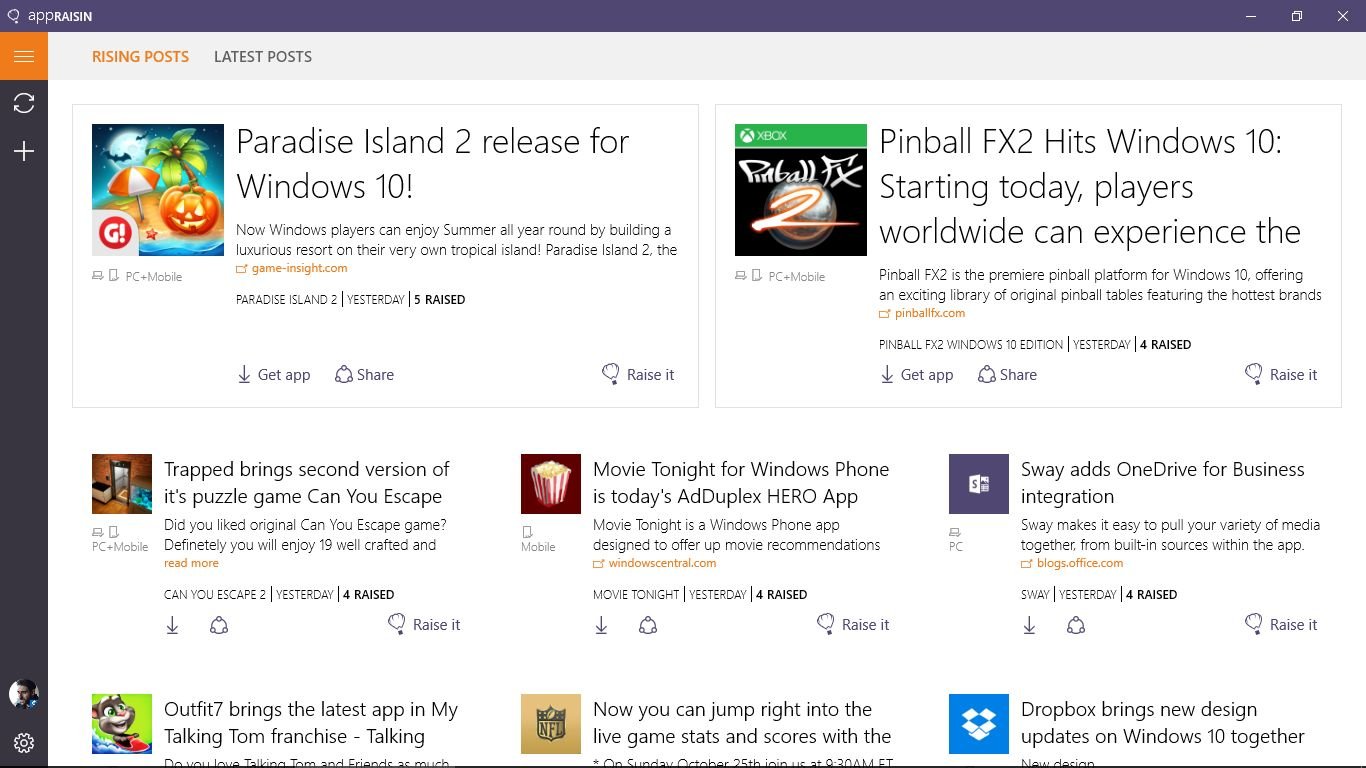
Join the conversation
Add us as a preferred source on Google
Get the Windows Central Newsletter
All the latest news, reviews, and guides for Windows and Xbox diehards.
By submitting your information you agree to the Terms & Conditions and Privacy Policy and are aged 16 or over.
You are now subscribed
Your newsletter sign-up was successful
An account already exists for this email address, please log in.
Subscribe to our newsletter
AdDuplex, best known for their in-app ad network for Microsoft's Windows platforms, has updated AppRaisin for Windows 10 and Windows 10 Mobile. The 1.4 version of the app, which makes finding new apps in the Windows Store easier, has a number of new features and improvements.
Here's a look at what's included in version 1.4:
New features
- New App Info card introduced, where users can see more info about each app and history of news posted about it. Users can get there by clicking on app name in News details or by searching it in add news process
- App Info card also contains information about date when information about it was downloaded from Windows Store, Publisher name and possibility to download, share App
- Redesigned Add News process flow: Users find the App or paste Store URL, then they get to App Info card, where they can see all news about this App and decide to add new article
Improvements
- In Add News form users can see information about Application they chose, including new data: Publisher name and the date when app was last time updated in Windows Store
- In Add News form users will get only valid News types, they can post about at that moment.
- In Add News form users can dismiss news submission process and get back to App Search
- In User list form (who raised the news) users now can retry list loading if it has been interrupted
- On Phone in News details window, users will always get full User list form instead of individual popups
- Improved No internet state detection and messages about that
Bug Fixes
- On Small Desktop Windows users will get vertical scroll in Profile picture change window
- Fixed issue with image rotation (in jpeg files) during profile picture change
- Fixed issue with transparent pixels (in png files) during profile picture change
- Refresh button in hamburger menu stays in color during busy state
- Other small fixes and under the hood improvements
Download AppRaisin for Windows 10/Windows 10 Mobile

Get the Windows Central Newsletter
All the latest news, reviews, and guides for Windows and Xbox diehards.
TOPICS

Former Contributor
John Callaham was a former contributor for Windows Central, covering Windows Phone, Surface, gaming, and more.
LATEST ARTICLES
