
All the latest news, reviews, and guides for Windows and Xbox diehards.
You are now subscribed
Your newsletter sign-up was successful
We love when official apps come to Windows Phone and Windows 8. Today we’re getting a new app in the Windows Store that a lot of you drone fans will appreciate. Parrot has just released their official AR.FreeFlight for Windows users. This app will allow you to remotely control their quadricopter, the Parrot AR.Drone 2.0, using your Surface 2 or other Windows 8 device.

Steve Ballmer, former CEO of Microsoft, getting a demo of the AR.Drone 2.0 with an Xbox controller from Parrot CEO Henri Seydoux (Photo credit: Parrot SA)
The app is free, but you’ll of course need the AR.Drone 2.0 to get any use out of it. The AR.Drone 2.0 (ardrone2.parrot.com) is a ready-to-fly quadricopter (drone) that can be controlled from a smartphone or tablet. You can tilt your Windows 8 tablet to control the direction of the AR.Drone. The drone has a camera and can record footage at 720p at 30fps. You can also capture photos using the onboard camera. You get 12 minutes of flight time with the AR.Drone and can have it go up to 165 feet away from you.
That’s the drone, but here’s what the app, AR.FreeFlight, can do for you on Windows 8:
- Pilot the Parrot AR.Drone 2.0
- Flip the Parrot AR.Drone 2.0
- Record High Definition Video with the Parrot AR.Drone 2.0
- Take Pictures with the Parrot AR.Drone 2.0
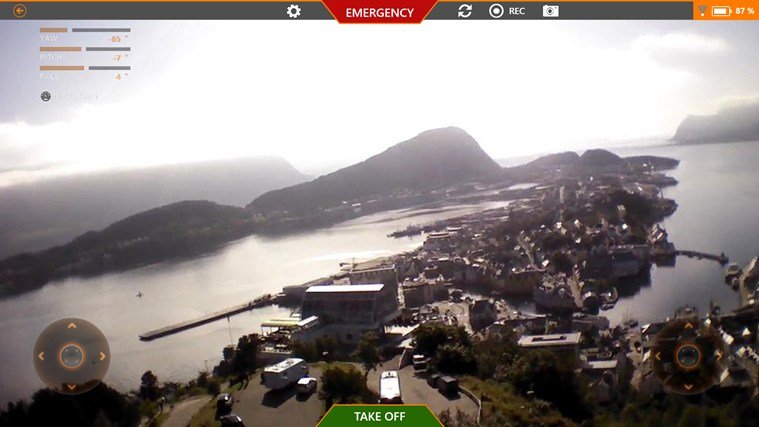
We don’t have the AR.Drone 2.0 to test this out just yet. If you have one let us know how it works! Daniel has the Parrot AR.Drone 2.0 in his Amazon shopping cart. I’m sure he’ll pull the trigger if enough of you egg him on. Buy it Dan ;)
Anyone rocking an AR.Drone? Share your thoughts below!
Update: We have CONFIRMED that a Windows Phone 8 app is in the works for the AR.Drone 2.0, so don't worry! And for developers, you can get an early look at the upcoming SDK here at GitHub.
All the latest news, reviews, and guides for Windows and Xbox diehards.
Download AR.FreeFlight from the Windows Store!

Sam Sabri was formerly the Managing Editor for Windows Central, covering Windows Phone, Microsoft Build, and many more topics.
